class: center, middle, inverse, title-slide # Introduction to R for Social Scientists ### Maja Založnik ### 12 March 2019 --- # Outline * What exactly is R and why do we use it? * Data visualisation and interactivity in R * The Rstudio way of interfacing with R * The R language simplified * A demonstration of how to create a regression model using R --- # What exactly is R and why do we use it? -- `1.` R is a programming language ??? R is two things: language for statistical computing. an actual programming language. This can be a bit scary at first, but trust me, it's worth it. -- `2.` R is an environment for data analysis ??? Because R is also complete environment for data analysis, a comprehensive platform for data management, data exploration, data analysis and data visualisation as well as reporting and presenting your analysis. -- R is one of the most popular platforms for data analysis, with an expanding user base as well as ever expanding functionality. ??? R is currently one of the most popular platforms for data analysis, with an expanding user base as well as ever expanding functionality. -- So is it worth learning? ??? So is it worth learning? Like learning anything new, learning R takes a bit of effort. But you do not need to be a computer scientist to use R, I'm definitely not :) Now although we don't have a lot of time today, I will try to give you a flavour of why you might want to take the plunge and learn R. --- # What exactly is R and why do we use it? ??? So is it worth learning In a way I guess it depends on what your alternative is. If it is another statistical software package, then you want to be careful if it is a commercial package. That means you are tied to licences, that can be very expensive. With R you are no longer dependent on this. -- * R is free, open source and available on all three major platforms. ??? Because R is opensource and free, and available on Windows, Mac and Linux. That means you can change employers, universities, operating systems and not worry about being able to continue your work. You will also be able to import data in a number of proprietary formats, including Excel, SPSS, STATA and others. You can also interface with python, julia, netlogo, Matlab, or any number of analytical tools you can think of if you want to harness the best of both worlds. --- # What exactly is R and why do we use it? * R is free, open source and available on all three major platforms. * Countless extensions (packages) and interfaces with other programmes ??? One of the advantages of R being open source is that anyone can contribute to its development. Of course it would quickly become unwieldy if downloading R meant also downloading everyone else contributions. But you don't have to, Instead you only download a base version of R and then you can supplement this installation by loading additional packages as and when required. These packages are extensions that have been written by other users and made available for free. Packages contain functions and or datasets that are not available in the base instillation. The official repository for packages is called CRAN and all packages, almost 14,000 of them, are fully documented with standard format help files. --- # What exactly is R and why do we use it? * R is free, open source and available on all three major platforms. * Countless extensions (packages) and interfaces with other programmes * Great community ??? This is one of my favourite parts of the R ecosystem, community that comes along with it. More often than not, a problem that you are trying to solve was already attempted by someone else and you can * easily access their code, * and use their functions directly, * or use their code as a template to tweak according to your needs. * You can even contact the authors themselves and suggest some function that their package is missing and they might want to add. The R community takes various shapes and forms, you can find helpful folk on dedicated forums and community websites, mailing lists and even by following the #rstats on twitter. --- # What exactly is R and why do we use it? * R is free, open source and available on all three major platforms. * Countless extensions (packages) and interfaces with other programmes * Great community * Making reproducible research the norm ??? I want to quickly mention reproducibility and the importance of scripting. Many data analysis and data visualisation tools rely on point and click actions. This can be great, especially if you want to do something quick and dirty, but such work is not reproducible. It is also prone to error as anyone who has tried to highlight a few columns of cells in Excel knows. Instead using scripts, or code, to conduct your analysis, means that everything from importing the data, exploring it, running the analysis, creating the visualisations, and preparing the reports, presentations or papers is recorded It means you can rerun the analysis simply, you are transparent about the exact steps you took, to your collaborators, your peers, and most importantly, to yourself. --- # What exactly is R and why do we use it? * R is free, open source and available on all three major platforms. * Countless extensions (packages) and interfaces with other programmes * Great community * Making reproducible research the norm * Excellent data visualisation capabilities ??? Finally, data visualisation. R has i have to say spectacular data visualisation capabilities. I won't talk too much about this, really, I though I'd just show you a few random examples of things I've done with R graphics, to give you a flavour --- # Dataviz examples ### Lexis maps - Death rates 14 European countries <img src="figures/lexis.jpg" width="1309" /> ??? So here's an example of a heat map, this is pretty much out of the box, looking at death rates in 14 European countries that have data going back to 1900. I like this chart because it is so simple but tells so many stories when you look at it a bit more closely. Like you can see the first world war ad the second, You can see the impact they had on civilians, by looking at the difference between women and men. You can also see this really unusual line here, this blip of low mortality of people who were born in 1918, which is when the Spanish flu epidemic was raging. --- # Dataviz examples ### Lexis maps - Population policy in Sub-saharan Africa <img src="figures/policy.jpg" width="1116" /> ??? Here's a more bespoke example, this is African governments views on population growth and policies. I made this for a publication that needed to be printed in black and white. It shows how the views have changed over time on the continent as a whole and in regions separately. For example most of Southern African countries now think their population growth rates are satisfactory, or even too low, while the rest of the continent is slowly moving towards seeing their growth rates as being too high. --- # Dataviz examples ### Local Autocorrelation--UK census 2001 <img src="figures/lisa1.jpg" width="1300" /> ??? You can also do spatial analysis in R, and all sorts of mapping. This is data from the UK census, a chloroplast map of the proportion of households in each area that own more than two cars. This is a more complex layout, which includes a zoom in into the London area, and this little neat density curve under the legend, giving you an idea of the overall distribution. --- # Dataviz examples ### Stacked bar charts: Household living arrangements of older people <img src="figures/botswana.jpg" width="700px" /> ??? And here is a more elaborate bar chart I did on household living arrangements of older people in a few African countries. So these are people over 60 living in different types of households, such as single generation or multiple generation. You can compare men and women, but in the background I've also added the country average for comparison. --- # Dataviz examples--animation ### Korea: Population pyramid 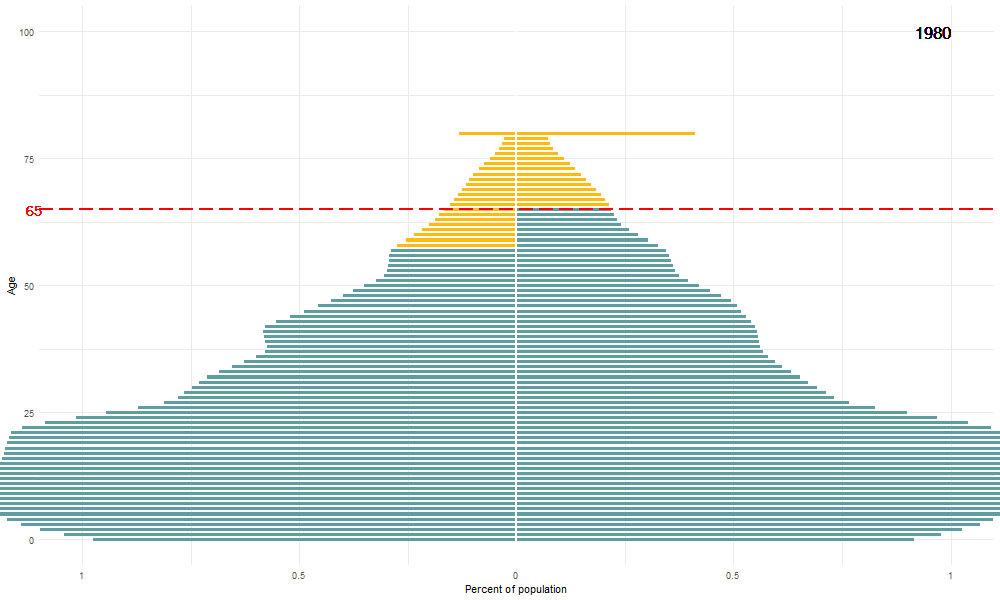<!-- --> ??? You can also make animated charts in R, and save them as gifs. Because I'm a demographer I have a soft spot for population pyramids, so here's one of Korea's population growing older, you can see the year changing up in the corner there. This is perhaps not super useful from a scientific point of view, but anyone who has used twitter knows how a good gif can attract much more attention than a link to a pdf publication.. So it's not a bad skill to acquire :) --- # Dataviz examples--animation ### Korea: Population pyramid 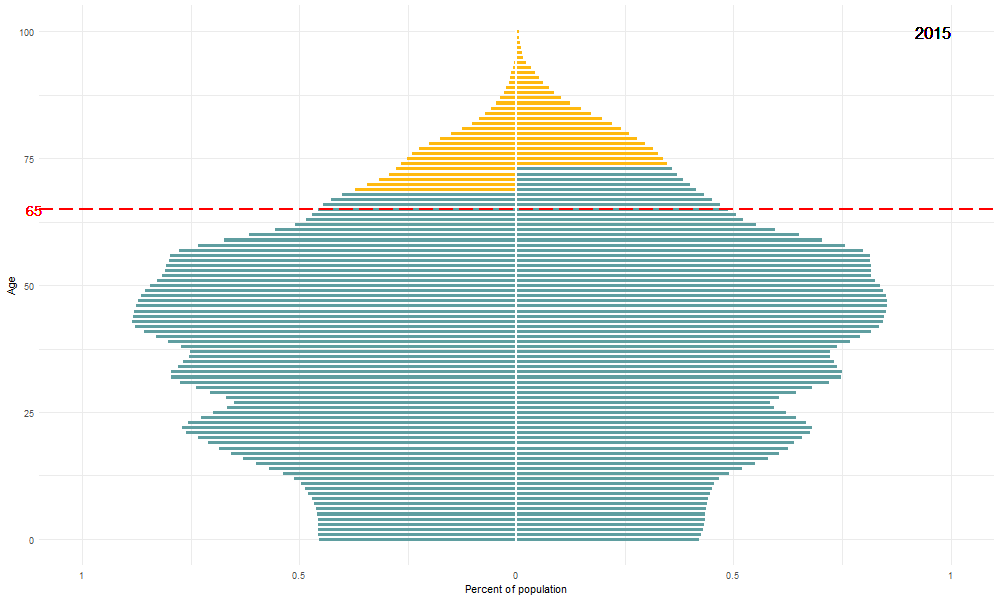<!-- --> --- # Dataviz examples--interactivity <img src="figures/vietnam.jpg" width="700px" /> [Interactive datavis solution using `shiny` in R](https://maja.shinyapps.io/VHLSS/) ??? And finally I wanted to show you an example of interactive data visualisation, this is an example of a chart I did of the farm sizes of Vietnamese households in a farming survey, and there's quite a lot going on here, and maybe a bit difficult to compare the different provinces, there's fourteen here. So I turned this chart into an interactive one using shiny, which is an r package for creating interactive visualisations. This was actually the first interactive biz i made. So let's see if I can get it up and running. --- # Dataviz examples-galleries [https://www.r-graph-gallery.com/](https://www.r-graph-gallery.com/) [https://shiny.rstudio.com/gallery/](https://shiny.rstudio.com/gallery/) --- # Rstudio * Difference between plain old R and Rstudio. ??? Just to clarify a bit of terminology, you should be able to distinguish between R and RStudio. R is the programming language and the suite of software facilities for data analysis and visualisation. Once you've installed R you can use it from a rather basic console. However you will find interacting with R a lot easier and more familiar if you use RStudio, which is an IDE or integrated development environment for using R. There have been several other IDEs for R over the years, and in fact you can also use R in other environments such as emacs or vim if you prefer. But Rstudio has become quite a leader in the field and integrates many functions that make using R much easier and enhancing your workflow, and is super user friendly with a great community. It makes it particularly easy to do everyday tasks, as well as things like creating interactive visualisations like I showed you, or directly writing reports, presentations and papers, and I'll get back to that at the end of the presentation. -- * Rstudio layout: + console---command window + script window---editor + workspace & history window + more + files, plots, packages, help + more ??? Now however it is time to switch gear, and have a look at R in practice. So let me show you the Rstudio layout, well, by actually showing you the Rstudio layout. So this is a fresh install of both R and Rstudio on a Windows machine. OK, we'll start in the left, this is the console, or the command window. This little 'greater than' sign is the prompt where you can type in commands and where R executes them. A quick example In practice you will actually want to avoid typing directly into the console, because typing into the console is not reproducible. You want to be able to rerun your code in a way that it executes the same way, so instead we type code into a script file. I will open a new scripting file, which fits in the fourth panel on the top left here. So now I can type in some code into the scripting file, and run it from there. I can do this by highlighting it and clicking the run button, or by using the keyboard short cut Ctrl+enter. In fact I don't even need to highlight it, it's enough that I have the cursor placed inside a command and it will be executed, even if it spans several rows. Let's have a quick look at the other panes as well.. --- # The R language simplified ## variable assignment ```r height <- 11 width <- 5 height ``` ``` ## [1] 11 ``` ```r width ``` ``` ## [1] 5 ``` ```r area <- height * width area ``` ``` ## [1] 55 ``` ??? So I now want to very quickly go through a few basics of the R language, just to make you a bit more familiar, and to show you it's not tricky at all. So the first thing to understand is the assignment of variables. The assignment operator in R is this combination of symbols, smaller than and dash, or hyphen. --- # The R language simplified ### vectors and data types ```r # numeric vectors vec1 <- c(20, 33, 41, 22, 12) # string vectors vec3 <- c("Maja", "Michael", "Amy", "Nabila", "Taylor") vec3 ``` ``` ## [1] "Maja" "Michael" "Amy" "Nabila" "Taylor" ``` ```r # logical vectors vec4 <- c(TRUE, FALSE, FALSE, TRUE, TRUE) vec4 ``` ``` ## [1] TRUE FALSE FALSE TRUE TRUE ``` ```r # selecting an element from a vector vec3[3] ``` ``` ## [1] "Amy" ``` ??? Now you normally wouldn't be working with single numbers, but with variables, especially if you are a social scientist, you want a way to represent variables. In R you do that using vectors. And we have different types of vectors, most common ones are numeric, string and logical, so let's try a few of those. And you will notice that vectors have to be of the same type, you cannot mix data types in R! --- # The R language simplified ### functions in base R ```r mean(vec1) ``` ``` ## [1] 25.6 ``` ```r rnorm(10) ``` ``` ## [1] -1.3019139 0.8532192 -0.2973403 -1.4610443 0.8979924 1.3986216 ## [7] -0.5415971 -0.6300566 0.5778440 -0.3011250 ``` ```r rnorm(10, mean = 5) ``` ``` ## [1] 4.626231 4.855881 4.993308 3.889576 5.849542 6.200179 3.127408 ## [8] 4.987544 4.966479 5.218349 ``` ```r rnorm(10, 5, 100) ``` ``` ## [1] -9.137971 -39.604594 145.803325 -112.032277 163.791296 ## [6] 20.333255 -103.355329 -173.661185 26.810188 -58.088254 ``` ??? Functions play an important role in R, we've already seen one, that was c(), but there are countless others. For example if we want to calculate the average of the vector1, we would use mean(vec1). Functions usually take arguments, here the mean function takes the argument the vector that we want to calculate the average of. Other functions can take many more arguments. For example the function rnorm takes three arguments, we can have a look at the help file to see that. In R you don't even have to name the arguments, if it is obvious what they are, because of the order in which you enter them. So in this example we don't have to write sd = 100, we can just write 100. You can get more functions by loading additional packages, but of course you can also write your own! But we don't have time for that today unfortunately, so let's press on. --- # The R language simplified ### data frames ```r vec5 <- c(1981, 1974, 1993, 1957, 1971) my.df <- data.frame(year.born = vec5, name = vec3, rps = vec1, like.white.choc = vec4) my.df ``` ``` ## year.born name rps like.white.choc ## 1 1981 Maja 20 TRUE ## 2 1974 Michael 33 FALSE ## 3 1993 Amy 41 FALSE ## 4 1957 Nabila 22 TRUE ## 5 1971 Taylor 12 TRUE ``` ??? So as social scientists what we all really want is a table of data. In R tables are called data.frames. And they are simply a collection of vectors. You will remember I said before that vectors have to be of a single data type, numeric or string for example, now that makes sense, they are variables, and in a data.frame, they become the columns of the table. That means they also have to all be the same length. So let's create a data frame. Now one last thing we need to know about dataframes is how to access a column in a dataframe. To do this we use the `$ `operator, so df$like.white.choc is how you access that column. SO let's use that to draw a quick plot. There, so that's just the shortest possible overview that should hopefully allow you to follow the next bit, which is a bit of regression analysis with an actual dataset. So in order not to bore you too much with my slow typing, I've prepared the script for the regression analysis in advance, so I don't slow us down too much. --- # Linear Regression Modelling in R ```r # load data library(gapminder) # load other packages needed library(ggplot2) library(broom) suppressMessages(library(tidyverse)) ``` --- ### Linear Regression Modelling in R ```r # inspect data head(gapminder, n = 3) ``` ``` ## # A tibble: 3 x 6 ## country continent year lifeExp pop gdpPercap ## <fct> <fct> <int> <dbl> <int> <dbl> ## 1 Afghanistan Asia 1952 28.8 8425333 779. ## 2 Afghanistan Asia 1957 30.3 9240934 821. ## 3 Afghanistan Asia 1962 32.0 10267083 853. ``` ```r min(gapminder$year) ``` ``` ## [1] 1952 ``` ```r max(gapminder$year) ``` ``` ## [1] 2007 ``` --- ### Linear Regression Modelling in R ```r # plot data ggplot(gapminder, aes(year, lifeExp)) + geom_point() ``` <img src="2019-03-12-Intro-toR-webinar_files/figure-html/unnamed-chunk-14-1.png" height="400px" /> --- ### Linear Regression Modelling in R ```r # plot data wiht jitter ggplot(gapminder, aes(year, lifeExp)) + geom_point() + geom_jitter() ``` <img src="2019-03-12-Intro-toR-webinar_files/figure-html/unnamed-chunk-15-1.png" height="400px" /> --- ### Linear Regression Modelling in R ```r # fit model reg1 <- lm(lifeExp ~ year, data = gapminder) # inspect regression # summary(reg1) # uncomment this line to run instead tidy(reg1) ``` ``` ## # A tibble: 2 x 5 ## term estimate std.error statistic p.value ## <chr> <dbl> <dbl> <dbl> <dbl> ## 1 (Intercept) -586. 32.3 -18.1 2.90e-67 ## 2 year 0.326 0.0163 20.0 7.55e-80 ``` ```r glance(reg1) ``` ``` ## # A tibble: 1 x 11 ## r.squared adj.r.squared sigma statistic p.value df logLik AIC ## * <dbl> <dbl> <dbl> <dbl> <dbl> <int> <dbl> <dbl> ## 1 0.190 0.189 11.6 399. 7.55e-80 2 -6598. 13202. ## # ... with 3 more variables: BIC <dbl>, deviance <dbl>, df.residual <int> ``` --- ### Linear Regression Modelling in R ```r # plot regression1 ggplot(gapminder, aes(year, lifeExp)) + geom_point() + geom_jitter(width = 1) + geom_smooth(se = FALSE, method = "lm") ``` <img src="2019-03-12-Intro-toR-webinar_files/figure-html/unnamed-chunk-17-1.png" height="400px" /> --- ### Bivariate regression 2 ```r # bivariate regression 2 reg2 <- lm(lifeExp ~ gdpPercap, data = gapminder) tidy(reg2) ``` ``` ## # A tibble: 2 x 5 ## term estimate std.error statistic p.value ## <chr> <dbl> <dbl> <dbl> <dbl> ## 1 (Intercept) 54.0 0.315 171. 0. ## 2 gdpPercap 0.000765 0.0000258 29.7 3.57e-156 ``` ```r glance(reg2) ``` ``` ## # A tibble: 1 x 11 ## r.squared adj.r.squared sigma statistic p.value df logLik AIC ## * <dbl> <dbl> <dbl> <dbl> <dbl> <int> <dbl> <dbl> ## 1 0.341 0.340 10.5 880. 3.57e-156 2 -6422. 12850. ## # ... with 3 more variables: BIC <dbl>, deviance <dbl>, df.residual <int> ``` --- ### Bivariate regression 2 ```r ggplot(gapminder, aes(gdpPercap, lifeExp)) + geom_point() + geom_smooth(se = FALSE, method = "lm") ``` <img src="2019-03-12-Intro-toR-webinar_files/figure-html/unnamed-chunk-19-1.png" height="400px" /> --- ### Bivariate regression with transformed variable ```r # fit model reg3 <- lm(lifeExp ~ log10(gdpPercap), data = gapminder) # inspect model tidy(reg3) ``` ``` ## # A tibble: 2 x 5 ## term estimate std.error statistic p.value ## <chr> <dbl> <dbl> <dbl> <dbl> ## 1 (Intercept) -9.10 1.23 -7.41 1.93e-13 ## 2 log10(gdpPercap) 19.4 0.343 56.5 0. ``` ```r glance(reg3) ``` ``` ## # A tibble: 1 x 11 ## r.squared adj.r.squared sigma statistic p.value df logLik AIC ## * <dbl> <dbl> <dbl> <dbl> <dbl> <int> <dbl> <dbl> ## 1 0.652 0.652 7.62 3192. 0 2 -5877. 11760. ## # ... with 3 more variables: BIC <dbl>, deviance <dbl>, df.residual <int> ``` --- ### Bivariate regression with transformed variable ```r # plot model ggplot(gapminder, aes(gdpPercap, lifeExp)) + geom_point() + geom_smooth(se = FALSE, method = "lm") + scale_x_log10() ``` <img src="2019-03-12-Intro-toR-webinar_files/figure-html/unnamed-chunk-21-1.png" height="400px" /> --- ### Multiple regression with categorical variable ```r # subset data gapminder.2007 <- subset(gapminder, year == 2007) # fit model reg4 <- lm(lifeExp ~ log10(gdpPercap) * continent, data = gapminder.2007) glance(reg4) ``` ``` ## # A tibble: 1 x 11 ## r.squared adj.r.squared sigma statistic p.value df logLik AIC BIC ## * <dbl> <dbl> <dbl> <dbl> <dbl> <int> <dbl> <dbl> <dbl> ## 1 0.768 0.753 6.00 48.7 1.06e-37 10 -451. 924. 956. ## # ... with 2 more variables: deviance <dbl>, df.residual <int> ``` --- ### Multiple regression with categorical variable ```r # inspect coefficients tidy(reg4) ``` ``` ## # A tibble: 10 x 5 ## term estimate std.error statistic p.value ## <chr> <dbl> <dbl> <dbl> <dbl> ## 1 (Intercept) 22.9 6.22 3.68 3.37e-4 ## 2 log10(gdpPercap) 9.81 1.90 5.17 8.36e-7 ## 3 continentAmericas 10.2 15.7 0.648 5.18e-1 ## 4 continentAsia 2.74 9.81 0.280 7.80e-1 ## 5 continentEurope 12.5 19.9 0.629 5.30e-1 ## 6 continentOceania 23.9 279. 0.0855 9.32e-1 ## 7 log10(gdpPercap):continent… 0.537 4.12 0.130 8.97e-1 ## 8 log10(gdpPercap):continent… 2.06 2.74 0.753 4.53e-1 ## 9 log10(gdpPercap):continent… -0.0783 4.75 -0.0165 9.87e-1 ## 10 log10(gdpPercap):continent… -2.22 62.5 -0.0355 9.72e-1 ``` --- ### Multiple regression with categorical variable ```r # plot ggplot(gapminder.2007, aes(gdpPercap, lifeExp, color = continent)) + geom_point() + geom_smooth(se = FALSE, method = "lm") + scale_x_log10() ``` <img src="2019-03-12-Intro-toR-webinar_files/figure-html/unnamed-chunk-25-1.png" height="400px" /> --- ### Multiple multiple regressions ```r gapminder %>% nest(-year) %>% mutate(fit = map(data, ~ lm(lifeExp ~ log10(gdpPercap) * continent, data = .x)), tidied = map(fit, glance)) %>% unnest(tidied) # output on next slide ``` --- ### Multiple multiple regressions One regression for each year = one row of diagnostic statistics ``` ## # A tibble: 12 x 14 ## year data fit r.squared adj.r.squared sigma statistic p.value ## <int> <lis> <lis> <dbl> <dbl> <dbl> <dbl> <dbl> ## 1 1952 <tib… <S3:… 0.772 0.756 6.04 49.5 4.47e-38 ## 2 1957 <tib… <S3:… 0.764 0.748 6.14 47.5 3.51e-37 ## 3 1962 <tib… <S3:… 0.768 0.752 6.02 48.5 1.28e-37 ## 4 1967 <tib… <S3:… 0.765 0.749 5.87 47.7 2.83e-37 ## 5 1972 <tib… <S3:… 0.768 0.752 5.67 48.5 1.30e-37 ## 6 1977 <tib… <S3:… 0.763 0.746 5.65 47.1 5.51e-37 ## 7 1982 <tib… <S3:… 0.796 0.782 5.03 57.2 2.79e-41 ## 8 1987 <tib… <S3:… 0.822 0.810 4.61 67.6 4.29e-45 ## 9 1992 <tib… <S3:… 0.805 0.792 5.12 60.6 1.39e-42 ## 10 1997 <tib… <S3:… 0.829 0.818 4.94 71.2 2.56e-46 ## 11 2002 <tib… <S3:… 0.789 0.775 5.83 54.9 2.42e-40 ## 12 2007 <tib… <S3:… 0.768 0.753 6.00 48.7 1.06e-37 ## # ... with 6 more variables: df <int>, logLik <dbl>, AIC <dbl>, ## # BIC <dbl>, deviance <dbl>, df.residual <int> ``` --- ### Multiple regression with interaction term ```r # load packages suppressMessages(library(plotly)) # create plot object gg <- ggplot(gapminder, aes(gdpPercap, lifeExp, color = continent, frame = year, ids = country)) + geom_point(aes(size = pop)) + geom_smooth(se = FALSE, method = "lm") + scale_x_log10() ggplotly(gg) %>% highlight("plotly_hover") # output on next slide ``` --- ### Multiple regression with interaction term <div id="htmlwidget-781e921799f87a679f5a" style="width:504px;height:504px;" class="plotly html-widget"></div> <script type="application/json" data-for="htmlwidget-781e921799f87a679f5a">{"x":{"data":[{"x":[3.38899023661283,3.54661795189398,3.02643201267174,2.93005260502055,2.7350039250647,2.5305793268568,3.06917494642867,3.02991544783555,3.07139072908185,3.04257194357223,2.89239645809614,3.32748591742422,3.14257551331311,3.42643472038373,3.15192805015693,2.57477544261792,2.51711742361593,2.55888402796697,3.63280908763635,2.68594823378004,2.95966086373133,2.7077374684251,2.47690451520437,2.93122434615365,2.47544775548677,2.76010041014319,3.3779521224475,3.15926985690029,2.56722061382276,2.65546209483727,2.87105655940933,3.29401531949067,3.22742481432583,2.67073373159289,3.38449327691663,2.88188621742309,3.03232934535076,3.43439088585181,2.69313213434862,2.94427711610338,3.16147491028024,2.94437790363822,3.05528268506973,3.6744289754842,3.20843897238107,3.06008434430642,2.85530714889989,2.93440181335381,3.16686674390612,2.86614165405515,3.05971061802448,2.6094707348536],"y":[43.077,30.015,38.223,47.622,31.975,39.031,38.523,35.463,38.092,40.715,39.143,42.111,40.477,34.812,41.893,34.482,35.928,34.078,37.003,30,43.149,33.609,32.5,42.27,42.138,38.48,42.723,36.681,36.256,33.685,40.543,50.986,42.873,31.286,41.725,37.444,36.324,52.724,40,46.471,37.278,30.331,32.978,45.009,38.635,41.407,41.215,38.596,44.6,39.978,42.038,48.451],"text":["pop: 9279525<br />gdpPercap: 2449.0082<br />lifeExp: 43.07700<br />continent: Africa<br />year: 1952<br />country: Algeria","pop: 4232095<br />gdpPercap: 3520.6103<br />lifeExp: 30.01500<br />continent: Africa<br />year: 1952<br />country: Angola","pop: 1738315<br />gdpPercap: 1062.7522<br />lifeExp: 38.22300<br />continent: Africa<br />year: 1952<br />country: Benin","pop: 442308<br />gdpPercap: 851.2411<br />lifeExp: 47.62200<br />continent: Africa<br />year: 1952<br />country: Botswana","pop: 4469979<br />gdpPercap: 543.2552<br />lifeExp: 31.97500<br />continent: Africa<br />year: 1952<br />country: Burkina Faso","pop: 2445618<br />gdpPercap: 339.2965<br />lifeExp: 39.03100<br />continent: Africa<br />year: 1952<br />country: Burundi","pop: 5009067<br />gdpPercap: 1172.6677<br />lifeExp: 38.52300<br />continent: Africa<br />year: 1952<br />country: Cameroon","pop: 1291695<br />gdpPercap: 1071.3107<br />lifeExp: 35.46300<br />continent: Africa<br />year: 1952<br />country: Central African Republic","pop: 2682462<br />gdpPercap: 1178.6659<br />lifeExp: 38.09200<br />continent: Africa<br />year: 1952<br />country: Chad","pop: 153936<br />gdpPercap: 1102.9909<br />lifeExp: 40.71500<br />continent: Africa<br />year: 1952<br />country: Comoros","pop: 14100005<br />gdpPercap: 780.5423<br />lifeExp: 39.14300<br />continent: Africa<br />year: 1952<br />country: Congo, Dem. Rep.","pop: 854885<br />gdpPercap: 2125.6214<br />lifeExp: 42.11100<br />continent: Africa<br />year: 1952<br />country: Congo, Rep.","pop: 2977019<br />gdpPercap: 1388.5947<br />lifeExp: 40.47700<br />continent: Africa<br />year: 1952<br />country: Cote d'Ivoire","pop: 63149<br />gdpPercap: 2669.5295<br />lifeExp: 34.81200<br />continent: Africa<br />year: 1952<br />country: Djibouti","pop: 22223309<br />gdpPercap: 1418.8224<br />lifeExp: 41.89300<br />continent: Africa<br />year: 1952<br />country: Egypt","pop: 216964<br />gdpPercap: 375.6431<br />lifeExp: 34.48200<br />continent: Africa<br />year: 1952<br />country: Equatorial Guinea","pop: 1438760<br />gdpPercap: 328.9406<br />lifeExp: 35.92800<br />continent: Africa<br />year: 1952<br />country: Eritrea","pop: 20860941<br />gdpPercap: 362.1463<br />lifeExp: 34.07800<br />continent: Africa<br />year: 1952<br />country: Ethiopia","pop: 420702<br />gdpPercap: 4293.4765<br />lifeExp: 37.00300<br />continent: Africa<br />year: 1952<br />country: Gabon","pop: 284320<br />gdpPercap: 485.2307<br />lifeExp: 30.00000<br />continent: Africa<br />year: 1952<br />country: Gambia","pop: 5581001<br />gdpPercap: 911.2989<br />lifeExp: 43.14900<br />continent: Africa<br />year: 1952<br />country: Ghana","pop: 2664249<br />gdpPercap: 510.1965<br />lifeExp: 33.60900<br />continent: Africa<br />year: 1952<br />country: Guinea","pop: 580653<br />gdpPercap: 299.8503<br />lifeExp: 32.50000<br />continent: Africa<br />year: 1952<br />country: Guinea-Bissau","pop: 6464046<br />gdpPercap: 853.5409<br />lifeExp: 42.27000<br />continent: Africa<br />year: 1952<br />country: Kenya","pop: 748747<br />gdpPercap: 298.8462<br />lifeExp: 42.13800<br />continent: Africa<br />year: 1952<br />country: Lesotho","pop: 863308<br />gdpPercap: 575.5730<br />lifeExp: 38.48000<br />continent: Africa<br />year: 1952<br />country: Liberia","pop: 1019729<br />gdpPercap: 2387.5481<br />lifeExp: 42.72300<br />continent: Africa<br />year: 1952<br />country: Libya","pop: 4762912<br />gdpPercap: 1443.0117<br />lifeExp: 36.68100<br />continent: Africa<br />year: 1952<br />country: Madagascar","pop: 2917802<br />gdpPercap: 369.1651<br />lifeExp: 36.25600<br />continent: Africa<br />year: 1952<br />country: Malawi","pop: 3838168<br />gdpPercap: 452.3370<br />lifeExp: 33.68500<br />continent: Africa<br />year: 1952<br />country: Mali","pop: 1022556<br />gdpPercap: 743.1159<br />lifeExp: 40.54300<br />continent: Africa<br />year: 1952<br />country: Mauritania","pop: 516556<br />gdpPercap: 1967.9557<br />lifeExp: 50.98600<br />continent: Africa<br />year: 1952<br />country: Mauritius","pop: 9939217<br />gdpPercap: 1688.2036<br />lifeExp: 42.87300<br />continent: Africa<br />year: 1952<br />country: Morocco","pop: 6446316<br />gdpPercap: 468.5260<br />lifeExp: 31.28600<br />continent: Africa<br />year: 1952<br />country: Mozambique","pop: 485831<br />gdpPercap: 2423.7804<br />lifeExp: 41.72500<br />continent: Africa<br />year: 1952<br />country: Namibia","pop: 3379468<br />gdpPercap: 761.8794<br />lifeExp: 37.44400<br />continent: Africa<br />year: 1952<br />country: Niger","pop: 33119096<br />gdpPercap: 1077.2819<br />lifeExp: 36.32400<br />continent: Africa<br />year: 1952<br />country: Nigeria","pop: 257700<br />gdpPercap: 2718.8853<br />lifeExp: 52.72400<br />continent: Africa<br />year: 1952<br />country: Reunion","pop: 2534927<br />gdpPercap: 493.3239<br />lifeExp: 40.00000<br />continent: Africa<br />year: 1952<br />country: Rwanda","pop: 60011<br />gdpPercap: 879.5836<br />lifeExp: 46.47100<br />continent: Africa<br />year: 1952<br />country: Sao Tome and Principe","pop: 2755589<br />gdpPercap: 1450.3570<br />lifeExp: 37.27800<br />continent: Africa<br />year: 1952<br />country: Senegal","pop: 2143249<br />gdpPercap: 879.7877<br />lifeExp: 30.33100<br />continent: Africa<br />year: 1952<br />country: Sierra Leone","pop: 2526994<br />gdpPercap: 1135.7498<br />lifeExp: 32.97800<br />continent: Africa<br />year: 1952<br />country: Somalia","pop: 14264935<br />gdpPercap: 4725.2955<br />lifeExp: 45.00900<br />continent: Africa<br />year: 1952<br />country: South Africa","pop: 8504667<br />gdpPercap: 1615.9911<br />lifeExp: 38.63500<br />continent: Africa<br />year: 1952<br />country: Sudan","pop: 290243<br />gdpPercap: 1148.3766<br />lifeExp: 41.40700<br />continent: Africa<br />year: 1952<br />country: Swaziland","pop: 8322925<br />gdpPercap: 716.6501<br />lifeExp: 41.21500<br />continent: Africa<br />year: 1952<br />country: Tanzania","pop: 1219113<br />gdpPercap: 859.8087<br />lifeExp: 38.59600<br />continent: Africa<br />year: 1952<br />country: Togo","pop: 3647735<br />gdpPercap: 1468.4756<br />lifeExp: 44.60000<br />continent: Africa<br />year: 1952<br />country: Tunisia","pop: 5824797<br />gdpPercap: 734.7535<br />lifeExp: 39.97800<br />continent: Africa<br />year: 1952<br />country: Uganda","pop: 2672000<br />gdpPercap: 1147.3888<br />lifeExp: 42.03800<br />continent: Africa<br />year: 1952<br />country: Zambia","pop: 3080907<br />gdpPercap: 406.8841<br />lifeExp: 48.45100<br />continent: Africa<br />year: 1952<br />country: Zimbabwe"],"frame":"1952","ids":["Algeria","Angola","Benin","Botswana","Burkina Faso","Burundi","Cameroon","Central African Republic","Chad","Comoros","Congo, Dem. Rep.","Congo, Rep.","Cote d'Ivoire","Djibouti","Egypt","Equatorial Guinea","Eritrea","Ethiopia","Gabon","Gambia","Ghana","Guinea","Guinea-Bissau","Kenya","Lesotho","Liberia","Libya","Madagascar","Malawi","Mali","Mauritania","Mauritius","Morocco","Mozambique","Namibia","Niger","Nigeria","Reunion","Rwanda","Sao Tome and Principe","Senegal","Sierra Leone","Somalia","South Africa","Sudan","Swaziland","Tanzania","Togo","Tunisia","Uganda","Zambia","Zimbabwe"],"type":"scatter","mode":"markers","marker":{"autocolorscale":false,"color":"rgba(248,118,109,1)","opacity":1,"size":[5.35968804514207,4.84250416186875,4.45371785674036,4.1012990986035,4.87238849503729,4.58332502678959,4.93726043871616,4.35708719417804,4.62228166006047,3.93901914820522,5.72950974795362,4.24350442739459,4.66835201061866,3.80867991467032,6.22951792375247,3.98570065576357,4.39059590687407,6.15302386263088,4.09207420046803,4.02600122977445,5.00232821691524,4.6193500851059,4.1550334747376,5.09649194848592,4.2114179836478,4.24595624902047,4.28935006529264,4.90810171738286,4.65928391982779,4.79107716188864,4.29010039425127,4.13116003515429,5.41524469769673,5.09466763284805,4.11912171762827,4.72768554447956,6.77174119676661,4.01091428219662,4.59823250699591,3.77952755905512,4.63395096147068,4.53066018778736,4.59691933126708,5.74092968044297,5.29182829988804,4.02923416203677,5.27546626675411,4.33981128880517,4.76525465868962,5.02903480362436,4.62059893948484,4.68404109519925],"symbol":"circle","line":{"width":1.88976377952756,"color":"rgba(248,118,109,1)"}},"hoveron":"points","name":"Africa","legendgroup":"Africa","showlegend":true,"xaxis":"x","yaxis":"y","hoverinfo":"text","visible":true},{"x":[3.77168410638546,3.4277013118156,3.32406512092713,4.05565201579927,3.59549388379384,3.33124809455434,3.41946163852479,3.74714281784858,3.14541928995783,3.54680300382501,3.48405811924978,3.38529120987805,3.26490442284377,3.34141992333242,3.46217793171264,3.54134525206814,3.49309037603174,3.39451827933144,3.29054848983727,3.57501726271782,3.4888269675211,3.48047721152403,4.14583267954377,3.7571504724556,3.88591503111158],"y":[62.485,40.414,50.917,68.75,54.745,50.643,57.206,59.421,45.928,48.357,45.262,42.023,37.579,41.912,58.53,50.789,42.314,55.191,62.649,43.902,64.28,59.1,68.44,66.071,55.088],"text":["pop: 17876956<br />gdpPercap: 5911.3151<br />lifeExp: 62.48500<br />continent: Americas<br />year: 1952<br />country: Argentina","pop: 2883315<br />gdpPercap: 2677.3263<br />lifeExp: 40.41400<br />continent: Americas<br />year: 1952<br />country: Bolivia","pop: 56602560<br />gdpPercap: 2108.9444<br />lifeExp: 50.91700<br />continent: Americas<br />year: 1952<br />country: Brazil","pop: 14785584<br />gdpPercap: 11367.1611<br />lifeExp: 68.75000<br />continent: Americas<br />year: 1952<br />country: Canada","pop: 6377619<br />gdpPercap: 3939.9788<br />lifeExp: 54.74500<br />continent: Americas<br />year: 1952<br />country: Chile","pop: 12350771<br />gdpPercap: 2144.1151<br />lifeExp: 50.64300<br />continent: Americas<br />year: 1952<br />country: Colombia","pop: 926317<br />gdpPercap: 2627.0095<br />lifeExp: 57.20600<br />continent: Americas<br />year: 1952<br />country: Costa Rica","pop: 6007797<br />gdpPercap: 5586.5388<br />lifeExp: 59.42100<br />continent: Americas<br />year: 1952<br />country: Cuba","pop: 2491346<br />gdpPercap: 1397.7171<br />lifeExp: 45.92800<br />continent: Americas<br />year: 1952<br />country: Dominican Republic","pop: 3548753<br />gdpPercap: 3522.1107<br />lifeExp: 48.35700<br />continent: Americas<br />year: 1952<br />country: Ecuador","pop: 2042865<br />gdpPercap: 3048.3029<br />lifeExp: 45.26200<br />continent: Americas<br />year: 1952<br />country: El Salvador","pop: 3146381<br />gdpPercap: 2428.2378<br />lifeExp: 42.02300<br />continent: Americas<br />year: 1952<br />country: Guatemala","pop: 3201488<br />gdpPercap: 1840.3669<br />lifeExp: 37.57900<br />continent: Americas<br />year: 1952<br />country: Haiti","pop: 1517453<br />gdpPercap: 2194.9262<br />lifeExp: 41.91200<br />continent: Americas<br />year: 1952<br />country: Honduras","pop: 1426095<br />gdpPercap: 2898.5309<br />lifeExp: 58.53000<br />continent: Americas<br />year: 1952<br />country: Jamaica","pop: 30144317<br />gdpPercap: 3478.1255<br />lifeExp: 50.78900<br />continent: Americas<br />year: 1952<br />country: Mexico","pop: 1165790<br />gdpPercap: 3112.3639<br />lifeExp: 42.31400<br />continent: Americas<br />year: 1952<br />country: Nicaragua","pop: 940080<br />gdpPercap: 2480.3803<br />lifeExp: 55.19100<br />continent: Americas<br />year: 1952<br />country: Panama","pop: 1555876<br />gdpPercap: 1952.3087<br />lifeExp: 62.64900<br />continent: Americas<br />year: 1952<br />country: Paraguay","pop: 8025700<br />gdpPercap: 3758.5234<br />lifeExp: 43.90200<br />continent: Americas<br />year: 1952<br />country: Peru","pop: 2227000<br />gdpPercap: 3081.9598<br />lifeExp: 64.28000<br />continent: Americas<br />year: 1952<br />country: Puerto Rico","pop: 662850<br />gdpPercap: 3023.2719<br />lifeExp: 59.10000<br />continent: Americas<br />year: 1952<br />country: Trinidad and Tobago","pop: 157553000<br />gdpPercap: 13990.4821<br />lifeExp: 68.44000<br />continent: Americas<br />year: 1952<br />country: United States","pop: 2252965<br />gdpPercap: 5716.7667<br />lifeExp: 66.07100<br />continent: Americas<br />year: 1952<br />country: Uruguay","pop: 5439568<br />gdpPercap: 7689.7998<br />lifeExp: 55.08800<br />continent: Americas<br />year: 1952<br />country: Venezuela"],"frame":"1952","ids":["Argentina","Bolivia","Brazil","Canada","Chile","Colombia","Costa Rica","Cuba","Dominican Republic","Ecuador","El Salvador","Guatemala","Haiti","Honduras","Jamaica","Mexico","Nicaragua","Panama","Paraguay","Peru","Puerto Rico","Trinidad and Tobago","United States","Uruguay","Venezuela"],"type":"scatter","mode":"markers","marker":{"autocolorscale":false,"color":"rgba(163,165,0,1)","opacity":1,"size":[5.97619242125899,4.65395948424224,7.69275305989396,5.77655156249043,5.08757507658801,5.60399682816117,4.2639038135082,5.04871232496498,4.59099217002467,4.7515619042363,4.5123395251453,4.69379062971888,4.70191658143957,4.40779249758022,4.38778283665972,6.6339430009005,4.32677199222334,4.26773629366056,4.4160201956941,5.24831468311839,4.54561005055384,4.18358941453741,10.3104991726885,4.55018600857998,4.98656416222882],"symbol":"circle","line":{"width":1.88976377952756,"color":"rgba(163,165,0,1)"}},"hoveron":"points","name":"Americas","legendgroup":"Americas","showlegend":true,"xaxis":"x","yaxis":"y","hoverinfo":"text","visible":true},{"x":[2.89178565070639,3.99418885910468,2.83521110677235,2.56640129232975,2.60254679160356,3.48492892667285,2.73764241302062,2.8748768833905,3.48220534228651,3.61592545033292,3.61135385491083,3.50744516771402,3.18946443127902,3.0367397532404,3.0130868621518,5.03495857498782,3.68437887876133,3.26271986425609,2.89573564318216,2.51982799377572,2.73708582406826,3.26203090406686,2.83543508289054,3.10478780221552,3.81020258849406,3.3645769259938,3.0348417539084,3.2157658381984,3.08168852810498,2.8795531210227,2.78180310257259,3.18058239847588,2.89304987672292],"y":[28.801,50.939,37.484,39.417,44,60.96,37.373,37.468,44.869,45.32,65.39,63.03,43.158,50.056,47.453,55.565,55.928,48.463,42.244,36.319,36.157,37.578,43.436,47.752,39.875,60.396,57.593,45.883,58.5,50.848,40.412,43.16,32.548],"text":["pop: 8425333<br />gdpPercap: 779.4453<br />lifeExp: 28.80100<br />continent: Asia<br />year: 1952<br />country: Afghanistan","pop: 120447<br />gdpPercap: 9867.0848<br />lifeExp: 50.93900<br />continent: Asia<br />year: 1952<br />country: Bahrain","pop: 46886859<br />gdpPercap: 684.2442<br />lifeExp: 37.48400<br />continent: Asia<br />year: 1952<br />country: Bangladesh","pop: 4693836<br />gdpPercap: 368.4693<br />lifeExp: 39.41700<br />continent: Asia<br />year: 1952<br />country: Cambodia","pop: 556263527<br />gdpPercap: 400.4486<br />lifeExp: 44.00000<br />continent: Asia<br />year: 1952<br />country: China","pop: 2125900<br />gdpPercap: 3054.4212<br />lifeExp: 60.96000<br />continent: Asia<br />year: 1952<br />country: Hong Kong, China","pop: 372000000<br />gdpPercap: 546.5657<br />lifeExp: 37.37300<br />continent: Asia<br />year: 1952<br />country: India","pop: 82052000<br />gdpPercap: 749.6817<br />lifeExp: 37.46800<br />continent: Asia<br />year: 1952<br />country: Indonesia","pop: 17272000<br />gdpPercap: 3035.3260<br />lifeExp: 44.86900<br />continent: Asia<br />year: 1952<br />country: Iran","pop: 5441766<br />gdpPercap: 4129.7661<br />lifeExp: 45.32000<br />continent: Asia<br />year: 1952<br />country: Iraq","pop: 1620914<br />gdpPercap: 4086.5221<br />lifeExp: 65.39000<br />continent: Asia<br />year: 1952<br />country: Israel","pop: 86459025<br />gdpPercap: 3216.9563<br />lifeExp: 63.03000<br />continent: Asia<br />year: 1952<br />country: Japan","pop: 607914<br />gdpPercap: 1546.9078<br />lifeExp: 43.15800<br />continent: Asia<br />year: 1952<br />country: Jordan","pop: 8865488<br />gdpPercap: 1088.2778<br />lifeExp: 50.05600<br />continent: Asia<br />year: 1952<br />country: Korea, Dem. Rep.","pop: 20947571<br />gdpPercap: 1030.5922<br />lifeExp: 47.45300<br />continent: Asia<br />year: 1952<br />country: Korea, Rep.","pop: 160000<br />gdpPercap: 108382.3529<br />lifeExp: 55.56500<br />continent: Asia<br />year: 1952<br />country: Kuwait","pop: 1439529<br />gdpPercap: 4834.8041<br />lifeExp: 55.92800<br />continent: Asia<br />year: 1952<br />country: Lebanon","pop: 6748378<br />gdpPercap: 1831.1329<br />lifeExp: 48.46300<br />continent: Asia<br />year: 1952<br />country: Malaysia","pop: 800663<br />gdpPercap: 786.5669<br />lifeExp: 42.24400<br />continent: Asia<br />year: 1952<br />country: Mongolia","pop: 20092996<br />gdpPercap: 331.0000<br />lifeExp: 36.31900<br />continent: Asia<br />year: 1952<br />country: Myanmar","pop: 9182536<br />gdpPercap: 545.8657<br />lifeExp: 36.15700<br />continent: Asia<br />year: 1952<br />country: Nepal","pop: 507833<br />gdpPercap: 1828.2303<br />lifeExp: 37.57800<br />continent: Asia<br />year: 1952<br />country: Oman","pop: 41346560<br />gdpPercap: 684.5971<br />lifeExp: 43.43600<br />continent: Asia<br />year: 1952<br />country: Pakistan","pop: 22438691<br />gdpPercap: 1272.8810<br />lifeExp: 47.75200<br />continent: Asia<br />year: 1952<br />country: Philippines","pop: 4005677<br />gdpPercap: 6459.5548<br />lifeExp: 39.87500<br />continent: Asia<br />year: 1952<br />country: Saudi Arabia","pop: 1127000<br />gdpPercap: 2315.1382<br />lifeExp: 60.39600<br />continent: Asia<br />year: 1952<br />country: Singapore","pop: 7982342<br />gdpPercap: 1083.5320<br />lifeExp: 57.59300<br />continent: Asia<br />year: 1952<br />country: Sri Lanka","pop: 3661549<br />gdpPercap: 1643.4854<br />lifeExp: 45.88300<br />continent: Asia<br />year: 1952<br />country: Syria","pop: 8550362<br />gdpPercap: 1206.9479<br />lifeExp: 58.50000<br />continent: Asia<br />year: 1952<br />country: Taiwan","pop: 21289402<br />gdpPercap: 757.7974<br />lifeExp: 50.84800<br />continent: Asia<br />year: 1952<br />country: Thailand","pop: 26246839<br />gdpPercap: 605.0665<br />lifeExp: 40.41200<br />continent: Asia<br />year: 1952<br />country: Vietnam","pop: 1030585<br />gdpPercap: 1515.5923<br />lifeExp: 43.16000<br />continent: Asia<br />year: 1952<br />country: West Bank and Gaza","pop: 4963829<br />gdpPercap: 781.7176<br />lifeExp: 32.54800<br />continent: Asia<br />year: 1952<br />country: Yemen, Rep."],"frame":"1952","ids":["Afghanistan","Bahrain","Bangladesh","Cambodia","China","Hong Kong, China","India","Indonesia","Iran","Iraq","Israel","Japan","Jordan","Korea, Dem. Rep.","Korea, Rep.","Kuwait","Lebanon","Malaysia","Mongolia","Myanmar","Nepal","Oman","Pakistan","Philippines","Saudi Arabia","Singapore","Sri Lanka","Syria","Taiwan","Thailand","Vietnam","West Bank and Gaza","Yemen, Rep."],"type":"scatter","mode":"markers","marker":{"autocolorscale":false,"color":"rgba(0,191,125,1)","opacity":1,"size":[5.28470782147571,3.90746422823432,7.34071346783861,4.89978283410227,16.0529038184325,4.52752596966341,13.8160583288728,8.49182715917815,5.93857762560002,4.98681072486484,4.4297098570151,8.61681145587525,4.16473886274926,5.32379895407851,6.15796119827621,3.94408718667722,4.3907662954126,5.12541032235073,4.22739994193016,6.10879854145549,5.3513544503673,4.12778459233438,7.12341365169018,6.2413935934758,4.81325808992936,4.3170878180567,5.24431185499877,4.76715053361297,5.29591439594829,6.17734409784566,6.44263465191063,4.29222542532659,4.93195702800079],"symbol":"circle","line":{"width":1.88976377952756,"color":"rgba(0,191,125,1)"}},"hoveron":"points","name":"Asia","legendgroup":"Asia","showlegend":true,"xaxis":"x","yaxis":"y","hoverinfo":"text","visible":true},{"x":[3.20440655935692,3.78796153632719,3.9213277159305,2.98835076435393,3.3881521354268,3.49404830692654,3.83734472624362,3.98643066779033,3.80784062264484,3.84694354559525,3.85394839994697,3.54785959575643,3.72128896869472,3.86139630046032,3.71686109021476,3.69297059675009,3.42285001049471,3.95141387106102,4.00412446561185,3.60523280489102,3.48690063208004,3.49756723117478,3.55406003811099,3.70540687333909,3.62480187974278,3.58365604390734,3.93083928091202,4.16832752592624,3.29426798832312,3.99910915184445],"y":[55.23,66.8,68,53.82,59.6,61.21,66.87,70.78,66.55,67.41,67.5,65.86,64.03,72.49,66.91,65.94,59.164,72.13,72.67,61.31,59.82,61.05,57.996,64.36,65.57,64.94,71.86,69.62,43.585,69.18],"text":["pop: 1282697<br />gdpPercap: 1601.0561<br />lifeExp: 55.23000<br />continent: Europe<br />year: 1952<br />country: Albania","pop: 6927772<br />gdpPercap: 6137.0765<br />lifeExp: 66.80000<br />continent: Europe<br />year: 1952<br />country: Austria","pop: 8730405<br />gdpPercap: 8343.1051<br />lifeExp: 68.00000<br />continent: Europe<br />year: 1952<br />country: Belgium","pop: 2791000<br />gdpPercap: 973.5332<br />lifeExp: 53.82000<br />continent: Europe<br />year: 1952<br />country: Bosnia and Herzegovina","pop: 7274900<br />gdpPercap: 2444.2866<br />lifeExp: 59.60000<br />continent: Europe<br />year: 1952<br />country: Bulgaria","pop: 3882229<br />gdpPercap: 3119.2365<br />lifeExp: 61.21000<br />continent: Europe<br />year: 1952<br />country: Croatia","pop: 9125183<br />gdpPercap: 6876.1403<br />lifeExp: 66.87000<br />continent: Europe<br />year: 1952<br />country: Czech Republic","pop: 4334000<br />gdpPercap: 9692.3852<br />lifeExp: 70.78000<br />continent: Europe<br />year: 1952<br />country: Denmark","pop: 4090500<br />gdpPercap: 6424.5191<br />lifeExp: 66.55000<br />continent: Europe<br />year: 1952<br />country: Finland","pop: 42459667<br />gdpPercap: 7029.8093<br />lifeExp: 67.41000<br />continent: Europe<br />year: 1952<br />country: France","pop: 69145952<br />gdpPercap: 7144.1144<br />lifeExp: 67.50000<br />continent: Europe<br />year: 1952<br />country: Germany","pop: 7733250<br />gdpPercap: 3530.6901<br />lifeExp: 65.86000<br />continent: Europe<br />year: 1952<br />country: Greece","pop: 9504000<br />gdpPercap: 5263.6738<br />lifeExp: 64.03000<br />continent: Europe<br />year: 1952<br />country: Hungary","pop: 147962<br />gdpPercap: 7267.6884<br />lifeExp: 72.49000<br />continent: Europe<br />year: 1952<br />country: Iceland","pop: 2952156<br />gdpPercap: 5210.2803<br />lifeExp: 66.91000<br />continent: Europe<br />year: 1952<br />country: Ireland","pop: 47666000<br />gdpPercap: 4931.4042<br />lifeExp: 65.94000<br />continent: Europe<br />year: 1952<br />country: Italy","pop: 413834<br />gdpPercap: 2647.5856<br />lifeExp: 59.16400<br />continent: Europe<br />year: 1952<br />country: Montenegro","pop: 10381988<br />gdpPercap: 8941.5719<br />lifeExp: 72.13000<br />continent: Europe<br />year: 1952<br />country: Netherlands","pop: 3327728<br />gdpPercap: 10095.4217<br />lifeExp: 72.67000<br />continent: Europe<br />year: 1952<br />country: Norway","pop: 25730551<br />gdpPercap: 4029.3297<br />lifeExp: 61.31000<br />continent: Europe<br />year: 1952<br />country: Poland","pop: 8526050<br />gdpPercap: 3068.3199<br />lifeExp: 59.82000<br />continent: Europe<br />year: 1952<br />country: Portugal","pop: 16630000<br />gdpPercap: 3144.6132<br />lifeExp: 61.05000<br />continent: Europe<br />year: 1952<br />country: Romania","pop: 6860147<br />gdpPercap: 3581.4594<br />lifeExp: 57.99600<br />continent: Europe<br />year: 1952<br />country: Serbia","pop: 3558137<br />gdpPercap: 5074.6591<br />lifeExp: 64.36000<br />continent: Europe<br />year: 1952<br />country: Slovak Republic","pop: 1489518<br />gdpPercap: 4215.0417<br />lifeExp: 65.57000<br />continent: Europe<br />year: 1952<br />country: Slovenia","pop: 28549870<br />gdpPercap: 3834.0347<br />lifeExp: 64.94000<br />continent: Europe<br />year: 1952<br />country: Spain","pop: 7124673<br />gdpPercap: 8527.8447<br />lifeExp: 71.86000<br />continent: Europe<br />year: 1952<br />country: Sweden","pop: 4815000<br />gdpPercap: 14734.2327<br />lifeExp: 69.62000<br />continent: Europe<br />year: 1952<br />country: Switzerland","pop: 22235677<br />gdpPercap: 1969.1010<br />lifeExp: 43.58500<br />continent: Europe<br />year: 1952<br />country: Turkey","pop: 50430000<br />gdpPercap: 9979.5085<br />lifeExp: 69.18000<br />continent: Europe<br />year: 1952<br />country: United Kingdom"],"frame":"1952","ids":["Albania","Austria","Belgium","Bosnia and Herzegovina","Bulgaria","Croatia","Czech Republic","Denmark","Finland","France","Germany","Greece","Hungary","Iceland","Ireland","Italy","Montenegro","Netherlands","Norway","Poland","Portugal","Romania","Serbia","Slovak Republic","Slovenia","Spain","Sweden","Switzerland","Turkey","United Kingdom"],"type":"scatter","mode":"markers","marker":{"autocolorscale":false,"color":"rgba(0,176,246,1)","opacity":1,"size":[4.35497366188859,5.14334038372947,5.31190799974549,4.63954480229176,5.1773821927127,4.79695842825468,5.34640564914439,4.85540768090017,4.82431045346424,7.16819031911421,8.10508438798888,5.22110024904718,5.37880908201462,3.93386367777419,4.6645559747926,7.37021811470831,4.0890842629233,5.4514981222269,4.72026710784271,6.41625164067622,5.29374176337787,5.89792914795226,5.13660922326248,4.75286831278451,4.40174234414841,6.557272295853,5.16275271192545,4.91433439100264,6.23020142434548,7.47298510514748],"symbol":"circle","line":{"width":1.88976377952756,"color":"rgba(0,176,246,1)"}},"hoveron":"points","name":"Europe","legendgroup":"Europe","showlegend":true,"xaxis":"x","yaxis":"y","hoverinfo":"text","visible":true},{"x":[4.00171622128976,4.02352306468033],"y":[69.12,69.39],"text":["pop: 8691212<br />gdpPercap: 10039.5956<br />lifeExp: 69.12000<br />continent: Oceania<br />year: 1952<br />country: Australia","pop: 1994794<br />gdpPercap: 10556.5757<br />lifeExp: 69.39000<br />continent: Oceania<br />year: 1952<br />country: New Zealand"],"frame":"1952","ids":["Australia","New Zealand"],"type":"scatter","mode":"markers","marker":{"autocolorscale":false,"color":"rgba(231,107,243,1)","opacity":1,"size":[5.3084406480005,4.50340212052704],"symbol":"circle","line":{"width":1.88976377952756,"color":"rgba(231,107,243,1)"}},"hoveron":"points","name":"Oceania","legendgroup":"Oceania","showlegend":true,"xaxis":"x","yaxis":"y","hoverinfo":"text","visible":true},{"visible":false,"showlegend":false,"xaxis":null,"yaxis":null,"hoverinfo":"text","frame":null}],"layout":{"margin":{"t":23.3059360730594,"r":7.30593607305936,"b":37.2602739726027,"l":37.2602739726027},"plot_bgcolor":"rgba(235,235,235,1)","paper_bgcolor":"rgba(255,255,255,1)","font":{"color":"rgba(0,0,0,1)","family":"","size":14.6118721461187},"xaxis":{"domain":[0,1],"automargin":true,"type":"linear","autorange":false,"range":[2.24867743229327,5.18872279335025],"tickmode":"array","ticktext":["1e+03","1e+04","1e+05"],"tickvals":[3,4,5],"categoryorder":"array","categoryarray":["1e+03","1e+04","1e+05"],"nticks":null,"ticks":"outside","tickcolor":"rgba(51,51,51,1)","ticklen":3.65296803652968,"tickwidth":0.66417600664176,"showticklabels":true,"tickfont":{"color":"rgba(77,77,77,1)","family":"","size":11.689497716895},"tickangle":-0,"showline":false,"linecolor":null,"linewidth":0,"showgrid":true,"gridcolor":"rgba(255,255,255,1)","gridwidth":0.66417600664176,"zeroline":false,"anchor":"y","title":"gdpPercap","titlefont":{"color":"rgba(0,0,0,1)","family":"","size":14.6118721461187},"hoverformat":".2f"},"yaxis":{"domain":[0,1],"automargin":true,"type":"linear","autorange":false,"range":[20.6488,85.5532],"tickmode":"array","ticktext":["40","60","80"],"tickvals":[40,60,80],"categoryorder":"array","categoryarray":["40","60","80"],"nticks":null,"ticks":"outside","tickcolor":"rgba(51,51,51,1)","ticklen":3.65296803652968,"tickwidth":0.66417600664176,"showticklabels":true,"tickfont":{"color":"rgba(77,77,77,1)","family":"","size":11.689497716895},"tickangle":-0,"showline":false,"linecolor":null,"linewidth":0,"showgrid":true,"gridcolor":"rgba(255,255,255,1)","gridwidth":0.66417600664176,"zeroline":false,"anchor":"x","title":"lifeExp","titlefont":{"color":"rgba(0,0,0,1)","family":"","size":14.6118721461187},"hoverformat":".2f"},"shapes":[{"type":"rect","fillcolor":null,"line":{"color":null,"width":0,"linetype":[]},"yref":"paper","xref":"paper","x0":0,"x1":1,"y0":0,"y1":1}],"showlegend":true,"legend":{"bgcolor":"rgba(255,255,255,1)","bordercolor":"transparent","borderwidth":1.88976377952756,"font":{"color":"rgba(0,0,0,1)","family":"","size":11.689497716895},"y":0.876265466816648},"annotations":[{"text":"continent<br />pop","x":1.02,"y":1,"showarrow":false,"ax":0,"ay":0,"font":{"color":"rgba(0,0,0,1)","family":"","size":14.6118721461187},"xref":"paper","yref":"paper","textangle":-0,"xanchor":"left","yanchor":"bottom","legendTitle":true}],"hovermode":"closest","barmode":"relative","sliders":[{"currentvalue":{"prefix":"~year: ","xanchor":"right","font":{"size":16,"color":"rgba(204,204,204,1)"}},"steps":[{"method":"animate","args":[["1952"],{"transition":{"duration":500,"easing":"linear"},"frame":{"duration":500,"redraw":false},"mode":"immediate"}],"label":"1952","value":"1952"},{"method":"animate","args":[["1957"],{"transition":{"duration":500,"easing":"linear"},"frame":{"duration":500,"redraw":false},"mode":"immediate"}],"label":"1957","value":"1957"},{"method":"animate","args":[["1962"],{"transition":{"duration":500,"easing":"linear"},"frame":{"duration":500,"redraw":false},"mode":"immediate"}],"label":"1962","value":"1962"},{"method":"animate","args":[["1967"],{"transition":{"duration":500,"easing":"linear"},"frame":{"duration":500,"redraw":false},"mode":"immediate"}],"label":"1967","value":"1967"},{"method":"animate","args":[["1972"],{"transition":{"duration":500,"easing":"linear"},"frame":{"duration":500,"redraw":false},"mode":"immediate"}],"label":"1972","value":"1972"},{"method":"animate","args":[["1977"],{"transition":{"duration":500,"easing":"linear"},"frame":{"duration":500,"redraw":false},"mode":"immediate"}],"label":"1977","value":"1977"},{"method":"animate","args":[["1982"],{"transition":{"duration":500,"easing":"linear"},"frame":{"duration":500,"redraw":false},"mode":"immediate"}],"label":"1982","value":"1982"},{"method":"animate","args":[["1987"],{"transition":{"duration":500,"easing":"linear"},"frame":{"duration":500,"redraw":false},"mode":"immediate"}],"label":"1987","value":"1987"},{"method":"animate","args":[["1992"],{"transition":{"duration":500,"easing":"linear"},"frame":{"duration":500,"redraw":false},"mode":"immediate"}],"label":"1992","value":"1992"},{"method":"animate","args":[["1997"],{"transition":{"duration":500,"easing":"linear"},"frame":{"duration":500,"redraw":false},"mode":"immediate"}],"label":"1997","value":"1997"},{"method":"animate","args":[["2002"],{"transition":{"duration":500,"easing":"linear"},"frame":{"duration":500,"redraw":false},"mode":"immediate"}],"label":"2002","value":"2002"},{"method":"animate","args":[["2007"],{"transition":{"duration":500,"easing":"linear"},"frame":{"duration":500,"redraw":false},"mode":"immediate"}],"label":"2007","value":"2007"}],"visible":true,"pad":{"t":40}}],"updatemenus":[{"type":"buttons","direction":"right","showactive":false,"y":0,"x":0,"yanchor":"top","xanchor":"right","pad":{"t":60,"r":5},"buttons":[{"label":"Play","method":"animate","args":[null,{"fromcurrent":true,"mode":"immediate","transition":{"duration":500,"easing":"linear"},"frame":{"duration":500,"redraw":false}}]}]}]},"config":{"doubleClick":"reset","modeBarButtonsToAdd":[{"name":"Collaborate","icon":{"width":1000,"ascent":500,"descent":-50,"path":"M487 375c7-10 9-23 5-36l-79-259c-3-12-11-23-22-31-11-8-22-12-35-12l-263 0c-15 0-29 5-43 15-13 10-23 23-28 37-5 13-5 25-1 37 0 0 0 3 1 7 1 5 1 8 1 11 0 2 0 4-1 6 0 3-1 5-1 6 1 2 2 4 3 6 1 2 2 4 4 6 2 3 4 5 5 7 5 7 9 16 13 26 4 10 7 19 9 26 0 2 0 5 0 9-1 4-1 6 0 8 0 2 2 5 4 8 3 3 5 5 5 7 4 6 8 15 12 26 4 11 7 19 7 26 1 1 0 4 0 9-1 4-1 7 0 8 1 2 3 5 6 8 4 4 6 6 6 7 4 5 8 13 13 24 4 11 7 20 7 28 1 1 0 4 0 7-1 3-1 6-1 7 0 2 1 4 3 6 1 1 3 4 5 6 2 3 3 5 5 6 1 2 3 5 4 9 2 3 3 7 5 10 1 3 2 6 4 10 2 4 4 7 6 9 2 3 4 5 7 7 3 2 7 3 11 3 3 0 8 0 13-1l0-1c7 2 12 2 14 2l218 0c14 0 25-5 32-16 8-10 10-23 6-37l-79-259c-7-22-13-37-20-43-7-7-19-10-37-10l-248 0c-5 0-9-2-11-5-2-3-2-7 0-12 4-13 18-20 41-20l264 0c5 0 10 2 16 5 5 3 8 6 10 11l85 282c2 5 2 10 2 17 7-3 13-7 17-13z m-304 0c-1-3-1-5 0-7 1-1 3-2 6-2l174 0c2 0 4 1 7 2 2 2 4 4 5 7l6 18c0 3 0 5-1 7-1 1-3 2-6 2l-173 0c-3 0-5-1-8-2-2-2-4-4-4-7z m-24-73c-1-3-1-5 0-7 2-2 3-2 6-2l174 0c2 0 5 0 7 2 3 2 4 4 5 7l6 18c1 2 0 5-1 6-1 2-3 3-5 3l-174 0c-3 0-5-1-7-3-3-1-4-4-5-6z"},"click":"function(gd) { \n // is this being viewed in RStudio?\n if (location.search == '?viewer_pane=1') {\n alert('To learn about plotly for collaboration, visit:\\n https://cpsievert.github.io/plotly_book/plot-ly-for-collaboration.html');\n } else {\n window.open('https://cpsievert.github.io/plotly_book/plot-ly-for-collaboration.html', '_blank');\n }\n }"}],"cloud":false},"source":"A","attrs":{"291f2d710698":{"size":{},"x":{},"y":{},"colour":{},"frame":{},"ids":{},"type":"scatter"},"291f580974cb":{"x":{},"y":{},"colour":{},"frame":{},"ids":{}}},"cur_data":"291f2d710698","visdat":{"291f2d710698":["function (y) ","x"],"291f580974cb":["function (y) ","x"]},"highlight":{"on":"plotly_hover","off":"plotly_doubleclick","persistent":false,"dynamic":false,"color":null,"selectize":false,"defaultValues":null,"opacityDim":0.2,"selected":{"opacity":1},"debounce":0},"frames":[{"name":"1952","data":[{"x":[3.38899023661283,3.54661795189398,3.02643201267174,2.93005260502055,2.7350039250647,2.5305793268568,3.06917494642867,3.02991544783555,3.07139072908185,3.04257194357223,2.89239645809614,3.32748591742422,3.14257551331311,3.42643472038373,3.15192805015693,2.57477544261792,2.51711742361593,2.55888402796697,3.63280908763635,2.68594823378004,2.95966086373133,2.7077374684251,2.47690451520437,2.93122434615365,2.47544775548677,2.76010041014319,3.3779521224475,3.15926985690029,2.56722061382276,2.65546209483727,2.87105655940933,3.29401531949067,3.22742481432583,2.67073373159289,3.38449327691663,2.88188621742309,3.03232934535076,3.43439088585181,2.69313213434862,2.94427711610338,3.16147491028024,2.94437790363822,3.05528268506973,3.6744289754842,3.20843897238107,3.06008434430642,2.85530714889989,2.93440181335381,3.16686674390612,2.86614165405515,3.05971061802448,2.6094707348536],"y":[43.077,30.015,38.223,47.622,31.975,39.031,38.523,35.463,38.092,40.715,39.143,42.111,40.477,34.812,41.893,34.482,35.928,34.078,37.003,30,43.149,33.609,32.5,42.27,42.138,38.48,42.723,36.681,36.256,33.685,40.543,50.986,42.873,31.286,41.725,37.444,36.324,52.724,40,46.471,37.278,30.331,32.978,45.009,38.635,41.407,41.215,38.596,44.6,39.978,42.038,48.451],"text":["pop: 9279525<br />gdpPercap: 2449.0082<br />lifeExp: 43.07700<br />continent: Africa<br />year: 1952<br />country: Algeria","pop: 4232095<br />gdpPercap: 3520.6103<br />lifeExp: 30.01500<br />continent: Africa<br />year: 1952<br />country: Angola","pop: 1738315<br />gdpPercap: 1062.7522<br />lifeExp: 38.22300<br />continent: Africa<br />year: 1952<br />country: Benin","pop: 442308<br />gdpPercap: 851.2411<br />lifeExp: 47.62200<br />continent: Africa<br />year: 1952<br />country: Botswana","pop: 4469979<br />gdpPercap: 543.2552<br />lifeExp: 31.97500<br />continent: Africa<br />year: 1952<br />country: Burkina Faso","pop: 2445618<br />gdpPercap: 339.2965<br />lifeExp: 39.03100<br />continent: Africa<br />year: 1952<br />country: Burundi","pop: 5009067<br />gdpPercap: 1172.6677<br />lifeExp: 38.52300<br />continent: Africa<br />year: 1952<br />country: Cameroon","pop: 1291695<br />gdpPercap: 1071.3107<br />lifeExp: 35.46300<br />continent: Africa<br />year: 1952<br />country: Central African Republic","pop: 2682462<br />gdpPercap: 1178.6659<br />lifeExp: 38.09200<br />continent: Africa<br />year: 1952<br />country: Chad","pop: 153936<br />gdpPercap: 1102.9909<br />lifeExp: 40.71500<br />continent: Africa<br />year: 1952<br />country: Comoros","pop: 14100005<br />gdpPercap: 780.5423<br />lifeExp: 39.14300<br />continent: Africa<br />year: 1952<br />country: Congo, Dem. Rep.","pop: 854885<br />gdpPercap: 2125.6214<br />lifeExp: 42.11100<br />continent: Africa<br />year: 1952<br />country: Congo, Rep.","pop: 2977019<br />gdpPercap: 1388.5947<br />lifeExp: 40.47700<br />continent: Africa<br />year: 1952<br />country: Cote d'Ivoire","pop: 63149<br />gdpPercap: 2669.5295<br />lifeExp: 34.81200<br />continent: Africa<br />year: 1952<br />country: Djibouti","pop: 22223309<br />gdpPercap: 1418.8224<br />lifeExp: 41.89300<br />continent: Africa<br />year: 1952<br />country: Egypt","pop: 216964<br />gdpPercap: 375.6431<br />lifeExp: 34.48200<br />continent: Africa<br />year: 1952<br />country: Equatorial Guinea","pop: 1438760<br />gdpPercap: 328.9406<br />lifeExp: 35.92800<br />continent: Africa<br />year: 1952<br />country: Eritrea","pop: 20860941<br />gdpPercap: 362.1463<br />lifeExp: 34.07800<br />continent: Africa<br />year: 1952<br />country: Ethiopia","pop: 420702<br />gdpPercap: 4293.4765<br />lifeExp: 37.00300<br />continent: Africa<br />year: 1952<br />country: Gabon","pop: 284320<br />gdpPercap: 485.2307<br />lifeExp: 30.00000<br />continent: Africa<br />year: 1952<br />country: Gambia","pop: 5581001<br />gdpPercap: 911.2989<br />lifeExp: 43.14900<br />continent: Africa<br />year: 1952<br />country: Ghana","pop: 2664249<br />gdpPercap: 510.1965<br />lifeExp: 33.60900<br />continent: Africa<br />year: 1952<br />country: Guinea","pop: 580653<br />gdpPercap: 299.8503<br />lifeExp: 32.50000<br />continent: Africa<br />year: 1952<br />country: Guinea-Bissau","pop: 6464046<br />gdpPercap: 853.5409<br />lifeExp: 42.27000<br />continent: Africa<br />year: 1952<br />country: Kenya","pop: 748747<br />gdpPercap: 298.8462<br />lifeExp: 42.13800<br />continent: Africa<br />year: 1952<br />country: Lesotho","pop: 863308<br />gdpPercap: 575.5730<br />lifeExp: 38.48000<br />continent: Africa<br />year: 1952<br />country: Liberia","pop: 1019729<br />gdpPercap: 2387.5481<br />lifeExp: 42.72300<br />continent: Africa<br />year: 1952<br />country: Libya","pop: 4762912<br />gdpPercap: 1443.0117<br />lifeExp: 36.68100<br />continent: Africa<br />year: 1952<br />country: Madagascar","pop: 2917802<br />gdpPercap: 369.1651<br />lifeExp: 36.25600<br />continent: Africa<br />year: 1952<br />country: Malawi","pop: 3838168<br />gdpPercap: 452.3370<br />lifeExp: 33.68500<br />continent: Africa<br />year: 1952<br />country: Mali","pop: 1022556<br />gdpPercap: 743.1159<br />lifeExp: 40.54300<br />continent: Africa<br />year: 1952<br />country: Mauritania","pop: 516556<br />gdpPercap: 1967.9557<br />lifeExp: 50.98600<br />continent: Africa<br />year: 1952<br />country: Mauritius","pop: 9939217<br />gdpPercap: 1688.2036<br />lifeExp: 42.87300<br />continent: Africa<br />year: 1952<br />country: Morocco","pop: 6446316<br />gdpPercap: 468.5260<br />lifeExp: 31.28600<br />continent: Africa<br />year: 1952<br />country: Mozambique","pop: 485831<br />gdpPercap: 2423.7804<br />lifeExp: 41.72500<br />continent: Africa<br />year: 1952<br />country: Namibia","pop: 3379468<br />gdpPercap: 761.8794<br />lifeExp: 37.44400<br />continent: Africa<br />year: 1952<br />country: Niger","pop: 33119096<br />gdpPercap: 1077.2819<br />lifeExp: 36.32400<br />continent: Africa<br />year: 1952<br />country: Nigeria","pop: 257700<br />gdpPercap: 2718.8853<br />lifeExp: 52.72400<br />continent: Africa<br />year: 1952<br />country: Reunion","pop: 2534927<br />gdpPercap: 493.3239<br />lifeExp: 40.00000<br />continent: Africa<br />year: 1952<br />country: Rwanda","pop: 60011<br />gdpPercap: 879.5836<br />lifeExp: 46.47100<br />continent: Africa<br />year: 1952<br />country: Sao Tome and Principe","pop: 2755589<br />gdpPercap: 1450.3570<br />lifeExp: 37.27800<br />continent: Africa<br />year: 1952<br />country: Senegal","pop: 2143249<br />gdpPercap: 879.7877<br />lifeExp: 30.33100<br />continent: Africa<br />year: 1952<br />country: Sierra Leone","pop: 2526994<br />gdpPercap: 1135.7498<br />lifeExp: 32.97800<br />continent: Africa<br />year: 1952<br />country: Somalia","pop: 14264935<br />gdpPercap: 4725.2955<br />lifeExp: 45.00900<br />continent: Africa<br />year: 1952<br />country: South Africa","pop: 8504667<br />gdpPercap: 1615.9911<br />lifeExp: 38.63500<br />continent: Africa<br />year: 1952<br />country: Sudan","pop: 290243<br />gdpPercap: 1148.3766<br />lifeExp: 41.40700<br />continent: Africa<br />year: 1952<br />country: Swaziland","pop: 8322925<br />gdpPercap: 716.6501<br />lifeExp: 41.21500<br />continent: Africa<br />year: 1952<br />country: Tanzania","pop: 1219113<br />gdpPercap: 859.8087<br />lifeExp: 38.59600<br />continent: Africa<br />year: 1952<br />country: Togo","pop: 3647735<br />gdpPercap: 1468.4756<br />lifeExp: 44.60000<br />continent: Africa<br />year: 1952<br />country: Tunisia","pop: 5824797<br />gdpPercap: 734.7535<br />lifeExp: 39.97800<br />continent: Africa<br />year: 1952<br />country: Uganda","pop: 2672000<br />gdpPercap: 1147.3888<br />lifeExp: 42.03800<br />continent: Africa<br />year: 1952<br />country: Zambia","pop: 3080907<br />gdpPercap: 406.8841<br />lifeExp: 48.45100<br />continent: Africa<br />year: 1952<br />country: Zimbabwe"],"frame":"1952","ids":["Algeria","Angola","Benin","Botswana","Burkina Faso","Burundi","Cameroon","Central African Republic","Chad","Comoros","Congo, Dem. Rep.","Congo, Rep.","Cote d'Ivoire","Djibouti","Egypt","Equatorial Guinea","Eritrea","Ethiopia","Gabon","Gambia","Ghana","Guinea","Guinea-Bissau","Kenya","Lesotho","Liberia","Libya","Madagascar","Malawi","Mali","Mauritania","Mauritius","Morocco","Mozambique","Namibia","Niger","Nigeria","Reunion","Rwanda","Sao Tome and Principe","Senegal","Sierra Leone","Somalia","South Africa","Sudan","Swaziland","Tanzania","Togo","Tunisia","Uganda","Zambia","Zimbabwe"],"type":"scatter","mode":"markers","marker":{"autocolorscale":false,"color":"rgba(248,118,109,1)","opacity":1,"size":[5.35968804514207,4.84250416186875,4.45371785674036,4.1012990986035,4.87238849503729,4.58332502678959,4.93726043871616,4.35708719417804,4.62228166006047,3.93901914820522,5.72950974795362,4.24350442739459,4.66835201061866,3.80867991467032,6.22951792375247,3.98570065576357,4.39059590687407,6.15302386263088,4.09207420046803,4.02600122977445,5.00232821691524,4.6193500851059,4.1550334747376,5.09649194848592,4.2114179836478,4.24595624902047,4.28935006529264,4.90810171738286,4.65928391982779,4.79107716188864,4.29010039425127,4.13116003515429,5.41524469769673,5.09466763284805,4.11912171762827,4.72768554447956,6.77174119676661,4.01091428219662,4.59823250699591,3.77952755905512,4.63395096147068,4.53066018778736,4.59691933126708,5.74092968044297,5.29182829988804,4.02923416203677,5.27546626675411,4.33981128880517,4.76525465868962,5.02903480362436,4.62059893948484,4.68404109519925],"symbol":"circle","line":{"width":1.88976377952756,"color":"rgba(248,118,109,1)"}},"hoveron":"points","name":"Africa","legendgroup":"Africa","showlegend":true,"xaxis":"x","yaxis":"y","hoverinfo":"text","visible":true},{"x":[3.77168410638546,3.4277013118156,3.32406512092713,4.05565201579927,3.59549388379384,3.33124809455434,3.41946163852479,3.74714281784858,3.14541928995783,3.54680300382501,3.48405811924978,3.38529120987805,3.26490442284377,3.34141992333242,3.46217793171264,3.54134525206814,3.49309037603174,3.39451827933144,3.29054848983727,3.57501726271782,3.4888269675211,3.48047721152403,4.14583267954377,3.7571504724556,3.88591503111158],"y":[62.485,40.414,50.917,68.75,54.745,50.643,57.206,59.421,45.928,48.357,45.262,42.023,37.579,41.912,58.53,50.789,42.314,55.191,62.649,43.902,64.28,59.1,68.44,66.071,55.088],"text":["pop: 17876956<br />gdpPercap: 5911.3151<br />lifeExp: 62.48500<br />continent: Americas<br />year: 1952<br />country: Argentina","pop: 2883315<br />gdpPercap: 2677.3263<br />lifeExp: 40.41400<br />continent: Americas<br />year: 1952<br />country: Bolivia","pop: 56602560<br />gdpPercap: 2108.9444<br />lifeExp: 50.91700<br />continent: Americas<br />year: 1952<br />country: Brazil","pop: 14785584<br />gdpPercap: 11367.1611<br />lifeExp: 68.75000<br />continent: Americas<br />year: 1952<br />country: Canada","pop: 6377619<br />gdpPercap: 3939.9788<br />lifeExp: 54.74500<br />continent: Americas<br />year: 1952<br />country: Chile","pop: 12350771<br />gdpPercap: 2144.1151<br />lifeExp: 50.64300<br />continent: Americas<br />year: 1952<br />country: Colombia","pop: 926317<br />gdpPercap: 2627.0095<br />lifeExp: 57.20600<br />continent: Americas<br />year: 1952<br />country: Costa Rica","pop: 6007797<br />gdpPercap: 5586.5388<br />lifeExp: 59.42100<br />continent: Americas<br />year: 1952<br />country: Cuba","pop: 2491346<br />gdpPercap: 1397.7171<br />lifeExp: 45.92800<br />continent: Americas<br />year: 1952<br />country: Dominican Republic","pop: 3548753<br />gdpPercap: 3522.1107<br />lifeExp: 48.35700<br />continent: Americas<br />year: 1952<br />country: Ecuador","pop: 2042865<br />gdpPercap: 3048.3029<br />lifeExp: 45.26200<br />continent: Americas<br />year: 1952<br />country: El Salvador","pop: 3146381<br />gdpPercap: 2428.2378<br />lifeExp: 42.02300<br />continent: Americas<br />year: 1952<br />country: Guatemala","pop: 3201488<br />gdpPercap: 1840.3669<br />lifeExp: 37.57900<br />continent: Americas<br />year: 1952<br />country: Haiti","pop: 1517453<br />gdpPercap: 2194.9262<br />lifeExp: 41.91200<br />continent: Americas<br />year: 1952<br />country: Honduras","pop: 1426095<br />gdpPercap: 2898.5309<br />lifeExp: 58.53000<br />continent: Americas<br />year: 1952<br />country: Jamaica","pop: 30144317<br />gdpPercap: 3478.1255<br />lifeExp: 50.78900<br />continent: Americas<br />year: 1952<br />country: Mexico","pop: 1165790<br />gdpPercap: 3112.3639<br />lifeExp: 42.31400<br />continent: Americas<br />year: 1952<br />country: Nicaragua","pop: 940080<br />gdpPercap: 2480.3803<br />lifeExp: 55.19100<br />continent: Americas<br />year: 1952<br />country: Panama","pop: 1555876<br />gdpPercap: 1952.3087<br />lifeExp: 62.64900<br />continent: Americas<br />year: 1952<br />country: Paraguay","pop: 8025700<br />gdpPercap: 3758.5234<br />lifeExp: 43.90200<br />continent: Americas<br />year: 1952<br />country: Peru","pop: 2227000<br />gdpPercap: 3081.9598<br />lifeExp: 64.28000<br />continent: Americas<br />year: 1952<br />country: Puerto Rico","pop: 662850<br />gdpPercap: 3023.2719<br />lifeExp: 59.10000<br />continent: Americas<br />year: 1952<br />country: Trinidad and Tobago","pop: 157553000<br />gdpPercap: 13990.4821<br />lifeExp: 68.44000<br />continent: Americas<br />year: 1952<br />country: United States","pop: 2252965<br />gdpPercap: 5716.7667<br />lifeExp: 66.07100<br />continent: Americas<br />year: 1952<br />country: Uruguay","pop: 5439568<br />gdpPercap: 7689.7998<br />lifeExp: 55.08800<br />continent: Americas<br />year: 1952<br />country: Venezuela"],"frame":"1952","ids":["Argentina","Bolivia","Brazil","Canada","Chile","Colombia","Costa Rica","Cuba","Dominican Republic","Ecuador","El Salvador","Guatemala","Haiti","Honduras","Jamaica","Mexico","Nicaragua","Panama","Paraguay","Peru","Puerto Rico","Trinidad and Tobago","United States","Uruguay","Venezuela"],"type":"scatter","mode":"markers","marker":{"autocolorscale":false,"color":"rgba(163,165,0,1)","opacity":1,"size":[5.97619242125899,4.65395948424224,7.69275305989396,5.77655156249043,5.08757507658801,5.60399682816117,4.2639038135082,5.04871232496498,4.59099217002467,4.7515619042363,4.5123395251453,4.69379062971888,4.70191658143957,4.40779249758022,4.38778283665972,6.6339430009005,4.32677199222334,4.26773629366056,4.4160201956941,5.24831468311839,4.54561005055384,4.18358941453741,10.3104991726885,4.55018600857998,4.98656416222882],"symbol":"circle","line":{"width":1.88976377952756,"color":"rgba(163,165,0,1)"}},"hoveron":"points","name":"Americas","legendgroup":"Americas","showlegend":true,"xaxis":"x","yaxis":"y","hoverinfo":"text","visible":true},{"x":[2.89178565070639,3.99418885910468,2.83521110677235,2.56640129232975,2.60254679160356,3.48492892667285,2.73764241302062,2.8748768833905,3.48220534228651,3.61592545033292,3.61135385491083,3.50744516771402,3.18946443127902,3.0367397532404,3.0130868621518,5.03495857498782,3.68437887876133,3.26271986425609,2.89573564318216,2.51982799377572,2.73708582406826,3.26203090406686,2.83543508289054,3.10478780221552,3.81020258849406,3.3645769259938,3.0348417539084,3.2157658381984,3.08168852810498,2.8795531210227,2.78180310257259,3.18058239847588,2.89304987672292],"y":[28.801,50.939,37.484,39.417,44,60.96,37.373,37.468,44.869,45.32,65.39,63.03,43.158,50.056,47.453,55.565,55.928,48.463,42.244,36.319,36.157,37.578,43.436,47.752,39.875,60.396,57.593,45.883,58.5,50.848,40.412,43.16,32.548],"text":["pop: 8425333<br />gdpPercap: 779.4453<br />lifeExp: 28.80100<br />continent: Asia<br />year: 1952<br />country: Afghanistan","pop: 120447<br />gdpPercap: 9867.0848<br />lifeExp: 50.93900<br />continent: Asia<br />year: 1952<br />country: Bahrain","pop: 46886859<br />gdpPercap: 684.2442<br />lifeExp: 37.48400<br />continent: Asia<br />year: 1952<br />country: Bangladesh","pop: 4693836<br />gdpPercap: 368.4693<br />lifeExp: 39.41700<br />continent: Asia<br />year: 1952<br />country: Cambodia","pop: 556263527<br />gdpPercap: 400.4486<br />lifeExp: 44.00000<br />continent: Asia<br />year: 1952<br />country: China","pop: 2125900<br />gdpPercap: 3054.4212<br />lifeExp: 60.96000<br />continent: Asia<br />year: 1952<br />country: Hong Kong, China","pop: 372000000<br />gdpPercap: 546.5657<br />lifeExp: 37.37300<br />continent: Asia<br />year: 1952<br />country: India","pop: 82052000<br />gdpPercap: 749.6817<br />lifeExp: 37.46800<br />continent: Asia<br />year: 1952<br />country: Indonesia","pop: 17272000<br />gdpPercap: 3035.3260<br />lifeExp: 44.86900<br />continent: Asia<br />year: 1952<br />country: Iran","pop: 5441766<br />gdpPercap: 4129.7661<br />lifeExp: 45.32000<br />continent: Asia<br />year: 1952<br />country: Iraq","pop: 1620914<br />gdpPercap: 4086.5221<br />lifeExp: 65.39000<br />continent: Asia<br />year: 1952<br />country: Israel","pop: 86459025<br />gdpPercap: 3216.9563<br />lifeExp: 63.03000<br />continent: Asia<br />year: 1952<br />country: Japan","pop: 607914<br />gdpPercap: 1546.9078<br />lifeExp: 43.15800<br />continent: Asia<br />year: 1952<br />country: Jordan","pop: 8865488<br />gdpPercap: 1088.2778<br />lifeExp: 50.05600<br />continent: Asia<br />year: 1952<br />country: Korea, Dem. Rep.","pop: 20947571<br />gdpPercap: 1030.5922<br />lifeExp: 47.45300<br />continent: Asia<br />year: 1952<br />country: Korea, Rep.","pop: 160000<br />gdpPercap: 108382.3529<br />lifeExp: 55.56500<br />continent: Asia<br />year: 1952<br />country: Kuwait","pop: 1439529<br />gdpPercap: 4834.8041<br />lifeExp: 55.92800<br />continent: Asia<br />year: 1952<br />country: Lebanon","pop: 6748378<br />gdpPercap: 1831.1329<br />lifeExp: 48.46300<br />continent: Asia<br />year: 1952<br />country: Malaysia","pop: 800663<br />gdpPercap: 786.5669<br />lifeExp: 42.24400<br />continent: Asia<br />year: 1952<br />country: Mongolia","pop: 20092996<br />gdpPercap: 331.0000<br />lifeExp: 36.31900<br />continent: Asia<br />year: 1952<br />country: Myanmar","pop: 9182536<br />gdpPercap: 545.8657<br />lifeExp: 36.15700<br />continent: Asia<br />year: 1952<br />country: Nepal","pop: 507833<br />gdpPercap: 1828.2303<br />lifeExp: 37.57800<br />continent: Asia<br />year: 1952<br />country: Oman","pop: 41346560<br />gdpPercap: 684.5971<br />lifeExp: 43.43600<br />continent: Asia<br />year: 1952<br />country: Pakistan","pop: 22438691<br />gdpPercap: 1272.8810<br />lifeExp: 47.75200<br />continent: Asia<br />year: 1952<br />country: Philippines","pop: 4005677<br />gdpPercap: 6459.5548<br />lifeExp: 39.87500<br />continent: Asia<br />year: 1952<br />country: Saudi Arabia","pop: 1127000<br />gdpPercap: 2315.1382<br />lifeExp: 60.39600<br />continent: Asia<br />year: 1952<br />country: Singapore","pop: 7982342<br />gdpPercap: 1083.5320<br />lifeExp: 57.59300<br />continent: Asia<br />year: 1952<br />country: Sri Lanka","pop: 3661549<br />gdpPercap: 1643.4854<br />lifeExp: 45.88300<br />continent: Asia<br />year: 1952<br />country: Syria","pop: 8550362<br />gdpPercap: 1206.9479<br />lifeExp: 58.50000<br />continent: Asia<br />year: 1952<br />country: Taiwan","pop: 21289402<br />gdpPercap: 757.7974<br />lifeExp: 50.84800<br />continent: Asia<br />year: 1952<br />country: Thailand","pop: 26246839<br />gdpPercap: 605.0665<br />lifeExp: 40.41200<br />continent: Asia<br />year: 1952<br />country: Vietnam","pop: 1030585<br />gdpPercap: 1515.5923<br />lifeExp: 43.16000<br />continent: Asia<br />year: 1952<br />country: West Bank and Gaza","pop: 4963829<br />gdpPercap: 781.7176<br />lifeExp: 32.54800<br />continent: Asia<br />year: 1952<br />country: Yemen, Rep."],"frame":"1952","ids":["Afghanistan","Bahrain","Bangladesh","Cambodia","China","Hong Kong, China","India","Indonesia","Iran","Iraq","Israel","Japan","Jordan","Korea, Dem. Rep.","Korea, Rep.","Kuwait","Lebanon","Malaysia","Mongolia","Myanmar","Nepal","Oman","Pakistan","Philippines","Saudi Arabia","Singapore","Sri Lanka","Syria","Taiwan","Thailand","Vietnam","West Bank and Gaza","Yemen, Rep."],"type":"scatter","mode":"markers","marker":{"autocolorscale":false,"color":"rgba(0,191,125,1)","opacity":1,"size":[5.28470782147571,3.90746422823432,7.34071346783861,4.89978283410227,16.0529038184325,4.52752596966341,13.8160583288728,8.49182715917815,5.93857762560002,4.98681072486484,4.4297098570151,8.61681145587525,4.16473886274926,5.32379895407851,6.15796119827621,3.94408718667722,4.3907662954126,5.12541032235073,4.22739994193016,6.10879854145549,5.3513544503673,4.12778459233438,7.12341365169018,6.2413935934758,4.81325808992936,4.3170878180567,5.24431185499877,4.76715053361297,5.29591439594829,6.17734409784566,6.44263465191063,4.29222542532659,4.93195702800079],"symbol":"circle","line":{"width":1.88976377952756,"color":"rgba(0,191,125,1)"}},"hoveron":"points","name":"Asia","legendgroup":"Asia","showlegend":true,"xaxis":"x","yaxis":"y","hoverinfo":"text","visible":true},{"x":[3.20440655935692,3.78796153632719,3.9213277159305,2.98835076435393,3.3881521354268,3.49404830692654,3.83734472624362,3.98643066779033,3.80784062264484,3.84694354559525,3.85394839994697,3.54785959575643,3.72128896869472,3.86139630046032,3.71686109021476,3.69297059675009,3.42285001049471,3.95141387106102,4.00412446561185,3.60523280489102,3.48690063208004,3.49756723117478,3.55406003811099,3.70540687333909,3.62480187974278,3.58365604390734,3.93083928091202,4.16832752592624,3.29426798832312,3.99910915184445],"y":[55.23,66.8,68,53.82,59.6,61.21,66.87,70.78,66.55,67.41,67.5,65.86,64.03,72.49,66.91,65.94,59.164,72.13,72.67,61.31,59.82,61.05,57.996,64.36,65.57,64.94,71.86,69.62,43.585,69.18],"text":["pop: 1282697<br />gdpPercap: 1601.0561<br />lifeExp: 55.23000<br />continent: Europe<br />year: 1952<br />country: Albania","pop: 6927772<br />gdpPercap: 6137.0765<br />lifeExp: 66.80000<br />continent: Europe<br />year: 1952<br />country: Austria","pop: 8730405<br />gdpPercap: 8343.1051<br />lifeExp: 68.00000<br />continent: Europe<br />year: 1952<br />country: Belgium","pop: 2791000<br />gdpPercap: 973.5332<br />lifeExp: 53.82000<br />continent: Europe<br />year: 1952<br />country: Bosnia and Herzegovina","pop: 7274900<br />gdpPercap: 2444.2866<br />lifeExp: 59.60000<br />continent: Europe<br />year: 1952<br />country: Bulgaria","pop: 3882229<br />gdpPercap: 3119.2365<br />lifeExp: 61.21000<br />continent: Europe<br />year: 1952<br />country: Croatia","pop: 9125183<br />gdpPercap: 6876.1403<br />lifeExp: 66.87000<br />continent: Europe<br />year: 1952<br />country: Czech Republic","pop: 4334000<br />gdpPercap: 9692.3852<br />lifeExp: 70.78000<br />continent: Europe<br />year: 1952<br />country: Denmark","pop: 4090500<br />gdpPercap: 6424.5191<br />lifeExp: 66.55000<br />continent: Europe<br />year: 1952<br />country: Finland","pop: 42459667<br />gdpPercap: 7029.8093<br />lifeExp: 67.41000<br />continent: Europe<br />year: 1952<br />country: France","pop: 69145952<br />gdpPercap: 7144.1144<br />lifeExp: 67.50000<br />continent: Europe<br />year: 1952<br />country: Germany","pop: 7733250<br />gdpPercap: 3530.6901<br />lifeExp: 65.86000<br />continent: Europe<br />year: 1952<br />country: Greece","pop: 9504000<br />gdpPercap: 5263.6738<br />lifeExp: 64.03000<br />continent: Europe<br />year: 1952<br />country: Hungary","pop: 147962<br />gdpPercap: 7267.6884<br />lifeExp: 72.49000<br />continent: Europe<br />year: 1952<br />country: Iceland","pop: 2952156<br />gdpPercap: 5210.2803<br />lifeExp: 66.91000<br />continent: Europe<br />year: 1952<br />country: Ireland","pop: 47666000<br />gdpPercap: 4931.4042<br />lifeExp: 65.94000<br />continent: Europe<br />year: 1952<br />country: Italy","pop: 413834<br />gdpPercap: 2647.5856<br />lifeExp: 59.16400<br />continent: Europe<br />year: 1952<br />country: Montenegro","pop: 10381988<br />gdpPercap: 8941.5719<br />lifeExp: 72.13000<br />continent: Europe<br />year: 1952<br />country: Netherlands","pop: 3327728<br />gdpPercap: 10095.4217<br />lifeExp: 72.67000<br />continent: Europe<br />year: 1952<br />country: Norway","pop: 25730551<br />gdpPercap: 4029.3297<br />lifeExp: 61.31000<br />continent: Europe<br />year: 1952<br />country: Poland","pop: 8526050<br />gdpPercap: 3068.3199<br />lifeExp: 59.82000<br />continent: Europe<br />year: 1952<br />country: Portugal","pop: 16630000<br />gdpPercap: 3144.6132<br />lifeExp: 61.05000<br />continent: Europe<br />year: 1952<br />country: Romania","pop: 6860147<br />gdpPercap: 3581.4594<br />lifeExp: 57.99600<br />continent: Europe<br />year: 1952<br />country: Serbia","pop: 3558137<br />gdpPercap: 5074.6591<br />lifeExp: 64.36000<br />continent: Europe<br />year: 1952<br />country: Slovak Republic","pop: 1489518<br />gdpPercap: 4215.0417<br />lifeExp: 65.57000<br />continent: Europe<br />year: 1952<br />country: Slovenia","pop: 28549870<br />gdpPercap: 3834.0347<br />lifeExp: 64.94000<br />continent: Europe<br />year: 1952<br />country: Spain","pop: 7124673<br />gdpPercap: 8527.8447<br />lifeExp: 71.86000<br />continent: Europe<br />year: 1952<br />country: Sweden","pop: 4815000<br />gdpPercap: 14734.2327<br />lifeExp: 69.62000<br />continent: Europe<br />year: 1952<br />country: Switzerland","pop: 22235677<br />gdpPercap: 1969.1010<br />lifeExp: 43.58500<br />continent: Europe<br />year: 1952<br />country: Turkey","pop: 50430000<br />gdpPercap: 9979.5085<br />lifeExp: 69.18000<br />continent: Europe<br />year: 1952<br />country: United Kingdom"],"frame":"1952","ids":["Albania","Austria","Belgium","Bosnia and Herzegovina","Bulgaria","Croatia","Czech Republic","Denmark","Finland","France","Germany","Greece","Hungary","Iceland","Ireland","Italy","Montenegro","Netherlands","Norway","Poland","Portugal","Romania","Serbia","Slovak Republic","Slovenia","Spain","Sweden","Switzerland","Turkey","United Kingdom"],"type":"scatter","mode":"markers","marker":{"autocolorscale":false,"color":"rgba(0,176,246,1)","opacity":1,"size":[4.35497366188859,5.14334038372947,5.31190799974549,4.63954480229176,5.1773821927127,4.79695842825468,5.34640564914439,4.85540768090017,4.82431045346424,7.16819031911421,8.10508438798888,5.22110024904718,5.37880908201462,3.93386367777419,4.6645559747926,7.37021811470831,4.0890842629233,5.4514981222269,4.72026710784271,6.41625164067622,5.29374176337787,5.89792914795226,5.13660922326248,4.75286831278451,4.40174234414841,6.557272295853,5.16275271192545,4.91433439100264,6.23020142434548,7.47298510514748],"symbol":"circle","line":{"width":1.88976377952756,"color":"rgba(0,176,246,1)"}},"hoveron":"points","name":"Europe","legendgroup":"Europe","showlegend":true,"xaxis":"x","yaxis":"y","hoverinfo":"text","visible":true},{"x":[4.00171622128976,4.02352306468033],"y":[69.12,69.39],"text":["pop: 8691212<br />gdpPercap: 10039.5956<br />lifeExp: 69.12000<br />continent: Oceania<br />year: 1952<br />country: Australia","pop: 1994794<br />gdpPercap: 10556.5757<br />lifeExp: 69.39000<br />continent: Oceania<br />year: 1952<br />country: New Zealand"],"frame":"1952","ids":["Australia","New Zealand"],"type":"scatter","mode":"markers","marker":{"autocolorscale":false,"color":"rgba(231,107,243,1)","opacity":1,"size":[5.3084406480005,4.50340212052704],"symbol":"circle","line":{"width":1.88976377952756,"color":"rgba(231,107,243,1)"}},"hoveron":"points","name":"Oceania","legendgroup":"Oceania","showlegend":true,"xaxis":"x","yaxis":"y","hoverinfo":"text","visible":true}],"traces":[0,1,2,3,4]},{"name":"1957","data":[{"x":[3.47913979306149,3.58296517468395,2.98209072830676,2.96295267666482,2.79041428219618,2.57928573342662,3.11828063526517,3.07585499245729,3.11677225896846,3.08319741285422,2.95706119338084,3.36456160814328,3.1763505784756,3.45711993862626,3.16403007052858,2.62950787320791,2.53676277284848,2.57852937710095,3.69689766098945,2.71677662693916,3.01851806374316,2.76062376883101,2.63527303936051,2.9751735977866,2.52633554851624,2.79307061233617,3.53760307678312,3.20117930789905,2.6194792285491,2.69053468590187,2.9274320948441,3.30835905811707,3.21537376481553,2.69511975956618,3.41854125692006,2.92195861872286,3.04162657384042,3.44239381791495,2.7326264457828,2.93487042298656,3.19524993956246,3.00194321238603,3.09973152894849,3.73934320902181,3.24805596435105,3.09506760786377,2.84418854883211,2.96656798667935,3.14464657403142,2.88894911919509,3.117919523609,2.71497005472619],"y":[45.685,31.999,40.358,49.618,34.906,40.533,40.428,37.464,39.881,42.46,40.652,45.053,42.469,37.328,44.444,35.983,38.047,36.667,38.999,32.065,44.779,34.558,33.489,44.686,45.047,39.486,45.289,38.865,37.207,35.307,42.338,58.089,45.423,33.779,45.226,38.598,37.802,55.09,41.5,48.945,39.329,31.57,34.977,47.985,39.624,43.424,42.974,41.208,47.1,42.571,44.077,50.469],"text":["pop: 10270856<br />gdpPercap: 3013.9760<br />lifeExp: 45.68500<br />continent: Africa<br />year: 1957<br />country: Algeria","pop: 4561361<br />gdpPercap: 3827.9405<br />lifeExp: 31.99900<br />continent: Africa<br />year: 1957<br />country: Angola","pop: 1925173<br />gdpPercap: 959.6011<br />lifeExp: 40.35800<br />continent: Africa<br />year: 1957<br />country: Benin","pop: 474639<br />gdpPercap: 918.2325<br />lifeExp: 49.61800<br />continent: Africa<br />year: 1957<br />country: Botswana","pop: 4713416<br />gdpPercap: 617.1835<br />lifeExp: 34.90600<br />continent: Africa<br />year: 1957<br />country: Burkina Faso","pop: 2667518<br />gdpPercap: 379.5646<br />lifeExp: 40.53300<br />continent: Africa<br />year: 1957<br />country: Burundi","pop: 5359923<br />gdpPercap: 1313.0481<br />lifeExp: 40.42800<br />continent: Africa<br />year: 1957<br />country: Cameroon","pop: 1392284<br />gdpPercap: 1190.8443<br />lifeExp: 37.46400<br />continent: Africa<br />year: 1957<br />country: Central African Republic","pop: 2894855<br />gdpPercap: 1308.4956<br />lifeExp: 39.88100<br />continent: Africa<br />year: 1957<br />country: Chad","pop: 170928<br />gdpPercap: 1211.1485<br />lifeExp: 42.46000<br />continent: Africa<br />year: 1957<br />country: Comoros","pop: 15577932<br />gdpPercap: 905.8602<br />lifeExp: 40.65200<br />continent: Africa<br />year: 1957<br />country: Congo, Dem. Rep.","pop: 940458<br />gdpPercap: 2315.0566<br />lifeExp: 45.05300<br />continent: Africa<br />year: 1957<br />country: Congo, Rep.","pop: 3300000<br />gdpPercap: 1500.8959<br />lifeExp: 42.46900<br />continent: Africa<br />year: 1957<br />country: Cote d'Ivoire","pop: 71851<br />gdpPercap: 2864.9691<br />lifeExp: 37.32800<br />continent: Africa<br />year: 1957<br />country: Djibouti","pop: 25009741<br />gdpPercap: 1458.9153<br />lifeExp: 44.44400<br />continent: Africa<br />year: 1957<br />country: Egypt","pop: 232922<br />gdpPercap: 426.0964<br />lifeExp: 35.98300<br />continent: Africa<br />year: 1957<br />country: Equatorial Guinea","pop: 1542611<br />gdpPercap: 344.1619<br />lifeExp: 38.04700<br />continent: Africa<br />year: 1957<br />country: Eritrea","pop: 22815614<br />gdpPercap: 378.9042<br />lifeExp: 36.66700<br />continent: Africa<br />year: 1957<br />country: Ethiopia","pop: 434904<br />gdpPercap: 4976.1981<br />lifeExp: 38.99900<br />continent: Africa<br />year: 1957<br />country: Gabon","pop: 323150<br />gdpPercap: 520.9267<br />lifeExp: 32.06500<br />continent: Africa<br />year: 1957<br />country: Gambia","pop: 6391288<br />gdpPercap: 1043.5615<br />lifeExp: 44.77900<br />continent: Africa<br />year: 1957<br />country: Ghana","pop: 2876726<br />gdpPercap: 576.2670<br />lifeExp: 34.55800<br />continent: Africa<br />year: 1957<br />country: Guinea","pop: 601095<br />gdpPercap: 431.7905<br />lifeExp: 33.48900<br />continent: Africa<br />year: 1957<br />country: Guinea-Bissau","pop: 7454779<br />gdpPercap: 944.4383<br />lifeExp: 44.68600<br />continent: Africa<br />year: 1957<br />country: Kenya","pop: 813338<br />gdpPercap: 335.9971<br />lifeExp: 45.04700<br />continent: Africa<br />year: 1957<br />country: Lesotho","pop: 975950<br />gdpPercap: 620.9700<br />lifeExp: 39.48600<br />continent: Africa<br />year: 1957<br />country: Liberia","pop: 1201578<br />gdpPercap: 3448.2844<br />lifeExp: 45.28900<br />continent: Africa<br />year: 1957<br />country: Libya","pop: 5181679<br />gdpPercap: 1589.2027<br />lifeExp: 38.86500<br />continent: Africa<br />year: 1957<br />country: Madagascar","pop: 3221238<br />gdpPercap: 416.3698<br />lifeExp: 37.20700<br />continent: Africa<br />year: 1957<br />country: Malawi","pop: 4241884<br />gdpPercap: 490.3822<br />lifeExp: 35.30700<br />continent: Africa<br />year: 1957<br />country: Mali","pop: 1076852<br />gdpPercap: 846.1203<br />lifeExp: 42.33800<br />continent: Africa<br />year: 1957<br />country: Mauritania","pop: 609816<br />gdpPercap: 2034.0380<br />lifeExp: 58.08900<br />continent: Africa<br />year: 1957<br />country: Mauritius","pop: 11406350<br />gdpPercap: 1642.0023<br />lifeExp: 45.42300<br />continent: Africa<br />year: 1957<br />country: Morocco","pop: 7038035<br />gdpPercap: 495.5868<br />lifeExp: 33.77900<br />continent: Africa<br />year: 1957<br />country: Mozambique","pop: 548080<br />gdpPercap: 2621.4481<br />lifeExp: 45.22600<br />continent: Africa<br />year: 1957<br />country: Namibia","pop: 3692184<br />gdpPercap: 835.5234<br />lifeExp: 38.59800<br />continent: Africa<br />year: 1957<br />country: Niger","pop: 37173340<br />gdpPercap: 1100.5926<br />lifeExp: 37.80200<br />continent: Africa<br />year: 1957<br />country: Nigeria","pop: 308700<br />gdpPercap: 2769.4518<br />lifeExp: 55.09000<br />continent: Africa<br />year: 1957<br />country: Reunion","pop: 2822082<br />gdpPercap: 540.2894<br />lifeExp: 41.50000<br />continent: Africa<br />year: 1957<br />country: Rwanda","pop: 61325<br />gdpPercap: 860.7369<br />lifeExp: 48.94500<br />continent: Africa<br />year: 1957<br />country: Sao Tome and Principe","pop: 3054547<br />gdpPercap: 1567.6530<br />lifeExp: 39.32900<br />continent: Africa<br />year: 1957<br />country: Senegal","pop: 2295678<br />gdpPercap: 1004.4844<br />lifeExp: 31.57000<br />continent: Africa<br />year: 1957<br />country: Sierra Leone","pop: 2780415<br />gdpPercap: 1258.1474<br />lifeExp: 34.97700<br />continent: Africa<br />year: 1957<br />country: Somalia","pop: 16151549<br />gdpPercap: 5487.1042<br />lifeExp: 47.98500<br />continent: Africa<br />year: 1957<br />country: South Africa","pop: 9753392<br />gdpPercap: 1770.3371<br />lifeExp: 39.62400<br />continent: Africa<br />year: 1957<br />country: Sudan","pop: 326741<br />gdpPercap: 1244.7084<br />lifeExp: 43.42400<br />continent: Africa<br />year: 1957<br />country: Swaziland","pop: 9452826<br />gdpPercap: 698.5356<br />lifeExp: 42.97400<br />continent: Africa<br />year: 1957<br />country: Tanzania","pop: 1357445<br />gdpPercap: 925.9083<br />lifeExp: 41.20800<br />continent: Africa<br />year: 1957<br />country: Togo","pop: 3950849<br />gdpPercap: 1395.2325<br />lifeExp: 47.10000<br />continent: Africa<br />year: 1957<br />country: Tunisia","pop: 6675501<br />gdpPercap: 774.3711<br />lifeExp: 42.57100<br />continent: Africa<br />year: 1957<br />country: Uganda","pop: 3016000<br />gdpPercap: 1311.9568<br />lifeExp: 44.07700<br />continent: Africa<br />year: 1957<br />country: Zambia","pop: 3646340<br />gdpPercap: 518.7643<br />lifeExp: 50.46900<br />continent: Africa<br />year: 1957<br />country: Zimbabwe"],"frame":"1957","ids":["Algeria","Angola","Benin","Botswana","Burkina Faso","Burundi","Cameroon","Central African Republic","Chad","Comoros","Congo, Dem. Rep.","Congo, Rep.","Cote d'Ivoire","Djibouti","Egypt","Equatorial Guinea","Eritrea","Ethiopia","Gabon","Gambia","Ghana","Guinea","Guinea-Bissau","Kenya","Lesotho","Liberia","Libya","Madagascar","Malawi","Mali","Mauritania","Mauritius","Morocco","Mozambique","Namibia","Niger","Nigeria","Reunion","Rwanda","Sao Tome and Principe","Senegal","Sierra Leone","Somalia","South Africa","Sudan","Swaziland","Tanzania","Togo","Tunisia","Uganda","Zambia","Zimbabwe"],"type":"scatter","mode":"markers","marker":{"autocolorscale":false,"color":"rgba(248,118,109,1)","opacity":1,"size":[5.44247309366438,4.88365340130589,4.49025889341333,4.11462915551129,4.90214713100799,4.61987701828855,4.97759568123926,4.38020842296489,4.65574474257444,3.95284658544357,5.82957519066175,4.26784112810542,4.71626731264822,3.8361544913272,6.37896942037584,3.99592817604673,4.41319177330614,6.26203956561826,4.09816796678417,4.04648362486686,5.08898938091625,4.65293851776221,4.16233425824096,5.19470031772144,4.23121597223341,4.27758617698702,4.33555712665712,4.95727696786866,4.70481150008148,4.843750467252,4.30430324862285,4.1654068981026,5.53249988902343,5.15424490593573,4.14309735418532,4.77134204323045,6.94991354205644,4.03905033113119,4.64442498080526,3.79839204025812,4.68008610671689,4.55765501880157,4.63787652012822,5.86712117957588,5.39978798606749,4.04829899768432,5.37447019499552,4.3723024793253,4.80605073238227,5.11805781415867,4.67427113769472,4.76506300194602],"symbol":"circle","line":{"width":1.88976377952756,"color":"rgba(248,118,109,1)"}},"hoveron":"points","name":"Africa","legendgroup":"Africa","showlegend":true,"xaxis":"x","yaxis":"y","hoverinfo":"text","visible":true},{"x":[3.83612504242298,3.32790760251002,3.39573969170697,4.09656070188816,3.63504347111722,3.36619979040036,3.47567275730119,3.78477232441909,3.18876063516304,3.57755460151657,3.53421949140673,3.41782960479085,3.23726414196274,3.34644836829814,3.67728985502279,3.61611265986739,3.53875163080657,3.47155586148905,3.31093846682584,3.62790395586486,3.59186077254166,3.61282552580583,4.17164242694385,3.78892969708875,3.99133536792217],"y":[64.399,41.89,53.285,69.96,56.074,55.118,60.026,62.325,49.828,51.356,48.57,44.142,40.696,44.665,62.61,55.19,45.432,59.201,63.196,46.263,68.54,61.8,69.49,67.044,57.907],"text":["pop: 19610538<br />gdpPercap: 6856.8562<br />lifeExp: 64.39900<br />continent: Americas<br />year: 1957<br />country: Argentina","pop: 3211738<br />gdpPercap: 2127.6863<br />lifeExp: 41.89000<br />continent: Americas<br />year: 1957<br />country: Bolivia","pop: 65551171<br />gdpPercap: 2487.3660<br />lifeExp: 53.28500<br />continent: Americas<br />year: 1957<br />country: Brazil","pop: 17010154<br />gdpPercap: 12489.9501<br />lifeExp: 69.96000<br />continent: Americas<br />year: 1957<br />country: Canada","pop: 7048426<br />gdpPercap: 4315.6227<br />lifeExp: 56.07400<br />continent: Americas<br />year: 1957<br />country: Chile","pop: 14485993<br />gdpPercap: 2323.8056<br />lifeExp: 55.11800<br />continent: Americas<br />year: 1957<br />country: Colombia","pop: 1112300<br />gdpPercap: 2990.0108<br />lifeExp: 60.02600<br />continent: Americas<br />year: 1957<br />country: Costa Rica","pop: 6640752<br />gdpPercap: 6092.1744<br />lifeExp: 62.32500<br />continent: Americas<br />year: 1957<br />country: Cuba","pop: 2923186<br />gdpPercap: 1544.4030<br />lifeExp: 49.82800<br />continent: Americas<br />year: 1957<br />country: Dominican Republic","pop: 4058385<br />gdpPercap: 3780.5467<br />lifeExp: 51.35600<br />continent: Americas<br />year: 1957<br />country: Ecuador","pop: 2355805<br />gdpPercap: 3421.5232<br />lifeExp: 48.57000<br />continent: Americas<br />year: 1957<br />country: El Salvador","pop: 3640876<br />gdpPercap: 2617.1560<br />lifeExp: 44.14200<br />continent: Americas<br />year: 1957<br />country: Guatemala","pop: 3507701<br />gdpPercap: 1726.8879<br />lifeExp: 40.69600<br />continent: Americas<br />year: 1957<br />country: Haiti","pop: 1770390<br />gdpPercap: 2220.4877<br />lifeExp: 44.66500<br />continent: Americas<br />year: 1957<br />country: Honduras","pop: 1535090<br />gdpPercap: 4756.5258<br />lifeExp: 62.61000<br />continent: Americas<br />year: 1957<br />country: Jamaica","pop: 35015548<br />gdpPercap: 4131.5466<br />lifeExp: 55.19000<br />continent: Americas<br />year: 1957<br />country: Mexico","pop: 1358828<br />gdpPercap: 3457.4159<br />lifeExp: 45.43200<br />continent: Americas<br />year: 1957<br />country: Nicaragua","pop: 1063506<br />gdpPercap: 2961.8009<br />lifeExp: 59.20100<br />continent: Americas<br />year: 1957<br />country: Panama","pop: 1770902<br />gdpPercap: 2046.1547<br />lifeExp: 63.19600<br />continent: Americas<br />year: 1957<br />country: Paraguay","pop: 9146100<br />gdpPercap: 4245.2567<br />lifeExp: 46.26300<br />continent: Americas<br />year: 1957<br />country: Peru","pop: 2260000<br />gdpPercap: 3907.1562<br />lifeExp: 68.54000<br />continent: Americas<br />year: 1957<br />country: Puerto Rico","pop: 764900<br />gdpPercap: 4100.3934<br />lifeExp: 61.80000<br />continent: Americas<br />year: 1957<br />country: Trinidad and Tobago","pop: 171984000<br />gdpPercap: 14847.1271<br />lifeExp: 69.49000<br />continent: Americas<br />year: 1957<br />country: United States","pop: 2424959<br />gdpPercap: 6150.7730<br />lifeExp: 67.04400<br />continent: Americas<br />year: 1957<br />country: Uruguay","pop: 6702668<br />gdpPercap: 9802.4665<br />lifeExp: 57.90700<br />continent: Americas<br />year: 1957<br />country: Venezuela"],"frame":"1957","ids":["Argentina","Bolivia","Brazil","Canada","Chile","Colombia","Costa Rica","Cuba","Dominican Republic","Ecuador","El Salvador","Guatemala","Haiti","Honduras","Jamaica","Mexico","Nicaragua","Panama","Paraguay","Peru","Puerto Rico","Trinidad and Tobago","United States","Uruguay","Venezuela"],"type":"scatter","mode":"markers","marker":{"autocolorscale":false,"color":"rgba(163,165,0,1)","opacity":1,"size":[6.08057947768791,4.70342013980052,7.99104423700454,5.92209187081484,5.15526807338703,5.75613249901758,4.3133719681153,5.11453775535575,4.66011224832266,4.82013970540077,4.56804924482233,4.76431195284983,4.74582602048694,4.46012977891681,4.41158248962847,6.85636939885762,4.37261832944274,4.30084804319073,4.46023164004293,5.34821231673241,4.55142115556476,4.21645321822455,10.603156822445,4.57983707613116,5.12080338517353],"symbol":"circle","line":{"width":1.88976377952756,"color":"rgba(163,165,0,1)"}},"hoveron":"points","name":"Americas","legendgroup":"Americas","showlegend":true,"xaxis":"x","yaxis":"y","hoverinfo":"text","visible":true},{"x":[2.91426540541726,4.065796227313,2.82062008422877,2.63752809023067,2.76041268220602,3.55979611796728,2.77089764402555,2.93394273961808,3.51722990662846,3.79444158665475,3.73120816382831,3.6352518968468,3.27556024591924,3.19621340809367,3.1724842828549,5.05508436784766,3.78460209805048,3.25769464874627,2.9603102579863,2.54406804435028,2.77665496024957,3.35078019746999,2.87336916171177,3.18975548194558,3.91156194035525,3.45379280883569,3.03041617130128,3.32576904275003,3.1783613920919,2.89958929930828,2.83013004244803,3.26175464994224,2.90570440168043],"y":[30.332,53.832,39.348,41.366,50.54896,64.75,40.249,39.918,47.181,48.437,67.84,65.5,45.669,54.081,52.681,58.033,59.489,52.102,45.248,41.905,37.686,40.08,45.557,51.334,42.868,63.179,61.456,48.284,62.4,53.63,42.887,45.671,33.97],"text":["pop: 9240934<br />gdpPercap: 820.8530<br />lifeExp: 30.33200<br />continent: Asia<br />year: 1957<br />country: Afghanistan","pop: 138655<br />gdpPercap: 11635.7995<br />lifeExp: 53.83200<br />continent: Asia<br />year: 1957<br />country: Bahrain","pop: 51365468<br />gdpPercap: 661.6375<br />lifeExp: 39.34800<br />continent: Asia<br />year: 1957<br />country: Bangladesh","pop: 5322536<br />gdpPercap: 434.0383<br />lifeExp: 41.36600<br />continent: Asia<br />year: 1957<br />country: Cambodia","pop: 637408000<br />gdpPercap: 575.9870<br />lifeExp: 50.54896<br />continent: Asia<br />year: 1957<br />country: China","pop: 2736300<br />gdpPercap: 3629.0765<br />lifeExp: 64.75000<br />continent: Asia<br />year: 1957<br />country: Hong Kong, China","pop: 409000000<br />gdpPercap: 590.0620<br />lifeExp: 40.24900<br />continent: Asia<br />year: 1957<br />country: India","pop: 90124000<br />gdpPercap: 858.9003<br />lifeExp: 39.91800<br />continent: Asia<br />year: 1957<br />country: Indonesia","pop: 19792000<br />gdpPercap: 3290.2576<br />lifeExp: 47.18100<br />continent: Asia<br />year: 1957<br />country: Iran","pop: 6248643<br />gdpPercap: 6229.3336<br />lifeExp: 48.43700<br />continent: Asia<br />year: 1957<br />country: Iraq","pop: 1944401<br />gdpPercap: 5385.2785<br />lifeExp: 67.84000<br />continent: Asia<br />year: 1957<br />country: Israel","pop: 91563009<br />gdpPercap: 4317.6944<br />lifeExp: 65.50000<br />continent: Asia<br />year: 1957<br />country: Japan","pop: 746559<br />gdpPercap: 1886.0806<br />lifeExp: 45.66900<br />continent: Asia<br />year: 1957<br />country: Jordan","pop: 9411381<br />gdpPercap: 1571.1347<br />lifeExp: 54.08100<br />continent: Asia<br />year: 1957<br />country: Korea, Dem. Rep.","pop: 22611552<br />gdpPercap: 1487.5935<br />lifeExp: 52.68100<br />continent: Asia<br />year: 1957<br />country: Korea, Rep.","pop: 212846<br />gdpPercap: 113523.1329<br />lifeExp: 58.03300<br />continent: Asia<br />year: 1957<br />country: Kuwait","pop: 1647412<br />gdpPercap: 6089.7869<br />lifeExp: 59.48900<br />continent: Asia<br />year: 1957<br />country: Lebanon","pop: 7739235<br />gdpPercap: 1810.0670<br />lifeExp: 52.10200<br />continent: Asia<br />year: 1957<br />country: Malaysia","pop: 882134<br />gdpPercap: 912.6626<br />lifeExp: 45.24800<br />continent: Asia<br />year: 1957<br />country: Mongolia","pop: 21731844<br />gdpPercap: 350.0000<br />lifeExp: 41.90500<br />continent: Asia<br />year: 1957<br />country: Myanmar","pop: 9682338<br />gdpPercap: 597.9364<br />lifeExp: 37.68600<br />continent: Asia<br />year: 1957<br />country: Nepal","pop: 561977<br />gdpPercap: 2242.7466<br />lifeExp: 40.08000<br />continent: Asia<br />year: 1957<br />country: Oman","pop: 46679944<br />gdpPercap: 747.0835<br />lifeExp: 45.55700<br />continent: Asia<br />year: 1957<br />country: Pakistan","pop: 26072194<br />gdpPercap: 1547.9448<br />lifeExp: 51.33400<br />continent: Asia<br />year: 1957<br />country: Philippines","pop: 4419650<br />gdpPercap: 8157.5912<br />lifeExp: 42.86800<br />continent: Asia<br />year: 1957<br />country: Saudi Arabia","pop: 1445929<br />gdpPercap: 2843.1044<br />lifeExp: 63.17900<br />continent: Asia<br />year: 1957<br />country: Singapore","pop: 9128546<br />gdpPercap: 1072.5466<br />lifeExp: 61.45600<br />continent: Asia<br />year: 1957<br />country: Sri Lanka","pop: 4149908<br />gdpPercap: 2117.2349<br />lifeExp: 48.28400<br />continent: Asia<br />year: 1957<br />country: Syria","pop: 10164215<br />gdpPercap: 1507.8613<br />lifeExp: 62.40000<br />continent: Asia<br />year: 1957<br />country: Taiwan","pop: 25041917<br />gdpPercap: 793.5774<br />lifeExp: 53.63000<br />continent: Asia<br />year: 1957<br />country: Thailand","pop: 28998543<br />gdpPercap: 676.2854<br />lifeExp: 42.88700<br />continent: Asia<br />year: 1957<br />country: Vietnam","pop: 1070439<br />gdpPercap: 1827.0677<br />lifeExp: 45.67100<br />continent: Asia<br />year: 1957<br />country: West Bank and Gaza","pop: 5498090<br />gdpPercap: 804.8305<br />lifeExp: 33.97000<br />continent: Asia<br />year: 1957<br />country: Yemen, Rep."],"frame":"1957","ids":["Afghanistan","Bahrain","Bangladesh","Cambodia","China","Hong Kong, China","India","Indonesia","Iran","Iraq","Israel","Japan","Jordan","Korea, Dem. Rep.","Korea, Rep.","Kuwait","Lebanon","Malaysia","Mongolia","Myanmar","Nepal","Oman","Pakistan","Philippines","Saudi Arabia","Singapore","Sri Lanka","Syria","Taiwan","Thailand","Vietnam","West Bank and Gaza","Yemen, Rep."],"type":"scatter","mode":"markers","marker":{"autocolorscale":false,"color":"rgba(0,191,125,1)","opacity":1,"size":[5.35637746284641,3.9254694539215,7.50712464585111,4.97336245559893,16.917716202747,4.63088843414198,14.3034338894751,8.71834271918854,6.091233641972,5.07415411961455,4.49391297328663,8.75764164344233,4.21073141582523,5.3709475302422,6.2508834737391,3.98297798062485,4.43520540237074,5.22166234093676,4.25139018757457,6.2022017132879,5.39383868241146,4.14823706478732,7.33283680502802,6.433739408995,4.86613443264855,4.39218251515514,5.34669626262617,4.83198215478406,5.43376648642968,6.38064504357075,6.57905953049099,4.30264580685455,4.99311183176541],"symbol":"circle","line":{"width":1.88976377952756,"color":"rgba(0,191,125,1)"}},"hoveron":"points","name":"Asia","legendgroup":"Asia","showlegend":true,"xaxis":"x","yaxis":"y","hoverinfo":"text","visible":true},{"x":[3.28831278714121,3.94657988314917,3.9874410446426,3.13161519254539,3.47837466056434,3.63731273516082,3.91678777519626,4.04530965043662,3.87768315330736,3.93766003740826,4.0080815466578,3.69163836651823,3.78104988176998,3.96586000314456,3.74811650770658,3.79578663274036,3.56611443882719,4.05216251746597,4.06647400906966,3.67525146479271,3.57686768438836,3.59586755291055,3.69732446646629,3.78484992230602,3.76806630806585,3.65942198360003,3.99615595780494,4.25308321228107,3.34610920365656,4.05243143756984],"y":[59.28,67.48,69.24,58.45,66.61,64.77,69.03,71.81,67.49,68.93,69.1,67.86,66.41,73.47,68.9,67.81,61.448,72.99,73.44,65.77,61.51,64.1,61.685,67.45,67.85,66.66,72.49,70.56,48.079,70.42],"text":["pop: 1476505<br />gdpPercap: 1942.2842<br />lifeExp: 59.28000<br />continent: Europe<br />year: 1957<br />country: Albania","pop: 6965860<br />gdpPercap: 8842.5980<br />lifeExp: 67.48000<br />continent: Europe<br />year: 1957<br />country: Austria","pop: 8989111<br />gdpPercap: 9714.9606<br />lifeExp: 69.24000<br />continent: Europe<br />year: 1957<br />country: Belgium","pop: 3076000<br />gdpPercap: 1353.9892<br />lifeExp: 58.45000<br />continent: Europe<br />year: 1957<br />country: Bosnia and Herzegovina","pop: 7651254<br />gdpPercap: 3008.6707<br />lifeExp: 66.61000<br />continent: Europe<br />year: 1957<br />country: Bulgaria","pop: 3991242<br />gdpPercap: 4338.2316<br />lifeExp: 64.77000<br />continent: Europe<br />year: 1957<br />country: Croatia","pop: 9513758<br />gdpPercap: 8256.3439<br />lifeExp: 69.03000<br />continent: Europe<br />year: 1957<br />country: Czech Republic","pop: 4487831<br />gdpPercap: 11099.6593<br />lifeExp: 71.81000<br />continent: Europe<br />year: 1957<br />country: Denmark","pop: 4324000<br />gdpPercap: 7545.4154<br />lifeExp: 67.49000<br />continent: Europe<br />year: 1957<br />country: Finland","pop: 44310863<br />gdpPercap: 8662.8349<br />lifeExp: 68.93000<br />continent: Europe<br />year: 1957<br />country: France","pop: 71019069<br />gdpPercap: 10187.8267<br />lifeExp: 69.10000<br />continent: Europe<br />year: 1957<br />country: Germany","pop: 8096218<br />gdpPercap: 4916.2999<br />lifeExp: 67.86000<br />continent: Europe<br />year: 1957<br />country: Greece","pop: 9839000<br />gdpPercap: 6040.1800<br />lifeExp: 66.41000<br />continent: Europe<br />year: 1957<br />country: Hungary","pop: 165110<br />gdpPercap: 9244.0014<br />lifeExp: 73.47000<br />continent: Europe<br />year: 1957<br />country: Iceland","pop: 2878220<br />gdpPercap: 5599.0779<br />lifeExp: 68.90000<br />continent: Europe<br />year: 1957<br />country: Ireland","pop: 49182000<br />gdpPercap: 6248.6562<br />lifeExp: 67.81000<br />continent: Europe<br />year: 1957<br />country: Italy","pop: 442829<br />gdpPercap: 3682.2599<br />lifeExp: 61.44800<br />continent: Europe<br />year: 1957<br />country: Montenegro","pop: 11026383<br />gdpPercap: 11276.1934<br />lifeExp: 72.99000<br />continent: Europe<br />year: 1957<br />country: Netherlands","pop: 3491938<br />gdpPercap: 11653.9730<br />lifeExp: 73.44000<br />continent: Europe<br />year: 1957<br />country: Norway","pop: 28235346<br />gdpPercap: 4734.2530<br />lifeExp: 65.77000<br />continent: Europe<br />year: 1957<br />country: Poland","pop: 8817650<br />gdpPercap: 3774.5717<br />lifeExp: 61.51000<br />continent: Europe<br />year: 1957<br />country: Portugal","pop: 17829327<br />gdpPercap: 3943.3702<br />lifeExp: 64.10000<br />continent: Europe<br />year: 1957<br />country: Romania","pop: 7271135<br />gdpPercap: 4981.0909<br />lifeExp: 61.68500<br />continent: Europe<br />year: 1957<br />country: Serbia","pop: 3844277<br />gdpPercap: 6093.2630<br />lifeExp: 67.45000<br />continent: Europe<br />year: 1957<br />country: Slovak Republic","pop: 1533070<br />gdpPercap: 5862.2766<br />lifeExp: 67.85000<br />continent: Europe<br />year: 1957<br />country: Slovenia","pop: 29841614<br />gdpPercap: 4564.8024<br />lifeExp: 66.66000<br />continent: Europe<br />year: 1957<br />country: Spain","pop: 7363802<br />gdpPercap: 9911.8782<br />lifeExp: 72.49000<br />continent: Europe<br />year: 1957<br />country: Sweden","pop: 5126000<br />gdpPercap: 17909.4897<br />lifeExp: 70.56000<br />continent: Europe<br />year: 1957<br />country: Switzerland","pop: 25670939<br />gdpPercap: 2218.7543<br />lifeExp: 48.07900<br />continent: Europe<br />year: 1957<br />country: Turkey","pop: 51430000<br />gdpPercap: 11283.1779<br />lifeExp: 70.42000<br />continent: Europe<br />year: 1957<br />country: United Kingdom"],"frame":"1957","ids":["Albania","Austria","Belgium","Bosnia and Herzegovina","Bulgaria","Croatia","Czech Republic","Denmark","Finland","France","Germany","Greece","Hungary","Iceland","Ireland","Italy","Montenegro","Netherlands","Norway","Poland","Portugal","Romania","Serbia","Slovak Republic","Slovenia","Spain","Sweden","Switzerland","Turkey","United Kingdom"],"type":"scatter","mode":"markers","marker":{"autocolorscale":false,"color":"rgba(0,176,246,1)","opacity":1,"size":[4.39890381586338,5.14711694798511,5.33460143940185,4.68330617221809,5.21337726063353,4.8113654344219,5.37963509737808,4.87459826718578,4.8541483068381,7.24137561178606,8.16333131272659,5.25480173699206,5.40692699917559,3.94823975389037,4.65317011786906,7.42694235241654,4.10151828145663,5.50289812175481,4.74361450891769,6.54189678839099,5.31959841704496,5.97325434836596,5.17701741859957,4.79189463196332,4.41114956760843,6.6195463820096,5.18596802074706,4.9508576618963,6.41318836750507,7.50946819482307],"symbol":"circle","line":{"width":1.88976377952756,"color":"rgba(0,176,246,1)"}},"hoveron":"points","name":"Europe","legendgroup":"Europe","showlegend":true,"xaxis":"x","yaxis":"y","hoverinfo":"text","visible":true},{"x":[4.03940022113372,4.08804373617567],"y":[70.33,70.26],"text":["pop: 9712569<br />gdpPercap: 10949.6496<br />lifeExp: 70.33000<br />continent: Oceania<br />year: 1957<br />country: Australia","pop: 2229407<br />gdpPercap: 12247.3953<br />lifeExp: 70.26000<br />continent: Oceania<br />year: 1957<br />country: New Zealand"],"frame":"1957","ids":["Australia","New Zealand"],"type":"scatter","mode":"markers","marker":{"autocolorscale":false,"color":"rgba(231,107,243,1)","opacity":1,"size":[5.39637257927903,4.54603539853503],"symbol":"circle","line":{"width":1.88976377952756,"color":"rgba(231,107,243,1)"}},"hoveron":"points","name":"Oceania","legendgroup":"Oceania","showlegend":true,"xaxis":"x","yaxis":"y","hoverinfo":"text","visible":true}],"traces":[0,1,2,3,4]},{"name":"1962","data":[{"x":[3.40667928226323,3.63035430744579,2.97749454099889,2.99284235191855,2.85884507694668,2.55047690303059,3.1460062427396,3.07666547148941,3.14295781270513,3.14818551888514,2.95246048690214,3.39177871758455,3.23776219463864,3.48014918173533,3.22874310379055,2.76555081847731,2.58092023750837,2.62268684184979,3.82160910341721,2.77789803790876,3.07556196728497,2.83656061764481,2.71769909935403,2.95277616187639,2.61468700310939,2.80222292500175,3.82975589956553,3.21573987623756,2.6313433883056,2.6956343031275,3.02362115947219,3.40296041844707,3.19488977990255,2.7456105755398,3.50149957999136,2.99902874983636,3.06104795881945,3.50156906572439,2.77631833699871,3.03001289415532,3.21879503886367,3.04791313314348,3.13655833769812,3.76108019138226,3.29216604939941,3.26862058610807,2.8585394877151,3.02838204533119,3.22018740756113,2.88494920253419,3.16218363938167,2.72203485911935],"y":[48.303,34,42.618,51.52,37.814,42.045,42.643,39.475,41.716,44.467,42.122,48.435,44.93,39.693,46.992,37.485,40.158,40.059,40.489,33.896,46.452,35.753,34.488,47.949,47.747,40.502,47.808,40.848,38.41,36.936,44.248,60.246,47.924,36.161,48.386,39.487,39.36,57.666,43,51.893,41.454,32.767,36.981,49.951,40.87,44.992,44.246,43.922,49.579,45.344,46.023,52.358],"text":["pop: 11000948<br />gdpPercap: 2550.8169<br />lifeExp: 48.30300<br />continent: Africa<br />year: 1962<br />country: Algeria","pop: 4826015<br />gdpPercap: 4269.2767<br />lifeExp: 34.00000<br />continent: Africa<br />year: 1962<br />country: Angola","pop: 2151895<br />gdpPercap: 949.4991<br />lifeExp: 42.61800<br />continent: Africa<br />year: 1962<br />country: Benin","pop: 512764<br />gdpPercap: 983.6540<br />lifeExp: 51.52000<br />continent: Africa<br />year: 1962<br />country: Botswana","pop: 4919632<br />gdpPercap: 722.5120<br />lifeExp: 37.81400<br />continent: Africa<br />year: 1962<br />country: Burkina Faso","pop: 2961915<br />gdpPercap: 355.2032<br />lifeExp: 42.04500<br />continent: Africa<br />year: 1962<br />country: Burundi","pop: 5793633<br />gdpPercap: 1399.6074<br />lifeExp: 42.64300<br />continent: Africa<br />year: 1962<br />country: Cameroon","pop: 1523478<br />gdpPercap: 1193.0688<br />lifeExp: 39.47500<br />continent: Africa<br />year: 1962<br />country: Central African Republic","pop: 3150417<br />gdpPercap: 1389.8176<br />lifeExp: 41.71600<br />continent: Africa<br />year: 1962<br />country: Chad","pop: 191689<br />gdpPercap: 1406.6483<br />lifeExp: 44.46700<br />continent: Africa<br />year: 1962<br />country: Comoros","pop: 17486434<br />gdpPercap: 896.3146<br />lifeExp: 42.12200<br />continent: Africa<br />year: 1962<br />country: Congo, Dem. Rep.","pop: 1047924<br />gdpPercap: 2464.7832<br />lifeExp: 48.43500<br />continent: Africa<br />year: 1962<br />country: Congo, Rep.","pop: 3832408<br />gdpPercap: 1728.8694<br />lifeExp: 44.93000<br />continent: Africa<br />year: 1962<br />country: Cote d'Ivoire","pop: 89898<br />gdpPercap: 3020.9893<br />lifeExp: 39.69300<br />continent: Africa<br />year: 1962<br />country: Djibouti","pop: 28173309<br />gdpPercap: 1693.3359<br />lifeExp: 46.99200<br />continent: Africa<br />year: 1962<br />country: Egypt","pop: 249220<br />gdpPercap: 582.8420<br />lifeExp: 37.48500<br />continent: Africa<br />year: 1962<br />country: Equatorial Guinea","pop: 1666618<br />gdpPercap: 380.9958<br />lifeExp: 40.15800<br />continent: Africa<br />year: 1962<br />country: Eritrea","pop: 25145372<br />gdpPercap: 419.4564<br />lifeExp: 40.05900<br />continent: Africa<br />year: 1962<br />country: Ethiopia","pop: 455661<br />gdpPercap: 6631.4592<br />lifeExp: 40.48900<br />continent: Africa<br />year: 1962<br />country: Gabon","pop: 374020<br />gdpPercap: 599.6503<br />lifeExp: 33.89600<br />continent: Africa<br />year: 1962<br />country: Gambia","pop: 7355248<br />gdpPercap: 1190.0411<br />lifeExp: 46.45200<br />continent: Africa<br />year: 1962<br />country: Ghana","pop: 3140003<br />gdpPercap: 686.3737<br />lifeExp: 35.75300<br />continent: Africa<br />year: 1962<br />country: Guinea","pop: 627820<br />gdpPercap: 522.0344<br />lifeExp: 34.48800<br />continent: Africa<br />year: 1962<br />country: Guinea-Bissau","pop: 8678557<br />gdpPercap: 896.9664<br />lifeExp: 47.94900<br />continent: Africa<br />year: 1962<br />country: Kenya","pop: 893143<br />gdpPercap: 411.8006<br />lifeExp: 47.74700<br />continent: Africa<br />year: 1962<br />country: Lesotho","pop: 1112796<br />gdpPercap: 634.1952<br />lifeExp: 40.50200<br />continent: Africa<br />year: 1962<br />country: Liberia","pop: 1441863<br />gdpPercap: 6757.0308<br />lifeExp: 47.80800<br />continent: Africa<br />year: 1962<br />country: Libya","pop: 5703324<br />gdpPercap: 1643.3871<br />lifeExp: 40.84800<br />continent: Africa<br />year: 1962<br />country: Madagascar","pop: 3628608<br />gdpPercap: 427.9011<br />lifeExp: 38.41000<br />continent: Africa<br />year: 1962<br />country: Malawi","pop: 4690372<br />gdpPercap: 496.1743<br />lifeExp: 36.93600<br />continent: Africa<br />year: 1962<br />country: Mali","pop: 1146757<br />gdpPercap: 1055.8960<br />lifeExp: 44.24800<br />continent: Africa<br />year: 1962<br />country: Mauritania","pop: 701016<br />gdpPercap: 2529.0675<br />lifeExp: 60.24600<br />continent: Africa<br />year: 1962<br />country: Mauritius","pop: 13056604<br />gdpPercap: 1566.3535<br />lifeExp: 47.92400<br />continent: Africa<br />year: 1962<br />country: Morocco","pop: 7788944<br />gdpPercap: 556.6864<br />lifeExp: 36.16100<br />continent: Africa<br />year: 1962<br />country: Mozambique","pop: 621392<br />gdpPercap: 3173.2156<br />lifeExp: 48.38600<br />continent: Africa<br />year: 1962<br />country: Namibia","pop: 4076008<br />gdpPercap: 997.7661<br />lifeExp: 39.48700<br />continent: Africa<br />year: 1962<br />country: Niger","pop: 41871351<br />gdpPercap: 1150.9275<br />lifeExp: 39.36000<br />continent: Africa<br />year: 1962<br />country: Nigeria","pop: 358900<br />gdpPercap: 3173.7233<br />lifeExp: 57.66600<br />continent: Africa<br />year: 1962<br />country: Reunion","pop: 3051242<br />gdpPercap: 597.4731<br />lifeExp: 43.00000<br />continent: Africa<br />year: 1962<br />country: Rwanda","pop: 65345<br />gdpPercap: 1071.5511<br />lifeExp: 51.89300<br />continent: Africa<br />year: 1962<br />country: Sao Tome and Principe","pop: 3430243<br />gdpPercap: 1654.9887<br />lifeExp: 41.45400<br />continent: Africa<br />year: 1962<br />country: Senegal","pop: 2467895<br />gdpPercap: 1116.6399<br />lifeExp: 32.76700<br />continent: Africa<br />year: 1962<br />country: Sierra Leone","pop: 3080153<br />gdpPercap: 1369.4883<br />lifeExp: 36.98100<br />continent: Africa<br />year: 1962<br />country: Somalia","pop: 18356657<br />gdpPercap: 5768.7297<br />lifeExp: 49.95100<br />continent: Africa<br />year: 1962<br />country: South Africa","pop: 11183227<br />gdpPercap: 1959.5938<br />lifeExp: 40.87000<br />continent: Africa<br />year: 1962<br />country: Sudan","pop: 370006<br />gdpPercap: 1856.1821<br />lifeExp: 44.99200<br />continent: Africa<br />year: 1962<br />country: Swaziland","pop: 10863958<br />gdpPercap: 722.0038<br />lifeExp: 44.24600<br />continent: Africa<br />year: 1962<br />country: Tanzania","pop: 1528098<br />gdpPercap: 1067.5348<br />lifeExp: 43.92200<br />continent: Africa<br />year: 1962<br />country: Togo","pop: 4286552<br />gdpPercap: 1660.3032<br />lifeExp: 49.57900<br />continent: Africa<br />year: 1962<br />country: Tunisia","pop: 7688797<br />gdpPercap: 767.2717<br />lifeExp: 45.34400<br />continent: Africa<br />year: 1962<br />country: Uganda","pop: 3421000<br />gdpPercap: 1452.7258<br />lifeExp: 46.02300<br />continent: Africa<br />year: 1962<br />country: Zambia","pop: 4277736<br />gdpPercap: 527.2722<br />lifeExp: 52.35800<br />continent: Africa<br />year: 1962<br />country: Zimbabwe"],"frame":"1962","ids":["Algeria","Angola","Benin","Botswana","Burkina Faso","Burundi","Cameroon","Central African Republic","Chad","Comoros","Congo, Dem. Rep.","Congo, Rep.","Cote d'Ivoire","Djibouti","Egypt","Equatorial Guinea","Eritrea","Ethiopia","Gabon","Gambia","Ghana","Guinea","Guinea-Bissau","Kenya","Lesotho","Liberia","Libya","Madagascar","Malawi","Mali","Mauritania","Mauritius","Morocco","Mozambique","Namibia","Niger","Nigeria","Reunion","Rwanda","Sao Tome and Principe","Senegal","Sierra Leone","Somalia","South Africa","Sudan","Swaziland","Tanzania","Togo","Tunisia","Uganda","Zambia","Zimbabwe"],"type":"scatter","mode":"markers","marker":{"autocolorscale":false,"color":"rgba(248,118,109,1)","opacity":1,"size":[5.50089840040294,4.91564802880273,4.53221727545275,4.12969668472113,4.92675198069661,4.6660478983647,5.0256528556478,4.4090897678176,4.69438821850652,3.96837182142298,5.95198516019546,4.29678474602112,4.79030578736419,3.8694956168663,6.53885399342818,4.00589714613094,4.43916000702604,6.3860253493635,4.10687034062323,4.0711481806654,5.18514418718735,4.6928454764292,4.17167403761373,5.30731939659752,4.25453902330312,4.31349776798216,4.3912831528559,5.01580018419095,4.76262357583292,4.89936403432352,4.32204188215018,4.19618380063393,5.65565330315078,5.22632241082132,4.16944803176443,4.82243045472911,7.14459851828967,4.06404058161241,4.679589006718,3.81753544280777,4.73490962006065,4.58706927046434,4.68392820720713,6.00556736549863,5.5151784231057,4.06927828182053,5.49008792835312,4.41008271316864,4.84941903291543,5.21691848749137,4.73359863326877,4.84830262508594],"symbol":"circle","line":{"width":1.88976377952756,"color":"rgba(248,118,109,1)"}},"hoveron":"points","name":"Africa","legendgroup":"Africa","showlegend":true,"xaxis":"x","yaxis":"y","hoverinfo":"text","visible":true},{"x":[3.85328233225476,3.33865019873058,3.52330229743376,4.12912525015498,3.65505140683357,3.39660922336439,3.53919369697,3.71439313109482,3.22066691101895,3.61131048729748,3.57712440449197,3.43939024524837,3.25444874402785,3.36005481867163,3.71983718762706,3.66101805971797,3.56042847046256,3.54857861149303,3.33203976552077,3.69522224658516,3.70828018887691,3.69875488592133,4.20879450331745,3.74844834860717,3.92546546862278],"y":[65.142,43.428,55.665,71.3,57.924,57.863,62.842,65.246,53.459,54.64,52.307,46.954,43.59,48.041,65.61,58.299,48.632,61.817,64.361,49.096,69.62,64.9,70.21,68.253,60.77],"text":["pop: 21283783<br />gdpPercap: 7133.1660<br />lifeExp: 65.14200<br />continent: Americas<br />year: 1962<br />country: Argentina","pop: 3593918<br />gdpPercap: 2180.9725<br />lifeExp: 43.42800<br />continent: Americas<br />year: 1962<br />country: Bolivia","pop: 76039390<br />gdpPercap: 3336.5858<br />lifeExp: 55.66500<br />continent: Americas<br />year: 1962<br />country: Brazil","pop: 18985849<br />gdpPercap: 13462.4855<br />lifeExp: 71.30000<br />continent: Americas<br />year: 1962<br />country: Canada","pop: 7961258<br />gdpPercap: 4519.0943<br />lifeExp: 57.92400<br />continent: Americas<br />year: 1962<br />country: Chile","pop: 17009885<br />gdpPercap: 2492.3511<br />lifeExp: 57.86300<br />continent: Americas<br />year: 1962<br />country: Colombia","pop: 1345187<br />gdpPercap: 3460.9370<br />lifeExp: 62.84200<br />continent: Americas<br />year: 1962<br />country: Costa Rica","pop: 7254373<br />gdpPercap: 5180.7559<br />lifeExp: 65.24600<br />continent: Americas<br />year: 1962<br />country: Cuba","pop: 3453434<br />gdpPercap: 1662.1374<br />lifeExp: 53.45900<br />continent: Americas<br />year: 1962<br />country: Dominican Republic","pop: 4681707<br />gdpPercap: 4086.1141<br />lifeExp: 54.64000<br />continent: Americas<br />year: 1962<br />country: Ecuador","pop: 2747687<br />gdpPercap: 3776.8036<br />lifeExp: 52.30700<br />continent: Americas<br />year: 1962<br />country: El Salvador","pop: 4208858<br />gdpPercap: 2750.3644<br />lifeExp: 46.95400<br />continent: Americas<br />year: 1962<br />country: Guatemala","pop: 3880130<br />gdpPercap: 1796.5890<br />lifeExp: 43.59000<br />continent: Americas<br />year: 1962<br />country: Haiti","pop: 2090162<br />gdpPercap: 2291.1568<br />lifeExp: 48.04100<br />continent: Americas<br />year: 1962<br />country: Honduras","pop: 1665128<br />gdpPercap: 5246.1075<br />lifeExp: 65.61000<br />continent: Americas<br />year: 1962<br />country: Jamaica","pop: 41121485<br />gdpPercap: 4581.6094<br />lifeExp: 58.29900<br />continent: Americas<br />year: 1962<br />country: Mexico","pop: 1590597<br />gdpPercap: 3634.3644<br />lifeExp: 48.63200<br />continent: Americas<br />year: 1962<br />country: Nicaragua","pop: 1215725<br />gdpPercap: 3536.5403<br />lifeExp: 61.81700<br />continent: Americas<br />year: 1962<br />country: Panama","pop: 2009813<br />gdpPercap: 2148.0271<br />lifeExp: 64.36100<br />continent: Americas<br />year: 1962<br />country: Paraguay","pop: 10516500<br />gdpPercap: 4957.0380<br />lifeExp: 49.09600<br />continent: Americas<br />year: 1962<br />country: Peru","pop: 2448046<br />gdpPercap: 5108.3446<br />lifeExp: 69.62000<br />continent: Americas<br />year: 1962<br />country: Puerto Rico","pop: 887498<br />gdpPercap: 4997.5240<br />lifeExp: 64.90000<br />continent: Americas<br />year: 1962<br />country: Trinidad and Tobago","pop: 186538000<br />gdpPercap: 16173.1459<br />lifeExp: 70.21000<br />continent: Americas<br />year: 1962<br />country: United States","pop: 2598466<br />gdpPercap: 5603.3577<br />lifeExp: 68.25300<br />continent: Americas<br />year: 1962<br />country: Uruguay","pop: 8143375<br />gdpPercap: 8422.9742<br />lifeExp: 60.77000<br />continent: Americas<br />year: 1962<br />country: Venezuela"],"frame":"1962","ids":["Argentina","Bolivia","Brazil","Canada","Chile","Colombia","Costa Rica","Cuba","Dominican Republic","Ecuador","El Salvador","Guatemala","Haiti","Honduras","Jamaica","Mexico","Nicaragua","Panama","Paraguay","Peru","Puerto Rico","Trinidad and Tobago","United States","Uruguay","Venezuela"],"type":"scatter","mode":"markers","marker":{"autocolorscale":false,"color":"rgba(163,165,0,1)","opacity":1,"size":[6.17702674953405,4.75783361417542,8.31575742145368,6.04351880162401,5.2423614134337,5.92207486942179,4.36949560084138,5.17539226603296,4.73819103821295,4.89831574382267,4.63269768498312,4.8395398307946,4.79667902495161,4.52102789842359,4.4388540578012,7.11428654217941,4.42336473792764,4.33899184822765,4.50620627348894,5.46235709513881,4.58373396336818,4.25292703547613,10.8861128386383,4.60867529254039,5.25912390932632],"symbol":"circle","line":{"width":1.88976377952756,"color":"rgba(163,165,0,1)"}},"hoveron":"points","name":"Americas","legendgroup":"Americas","showlegend":true,"xaxis":"x","yaxis":"y","hoverinfo":"text","visible":true},{"x":[2.93100030340142,4.10562172928569,2.8365402935719,2.69628092469075,2.68812961839756,3.67141800376416,2.8184549604276,2.92905589293455,3.62193716809161,3.92125653563111,3.85160263257717,3.8180046943436,3.37069978646872,3.20996880223764,3.18648857807127,4.97981283941297,3.75698284338325,3.30896649802464,3.02380946388826,2.58883172559421,2.81451186163868,3.46607213528986,2.90490087418869,3.21736605095263,4.06544599828818,3.5652260934194,3.03119508639222,3.34104598531203,3.26075784846008,3.00095403959985,2.8876449549003,3.34221660105438,2.91678188843888],"y":[31.997,56.923,41.216,43.415,44.50136,67.65,43.605,42.518,49.325,51.457,69.39,68.73,48.126,56.656,55.292,60.47,62.094,55.737,48.251,45.108,39.393,43.165,47.67,54.757,45.914,65.798,62.192,50.305,65.2,56.061,45.363,48.127,35.18],"text":["pop: 10267083<br />gdpPercap: 853.1007<br />lifeExp: 31.99700<br />continent: Asia<br />year: 1962<br />country: Afghanistan","pop: 171863<br />gdpPercap: 12753.2751<br />lifeExp: 56.92300<br />continent: Asia<br />year: 1962<br />country: Bahrain","pop: 56839289<br />gdpPercap: 686.3416<br />lifeExp: 41.21600<br />continent: Asia<br />year: 1962<br />country: Bangladesh","pop: 6083619<br />gdpPercap: 496.9136<br />lifeExp: 43.41500<br />continent: Asia<br />year: 1962<br />country: Cambodia","pop: 665770000<br />gdpPercap: 487.6740<br />lifeExp: 44.50136<br />continent: Asia<br />year: 1962<br />country: China","pop: 3305200<br />gdpPercap: 4692.6483<br />lifeExp: 67.65000<br />continent: Asia<br />year: 1962<br />country: Hong Kong, China","pop: 454000000<br />gdpPercap: 658.3472<br />lifeExp: 43.60500<br />continent: Asia<br />year: 1962<br />country: India","pop: 99028000<br />gdpPercap: 849.2898<br />lifeExp: 42.51800<br />continent: Asia<br />year: 1962<br />country: Indonesia","pop: 22874000<br />gdpPercap: 4187.3298<br />lifeExp: 49.32500<br />continent: Asia<br />year: 1962<br />country: Iran","pop: 7240260<br />gdpPercap: 8341.7378<br />lifeExp: 51.45700<br />continent: Asia<br />year: 1962<br />country: Iraq","pop: 2310904<br />gdpPercap: 7105.6307<br />lifeExp: 69.39000<br />continent: Asia<br />year: 1962<br />country: Israel","pop: 95831757<br />gdpPercap: 6576.6495<br />lifeExp: 68.73000<br />continent: Asia<br />year: 1962<br />country: Japan","pop: 933559<br />gdpPercap: 2348.0092<br />lifeExp: 48.12600<br />continent: Asia<br />year: 1962<br />country: Jordan","pop: 10917494<br />gdpPercap: 1621.6936<br />lifeExp: 56.65600<br />continent: Asia<br />year: 1962<br />country: Korea, Dem. Rep.","pop: 26420307<br />gdpPercap: 1536.3444<br />lifeExp: 55.29200<br />continent: Asia<br />year: 1962<br />country: Korea, Rep.","pop: 358266<br />gdpPercap: 95458.1118<br />lifeExp: 60.47000<br />continent: Asia<br />year: 1962<br />country: Kuwait","pop: 1886848<br />gdpPercap: 5714.5606<br />lifeExp: 62.09400<br />continent: Asia<br />year: 1962<br />country: Lebanon","pop: 8906385<br />gdpPercap: 2036.8849<br />lifeExp: 55.73700<br />continent: Asia<br />year: 1962<br />country: Malaysia","pop: 1010280<br />gdpPercap: 1056.3540<br />lifeExp: 48.25100<br />continent: Asia<br />year: 1962<br />country: Mongolia","pop: 23634436<br />gdpPercap: 388.0000<br />lifeExp: 45.10800<br />continent: Asia<br />year: 1962<br />country: Myanmar","pop: 10332057<br />gdpPercap: 652.3969<br />lifeExp: 39.39300<br />continent: Asia<br />year: 1962<br />country: Nepal","pop: 628164<br />gdpPercap: 2924.6381<br />lifeExp: 43.16500<br />continent: Asia<br />year: 1962<br />country: Oman","pop: 53100671<br />gdpPercap: 803.3427<br />lifeExp: 47.67000<br />continent: Asia<br />year: 1962<br />country: Pakistan","pop: 30325264<br />gdpPercap: 1649.5522<br />lifeExp: 54.75700<br />continent: Asia<br />year: 1962<br />country: Philippines","pop: 4943029<br />gdpPercap: 11626.4197<br />lifeExp: 45.91400<br />continent: Asia<br />year: 1962<br />country: Saudi Arabia","pop: 1750200<br />gdpPercap: 3674.7356<br />lifeExp: 65.79800<br />continent: Asia<br />year: 1962<br />country: Singapore","pop: 10421936<br />gdpPercap: 1074.4720<br />lifeExp: 62.19200<br />continent: Asia<br />year: 1962<br />country: Sri Lanka","pop: 4834621<br />gdpPercap: 2193.0371<br />lifeExp: 50.30500<br />continent: Asia<br />year: 1962<br />country: Syria","pop: 11918938<br />gdpPercap: 1822.8790<br />lifeExp: 65.20000<br />continent: Asia<br />year: 1962<br />country: Taiwan","pop: 29263397<br />gdpPercap: 1002.1992<br />lifeExp: 56.06100<br />continent: Asia<br />year: 1962<br />country: Thailand","pop: 33796140<br />gdpPercap: 772.0492<br />lifeExp: 45.36300<br />continent: Asia<br />year: 1962<br />country: Vietnam","pop: 1133134<br />gdpPercap: 2198.9563<br />lifeExp: 48.12700<br />continent: Asia<br />year: 1962<br />country: West Bank and Gaza","pop: 6120081<br />gdpPercap: 825.6232<br />lifeExp: 35.18000<br />continent: Asia<br />year: 1962<br />country: Yemen, Rep."],"frame":"1962","ids":["Afghanistan","Bahrain","Bangladesh","Cambodia","China","Hong Kong, China","India","Indonesia","Iran","Iraq","Israel","Japan","Jordan","Korea, Dem. Rep.","Korea, Rep.","Kuwait","Lebanon","Malaysia","Mongolia","Myanmar","Nepal","Oman","Pakistan","Philippines","Saudi Arabia","Singapore","Sri Lanka","Syria","Taiwan","Thailand","Vietnam","West Bank and Gaza","Yemen, Rep."],"type":"scatter","mode":"markers","marker":{"autocolorscale":false,"color":"rgba(0,191,125,1)","opacity":1,"size":[5.44216582853543,3.95357556840083,7.70093633406987,5.05677644970386,17.2068593416045,4.71701871857066,14.8673536319128,8.95672295462511,6.26522232221945,5.17402247749108,4.56030023940217,8.87243620359008,4.26592420366354,5.49432079780805,6.45144063146729,4.06373866850492,4.48291900577315,5.3273809806413,4.28683410282822,6.30630934584236,5.44744926770971,4.17179280815381,7.56963606276494,6.64251430710659,4.92951036243168,4.45610080286101,5.45473041873914,4.91667331570376,5.57165909150341,6.59184142330383,6.80222590088831,4.31863079043706,5.06063632785173],"symbol":"circle","line":{"width":1.88976377952756,"color":"rgba(0,191,125,1)"}},"hoveron":"points","name":"Asia","legendgroup":"Asia","showlegend":true,"xaxis":"x","yaxis":"y","hoverinfo":"text","visible":true},{"x":[3.36415478275528,4.03143759574841,4.04104537763161,3.23291576584681,3.62883197446838,3.73861330848472,4.0059037539735,4.13300572455237,3.97182498420755,4.02368388582586,4.11067261930134,3.77939377798269,3.87796765214183,4.0149470240296,3.82161814697266,3.91611598019254,3.66741501210734,4.10689939099677,4.12873524872317,3.72743975876275,3.67467332414396,3.67531976192701,3.79862503975108,3.87396590108497,3.86936688136353,3.75540555493978,4.09094341913022,4.31029159428248,3.36602488788039,4.0961163384234],"y":[64.82,69.54,70.25,61.93,69.51,67.13,69.9,72.35,68.75,70.51,70.3,69.51,67.96,73.68,70.29,69.24,63.728,73.23,73.47,67.64,64.39,66.8,64.531,70.33,69.15,69.69,73.37,71.32,52.098,70.76],"text":["pop: 1728137<br />gdpPercap: 2312.8890<br />lifeExp: 64.82000<br />continent: Europe<br />year: 1962<br />country: Albania","pop: 7129864<br />gdpPercap: 10750.7211<br />lifeExp: 69.54000<br />continent: Europe<br />year: 1962<br />country: Austria","pop: 9218400<br />gdpPercap: 10991.2068<br />lifeExp: 70.25000<br />continent: Europe<br />year: 1962<br />country: Belgium","pop: 3349000<br />gdpPercap: 1709.6837<br />lifeExp: 61.93000<br />continent: Europe<br />year: 1962<br />country: Bosnia and Herzegovina","pop: 8012946<br />gdpPercap: 4254.3378<br />lifeExp: 69.51000<br />continent: Europe<br />year: 1962<br />country: Bulgaria","pop: 4076557<br />gdpPercap: 5477.8900<br />lifeExp: 67.13000<br />continent: Europe<br />year: 1962<br />country: Croatia","pop: 9620282<br />gdpPercap: 10136.8671<br />lifeExp: 69.90000<br />continent: Europe<br />year: 1962<br />country: Czech Republic","pop: 4646899<br />gdpPercap: 13583.3135<br />lifeExp: 72.35000<br />continent: Europe<br />year: 1962<br />country: Denmark","pop: 4491443<br />gdpPercap: 9371.8426<br />lifeExp: 68.75000<br />continent: Europe<br />year: 1962<br />country: Finland","pop: 47124000<br />gdpPercap: 10560.4855<br />lifeExp: 70.51000<br />continent: Europe<br />year: 1962<br />country: France","pop: 73739117<br />gdpPercap: 12902.4629<br />lifeExp: 70.30000<br />continent: Europe<br />year: 1962<br />country: Germany","pop: 8448233<br />gdpPercap: 6017.1907<br />lifeExp: 69.51000<br />continent: Europe<br />year: 1962<br />country: Greece","pop: 10063000<br />gdpPercap: 7550.3599<br />lifeExp: 67.96000<br />continent: Europe<br />year: 1962<br />country: Hungary","pop: 182053<br />gdpPercap: 10350.1591<br />lifeExp: 73.68000<br />continent: Europe<br />year: 1962<br />country: Iceland","pop: 2830000<br />gdpPercap: 6631.5973<br />lifeExp: 70.29000<br />continent: Europe<br />year: 1962<br />country: Ireland","pop: 50843200<br />gdpPercap: 8243.5823<br />lifeExp: 69.24000<br />continent: Europe<br />year: 1962<br />country: Italy","pop: 474528<br />gdpPercap: 4649.5938<br />lifeExp: 63.72800<br />continent: Europe<br />year: 1962<br />country: Montenegro","pop: 11805689<br />gdpPercap: 12790.8496<br />lifeExp: 73.23000<br />continent: Europe<br />year: 1962<br />country: Netherlands","pop: 3638919<br />gdpPercap: 13450.4015<br />lifeExp: 73.47000<br />continent: Europe<br />year: 1962<br />country: Norway","pop: 30329617<br />gdpPercap: 5338.7521<br />lifeExp: 67.64000<br />continent: Europe<br />year: 1962<br />country: Poland","pop: 9019800<br />gdpPercap: 4727.9549<br />lifeExp: 64.39000<br />continent: Europe<br />year: 1962<br />country: Portugal","pop: 18680721<br />gdpPercap: 4734.9976<br />lifeExp: 66.80000<br />continent: Europe<br />year: 1962<br />country: Romania","pop: 7616060<br />gdpPercap: 6289.6292<br />lifeExp: 64.53100<br />continent: Europe<br />year: 1962<br />country: Serbia","pop: 4237384<br />gdpPercap: 7481.1076<br />lifeExp: 70.33000<br />continent: Europe<br />year: 1962<br />country: Slovak Republic","pop: 1582962<br />gdpPercap: 7402.3034<br />lifeExp: 69.15000<br />continent: Europe<br />year: 1962<br />country: Slovenia","pop: 31158061<br />gdpPercap: 5693.8439<br />lifeExp: 69.69000<br />continent: Europe<br />year: 1962<br />country: Spain","pop: 7561588<br />gdpPercap: 12329.4419<br />lifeExp: 73.37000<br />continent: Europe<br />year: 1962<br />country: Sweden","pop: 5666000<br />gdpPercap: 20431.0927<br />lifeExp: 71.32000<br />continent: Europe<br />year: 1962<br />country: Switzerland","pop: 29788695<br />gdpPercap: 2322.8699<br />lifeExp: 52.09800<br />continent: Europe<br />year: 1962<br />country: Turkey","pop: 53292000<br />gdpPercap: 12477.1771<br />lifeExp: 70.76000<br />continent: Europe<br />year: 1962<br />country: United Kingdom"],"frame":"1962","ids":["Albania","Austria","Belgium","Bosnia and Herzegovina","Bulgaria","Croatia","Czech Republic","Denmark","Finland","France","Germany","Greece","Hungary","Iceland","Ireland","Italy","Montenegro","Netherlands","Norway","Poland","Portugal","Romania","Serbia","Slovak Republic","Slovenia","Spain","Sweden","Switzerland","Turkey","United Kingdom"],"type":"scatter","mode":"markers","marker":{"autocolorscale":false,"color":"rgba(0,176,246,1)","opacity":1,"size":[4.45167044937233,5.16326080440438,5.35444113434498,4.72332412746296,5.24713836206287,4.82250173642125,5.38862478094658,4.89409474136983,4.87504482882016,7.34971937723633,8.24656257959534,5.28676662272963,5.42546028005416,3.96133089232535,4.64566378980952,7.48810342879728,4.11458429750967,5.56308141936368,4.76404281586125,6.64272018896769,5.3372715140173,6.02519427239499,5.21004964152445,4.84317772244249,4.42175690850052,6.68163684079096,5.20488395599416,5.01170514392987,6.6170220420914,7.57646577507466],"symbol":"circle","line":{"width":1.88976377952756,"color":"rgba(0,176,246,1)"}},"hoveron":"points","name":"Europe","legendgroup":"Europe","showlegend":true,"xaxis":"x","yaxis":"y","hoverinfo":"text","visible":true},{"x":[4.08697263830624,4.11977297258156],"y":[70.93,71.24],"text":["pop: 10794968<br />gdpPercap: 12217.2269<br />lifeExp: 70.93000<br />continent: Oceania<br />year: 1962<br />country: Australia","pop: 2488550<br />gdpPercap: 13175.6780<br />lifeExp: 71.24000<br />continent: Oceania<br />year: 1962<br />country: New Zealand"],"frame":"1962","ids":["Australia","New Zealand"],"type":"scatter","mode":"markers","marker":{"autocolorscale":false,"color":"rgba(231,107,243,1)","opacity":1,"size":[5.48461767945634,4.59052544953671],"symbol":"circle","line":{"width":1.88976377952756,"color":"rgba(231,107,243,1)"}},"hoveron":"points","name":"Oceania","legendgroup":"Oceania","showlegend":true,"xaxis":"x","yaxis":"y","hoverinfo":"text","visible":true}],"traces":[0,1,2,3,4]},{"name":"1967","data":[{"x":[3.51148118797499,3.74215745838396,3.01528907661539,3.08447235438054,2.90027237094209,2.61592640520288,3.1785318256936,3.055399974834,3.078025414328,3.27323969635094,2.93530228406906,3.4278007842362,3.31218803864046,3.48001420697493,3.25884808894596,2.96170388787321,2.67098294312012,2.71274954741178,3.9221419590145,2.866159048101,3.05142157041711,2.8504989181547,2.85465858235922,3.02396669067389,2.69778626600553,2.8534570617051,4.27352793571109,3.2132646189128,2.69505661348785,2.73640438110395,3.15263845040986,3.39364320442555,3.23326137313525,2.7533295728751,3.57906238390086,3.02299917399278,3.00625808906951,3.60435305365754,2.70839006005204,3.14139978526705,3.20747403709274,3.08136295976889,3.10881294051872,3.85214303897666,3.22737183535753,3.41715630666173,2.92850782101237,3.16955593013409,3.28608807651144,2.95852495345071,3.24970632372554,2.75571868821708],"y":[51.407,35.985,44.885,53.298,40.697,43.548,44.799,41.478,43.601,46.472,44.056,52.04,47.35,42.074,49.293,38.987,42.189,42.115,44.598,35.857,48.072,37.197,35.492,50.654,48.492,41.536,50.227,42.881,39.487,38.487,46.289,61.557,50.335,38.113,51.159,40.118,41.04,60.542,44.1,54.425,43.563,34.113,38.977,51.927,42.858,46.633,45.757,46.769,52.053,48.051,47.768,53.995],"text":["pop: 12760499<br />gdpPercap: 3246.9918<br />lifeExp: 51.40700<br />continent: Africa<br />year: 1967<br />country: Algeria","pop: 5247469<br />gdpPercap: 5522.7764<br />lifeExp: 35.98500<br />continent: Africa<br />year: 1967<br />country: Angola","pop: 2427334<br />gdpPercap: 1035.8314<br />lifeExp: 44.88500<br />continent: Africa<br />year: 1967<br />country: Benin","pop: 553541<br />gdpPercap: 1214.7093<br />lifeExp: 53.29800<br />continent: Africa<br />year: 1967<br />country: Botswana","pop: 5127935<br />gdpPercap: 794.8266<br />lifeExp: 40.69700<br />continent: Africa<br />year: 1967<br />country: Burkina Faso","pop: 3330989<br />gdpPercap: 412.9775<br />lifeExp: 43.54800<br />continent: Africa<br />year: 1967<br />country: Burundi","pop: 6335506<br />gdpPercap: 1508.4531<br />lifeExp: 44.79900<br />continent: Africa<br />year: 1967<br />country: Cameroon","pop: 1733638<br />gdpPercap: 1136.0566<br />lifeExp: 41.47800<br />continent: Africa<br />year: 1967<br />country: Central African Republic","pop: 3495967<br />gdpPercap: 1196.8106<br />lifeExp: 43.60100<br />continent: Africa<br />year: 1967<br />country: Chad","pop: 217378<br />gdpPercap: 1876.0296<br />lifeExp: 46.47200<br />continent: Africa<br />year: 1967<br />country: Comoros","pop: 19941073<br />gdpPercap: 861.5932<br />lifeExp: 44.05600<br />continent: Africa<br />year: 1967<br />country: Congo, Dem. Rep.","pop: 1179760<br />gdpPercap: 2677.9396<br />lifeExp: 52.04000<br />continent: Africa<br />year: 1967<br />country: Congo, Rep.","pop: 4744870<br />gdpPercap: 2052.0505<br />lifeExp: 47.35000<br />continent: Africa<br />year: 1967<br />country: Cote d'Ivoire","pop: 127617<br />gdpPercap: 3020.0505<br />lifeExp: 42.07400<br />continent: Africa<br />year: 1967<br />country: Djibouti","pop: 31681188<br />gdpPercap: 1814.8807<br />lifeExp: 49.29300<br />continent: Africa<br />year: 1967<br />country: Egypt","pop: 259864<br />gdpPercap: 915.5960<br />lifeExp: 38.98700<br />continent: Africa<br />year: 1967<br />country: Equatorial Guinea","pop: 1820319<br />gdpPercap: 468.7950<br />lifeExp: 42.18900<br />continent: Africa<br />year: 1967<br />country: Eritrea","pop: 27860297<br />gdpPercap: 516.1186<br />lifeExp: 42.11500<br />continent: Africa<br />year: 1967<br />country: Ethiopia","pop: 489004<br />gdpPercap: 8358.7620<br />lifeExp: 44.59800<br />continent: Africa<br />year: 1967<br />country: Gabon","pop: 439593<br />gdpPercap: 734.7829<br />lifeExp: 35.85700<br />continent: Africa<br />year: 1967<br />country: Gambia","pop: 8490213<br />gdpPercap: 1125.6972<br />lifeExp: 48.07200<br />continent: Africa<br />year: 1967<br />country: Ghana","pop: 3451418<br />gdpPercap: 708.7595<br />lifeExp: 37.19700<br />continent: Africa<br />year: 1967<br />country: Guinea","pop: 601287<br />gdpPercap: 715.5806<br />lifeExp: 35.49200<br />continent: Africa<br />year: 1967<br />country: Guinea-Bissau","pop: 10191512<br />gdpPercap: 1056.7365<br />lifeExp: 50.65400<br />continent: Africa<br />year: 1967<br />country: Kenya","pop: 996380<br />gdpPercap: 498.6390<br />lifeExp: 48.49200<br />continent: Africa<br />year: 1967<br />country: Lesotho","pop: 1279406<br />gdpPercap: 713.6036<br />lifeExp: 41.53600<br />continent: Africa<br />year: 1967<br />country: Liberia","pop: 1759224<br />gdpPercap: 18772.7517<br />lifeExp: 50.22700<br />continent: Africa<br />year: 1967<br />country: Libya","pop: 6334556<br />gdpPercap: 1634.0473<br />lifeExp: 42.88100<br />continent: Africa<br />year: 1967<br />country: Madagascar","pop: 4147252<br />gdpPercap: 495.5148<br />lifeExp: 39.48700<br />continent: Africa<br />year: 1967<br />country: Malawi","pop: 5212416<br />gdpPercap: 545.0099<br />lifeExp: 38.48700<br />continent: Africa<br />year: 1967<br />country: Mali","pop: 1230542<br />gdpPercap: 1421.1452<br />lifeExp: 46.28900<br />continent: Africa<br />year: 1967<br />country: Mauritania","pop: 789309<br />gdpPercap: 2475.3876<br />lifeExp: 61.55700<br />continent: Africa<br />year: 1967<br />country: Mauritius","pop: 14770296<br />gdpPercap: 1711.0448<br />lifeExp: 50.33500<br />continent: Africa<br />year: 1967<br />country: Morocco","pop: 8680909<br />gdpPercap: 566.6692<br />lifeExp: 38.11300<br />continent: Africa<br />year: 1967<br />country: Mozambique","pop: 706640<br />gdpPercap: 3793.6948<br />lifeExp: 51.15900<br />continent: Africa<br />year: 1967<br />country: Namibia","pop: 4534062<br />gdpPercap: 1054.3849<br />lifeExp: 40.11800<br />continent: Africa<br />year: 1967<br />country: Niger","pop: 47287752<br />gdpPercap: 1014.5141<br />lifeExp: 41.04000<br />continent: Africa<br />year: 1967<br />country: Nigeria","pop: 414024<br />gdpPercap: 4021.1757<br />lifeExp: 60.54200<br />continent: Africa<br />year: 1967<br />country: Reunion","pop: 3451079<br />gdpPercap: 510.9637<br />lifeExp: 44.10000<br />continent: Africa<br />year: 1967<br />country: Rwanda","pop: 70787<br />gdpPercap: 1384.8406<br />lifeExp: 54.42500<br />continent: Africa<br />year: 1967<br />country: Sao Tome and Principe","pop: 3965841<br />gdpPercap: 1612.4046<br />lifeExp: 43.56300<br />continent: Africa<br />year: 1967<br />country: Senegal","pop: 2662190<br />gdpPercap: 1206.0435<br />lifeExp: 34.11300<br />continent: Africa<br />year: 1967<br />country: Sierra Leone","pop: 3428839<br />gdpPercap: 1284.7332<br />lifeExp: 38.97700<br />continent: Africa<br />year: 1967<br />country: Somalia","pop: 20997321<br />gdpPercap: 7114.4780<br />lifeExp: 51.92700<br />continent: Africa<br />year: 1967<br />country: South Africa","pop: 12716129<br />gdpPercap: 1687.9976<br />lifeExp: 42.85800<br />continent: Africa<br />year: 1967<br />country: Sudan","pop: 420690<br />gdpPercap: 2613.1017<br />lifeExp: 46.63300<br />continent: Africa<br />year: 1967<br />country: Swaziland","pop: 12607312<br />gdpPercap: 848.2187<br />lifeExp: 45.75700<br />continent: Africa<br />year: 1967<br />country: Tanzania","pop: 1735550<br />gdpPercap: 1477.5968<br />lifeExp: 46.76900<br />continent: Africa<br />year: 1967<br />country: Togo","pop: 4786986<br />gdpPercap: 1932.3602<br />lifeExp: 52.05300<br />continent: Africa<br />year: 1967<br />country: Tunisia","pop: 8900294<br />gdpPercap: 908.9185<br />lifeExp: 48.05100<br />continent: Africa<br />year: 1967<br />country: Uganda","pop: 3900000<br />gdpPercap: 1777.0773<br />lifeExp: 47.76800<br />continent: Africa<br />year: 1967<br />country: Zambia","pop: 4995432<br />gdpPercap: 569.7951<br />lifeExp: 53.99500<br />continent: Africa<br />year: 1967<br />country: Zimbabwe"],"frame":"1967","ids":["Algeria","Angola","Benin","Botswana","Burkina Faso","Burundi","Cameroon","Central African Republic","Chad","Comoros","Congo, Dem. Rep.","Congo, Rep.","Cote d'Ivoire","Djibouti","Egypt","Equatorial Guinea","Eritrea","Ethiopia","Gabon","Gambia","Ghana","Guinea","Guinea-Bissau","Kenya","Lesotho","Liberia","Libya","Madagascar","Malawi","Mali","Mauritania","Mauritius","Morocco","Mozambique","Namibia","Niger","Nigeria","Reunion","Rwanda","Sao Tome and Principe","Senegal","Sierra Leone","Somalia","South Africa","Sudan","Swaziland","Tanzania","Togo","Tunisia","Uganda","Zambia","Zimbabwe"],"type":"scatter","mode":"markers","marker":{"autocolorscale":false,"color":"rgba(248,118,109,1)","opacity":1,"size":[5.63415801664018,4.96481717643928,4.58023883087143,4.14512568593499,4.951081340566,4.72073639369103,5.08320808258744,4.45277780420256,4.74418025040477,3.98597239140992,6.09994955322103,4.33021798370447,4.90593483132386,3.91484064665901,6.70594447820322,4.01217727111931,4.46999231408275,6.52344989769695,4.12038461321783,4.10015448288027,5.29053350727708,4.73790622952512,4.16240217040178,5.4359994828886,4.28311013737097,4.35419870037646,4.45790452699563,5.08310940165688,4.83164036459015,4.96080573358188,4.34256677329071,4.2239538010069,5.77551464422497,5.30752784946637,4.19800762206815,4.8803002550563,7.35592495411576,4.08916736645241,4.73785832927478,3.83355022034536,4.80802650716986,4.61901802319249,4.73471059872603,6.16079199085001,5.63091554475333,4.09206900129354,5.62293926796139,4.45316226472733,4.91098659772682,5.32684801659228,4.79932090424889,4.93566452067749],"symbol":"circle","line":{"width":1.88976377952756,"color":"rgba(248,118,109,1)"}},"hoveron":"points","name":"Africa","legendgroup":"Africa","showlegend":true,"xaxis":"x","yaxis":"y","hoverinfo":"text","visible":true},{"x":[3.90595516552978,3.41277729936084,3.53527694506573,4.206193882909,3.70813645996287,3.42792891541937,3.61927367509308,3.75513272240462,3.21846276740337,3.6607776823798,3.63934655547257,3.51088415650793,3.16198386397309,3.40453770699663,3.78708506565499,3.76002524528695,3.66683549228173,3.64552140726666,3.36161005279027,3.76253552527651,3.84068796748737,3.74984205355686,4.29071037250177,3.73596754383367,3.97961547976198],"y":[65.634,45.032,57.632,72.13,60.523,59.963,65.424,68.29,56.751,56.678,55.855,50.016,46.243,50.924,67.51,60.11,51.884,64.071,64.951,51.445,71.1,65.4,70.76,68.468,63.479],"text":["pop: 22934225<br />gdpPercap: 8052.9530<br />lifeExp: 65.63400<br />continent: Americas<br />year: 1967<br />country: Argentina","pop: 4040665<br />gdpPercap: 2586.8861<br />lifeExp: 45.03200<br />continent: Americas<br />year: 1967<br />country: Bolivia","pop: 88049823<br />gdpPercap: 3429.8644<br />lifeExp: 57.63200<br />continent: Americas<br />year: 1967<br />country: Brazil","pop: 20819767<br />gdpPercap: 16076.5880<br />lifeExp: 72.13000<br />continent: Americas<br />year: 1967<br />country: Canada","pop: 8858908<br />gdpPercap: 5106.6543<br />lifeExp: 60.52300<br />continent: Americas<br />year: 1967<br />country: Chile","pop: 19764027<br />gdpPercap: 2678.7298<br />lifeExp: 59.96300<br />continent: Americas<br />year: 1967<br />country: Colombia","pop: 1588717<br />gdpPercap: 4161.7278<br />lifeExp: 65.42400<br />continent: Americas<br />year: 1967<br />country: Costa Rica","pop: 8139332<br />gdpPercap: 5690.2680<br />lifeExp: 68.29000<br />continent: Americas<br />year: 1967<br />country: Cuba","pop: 4049146<br />gdpPercap: 1653.7230<br />lifeExp: 56.75100<br />continent: Americas<br />year: 1967<br />country: Dominican Republic","pop: 5432424<br />gdpPercap: 4579.0742<br />lifeExp: 56.67800<br />continent: Americas<br />year: 1967<br />country: Ecuador","pop: 3232927<br />gdpPercap: 4358.5954<br />lifeExp: 55.85500<br />continent: Americas<br />year: 1967<br />country: El Salvador","pop: 4690773<br />gdpPercap: 3242.5311<br />lifeExp: 50.01600<br />continent: Americas<br />year: 1967<br />country: Guatemala","pop: 4318137<br />gdpPercap: 1452.0577<br />lifeExp: 46.24300<br />continent: Americas<br />year: 1967<br />country: Haiti","pop: 2500689<br />gdpPercap: 2538.2694<br />lifeExp: 50.92400<br />continent: Americas<br />year: 1967<br />country: Honduras","pop: 1861096<br />gdpPercap: 6124.7035<br />lifeExp: 67.51000<br />continent: Americas<br />year: 1967<br />country: Jamaica","pop: 47995559<br />gdpPercap: 5754.7339<br />lifeExp: 60.11000<br />continent: Americas<br />year: 1967<br />country: Mexico","pop: 1865490<br />gdpPercap: 4643.3935<br />lifeExp: 51.88400<br />continent: Americas<br />year: 1967<br />country: Nicaragua","pop: 1405486<br />gdpPercap: 4421.0091<br />lifeExp: 64.07100<br />continent: Americas<br />year: 1967<br />country: Panama","pop: 2287985<br />gdpPercap: 2299.3763<br />lifeExp: 64.95100<br />continent: Americas<br />year: 1967<br />country: Paraguay","pop: 12132200<br />gdpPercap: 5788.0933<br />lifeExp: 51.44500<br />continent: Americas<br />year: 1967<br />country: Peru","pop: 2648961<br />gdpPercap: 6929.2777<br />lifeExp: 71.10000<br />continent: Americas<br />year: 1967<br />country: Puerto Rico","pop: 960155<br />gdpPercap: 5621.3685<br />lifeExp: 65.40000<br />continent: Americas<br />year: 1967<br />country: Trinidad and Tobago","pop: 198712000<br />gdpPercap: 19530.3656<br />lifeExp: 70.76000<br />continent: Americas<br />year: 1967<br />country: United States","pop: 2748579<br />gdpPercap: 5444.6196<br />lifeExp: 68.46800<br />continent: Americas<br />year: 1967<br />country: Uruguay","pop: 9709552<br />gdpPercap: 9541.4742<br />lifeExp: 63.47900<br />continent: Americas<br />year: 1967<br />country: Venezuela"],"frame":"1967","ids":["Argentina","Bolivia","Brazil","Canada","Chile","Colombia","Costa Rica","Cuba","Dominican Republic","Ecuador","El Salvador","Guatemala","Haiti","Honduras","Jamaica","Mexico","Nicaragua","Panama","Paraguay","Peru","Puerto Rico","Trinidad and Tobago","United States","Uruguay","Venezuela"],"type":"scatter","mode":"markers","marker":{"autocolorscale":false,"color":"rgba(163,165,0,1)","opacity":1,"size":[6.26850106275688,4.81783125165875,8.66114091296489,6.15067361325851,5.32322185843799,6.0895944689347,4.42296920778139,5.25875384333486,4.81893674440809,4.98576242946217,4.70652059348207,4.8994125234915,4.85340924902891,4.59254980078415,4.47794373279663,7.3826252036666,4.47879515603043,4.38317727382774,4.55631508466873,5.58770146039772,4.61688139652788,4.27327309140351,11.1144181863281,4.63283925052512,5.39611987928729],"symbol":"circle","line":{"width":1.88976377952756,"color":"rgba(163,165,0,1)"}},"hoveron":"points","name":"Americas","legendgroup":"Americas","showlegend":true,"xaxis":"x","yaxis":"y","hoverinfo":"text","visible":true},{"x":[2.92230867688807,4.17039881049903,2.85804733931374,2.71886053038935,2.78725191591334,3.7922489662687,2.84557587986314,2.88220098595162,3.77134725217608,3.95092244836757,3.92395558525362,3.99333871744166,3.43803517841855,3.3311317155572,3.30733087662514,4.90792105261074,3.77865640591502,3.35750460546659,3.08850503970313,2.54282542695918,2.83023070963807,3.67402872805872,2.9742390834018,3.25866779000196,4.22796504684151,3.6970041611318,3.05519261778385,3.27460199588512,3.4222382376131,3.11242422905142,2.80422348009232,3.42319916542994,2.9357299717043],"y":[34.02,59.923,43.453,45.415,58.38112,70,47.193,45.964,52.469,54.459,70.75,71.43,51.629,59.942,57.716,64.624,63.87,59.371,51.253,49.379,41.472,46.988,49.8,56.393,49.901,67.946,64.266,53.655,67.5,58.285,47.838,51.631,36.984],"text":["pop: 11537966<br />gdpPercap: 836.1971<br />lifeExp: 34.02000<br />continent: Asia<br />year: 1967<br />country: Afghanistan","pop: 202182<br />gdpPercap: 14804.6727<br />lifeExp: 59.92300<br />continent: Asia<br />year: 1967<br />country: Bahrain","pop: 62821884<br />gdpPercap: 721.1861<br />lifeExp: 43.45300<br />continent: Asia<br />year: 1967<br />country: Bangladesh","pop: 6960067<br />gdpPercap: 523.4323<br />lifeExp: 45.41500<br />continent: Asia<br />year: 1967<br />country: Cambodia","pop: 754550000<br />gdpPercap: 612.7057<br />lifeExp: 58.38112<br />continent: Asia<br />year: 1967<br />country: China","pop: 3722800<br />gdpPercap: 6197.9628<br />lifeExp: 70.00000<br />continent: Asia<br />year: 1967<br />country: Hong Kong, China","pop: 506000000<br />gdpPercap: 700.7706<br />lifeExp: 47.19300<br />continent: Asia<br />year: 1967<br />country: India","pop: 109343000<br />gdpPercap: 762.4318<br />lifeExp: 45.96400<br />continent: Asia<br />year: 1967<br />country: Indonesia","pop: 26538000<br />gdpPercap: 5906.7318<br />lifeExp: 52.46900<br />continent: Asia<br />year: 1967<br />country: Iran","pop: 8519282<br />gdpPercap: 8931.4598<br />lifeExp: 54.45900<br />continent: Asia<br />year: 1967<br />country: Iraq","pop: 2693585<br />gdpPercap: 8393.7414<br />lifeExp: 70.75000<br />continent: Asia<br />year: 1967<br />country: Israel","pop: 100825279<br />gdpPercap: 9847.7886<br />lifeExp: 71.43000<br />continent: Asia<br />year: 1967<br />country: Japan","pop: 1255058<br />gdpPercap: 2741.7963<br />lifeExp: 51.62900<br />continent: Asia<br />year: 1967<br />country: Jordan","pop: 12617009<br />gdpPercap: 2143.5406<br />lifeExp: 59.94200<br />continent: Asia<br />year: 1967<br />country: Korea, Dem. Rep.","pop: 30131000<br />gdpPercap: 2029.2281<br />lifeExp: 57.71600<br />continent: Asia<br />year: 1967<br />country: Korea, Rep.","pop: 575003<br />gdpPercap: 80894.8833<br />lifeExp: 64.62400<br />continent: Asia<br />year: 1967<br />country: Kuwait","pop: 2186894<br />gdpPercap: 6006.9830<br />lifeExp: 63.87000<br />continent: Asia<br />year: 1967<br />country: Lebanon","pop: 10154878<br />gdpPercap: 2277.7424<br />lifeExp: 59.37100<br />continent: Asia<br />year: 1967<br />country: Malaysia","pop: 1149500<br />gdpPercap: 1226.0411<br />lifeExp: 51.25300<br />continent: Asia<br />year: 1967<br />country: Mongolia","pop: 25870271<br />gdpPercap: 349.0000<br />lifeExp: 49.37900<br />continent: Asia<br />year: 1967<br />country: Myanmar","pop: 11261690<br />gdpPercap: 676.4422<br />lifeExp: 41.47200<br />continent: Asia<br />year: 1967<br />country: Nepal","pop: 714775<br />gdpPercap: 4720.9427<br />lifeExp: 46.98800<br />continent: Asia<br />year: 1967<br />country: Oman","pop: 60641899<br />gdpPercap: 942.4083<br />lifeExp: 49.80000<br />continent: Asia<br />year: 1967<br />country: Pakistan","pop: 35356600<br />gdpPercap: 1814.1274<br />lifeExp: 56.39300<br />continent: Asia<br />year: 1967<br />country: Philippines","pop: 5618198<br />gdpPercap: 16903.0489<br />lifeExp: 49.90100<br />continent: Asia<br />year: 1967<br />country: Saudi Arabia","pop: 1977600<br />gdpPercap: 4977.4185<br />lifeExp: 67.94600<br />continent: Asia<br />year: 1967<br />country: Singapore","pop: 11737396<br />gdpPercap: 1135.5143<br />lifeExp: 64.26600<br />continent: Asia<br />year: 1967<br />country: Sri Lanka","pop: 5680812<br />gdpPercap: 1881.9236<br />lifeExp: 53.65500<br />continent: Asia<br />year: 1967<br />country: Syria","pop: 13648692<br />gdpPercap: 2643.8587<br />lifeExp: 67.50000<br />continent: Asia<br />year: 1967<br />country: Taiwan","pop: 34024249<br />gdpPercap: 1295.4607<br />lifeExp: 58.28500<br />continent: Asia<br />year: 1967<br />country: Thailand","pop: 39463910<br />gdpPercap: 637.1233<br />lifeExp: 47.83800<br />continent: Asia<br />year: 1967<br />country: Vietnam","pop: 1142636<br />gdpPercap: 2649.7150<br />lifeExp: 51.63100<br />continent: Asia<br />year: 1967<br />country: West Bank and Gaza","pop: 6740785<br />gdpPercap: 862.4421<br />lifeExp: 36.98400<br />continent: Asia<br />year: 1967<br />country: Yemen, Rep."],"frame":"1967","ids":["Afghanistan","Bahrain","Bangladesh","Cambodia","China","Hong Kong, China","India","Indonesia","Iran","Iraq","Israel","Japan","Jordan","Korea, Dem. Rep.","Korea, Rep.","Kuwait","Lebanon","Malaysia","Mongolia","Myanmar","Nepal","Oman","Pakistan","Philippines","Saudi Arabia","Singapore","Sri Lanka","Syria","Taiwan","Thailand","Vietnam","West Bank and Gaza","Yemen, Rep."],"type":"scatter","mode":"markers","marker":{"autocolorscale":false,"color":"rgba(0,191,125,1)","opacity":1,"size":[5.54263769563102,3.97575181570092,7.90235474681007,5.1465432236341,18.0741906599375,4.77551333025064,15.485208620121,9.21983528542213,6.45739874441149,5.29313638873146,4.62406701946195,9.00352091111615,4.34843246175102,5.62365145741781,6.63331116884231,4.15299042424882,4.53848772658506,5.43300199282245,4.32272611699051,6.4234175039733,5.5212892932191,4.2006317658729,7.83012034889516,6.87134293343883,5.00644053748346,4.50017848390725,5.55788879394641,5.01333188407306,5.69791284712787,6.81242776914858,7.04628419554401,4.32101228322408,5.12464614554623],"symbol":"circle","line":{"width":1.88976377952756,"color":"rgba(0,191,125,1)"}},"hoveron":"points","name":"Asia","legendgroup":"Asia","showlegend":true,"xaxis":"x","yaxis":"y","hoverinfo":"text","visible":true},{"x":[3.44094006865781,4.10838241931361,4.11889408582397,3.33693028267941,3.74640086253428,3.84262782533193,4.05688370334703,4.2024123287676,4.03828770846528,4.11394060154369,4.16866320301241,3.93008758267857,3.96972543116429,4.12450082349962,3.88397747306288,4.00097178847123,3.7714295289461,4.18648313615635,4.21383310947184,3.81671530247097,3.80356075988127,3.81096244303535,3.90263955655535,3.92494585044061,3.97338139817314,3.90273764724083,4.18350606325153,4.36108808961809,3.451226922958,4.15053696257245],"y":[66.22,70.14,70.94,64.79,70.42,68.5,70.38,72.96,69.83,71.55,70.8,71,69.5,73.73,71.08,71.06,67.178,73.82,74.08,69.61,66.6,66.8,66.914,70.98,69.18,71.44,74.16,72.77,54.336,71.36],"text":["pop: 1984060<br />gdpPercap: 2760.1969<br />lifeExp: 66.22000<br />continent: Europe<br />year: 1967<br />country: Albania","pop: 7376998<br />gdpPercap: 12834.6024<br />lifeExp: 70.14000<br />continent: Europe<br />year: 1967<br />country: Austria","pop: 9556500<br />gdpPercap: 13149.0412<br />lifeExp: 70.94000<br />continent: Europe<br />year: 1967<br />country: Belgium","pop: 3585000<br />gdpPercap: 2172.3524<br />lifeExp: 64.79000<br />continent: Europe<br />year: 1967<br />country: Bosnia and Herzegovina","pop: 8310226<br />gdpPercap: 5577.0028<br />lifeExp: 70.42000<br />continent: Europe<br />year: 1967<br />country: Bulgaria","pop: 4174366<br />gdpPercap: 6960.2979<br />lifeExp: 68.50000<br />continent: Europe<br />year: 1967<br />country: Croatia","pop: 9835109<br />gdpPercap: 11399.4449<br />lifeExp: 70.38000<br />continent: Europe<br />year: 1967<br />country: Czech Republic","pop: 4838800<br />gdpPercap: 15937.2112<br />lifeExp: 72.96000<br />continent: Europe<br />year: 1967<br />country: Denmark","pop: 4605744<br />gdpPercap: 10921.6363<br />lifeExp: 69.83000<br />continent: Europe<br />year: 1967<br />country: Finland","pop: 49569000<br />gdpPercap: 12999.9177<br />lifeExp: 71.55000<br />continent: Europe<br />year: 1967<br />country: France","pop: 76368453<br />gdpPercap: 14745.6256<br />lifeExp: 70.80000<br />continent: Europe<br />year: 1967<br />country: Germany","pop: 8716441<br />gdpPercap: 8513.0970<br />lifeExp: 71.00000<br />continent: Europe<br />year: 1967<br />country: Greece","pop: 10223422<br />gdpPercap: 9326.6447<br />lifeExp: 69.50000<br />continent: Europe<br />year: 1967<br />country: Hungary","pop: 198676<br />gdpPercap: 13319.8957<br />lifeExp: 73.73000<br />continent: Europe<br />year: 1967<br />country: Iceland","pop: 2900100<br />gdpPercap: 7655.5690<br />lifeExp: 71.08000<br />continent: Europe<br />year: 1967<br />country: Ireland","pop: 52667100<br />gdpPercap: 10022.4013<br />lifeExp: 71.06000<br />continent: Europe<br />year: 1967<br />country: Italy","pop: 501035<br />gdpPercap: 5907.8509<br />lifeExp: 67.17800<br />continent: Europe<br />year: 1967<br />country: Montenegro","pop: 12596822<br />gdpPercap: 15363.2514<br />lifeExp: 73.82000<br />continent: Europe<br />year: 1967<br />country: Netherlands","pop: 3786019<br />gdpPercap: 16361.8765<br />lifeExp: 74.08000<br />continent: Europe<br />year: 1967<br />country: Norway","pop: 31785378<br />gdpPercap: 6557.1528<br />lifeExp: 69.61000<br />continent: Europe<br />year: 1967<br />country: Poland","pop: 9103000<br />gdpPercap: 6361.5180<br />lifeExp: 66.60000<br />continent: Europe<br />year: 1967<br />country: Portugal","pop: 19284814<br />gdpPercap: 6470.8665<br />lifeExp: 66.80000<br />continent: Europe<br />year: 1967<br />country: Romania","pop: 7971222<br />gdpPercap: 7991.7071<br />lifeExp: 66.91400<br />continent: Europe<br />year: 1967<br />country: Serbia","pop: 4442238<br />gdpPercap: 8412.9024<br />lifeExp: 70.98000<br />continent: Europe<br />year: 1967<br />country: Slovak Republic","pop: 1646912<br />gdpPercap: 9405.4894<br />lifeExp: 69.18000<br />continent: Europe<br />year: 1967<br />country: Slovenia","pop: 32850275<br />gdpPercap: 7993.5123<br />lifeExp: 71.44000<br />continent: Europe<br />year: 1967<br />country: Spain","pop: 7867931<br />gdpPercap: 15258.2970<br />lifeExp: 74.16000<br />continent: Europe<br />year: 1967<br />country: Sweden","pop: 6063000<br />gdpPercap: 22966.1443<br />lifeExp: 72.77000<br />continent: Europe<br />year: 1967<br />country: Switzerland","pop: 33411317<br />gdpPercap: 2826.3564<br />lifeExp: 54.33600<br />continent: Europe<br />year: 1967<br />country: Turkey","pop: 54959000<br />gdpPercap: 14142.8509<br />lifeExp: 71.36000<br />continent: Europe<br />year: 1967<br />country: United Kingdom"],"frame":"1967","ids":["Albania","Austria","Belgium","Bosnia and Herzegovina","Bulgaria","Croatia","Czech Republic","Denmark","Finland","France","Germany","Greece","Hungary","Iceland","Ireland","Italy","Montenegro","Netherlands","Norway","Poland","Portugal","Romania","Serbia","Slovak Republic","Slovenia","Spain","Sweden","Switzerland","Turkey","United Kingdom"],"type":"scatter","mode":"markers","marker":{"autocolorscale":false,"color":"rgba(0,176,246,1)","opacity":1,"size":[4.50139133263733,5.18723797856295,5.38324819744945,4.75659843105371,5.27431629531544,4.83512435687248,5.40660320081392,4.91717085296233,4.88908335166358,7.44128196165204,8.32556990418647,5.31067352395021,5.43860602975311,3.97331722382005,4.65655495211947,7.55411350795612,4.12513118906329,5.62216852721775,4.78407181565333,6.71076170293624,5.34448735424206,6.06133048424376,5.24328348840458,4.86894573952296,4.43510213144505,6.75955072424814,5.23369648801434,5.05458854418079,6.78493672076053,7.63545947344117],"symbol":"circle","line":{"width":1.88976377952756,"color":"rgba(0,176,246,1)"}},"hoveron":"points","name":"Europe","legendgroup":"Europe","showlegend":true,"xaxis":"x","yaxis":"y","hoverinfo":"text","visible":true},{"x":[4.16214976656191,4.16028597892551],"y":[71.1,71.52],"text":["pop: 11872264<br />gdpPercap: 14526.1246<br />lifeExp: 71.10000<br />continent: Oceania<br />year: 1967<br />country: Australia","pop: 2728150<br />gdpPercap: 14463.9189<br />lifeExp: 71.52000<br />continent: Oceania<br />year: 1967<br />country: New Zealand"],"frame":"1967","ids":["Australia","New Zealand"],"type":"scatter","mode":"markers","marker":{"autocolorscale":false,"color":"rgba(231,107,243,1)","opacity":1,"size":[5.56812890650886,4.62959113746611],"symbol":"circle","line":{"width":1.88976377952756,"color":"rgba(231,107,243,1)"}},"hoveron":"points","name":"Oceania","legendgroup":"Oceania","showlegend":true,"xaxis":"x","yaxis":"y","hoverinfo":"text","visible":true}],"traces":[0,1,2,3,4]},{"name":"1972","data":[{"x":[3.62145295412403,3.73824830136585,3.03574858899122,3.35480181759101,2.93183198403372,2.66661110417941,3.22637987429751,3.02938916574454,3.04300997815182,3.28725912183523,2.95659870133898,3.50693136290256,3.3762485776605,3.5675218560883,3.30621225628536,2.82763562139798,2.71123696616486,2.75300357040352,4.0569790716354,2.87857167693004,3.07122775728131,2.87020850531013,2.91393278384802,3.08719911842289,2.69599061663994,2.90471849473935,4.32245699990115,3.2426812799066,2.76687513271374,2.76445177786469,3.20053636361687,3.41085888284625,3.28560118066049,2.86028876598719,3.57357715768681,2.97964361601112,3.23003712693577,3.70308997040009,2.77127922362731,3.18553797733498,3.20349851230071,3.13154160135448,3.09849701920418,3.89019529671504,3.22001723642861,3.5269639825025,2.96188838986882,3.21739449350165,3.43985132551065,2.97805987911551,3.24883076794115,2.90274359447453],"y":[54.518,37.928,47.014,56.024,43.591,44.057,47.049,43.457,45.569,48.944,45.989,54.907,49.801,44.366,51.137,40.516,44.142,43.515,48.69,38.308,49.875,38.842,36.486,53.559,49.767,42.614,52.773,44.851,41.766,39.977,48.437,62.944,52.862,40.328,53.867,40.546,42.821,64.274,44.6,56.48,45.815,35.4,40.973,53.696,45.083,49.552,47.62,49.759,55.602,51.016,50.107,55.635],"text":["pop: 14760787<br />gdpPercap: 4182.6638<br />lifeExp: 54.51800<br />continent: Africa<br />year: 1972<br />country: Algeria","pop: 5894858<br />gdpPercap: 5473.2880<br />lifeExp: 37.92800<br />continent: Africa<br />year: 1972<br />country: Angola","pop: 2761407<br />gdpPercap: 1085.7969<br />lifeExp: 47.01400<br />continent: Africa<br />year: 1972<br />country: Benin","pop: 619351<br />gdpPercap: 2263.6111<br />lifeExp: 56.02400<br />continent: Africa<br />year: 1972<br />country: Botswana","pop: 5433886<br />gdpPercap: 854.7360<br />lifeExp: 43.59100<br />continent: Africa<br />year: 1972<br />country: Burkina Faso","pop: 3529983<br />gdpPercap: 464.0995<br />lifeExp: 44.05700<br />continent: Africa<br />year: 1972<br />country: Burundi","pop: 7021028<br />gdpPercap: 1684.1465<br />lifeExp: 47.04900<br />continent: Africa<br />year: 1972<br />country: Cameroon","pop: 1927260<br />gdpPercap: 1070.0133<br />lifeExp: 43.45700<br />continent: Africa<br />year: 1972<br />country: Central African Republic","pop: 3899068<br />gdpPercap: 1104.1040<br />lifeExp: 45.56900<br />continent: Africa<br />year: 1972<br />country: Chad","pop: 250027<br />gdpPercap: 1937.5777<br />lifeExp: 48.94400<br />continent: Africa<br />year: 1972<br />country: Comoros","pop: 23007669<br />gdpPercap: 904.8961<br />lifeExp: 45.98900<br />continent: Africa<br />year: 1972<br />country: Congo, Dem. Rep.","pop: 1340458<br />gdpPercap: 3213.1527<br />lifeExp: 54.90700<br />continent: Africa<br />year: 1972<br />country: Congo, Rep.","pop: 6071696<br />gdpPercap: 2378.2011<br />lifeExp: 49.80100<br />continent: Africa<br />year: 1972<br />country: Cote d'Ivoire","pop: 178848<br />gdpPercap: 3694.2124<br />lifeExp: 44.36600<br />continent: Africa<br />year: 1972<br />country: Djibouti","pop: 34807417<br />gdpPercap: 2024.0081<br />lifeExp: 51.13700<br />continent: Africa<br />year: 1972<br />country: Egypt","pop: 277603<br />gdpPercap: 672.4123<br />lifeExp: 40.51600<br />continent: Africa<br />year: 1972<br />country: Equatorial Guinea","pop: 2260187<br />gdpPercap: 514.3242<br />lifeExp: 44.14200<br />continent: Africa<br />year: 1972<br />country: Eritrea","pop: 30770372<br />gdpPercap: 566.2439<br />lifeExp: 43.51500<br />continent: Africa<br />year: 1972<br />country: Ethiopia","pop: 537977<br />gdpPercap: 11401.9484<br />lifeExp: 48.69000<br />continent: Africa<br />year: 1972<br />country: Gabon","pop: 517101<br />gdpPercap: 756.0868<br />lifeExp: 38.30800<br />continent: Africa<br />year: 1972<br />country: Gambia","pop: 9354120<br />gdpPercap: 1178.2237<br />lifeExp: 49.87500<br />continent: Africa<br />year: 1972<br />country: Ghana","pop: 3811387<br />gdpPercap: 741.6662<br />lifeExp: 38.84200<br />continent: Africa<br />year: 1972<br />country: Guinea","pop: 625361<br />gdpPercap: 820.2246<br />lifeExp: 36.48600<br />continent: Africa<br />year: 1972<br />country: Guinea-Bissau","pop: 12044785<br />gdpPercap: 1222.3600<br />lifeExp: 53.55900<br />continent: Africa<br />year: 1972<br />country: Kenya","pop: 1116779<br />gdpPercap: 496.5816<br />lifeExp: 49.76700<br />continent: Africa<br />year: 1972<br />country: Lesotho","pop: 1482628<br />gdpPercap: 803.0055<br />lifeExp: 42.61400<br />continent: Africa<br />year: 1972<br />country: Liberia","pop: 2183877<br />gdpPercap: 21011.4972<br />lifeExp: 52.77300<br />continent: Africa<br />year: 1972<br />country: Libya","pop: 7082430<br />gdpPercap: 1748.5630<br />lifeExp: 44.85100<br />continent: Africa<br />year: 1972<br />country: Madagascar","pop: 4730997<br />gdpPercap: 584.6220<br />lifeExp: 41.76600<br />continent: Africa<br />year: 1972<br />country: Malawi","pop: 5828158<br />gdpPercap: 581.3689<br />lifeExp: 39.97700<br />continent: Africa<br />year: 1972<br />country: Mali","pop: 1332786<br />gdpPercap: 1586.8518<br />lifeExp: 48.43700<br />continent: Africa<br />year: 1972<br />country: Mauritania","pop: 851334<br />gdpPercap: 2575.4842<br />lifeExp: 62.94400<br />continent: Africa<br />year: 1972<br />country: Mauritius","pop: 16660670<br />gdpPercap: 1930.1950<br />lifeExp: 52.86200<br />continent: Africa<br />year: 1972<br />country: Morocco","pop: 9809596<br />gdpPercap: 724.9178<br />lifeExp: 40.32800<br />continent: Africa<br />year: 1972<br />country: Mozambique","pop: 821782<br />gdpPercap: 3746.0809<br />lifeExp: 53.86700<br />continent: Africa<br />year: 1972<br />country: Namibia","pop: 5060262<br />gdpPercap: 954.2092<br />lifeExp: 40.54600<br />continent: Africa<br />year: 1972<br />country: Niger","pop: 53740085<br />gdpPercap: 1698.3888<br />lifeExp: 42.82100<br />continent: Africa<br />year: 1972<br />country: Nigeria","pop: 461633<br />gdpPercap: 5047.6586<br />lifeExp: 64.27400<br />continent: Africa<br />year: 1972<br />country: Reunion","pop: 3992121<br />gdpPercap: 590.5807<br />lifeExp: 44.60000<br />continent: Africa<br />year: 1972<br />country: Rwanda","pop: 76595<br />gdpPercap: 1532.9853<br />lifeExp: 56.48000<br />continent: Africa<br />year: 1972<br />country: Sao Tome and Principe","pop: 4588696<br />gdpPercap: 1597.7121<br />lifeExp: 45.81500<br />continent: Africa<br />year: 1972<br />country: Senegal","pop: 2879013<br />gdpPercap: 1353.7598<br />lifeExp: 35.40000<br />continent: Africa<br />year: 1972<br />country: Sierra Leone","pop: 3840161<br />gdpPercap: 1254.5761<br />lifeExp: 40.97300<br />continent: Africa<br />year: 1972<br />country: Somalia","pop: 23935810<br />gdpPercap: 7765.9626<br />lifeExp: 53.69600<br />continent: Africa<br />year: 1972<br />country: South Africa","pop: 14597019<br />gdpPercap: 1659.6528<br />lifeExp: 45.08300<br />continent: Africa<br />year: 1972<br />country: Sudan","pop: 480105<br />gdpPercap: 3364.8366<br />lifeExp: 49.55200<br />continent: Africa<br />year: 1972<br />country: Swaziland","pop: 14706593<br />gdpPercap: 915.9851<br />lifeExp: 47.62000<br />continent: Africa<br />year: 1972<br />country: Tanzania","pop: 2056351<br />gdpPercap: 1649.6602<br />lifeExp: 49.75900<br />continent: Africa<br />year: 1972<br />country: Togo","pop: 5303507<br />gdpPercap: 2753.2860<br />lifeExp: 55.60200<br />continent: Africa<br />year: 1972<br />country: Tunisia","pop: 10190285<br />gdpPercap: 950.7359<br />lifeExp: 51.01600<br />continent: Africa<br />year: 1972<br />country: Uganda","pop: 4506497<br />gdpPercap: 1773.4983<br />lifeExp: 50.10700<br />continent: Africa<br />year: 1972<br />country: Zambia","pop: 5861135<br />gdpPercap: 799.3622<br />lifeExp: 55.63500<br />continent: Africa<br />year: 1972<br />country: Zimbabwe"],"frame":"1972","ids":["Algeria","Angola","Benin","Botswana","Burkina Faso","Burundi","Cameroon","Central African Republic","Chad","Comoros","Congo, Dem. Rep.","Congo, Rep.","Cote d'Ivoire","Djibouti","Egypt","Equatorial Guinea","Eritrea","Ethiopia","Gabon","Gambia","Ghana","Guinea","Guinea-Bissau","Kenya","Lesotho","Liberia","Libya","Madagascar","Malawi","Mali","Mauritania","Mauritius","Morocco","Mozambique","Namibia","Niger","Nigeria","Reunion","Rwanda","Sao Tome and Principe","Senegal","Sierra Leone","Somalia","South Africa","Sudan","Swaziland","Tanzania","Togo","Tunisia","Uganda","Zambia","Zimbabwe"],"type":"scatter","mode":"markers","marker":{"autocolorscale":false,"color":"rgba(248,118,109,1)","opacity":1,"size":[5.77486941847256,5.03660467279129,4.63487253672056,4.16873857388661,4.98592654523473,4.74894352613912,5.15256863764247,4.49065641427151,4.79919714021268,4.00637937975234,6.27249362994306,4.36840916204948,5.05551174408222,3.95892780052833,6.84719571260428,4.02228281710907,4.55145396050954,6.66349029324458,4.13931474001032,4.13136985296105,5.36606769843543,4.78748566378577,4.17082398551538,5.58114305189261,4.31450689879015,4.4002410440165,4.53794924011906,5.15861102829891,4.90426581270247,5.02939899597365,4.36664232303333,4.24246688806599,5.89988875516887,5.40447848029685,4.23374039294111,4.94323305693074,7.59241281898546,4.10933156821223,4.81148078439738,3.84654561535323,4.88700079693325,4.6532930239098,4.79134392589066,6.32240916598668,5.76372414556033,4.11683072912181,5.77118813659577,4.51482734201244,4.97120208032738,5.43589917432664,4.8769040398565,5.03296671606313],"symbol":"circle","line":{"width":1.88976377952756,"color":"rgba(248,118,109,1)"}},"hoveron":"points","name":"Africa","legendgroup":"Africa","showlegend":true,"xaxis":"x","yaxis":"y","hoverinfo":"text","visible":true},{"x":[3.97511176153781,3.47426454954607,3.69772714141292,4.27808039981948,3.73989058679744,3.51383796355758,3.70911275007028,3.72472183764533,3.34041922627685,3.72271573245366,3.65516207131792,3.60545678249039,3.21865546998006,3.40309345760668,3.8712160892056,3.83310927307515,3.671042559555,3.72950898259119,3.40197542400774,3.77362756087017,3.96013966196001,3.82082856000559,4.33857672354045,3.75613450884254,4.02140679139323],"y":[67.065,46.714,59.504,72.88,63.441,61.623,67.849,70.723,59.631,58.796,58.207,53.738,48.042,53.884,69,62.361,55.151,66.216,65.815,55.448,72.16,65.9,71.34,68.673,65.712],"text":["pop: 24779799<br />gdpPercap: 9443.0385<br />lifeExp: 67.06500<br />continent: Americas<br />year: 1972<br />country: Argentina","pop: 4565872<br />gdpPercap: 2980.3313<br />lifeExp: 46.71400<br />continent: Americas<br />year: 1972<br />country: Bolivia","pop: 100840058<br />gdpPercap: 4985.7115<br />lifeExp: 59.50400<br />continent: Americas<br />year: 1972<br />country: Brazil","pop: 22284500<br />gdpPercap: 18970.5709<br />lifeExp: 72.88000<br />continent: Americas<br />year: 1972<br />country: Canada","pop: 9717524<br />gdpPercap: 5494.0244<br />lifeExp: 63.44100<br />continent: Americas<br />year: 1972<br />country: Chile","pop: 22542890<br />gdpPercap: 3264.6600<br />lifeExp: 61.62300<br />continent: Americas<br />year: 1972<br />country: Colombia","pop: 1834796<br />gdpPercap: 5118.1469<br />lifeExp: 67.84900<br />continent: Americas<br />year: 1972<br />country: Costa Rica","pop: 8831348<br />gdpPercap: 5305.4453<br />lifeExp: 70.72300<br />continent: Americas<br />year: 1972<br />country: Cuba","pop: 4671329<br />gdpPercap: 2189.8745<br />lifeExp: 59.63100<br />continent: Americas<br />year: 1972<br />country: Dominican Republic","pop: 6298651<br />gdpPercap: 5280.9947<br />lifeExp: 58.79600<br />continent: Americas<br />year: 1972<br />country: Ecuador","pop: 3790903<br />gdpPercap: 4520.2460<br />lifeExp: 58.20700<br />continent: Americas<br />year: 1972<br />country: El Salvador","pop: 5149581<br />gdpPercap: 4031.4083<br />lifeExp: 53.73800<br />continent: Americas<br />year: 1972<br />country: Guatemala","pop: 4698301<br />gdpPercap: 1654.4569<br />lifeExp: 48.04200<br />continent: Americas<br />year: 1972<br />country: Haiti","pop: 2965146<br />gdpPercap: 2529.8423<br />lifeExp: 53.88400<br />continent: Americas<br />year: 1972<br />country: Honduras","pop: 1997616<br />gdpPercap: 7433.8893<br />lifeExp: 69.00000<br />continent: Americas<br />year: 1972<br />country: Jamaica","pop: 55984294<br />gdpPercap: 6809.4067<br />lifeExp: 62.36100<br />continent: Americas<br />year: 1972<br />country: Mexico","pop: 2182908<br />gdpPercap: 4688.5933<br />lifeExp: 55.15100<br />continent: Americas<br />year: 1972<br />country: Nicaragua","pop: 1616384<br />gdpPercap: 5364.2497<br />lifeExp: 66.21600<br />continent: Americas<br />year: 1972<br />country: Panama","pop: 2614104<br />gdpPercap: 2523.3380<br />lifeExp: 65.81500<br />continent: Americas<br />year: 1972<br />country: Paraguay","pop: 13954700<br />gdpPercap: 5937.8273<br />lifeExp: 55.44800<br />continent: Americas<br />year: 1972<br />country: Peru","pop: 2847132<br />gdpPercap: 9123.0417<br />lifeExp: 72.16000<br />continent: Americas<br />year: 1972<br />country: Puerto Rico","pop: 975199<br />gdpPercap: 6619.5514<br />lifeExp: 65.90000<br />continent: Americas<br />year: 1972<br />country: Trinidad and Tobago","pop: 209896000<br />gdpPercap: 21806.0359<br />lifeExp: 71.34000<br />continent: Americas<br />year: 1972<br />country: United States","pop: 2829526<br />gdpPercap: 5703.4089<br />lifeExp: 68.67300<br />continent: Americas<br />year: 1972<br />country: Uruguay","pop: 11515649<br />gdpPercap: 10505.2597<br />lifeExp: 65.71200<br />continent: Americas<br />year: 1972<br />country: Venezuela"],"frame":"1972","ids":["Argentina","Bolivia","Brazil","Canada","Chile","Colombia","Costa Rica","Cuba","Dominican Republic","Ecuador","El Salvador","Guatemala","Haiti","Honduras","Jamaica","Mexico","Nicaragua","Panama","Paraguay","Peru","Puerto Rico","Trinidad and Tobago","United States","Uruguay","Venezuela"],"type":"scatter","mode":"markers","marker":{"autocolorscale":false,"color":"rgba(163,165,0,1)","opacity":1,"size":[6.36696318976738,4.88420650920151,9.0039039923534,6.23289770111465,5.39678751795107,6.24711837409495,4.47282573599816,5.32080237440896,4.89705892066705,5.07937428964003,4.78472997144086,4.95358063141486,4.90032242455481,4.66654129000754,4.5039298359549,7.67129961893554,4.53777620790972,4.42876570293487,4.61122532871142,5.71939296717015,4.64833812765697,4.27738195010893,11.3180663084134,4.64558968010401,5.5409228224833],"symbol":"circle","line":{"width":1.88976377952756,"color":"rgba(163,165,0,1)"}},"hoveron":"points","name":"Americas","legendgroup":"Americas","showlegend":true,"xaxis":"x","yaxis":"y","hoverinfo":"text","visible":true},{"x":[2.86922063087752,4.2617066548942,2.79950157150347,2.62492535061919,2.83052457318799,3.91991072809031,2.85975807721828,3.04575623818387,3.98289592362557,3.98118584246344,4.10676636344731,4.16963877108206,3.32445867085747,3.56839200934875,3.48156826189899,5.0388103158678,3.87427211945096,3.45470689702688,3.15282078556282,2.55266821611219,2.82916743418004,4.02604429776365,3.02116406003658,3.29871645293952,4.39510663253032,3.93438512609999,3.08400239072348,3.41017352648115,3.60879592864655,3.18308724099962,2.84478873958942,3.49601712489568,3.10210667169689],"y":[36.088,63.3,45.252,40.317,63.11888,72,50.651,49.203,55.234,56.95,71.63,73.42,56.528,63.983,62.612,67.712,65.421,63.01,53.754,53.07,43.971,52.143,51.929,58.065,53.886,69.521,65.042,57.296,69.39,60.405,50.254,56.532,39.848],"text":["pop: 13079460<br />gdpPercap: 739.9811<br />lifeExp: 36.08800<br />continent: Asia<br />year: 1972<br />country: Afghanistan","pop: 230800<br />gdpPercap: 18268.6584<br />lifeExp: 63.30000<br />continent: Asia<br />year: 1972<br />country: Bahrain","pop: 70759295<br />gdpPercap: 630.2336<br />lifeExp: 45.25200<br />continent: Asia<br />year: 1972<br />country: Bangladesh","pop: 7450606<br />gdpPercap: 421.6240<br />lifeExp: 40.31700<br />continent: Asia<br />year: 1972<br />country: Cambodia","pop: 862030000<br />gdpPercap: 676.9001<br />lifeExp: 63.11888<br />continent: Asia<br />year: 1972<br />country: China","pop: 4115700<br />gdpPercap: 8315.9281<br />lifeExp: 72.00000<br />continent: Asia<br />year: 1972<br />country: Hong Kong, China","pop: 567000000<br />gdpPercap: 724.0325<br />lifeExp: 50.65100<br />continent: Asia<br />year: 1972<br />country: India","pop: 121282000<br />gdpPercap: 1111.1079<br />lifeExp: 49.20300<br />continent: Asia<br />year: 1972<br />country: Indonesia","pop: 30614000<br />gdpPercap: 9613.8186<br />lifeExp: 55.23400<br />continent: Asia<br />year: 1972<br />country: Iran","pop: 10061506<br />gdpPercap: 9576.0376<br />lifeExp: 56.95000<br />continent: Asia<br />year: 1972<br />country: Iraq","pop: 3095893<br />gdpPercap: 12786.9322<br />lifeExp: 71.63000<br />continent: Asia<br />year: 1972<br />country: Israel","pop: 107188273<br />gdpPercap: 14778.7864<br />lifeExp: 73.42000<br />continent: Asia<br />year: 1972<br />country: Japan","pop: 1613551<br />gdpPercap: 2110.8563<br />lifeExp: 56.52800<br />continent: Asia<br />year: 1972<br />country: Jordan","pop: 14781241<br />gdpPercap: 3701.6215<br />lifeExp: 63.98300<br />continent: Asia<br />year: 1972<br />country: Korea, Dem. Rep.","pop: 33505000<br />gdpPercap: 3030.8767<br />lifeExp: 62.61200<br />continent: Asia<br />year: 1972<br />country: Korea, Rep.","pop: 841934<br />gdpPercap: 109347.8670<br />lifeExp: 67.71200<br />continent: Asia<br />year: 1972<br />country: Kuwait","pop: 2680018<br />gdpPercap: 7486.3843<br />lifeExp: 65.42100<br />continent: Asia<br />year: 1972<br />country: Lebanon","pop: 11441462<br />gdpPercap: 2849.0948<br />lifeExp: 63.01000<br />continent: Asia<br />year: 1972<br />country: Malaysia","pop: 1320500<br />gdpPercap: 1421.7420<br />lifeExp: 53.75400<br />continent: Asia<br />year: 1972<br />country: Mongolia","pop: 28466390<br />gdpPercap: 357.0000<br />lifeExp: 53.07000<br />continent: Asia<br />year: 1972<br />country: Myanmar","pop: 12412593<br />gdpPercap: 674.7881<br />lifeExp: 43.97100<br />continent: Asia<br />year: 1972<br />country: Nepal","pop: 829050<br />gdpPercap: 10618.0385<br />lifeExp: 52.14300<br />continent: Asia<br />year: 1972<br />country: Oman","pop: 69325921<br />gdpPercap: 1049.9390<br />lifeExp: 51.92900<br />continent: Asia<br />year: 1972<br />country: Pakistan","pop: 40850141<br />gdpPercap: 1989.3741<br />lifeExp: 58.06500<br />continent: Asia<br />year: 1972<br />country: Philippines","pop: 6472756<br />gdpPercap: 24837.4287<br />lifeExp: 53.88600<br />continent: Asia<br />year: 1972<br />country: Saudi Arabia","pop: 2152400<br />gdpPercap: 8597.7562<br />lifeExp: 69.52100<br />continent: Asia<br />year: 1972<br />country: Singapore","pop: 13016733<br />gdpPercap: 1213.3955<br />lifeExp: 65.04200<br />continent: Asia<br />year: 1972<br />country: Sri Lanka","pop: 6701172<br />gdpPercap: 2571.4230<br />lifeExp: 57.29600<br />continent: Asia<br />year: 1972<br />country: Syria","pop: 15226039<br />gdpPercap: 4062.5239<br />lifeExp: 69.39000<br />continent: Asia<br />year: 1972<br />country: Taiwan","pop: 39276153<br />gdpPercap: 1524.3589<br />lifeExp: 60.40500<br />continent: Asia<br />year: 1972<br />country: Thailand","pop: 44655014<br />gdpPercap: 699.5016<br />lifeExp: 50.25400<br />continent: Asia<br />year: 1972<br />country: Vietnam","pop: 1089572<br />gdpPercap: 3133.4093<br />lifeExp: 56.53200<br />continent: Asia<br />year: 1972<br />country: West Bank and Gaza","pop: 7407075<br />gdpPercap: 1265.0470<br />lifeExp: 39.84800<br />continent: Asia<br />year: 1972<br />country: Yemen, Rep."],"frame":"1972","ids":["Afghanistan","Bahrain","Bangladesh","Cambodia","China","Hong Kong, China","India","Indonesia","Iran","Iraq","Israel","Japan","Jordan","Korea, Dem. Rep.","Korea, Rep.","Kuwait","Lebanon","Malaysia","Mongolia","Myanmar","Nepal","Oman","Pakistan","Philippines","Saudi Arabia","Singapore","Sri Lanka","Syria","Taiwan","Thailand","Vietnam","West Bank and Gaza","Yemen, Rep."],"type":"scatter","mode":"markers","marker":{"autocolorscale":false,"color":"rgba(0,191,125,1)","opacity":1,"size":[5.65730226968744,3.99459622007765,8.15529962207876,5.19430095770743,19.058468638727,4.82757153460642,16.1707949558531,9.50930675530431,6.65613859597801,5.4253373610292,4.6862818659059,9.16593514415986,4.42817454341833,5.77625705052724,6.78915482098891,4.23970908240249,4.62188886508924,5.53521013856131,4.36380176446808,6.55319968450498,5.60857957404436,4.23590205441625,8.11071476523011,7.10324983785627,5.09738723264616,4.53230812307364,5.6527732996008,5.12065234157585,5.80619789188042,7.03849196129636,7.2548114093096,4.3075753437311,5.19012825876873],"symbol":"circle","line":{"width":1.88976377952756,"color":"rgba(0,191,125,1)"}},"hoveron":"points","name":"Asia","legendgroup":"Asia","showlegend":true,"xaxis":"x","yaxis":"y","hoverinfo":"text","visible":true},{"x":[3.52027677612856,4.22171737130058,4.22199144124559,3.45639180910827,3.81937903012836,3.96208935173804,4.11755146113333,4.2756846000415,4.15712044202774,4.20701982774602,4.255662718746,4.10465197432477,4.00726356033899,4.19860385843004,3.97912812108504,4.08881885753772,3.89089105535981,4.27403645322818,4.27795411820419,3.90344308730428,3.95531473257819,3.90370919682789,4.02210108309511,3.98561360821433,4.09284292451341,4.02689065700032,4.25120065557361,4.43449086835605,3.53790674825367,4.20126371287586],"y":[67.69,70.63,71.44,67.45,70.9,69.61,70.29,73.47,70.87,72.38,71,72.34,69.76,74.46,71.28,72.19,70.636,73.75,74.34,70.85,69.26,69.21,68.7,70.35,69.82,73.06,74.72,73.78,57.005,72.01],"text":["pop: 2263554<br />gdpPercap: 3313.4222<br />lifeExp: 67.69000<br />continent: Europe<br />year: 1972<br />country: Albania","pop: 7544201<br />gdpPercap: 16661.6256<br />lifeExp: 70.63000<br />continent: Europe<br />year: 1972<br />country: Austria","pop: 9709100<br />gdpPercap: 16672.1436<br />lifeExp: 71.44000<br />continent: Europe<br />year: 1972<br />country: Belgium","pop: 3819000<br />gdpPercap: 2860.1698<br />lifeExp: 67.45000<br />continent: Europe<br />year: 1972<br />country: Bosnia and Herzegovina","pop: 8576200<br />gdpPercap: 6597.4944<br />lifeExp: 70.90000<br />continent: Europe<br />year: 1972<br />country: Bulgaria","pop: 4225310<br />gdpPercap: 9164.0901<br />lifeExp: 69.61000<br />continent: Europe<br />year: 1972<br />country: Croatia","pop: 9862158<br />gdpPercap: 13108.4536<br />lifeExp: 70.29000<br />continent: Europe<br />year: 1972<br />country: Czech Republic","pop: 4991596<br />gdpPercap: 18866.2072<br />lifeExp: 73.47000<br />continent: Europe<br />year: 1972<br />country: Denmark","pop: 4639657<br />gdpPercap: 14358.8759<br />lifeExp: 70.87000<br />continent: Europe<br />year: 1972<br />country: Finland","pop: 51732000<br />gdpPercap: 16107.1917<br />lifeExp: 72.38000<br />continent: Europe<br />year: 1972<br />country: France","pop: 78717088<br />gdpPercap: 18016.1803<br />lifeExp: 71.00000<br />continent: Europe<br />year: 1972<br />country: Germany","pop: 8888628<br />gdpPercap: 12724.8296<br />lifeExp: 72.34000<br />continent: Europe<br />year: 1972<br />country: Greece","pop: 10394091<br />gdpPercap: 10168.6561<br />lifeExp: 69.76000<br />continent: Europe<br />year: 1972<br />country: Hungary","pop: 209275<br />gdpPercap: 15798.0636<br />lifeExp: 74.46000<br />continent: Europe<br />year: 1972<br />country: Iceland","pop: 3024400<br />gdpPercap: 9530.7729<br />lifeExp: 71.28000<br />continent: Europe<br />year: 1972<br />country: Ireland","pop: 54365564<br />gdpPercap: 12269.2738<br />lifeExp: 72.19000<br />continent: Europe<br />year: 1972<br />country: Italy","pop: 527678<br />gdpPercap: 7778.4140<br />lifeExp: 70.63600<br />continent: Europe<br />year: 1972<br />country: Montenegro","pop: 13329874<br />gdpPercap: 18794.7457<br />lifeExp: 73.75000<br />continent: Europe<br />year: 1972<br />country: Netherlands","pop: 3933004<br />gdpPercap: 18965.0555<br />lifeExp: 74.34000<br />continent: Europe<br />year: 1972<br />country: Norway","pop: 33039545<br />gdpPercap: 8006.5070<br />lifeExp: 70.85000<br />continent: Europe<br />year: 1972<br />country: Poland","pop: 8970450<br />gdpPercap: 9022.2474<br />lifeExp: 69.26000<br />continent: Europe<br />year: 1972<br />country: Portugal","pop: 20662648<br />gdpPercap: 8011.4144<br />lifeExp: 69.21000<br />continent: Europe<br />year: 1972<br />country: Romania","pop: 8313288<br />gdpPercap: 10522.0675<br />lifeExp: 68.70000<br />continent: Europe<br />year: 1972<br />country: Serbia","pop: 4593433<br />gdpPercap: 9674.1676<br />lifeExp: 70.35000<br />continent: Europe<br />year: 1972<br />country: Slovak Republic","pop: 1694510<br />gdpPercap: 12383.4862<br />lifeExp: 69.82000<br />continent: Europe<br />year: 1972<br />country: Slovenia","pop: 34513161<br />gdpPercap: 10638.7513<br />lifeExp: 73.06000<br />continent: Europe<br />year: 1972<br />country: Spain","pop: 8122293<br />gdpPercap: 17832.0246<br />lifeExp: 74.72000<br />continent: Europe<br />year: 1972<br />country: Sweden","pop: 6401400<br />gdpPercap: 27195.1130<br />lifeExp: 73.78000<br />continent: Europe<br />year: 1972<br />country: Switzerland","pop: 37492953<br />gdpPercap: 3450.6964<br />lifeExp: 57.00500<br />continent: Europe<br />year: 1972<br />country: Turkey","pop: 56079000<br />gdpPercap: 15895.1164<br />lifeExp: 72.01000<br />continent: Europe<br />year: 1972<br />country: United Kingdom"],"frame":"1972","ids":["Albania","Austria","Belgium","Bosnia and Herzegovina","Bulgaria","Croatia","Czech Republic","Denmark","Finland","France","Germany","Greece","Hungary","Iceland","Ireland","Italy","Montenegro","Netherlands","Norway","Poland","Portugal","Romania","Serbia","Slovak Republic","Slovenia","Spain","Sweden","Switzerland","Turkey","United Kingdom"],"type":"scatter","mode":"markers","marker":{"autocolorscale":false,"color":"rgba(0,176,246,1)","opacity":1,"size":[4.55204438659168,5.2032311669519,5.39608201695344,4.7885079147978,5.29821999201393,4.84163945840757,5.40885281330723,4.93521513616988,4.89321452759009,7.52041613716408,8.39499918192356,5.3258267257799,5.45247806683095,3.98058711604709,4.67554152709912,7.61456231062196,4.13541736340762,5.67527467095627,4.80369399609902,6.7681389047437,5.33297560861098,6.14168363074613,5.27459365890573,4.88757985350164,4.44486124599859,6.83417892848221,5.25719320231338,5.0900346672845,6.96353566065951,7.67459352128673],"symbol":"circle","line":{"width":1.88976377952756,"color":"rgba(0,176,246,1)"}},"hoveron":"points","name":"Europe","legendgroup":"Europe","showlegend":true,"xaxis":"x","yaxis":"y","hoverinfo":"text","visible":true},{"x":[4.22501524446638,4.20536779687056],"y":[71.93,71.89],"text":["pop: 13177000<br />gdpPercap: 16788.6295<br />lifeExp: 71.93000<br />continent: Oceania<br />year: 1972<br />country: Australia","pop: 2929100<br />gdpPercap: 16046.0373<br />lifeExp: 71.89000<br />continent: Oceania<br />year: 1972<br />country: New Zealand"],"frame":"1972","ids":["Australia","New Zealand"],"type":"scatter","mode":"markers","marker":{"autocolorscale":false,"color":"rgba(231,107,243,1)","opacity":1,"size":[5.66432316493208,4.66102122025222],"symbol":"circle","line":{"width":1.88976377952756,"color":"rgba(231,107,243,1)"}},"hoveron":"points","name":"Oceania","legendgroup":"Oceania","showlegend":true,"xaxis":"x","yaxis":"y","hoverinfo":"text","visible":true}],"traces":[0,1,2,3,4]},{"name":"1977","data":[{"x":[3.69111835304969,3.47837128685849,3.0124834262036,3.50716177034781,2.87121498358872,2.74515544499733,3.25125676748187,3.04507811557752,3.05460729073385,3.06915101836112,2.90078062155373,3.51310821042633,3.40101028408395,3.48879895792208,3.44490216214739,2.98162238872728,2.7039391611549,2.74570576546197,4.3373708614867,2.94682314869669,2.99704718642708,2.94185210799775,2.88350583493768,3.10298675433845,2.87237164152654,2.8063987207202,4.34145849934605,3.18871158763867,2.82166002181421,2.83657428165302,3.17536457562432,3.56948896052176,3.37486193965761,2.70098023955392,3.58843821514052,2.90789326381397,3.29709308978461,3.6354640490023,2.82612704524949,3.23994022438144,3.19361683040004,3.12978175413031,3.16166517152032,3.90464260358686,3.34301221488094,3.57765383934322,2.9833972607425,3.185478974435,3.49427662628827,2.92620510614229,3.20103869689067,2.83606300605042],"y":[58.014,39.483,49.19,59.319,46.137,45.91,49.355,46.775,47.383,50.939,47.804,55.625,52.374,46.519,53.319,42.024,44.535,44.51,52.79,41.842,51.756,40.762,37.465,56.155,52.208,43.764,57.442,46.881,43.767,41.714,50.852,64.93,55.73,42.495,56.437,41.291,44.514,67.064,45,58.55,48.879,36.788,41.974,55.527,47.8,52.537,49.919,52.887,59.837,50.35,51.386,57.674],"text":["pop: 17152804<br />gdpPercap: 4910.4168<br />lifeExp: 58.01400<br />continent: Africa<br />year: 1977<br />country: Algeria","pop: 6162675<br />gdpPercap: 3008.6474<br />lifeExp: 39.48300<br />continent: Africa<br />year: 1977<br />country: Angola","pop: 3168267<br />gdpPercap: 1029.1613<br />lifeExp: 49.19000<br />continent: Africa<br />year: 1977<br />country: Benin","pop: 781472<br />gdpPercap: 3214.8578<br />lifeExp: 59.31900<br />continent: Africa<br />year: 1977<br />country: Botswana","pop: 5889574<br />gdpPercap: 743.3870<br />lifeExp: 46.13700<br />continent: Africa<br />year: 1977<br />country: Burkina Faso","pop: 3834415<br />gdpPercap: 556.1033<br />lifeExp: 45.91000<br />continent: Africa<br />year: 1977<br />country: Burundi","pop: 7959865<br />gdpPercap: 1783.4329<br />lifeExp: 49.35500<br />continent: Africa<br />year: 1977<br />country: Cameroon","pop: 2167533<br />gdpPercap: 1109.3743<br />lifeExp: 46.77500<br />continent: Africa<br />year: 1977<br />country: Central African Republic","pop: 4388260<br />gdpPercap: 1133.9850<br />lifeExp: 47.38300<br />continent: Africa<br />year: 1977<br />country: Chad","pop: 304739<br />gdpPercap: 1172.6030<br />lifeExp: 50.93900<br />continent: Africa<br />year: 1977<br />country: Comoros","pop: 26480870<br />gdpPercap: 795.7573<br />lifeExp: 47.80400<br />continent: Africa<br />year: 1977<br />country: Congo, Dem. Rep.","pop: 1536769<br />gdpPercap: 3259.1790<br />lifeExp: 55.62500<br />continent: Africa<br />year: 1977<br />country: Congo, Rep.","pop: 7459574<br />gdpPercap: 2517.7365<br />lifeExp: 52.37400<br />continent: Africa<br />year: 1977<br />country: Cote d'Ivoire","pop: 228694<br />gdpPercap: 3081.7610<br />lifeExp: 46.51900<br />continent: Africa<br />year: 1977<br />country: Djibouti","pop: 38783863<br />gdpPercap: 2785.4936<br />lifeExp: 53.31900<br />continent: Africa<br />year: 1977<br />country: Egypt","pop: 192675<br />gdpPercap: 958.5668<br />lifeExp: 42.02400<br />continent: Africa<br />year: 1977<br />country: Equatorial Guinea","pop: 2512642<br />gdpPercap: 505.7538<br />lifeExp: 44.53500<br />continent: Africa<br />year: 1977<br />country: Eritrea","pop: 34617799<br />gdpPercap: 556.8084<br />lifeExp: 44.51000<br />continent: Africa<br />year: 1977<br />country: Ethiopia","pop: 706367<br />gdpPercap: 21745.5733<br />lifeExp: 52.79000<br />continent: Africa<br />year: 1977<br />country: Gabon","pop: 608274<br />gdpPercap: 884.7553<br />lifeExp: 41.84200<br />continent: Africa<br />year: 1977<br />country: Gambia","pop: 10538093<br />gdpPercap: 993.2240<br />lifeExp: 51.75600<br />continent: Africa<br />year: 1977<br />country: Ghana","pop: 4227026<br />gdpPercap: 874.6859<br />lifeExp: 40.76200<br />continent: Africa<br />year: 1977<br />country: Guinea","pop: 745228<br />gdpPercap: 764.7260<br />lifeExp: 37.46500<br />continent: Africa<br />year: 1977<br />country: Guinea-Bissau","pop: 14500404<br />gdpPercap: 1267.6132<br />lifeExp: 56.15500<br />continent: Africa<br />year: 1977<br />country: Kenya","pop: 1251524<br />gdpPercap: 745.3695<br />lifeExp: 52.20800<br />continent: Africa<br />year: 1977<br />country: Lesotho","pop: 1703617<br />gdpPercap: 640.3224<br />lifeExp: 43.76400<br />continent: Africa<br />year: 1977<br />country: Liberia","pop: 2721783<br />gdpPercap: 21951.2118<br />lifeExp: 57.44200<br />continent: Africa<br />year: 1977<br />country: Libya","pop: 8007166<br />gdpPercap: 1544.2286<br />lifeExp: 46.88100<br />continent: Africa<br />year: 1977<br />country: Madagascar","pop: 5637246<br />gdpPercap: 663.2237<br />lifeExp: 43.76700<br />continent: Africa<br />year: 1977<br />country: Malawi","pop: 6491649<br />gdpPercap: 686.3953<br />lifeExp: 41.71400<br />continent: Africa<br />year: 1977<br />country: Mali","pop: 1456688<br />gdpPercap: 1497.4922<br />lifeExp: 50.85200<br />continent: Africa<br />year: 1977<br />country: Mauritania","pop: 913025<br />gdpPercap: 3710.9830<br />lifeExp: 64.93000<br />continent: Africa<br />year: 1977<br />country: Mauritius","pop: 18396941<br />gdpPercap: 2370.6200<br />lifeExp: 55.73000<br />continent: Africa<br />year: 1977<br />country: Morocco","pop: 11127868<br />gdpPercap: 502.3197<br />lifeExp: 42.49500<br />continent: Africa<br />year: 1977<br />country: Mozambique","pop: 977026<br />gdpPercap: 3876.4860<br />lifeExp: 56.43700<br />continent: Africa<br />year: 1977<br />country: Namibia","pop: 5682086<br />gdpPercap: 808.8971<br />lifeExp: 41.29100<br />continent: Africa<br />year: 1977<br />country: Niger","pop: 62209173<br />gdpPercap: 1981.9518<br />lifeExp: 44.51400<br />continent: Africa<br />year: 1977<br />country: Nigeria","pop: 492095<br />gdpPercap: 4319.8041<br />lifeExp: 67.06400<br />continent: Africa<br />year: 1977<br />country: Reunion","pop: 4657072<br />gdpPercap: 670.0806<br />lifeExp: 45.00000<br />continent: Africa<br />year: 1977<br />country: Rwanda","pop: 86796<br />gdpPercap: 1737.5617<br />lifeExp: 58.55000<br />continent: Africa<br />year: 1977<br />country: Sao Tome and Principe","pop: 5260855<br />gdpPercap: 1561.7691<br />lifeExp: 48.87900<br />continent: Africa<br />year: 1977<br />country: Senegal","pop: 3140897<br />gdpPercap: 1348.2852<br />lifeExp: 36.78800<br />continent: Africa<br />year: 1977<br />country: Sierra Leone","pop: 4353666<br />gdpPercap: 1450.9925<br />lifeExp: 41.97400<br />continent: Africa<br />year: 1977<br />country: Somalia","pop: 27129932<br />gdpPercap: 8028.6514<br />lifeExp: 55.52700<br />continent: Africa<br />year: 1977<br />country: South Africa","pop: 17104986<br />gdpPercap: 2202.9884<br />lifeExp: 47.80000<br />continent: Africa<br />year: 1977<br />country: Sudan","pop: 551425<br />gdpPercap: 3781.4106<br />lifeExp: 52.53700<br />continent: Africa<br />year: 1977<br />country: Swaziland","pop: 17129565<br />gdpPercap: 962.4923<br />lifeExp: 49.91900<br />continent: Africa<br />year: 1977<br />country: Tanzania","pop: 2308582<br />gdpPercap: 1532.7770<br />lifeExp: 52.88700<br />continent: Africa<br />year: 1977<br />country: Togo","pop: 6005061<br />gdpPercap: 3120.8768<br />lifeExp: 59.83700<br />continent: Africa<br />year: 1977<br />country: Tunisia","pop: 11457758<br />gdpPercap: 843.7331<br />lifeExp: 50.35000<br />continent: Africa<br />year: 1977<br />country: Uganda","pop: 5216550<br />gdpPercap: 1588.6883<br />lifeExp: 51.38600<br />continent: Africa<br />year: 1977<br />country: Zambia","pop: 6642107<br />gdpPercap: 685.5877<br />lifeExp: 57.67400<br />continent: Africa<br />year: 1977<br />country: Zimbabwe"],"frame":"1977","ids":["Algeria","Angola","Benin","Botswana","Burkina Faso","Burundi","Cameroon","Central African Republic","Chad","Comoros","Congo, Dem. Rep.","Congo, Rep.","Cote d'Ivoire","Djibouti","Egypt","Equatorial Guinea","Eritrea","Ethiopia","Gabon","Gambia","Ghana","Guinea","Guinea-Bissau","Kenya","Lesotho","Liberia","Libya","Madagascar","Malawi","Mali","Mauritania","Mauritius","Morocco","Mozambique","Namibia","Niger","Nigeria","Reunion","Rwanda","Sao Tome and Principe","Senegal","Sierra Leone","Somalia","South Africa","Sudan","Swaziland","Tanzania","Togo","Tunisia","Uganda","Zambia","Zimbabwe"],"type":"scatter","mode":"markers","marker":{"autocolorscale":false,"color":"rgba(248,118,109,1)","opacity":1,"size":[5.93108874009898,5.06513066525986,4.69702650453942,4.22155946013083,5.03603534338317,4.79057462998024,5.24223245800549,4.53502542488814,4.86221550628475,4.03697525768796,6.45450824180171,4.4119421037299,5.19515906461589,3.99326610057191,7.01797206406666,3.96907753223319,4.59453822071871,6.83881406762043,4.1979192737896,4.16486539362928,5.46409374871642,4.84185821777431,4.2103132289164,5.75711952865352,4.34759065448282,4.44671220377168,4.62857627513178,5.24660495318469,5.00854106505647,5.09932712041191,4.39455596415709,4.26017348219935,6.00801657074626,5.51085396584886,4.27787863847998,5.01347170201459,7.88218089781872,4.12161038860203,4.89533002465527,3.86469880663584,4.96634548418124,4.69297801686711,4.85788007557888,6.48716603971518,5.92807707872809,4.14434109672711,5.92962563408029,4.55989741661991,5.04842037692327,5.536466585101,4.9612795341492,5.11467519016048],"symbol":"circle","line":{"width":1.88976377952756,"color":"rgba(248,118,109,1)"}},"hoveron":"points","name":"Africa","legendgroup":"Africa","showlegend":true,"xaxis":"x","yaxis":"y","hoverinfo":"text","visible":true},{"x":[4.00341859740172,3.54999558616307,3.82348196645535,4.34421307668719,3.67731159008544,3.58158649939174,3.77282591203612,3.80485437036137,3.42845697609622,3.82475196835622,3.71087205749874,3.68841917661215,3.27283885748582,3.50558514939778,3.82283441748743,3.88507437266432,3.7392851792172,3.72850897552038,3.51166593362054,3.7980489038637,3.98991789679654,3.89760258369119,4.38152357914239,3.81320321246222,4.11872592974958],"y":[68.481,50.023,61.489,74.21,67.052,63.837,70.75,72.649,61.788,61.31,56.696,56.029,49.923,57.402,70.11,65.032,57.47,68.681,66.353,58.447,73.44,68.3,73.38,69.481,67.456],"text":["pop: 26983828<br />gdpPercap: 10079.0267<br />lifeExp: 68.48100<br />continent: Americas<br />year: 1977<br />country: Argentina","pop: 5079716<br />gdpPercap: 3548.0978<br />lifeExp: 50.02300<br />continent: Americas<br />year: 1977<br />country: Bolivia","pop: 114313951<br />gdpPercap: 6660.1187<br />lifeExp: 61.48900<br />continent: Americas<br />year: 1977<br />country: Brazil","pop: 23796400<br />gdpPercap: 22090.8831<br />lifeExp: 74.21000<br />continent: Americas<br />year: 1977<br />country: Canada","pop: 10599793<br />gdpPercap: 4756.7638<br />lifeExp: 67.05200<br />continent: Americas<br />year: 1977<br />country: Chile","pop: 25094412<br />gdpPercap: 3815.8079<br />lifeExp: 63.83700<br />continent: Americas<br />year: 1977<br />country: Colombia","pop: 2108457<br />gdpPercap: 5926.8770<br />lifeExp: 70.75000<br />continent: Americas<br />year: 1977<br />country: Costa Rica","pop: 9537988<br />gdpPercap: 6380.4950<br />lifeExp: 72.64900<br />continent: Americas<br />year: 1977<br />country: Cuba","pop: 5302800<br />gdpPercap: 2681.9889<br />lifeExp: 61.78800<br />continent: Americas<br />year: 1977<br />country: Dominican Republic","pop: 7278866<br />gdpPercap: 6679.6233<br />lifeExp: 61.31000<br />continent: Americas<br />year: 1977<br />country: Ecuador","pop: 4282586<br />gdpPercap: 5138.9224<br />lifeExp: 56.69600<br />continent: Americas<br />year: 1977<br />country: El Salvador","pop: 5703430<br />gdpPercap: 4879.9927<br />lifeExp: 56.02900<br />continent: Americas<br />year: 1977<br />country: Guatemala","pop: 4908554<br />gdpPercap: 1874.2989<br />lifeExp: 49.92300<br />continent: Americas<br />year: 1977<br />country: Haiti","pop: 3055235<br />gdpPercap: 3203.2081<br />lifeExp: 57.40200<br />continent: Americas<br />year: 1977<br />country: Honduras","pop: 2156814<br />gdpPercap: 6650.1956<br />lifeExp: 70.11000<br />continent: Americas<br />year: 1977<br />country: Jamaica","pop: 63759976<br />gdpPercap: 7674.9291<br />lifeExp: 65.03200<br />continent: Americas<br />year: 1977<br />country: Mexico","pop: 2554598<br />gdpPercap: 5486.3711<br />lifeExp: 57.47000<br />continent: Americas<br />year: 1977<br />country: Nicaragua","pop: 1839782<br />gdpPercap: 5351.9121<br />lifeExp: 68.68100<br />continent: Americas<br />year: 1977<br />country: Panama","pop: 2984494<br />gdpPercap: 3248.3733<br />lifeExp: 66.35300<br />continent: Americas<br />year: 1977<br />country: Paraguay","pop: 15990099<br />gdpPercap: 6281.2909<br />lifeExp: 58.44700<br />continent: Americas<br />year: 1977<br />country: Peru","pop: 3080828<br />gdpPercap: 9770.5249<br />lifeExp: 73.44000<br />continent: Americas<br />year: 1977<br />country: Puerto Rico","pop: 1039009<br />gdpPercap: 7899.5542<br />lifeExp: 68.30000<br />continent: Americas<br />year: 1977<br />country: Trinidad and Tobago","pop: 220239000<br />gdpPercap: 24072.6321<br />lifeExp: 73.38000<br />continent: Americas<br />year: 1977<br />country: United States","pop: 2873520<br />gdpPercap: 6504.3397<br />lifeExp: 69.48100<br />continent: Americas<br />year: 1977<br />country: Uruguay","pop: 13503563<br />gdpPercap: 13143.9510<br />lifeExp: 67.45600<br />continent: Americas<br />year: 1977<br />country: Venezuela"],"frame":"1977","ids":["Argentina","Bolivia","Brazil","Canada","Chile","Colombia","Costa Rica","Cuba","Dominican Republic","Ecuador","El Salvador","Guatemala","Haiti","Honduras","Jamaica","Mexico","Nicaragua","Panama","Paraguay","Peru","Puerto Rico","Trinidad and Tobago","United States","Uruguay","Venezuela"],"type":"scatter","mode":"markers","marker":{"autocolorscale":false,"color":"rgba(163,165,0,1)","opacity":1,"size":[6.47984920925871,4.9454946183906,9.34219089312978,6.31497439649176,5.46904623782036,6.38337650061119,4.52436147391111,5.38168432691241,4.97112173867285,5.17776633790342,4.8489169455752,5.01581179477173,4.92544362730371,4.6801895532437,4.53310171902211,7.93305209501044,4.60147966181844,4.47379891311011,4.66949011374292,5.85662213149545,4.68402926807304,4.29444557328312,11.501622201526,4.65244131574223,5.68764103678387],"symbol":"circle","line":{"width":1.88976377952756,"color":"rgba(163,165,0,1)"}},"hoveron":"points","name":"Americas","legendgroup":"Americas","showlegend":true,"xaxis":"x","yaxis":"y","hoverinfo":"text","visible":true},{"x":[2.89548517717506,4.28645875933068,2.81946314412135,2.72013629197205,2.86995736499049,4.048680298964,2.91027070197067,3.14072860861607,4.07513053543838,4.16696961434647,4.12406772903255,4.22037948985684,3.45520305365965,3.61345080718246,3.66812684894598,4.7728017852095,3.93750268823479,3.58296303108212,3.21682849824462,2.56937390961505,2.84142982784579,4.07365765189317,3.07037821749517,3.37533512418369,4.53361654092087,4.04960907918865,3.12993971717703,3.50453672644772,3.74791804661293,3.29252733979409,2.85341657088882,3.56618184839601,3.26239535810376],"y":[38.438,65.593,46.923,31.22,63.96736,73.6,54.208,52.702,57.702,60.413,73.06,75.38,61.134,67.159,64.766,69.343,66.099,65.256,55.491,56.059,46.748,57.367,54.043,60.06,58.69,70.795,65.949,61.195,70.59,62.494,55.764,60.765,44.175],"text":["pop: 14880372<br />gdpPercap: 786.1134<br />lifeExp: 38.43800<br />continent: Asia<br />year: 1977<br />country: Afghanistan","pop: 297410<br />gdpPercap: 19340.1020<br />lifeExp: 65.59300<br />continent: Asia<br />year: 1977<br />country: Bahrain","pop: 80428306<br />gdpPercap: 659.8772<br />lifeExp: 46.92300<br />continent: Asia<br />year: 1977<br />country: Bangladesh","pop: 6978607<br />gdpPercap: 524.9722<br />lifeExp: 31.22000<br />continent: Asia<br />year: 1977<br />country: Cambodia","pop: 943455000<br />gdpPercap: 741.2375<br />lifeExp: 63.96736<br />continent: Asia<br />year: 1977<br />country: China","pop: 4583700<br />gdpPercap: 11186.1413<br />lifeExp: 73.60000<br />continent: Asia<br />year: 1977<br />country: Hong Kong, China","pop: 634000000<br />gdpPercap: 813.3373<br />lifeExp: 54.20800<br />continent: Asia<br />year: 1977<br />country: India","pop: 136725000<br />gdpPercap: 1382.7021<br />lifeExp: 52.70200<br />continent: Asia<br />year: 1977<br />country: Indonesia","pop: 35480679<br />gdpPercap: 11888.5951<br />lifeExp: 57.70200<br />continent: Asia<br />year: 1977<br />country: Iran","pop: 11882916<br />gdpPercap: 14688.2351<br />lifeExp: 60.41300<br />continent: Asia<br />year: 1977<br />country: Iraq","pop: 3495918<br />gdpPercap: 13306.6192<br />lifeExp: 73.06000<br />continent: Asia<br />year: 1977<br />country: Israel","pop: 113872473<br />gdpPercap: 16610.3770<br />lifeExp: 75.38000<br />continent: Asia<br />year: 1977<br />country: Japan","pop: 1937652<br />gdpPercap: 2852.3516<br />lifeExp: 61.13400<br />continent: Asia<br />year: 1977<br />country: Jordan","pop: 16325320<br />gdpPercap: 4106.3012<br />lifeExp: 67.15900<br />continent: Asia<br />year: 1977<br />country: Korea, Dem. Rep.","pop: 36436000<br />gdpPercap: 4657.2210<br />lifeExp: 64.76600<br />continent: Asia<br />year: 1977<br />country: Korea, Rep.","pop: 1140357<br />gdpPercap: 59265.4771<br />lifeExp: 69.34300<br />continent: Asia<br />year: 1977<br />country: Kuwait","pop: 3115787<br />gdpPercap: 8659.6968<br />lifeExp: 66.09900<br />continent: Asia<br />year: 1977<br />country: Lebanon","pop: 12845381<br />gdpPercap: 3827.9216<br />lifeExp: 65.25600<br />continent: Asia<br />year: 1977<br />country: Malaysia","pop: 1528000<br />gdpPercap: 1647.5117<br />lifeExp: 55.49100<br />continent: Asia<br />year: 1977<br />country: Mongolia","pop: 31528087<br />gdpPercap: 371.0000<br />lifeExp: 56.05900<br />continent: Asia<br />year: 1977<br />country: Myanmar","pop: 13933198<br />gdpPercap: 694.1124<br />lifeExp: 46.74800<br />continent: Asia<br />year: 1977<br />country: Nepal","pop: 1004533<br />gdpPercap: 11848.3439<br />lifeExp: 57.36700<br />continent: Asia<br />year: 1977<br />country: Oman","pop: 78152686<br />gdpPercap: 1175.9212<br />lifeExp: 54.04300<br />continent: Asia<br />year: 1977<br />country: Pakistan","pop: 46850962<br />gdpPercap: 2373.2043<br />lifeExp: 60.06000<br />continent: Asia<br />year: 1977<br />country: Philippines","pop: 8128505<br />gdpPercap: 34167.7626<br />lifeExp: 58.69000<br />continent: Asia<br />year: 1977<br />country: Saudi Arabia","pop: 2325300<br />gdpPercap: 11210.0895<br />lifeExp: 70.79500<br />continent: Asia<br />year: 1977<br />country: Singapore","pop: 14116836<br />gdpPercap: 1348.7757<br />lifeExp: 65.94900<br />continent: Asia<br />year: 1977<br />country: Sri Lanka","pop: 7932503<br />gdpPercap: 3195.4846<br />lifeExp: 61.19500<br />continent: Asia<br />year: 1977<br />country: Syria","pop: 16785196<br />gdpPercap: 5596.5198<br />lifeExp: 70.59000<br />continent: Asia<br />year: 1977<br />country: Taiwan","pop: 44148285<br />gdpPercap: 1961.2246<br />lifeExp: 62.49400<br />continent: Asia<br />year: 1977<br />country: Thailand","pop: 50533506<br />gdpPercap: 713.5371<br />lifeExp: 55.76400<br />continent: Asia<br />year: 1977<br />country: Vietnam","pop: 1261091<br />gdpPercap: 3682.8315<br />lifeExp: 60.76500<br />continent: Asia<br />year: 1977<br />country: West Bank and Gaza","pop: 8403990<br />gdpPercap: 1829.7652<br />lifeExp: 44.17500<br />continent: Asia<br />year: 1977<br />country: Yemen, Rep."],"frame":"1977","ids":["Afghanistan","Bahrain","Bangladesh","Cambodia","China","Hong Kong, China","India","Indonesia","Iran","Iraq","Israel","Japan","Jordan","Korea, Dem. Rep.","Korea, Rep.","Kuwait","Lebanon","Malaysia","Mongolia","Myanmar","Nepal","Oman","Pakistan","Philippines","Saudi Arabia","Singapore","Sri Lanka","Syria","Taiwan","Thailand","Vietnam","West Bank and Gaza","Yemen, Rep."],"type":"scatter","mode":"markers","marker":{"autocolorscale":false,"color":"rgba(0,191,125,1)","opacity":1,"size":[5.7829686393725,4.03309099380738,8.44493481976637,5.1483785325447,19.7638402204157,4.88638975166197,16.882543139596,9.8633400304796,6.87677253466188,5.56893518319,4.74417337194788,9.33143340687388,4.4926325292451,5.8783627750701,6.91826211200257,4.3204420517,4.68924797500861,5.64034528228116,4.41006166692397,6.69885143116283,5.71789141735433,4.28529774200041,8.37841026614417,7.33934822113872,5.25776236446243,4.56279304756133,5.73067820714236,5.2396971423411,5.90782659630788,7.23501033054586,7.47677802658768,4.34986666578145,5.28278646212924],"symbol":"circle","line":{"width":1.88976377952756,"color":"rgba(0,191,125,1)"}},"hoveron":"points","name":"Asia","legendgroup":"Asia","showlegend":true,"xaxis":"x","yaxis":"y","hoverinfo":"text","visible":true},{"x":[3.54814411807184,4.29555439638822,4.28144187754483,3.54758782074795,3.88151249733011,4.05328536317461,4.17026642863828,4.31011744274222,4.19327554039949,4.26227627214274,4.31202751232983,4.15215143685527,4.06725083957618,4.29347221889702,4.04731308089082,4.15399722211687,3.98208706693409,4.32652140433408,4.36756741361793,3.97809563416623,4.00742708886894,3.97110865215781,4.11329709452241,4.03832857580155,4.18403893629866,4.12178698250771,4.27544324046184,4.43107881405245,3.63033859911073,4.24126620200209],"y":[68.93,72.17,72.8,69.86,70.81,70.64,70.71,74.69,72.52,73.83,72.5,73.68,69.95,76.11,72.03,73.48,73.066,75.24,75.37,70.67,70.41,69.46,70.3,70.45,70.97,74.39,75.44,75.39,59.507,72.76],"text":["pop: 2509048<br />gdpPercap: 3533.0039<br />lifeExp: 68.93000<br />continent: Europe<br />year: 1977<br />country: Albania","pop: 7568430<br />gdpPercap: 19749.4223<br />lifeExp: 72.17000<br />continent: Europe<br />year: 1977<br />country: Austria","pop: 9821800<br />gdpPercap: 19117.9745<br />lifeExp: 72.80000<br />continent: Europe<br />year: 1977<br />country: Belgium","pop: 4086000<br />gdpPercap: 3528.4813<br />lifeExp: 69.86000<br />continent: Europe<br />year: 1977<br />country: Bosnia and Herzegovina","pop: 8797022<br />gdpPercap: 7612.2404<br />lifeExp: 70.81000<br />continent: Europe<br />year: 1977<br />country: Bulgaria","pop: 4318673<br />gdpPercap: 11305.3852<br />lifeExp: 70.64000<br />continent: Europe<br />year: 1977<br />country: Croatia","pop: 10161915<br />gdpPercap: 14800.1606<br />lifeExp: 70.71000<br />continent: Europe<br />year: 1977<br />country: Czech Republic","pop: 5088419<br />gdpPercap: 20422.9015<br />lifeExp: 74.69000<br />continent: Europe<br />year: 1977<br />country: Denmark","pop: 4738902<br />gdpPercap: 15605.4228<br />lifeExp: 72.52000<br />continent: Europe<br />year: 1977<br />country: Finland","pop: 53165019<br />gdpPercap: 18292.6351<br />lifeExp: 73.83000<br />continent: Europe<br />year: 1977<br />country: France","pop: 78160773<br />gdpPercap: 20512.9212<br />lifeExp: 72.50000<br />continent: Europe<br />year: 1977<br />country: Germany","pop: 9308479<br />gdpPercap: 14195.5243<br />lifeExp: 73.68000<br />continent: Europe<br />year: 1977<br />country: Greece","pop: 10637171<br />gdpPercap: 11674.8374<br />lifeExp: 69.95000<br />continent: Europe<br />year: 1977<br />country: Hungary","pop: 221823<br />gdpPercap: 19654.9625<br />lifeExp: 76.11000<br />continent: Europe<br />year: 1977<br />country: Iceland","pop: 3271900<br />gdpPercap: 11150.9811<br />lifeExp: 72.03000<br />continent: Europe<br />year: 1977<br />country: Ireland","pop: 56059245<br />gdpPercap: 14255.9847<br />lifeExp: 73.48000<br />continent: Europe<br />year: 1977<br />country: Italy","pop: 560073<br />gdpPercap: 9595.9299<br />lifeExp: 73.06600<br />continent: Europe<br />year: 1977<br />country: Montenegro","pop: 13852989<br />gdpPercap: 21209.0592<br />lifeExp: 75.24000<br />continent: Europe<br />year: 1977<br />country: Netherlands","pop: 4043205<br />gdpPercap: 23311.3494<br />lifeExp: 75.37000<br />continent: Europe<br />year: 1977<br />country: Norway","pop: 34621254<br />gdpPercap: 9508.1415<br />lifeExp: 70.67000<br />continent: Europe<br />year: 1977<br />country: Poland","pop: 9662600<br />gdpPercap: 10172.4857<br />lifeExp: 70.41000<br />continent: Europe<br />year: 1977<br />country: Portugal","pop: 21658597<br />gdpPercap: 9356.3972<br />lifeExp: 69.46000<br />continent: Europe<br />year: 1977<br />country: Romania","pop: 8686367<br />gdpPercap: 12980.6696<br />lifeExp: 70.30000<br />continent: Europe<br />year: 1977<br />country: Serbia","pop: 4827803<br />gdpPercap: 10922.6640<br />lifeExp: 70.45000<br />continent: Europe<br />year: 1977<br />country: Slovak Republic","pop: 1746919<br />gdpPercap: 15277.0302<br />lifeExp: 70.97000<br />continent: Europe<br />year: 1977<br />country: Slovenia","pop: 36439000<br />gdpPercap: 13236.9212<br />lifeExp: 74.39000<br />continent: Europe<br />year: 1977<br />country: Spain","pop: 8251648<br />gdpPercap: 18855.7252<br />lifeExp: 75.44000<br />continent: Europe<br />year: 1977<br />country: Sweden","pop: 6316424<br />gdpPercap: 26982.2905<br />lifeExp: 75.39000<br />continent: Europe<br />year: 1977<br />country: Switzerland","pop: 42404033<br />gdpPercap: 4269.1223<br />lifeExp: 59.50700<br />continent: Europe<br />year: 1977<br />country: Turkey","pop: 56179000<br />gdpPercap: 17428.7485<br />lifeExp: 72.76000<br />continent: Europe<br />year: 1977<br />country: United Kingdom"],"frame":"1977","ids":["Albania","Austria","Belgium","Bosnia and Herzegovina","Bulgaria","Croatia","Czech Republic","Denmark","Finland","France","Germany","Greece","Hungary","Iceland","Ireland","Italy","Montenegro","Netherlands","Norway","Poland","Portugal","Romania","Serbia","Slovak Republic","Slovenia","Spain","Sweden","Switzerland","Turkey","United Kingdom"],"type":"scatter","mode":"markers","marker":{"autocolorscale":false,"color":"rgba(0,176,246,1)","opacity":1,"size":[4.59394085768837,5.20553382373377,5.40549517480811,4.82372704583571,5.31778358368147,4.85347683538888,5.43357820014436,4.94650493840082,4.90521714260938,7.57193441253383,8.37864838195757,5.36216735705873,5.47203941828334,3.98886771644367,4.71219635614637,7.67390666657493,4.14753712706973,5.71227988769903,4.81816246241063,6.83896699365137,5.39218213770118,6.19810414091753,5.30801147112565,4.9158611206207,4.45544380084872,6.91839153816778,5.26900020871538,5.08122451225529,7.16596640075227,7.67806852976351],"symbol":"circle","line":{"width":1.88976377952756,"color":"rgba(0,176,246,1)"}},"hoveron":"points","name":"Europe","legendgroup":"Europe","showlegend":true,"xaxis":"x","yaxis":"y","hoverinfo":"text","visible":true},{"x":[4.26326190559163,4.21041798943211],"y":[73.49,72.22],"text":["pop: 14074100<br />gdpPercap: 18334.1975<br />lifeExp: 73.49000<br />continent: Oceania<br />year: 1977<br />country: Australia","pop: 3164900<br />gdpPercap: 16233.7177<br />lifeExp: 72.22000<br />continent: Oceania<br />year: 1977<br />country: New Zealand"],"frame":"1977","ids":["Australia","New Zealand"],"type":"scatter","mode":"markers","marker":{"autocolorscale":false,"color":"rgba(231,107,243,1)","opacity":1,"size":[5.7277099747155,4.69652943222661],"symbol":"circle","line":{"width":1.88976377952756,"color":"rgba(231,107,243,1)"}},"hoveron":"points","name":"Oceania","legendgroup":"Oceania","showlegend":true,"xaxis":"x","yaxis":"y","hoverinfo":"text","visible":true}],"traces":[0,1,2,3,4]},{"name":"1982","data":[{"x":[3.75930214419082,3.44042946825891,3.10649605993551,3.6581204004364,2.9069803921906,2.74788021332769,3.37437863193569,2.98079982845335,2.90195287418202,3.1028109193649,2.82849737175522,3.68837599182428,3.41542580890366,3.4593122666122,3.54453058661607,2.96746623070101,2.72005659037713,2.76182319473139,4.17936108310694,2.92210736069778,2.94252025259964,2.93310767500262,2.92330825997355,3.12976263075549,2.90160166798988,2.75754752664772,4.23965666469638,3.11490397011402,2.80126916141876,2.79099835840843,3.17059909832327,3.56679535645849,3.43178504352554,2.66484066673129,3.62232807621186,2.95890876211224,3.19782446420713,3.72158140489893,2.94525712122136,3.27651192139224,3.18140907159466,3.16584082156006,3.07070525448101,3.93289295216963,3.2777338865932,3.59055027810034,2.94163196835205,3.1285859858649,3.55147844259796,2.83395387358472,3.14881190625883,2.89699720519387],"y":[61.368,39.942,50.904,61.484,48.122,47.471,52.961,48.295,49.517,52.933,47.784,56.695,53.983,48.812,56.006,43.662,43.89,44.916,56.564,45.58,53.744,42.891,39.327,58.766,55.078,44.852,62.155,48.969,45.642,43.916,53.599,66.711,59.65,42.795,58.968,42.598,45.826,69.885,46.218,60.351,52.379,38.445,42.955,58.161,50.338,55.561,50.608,55.471,64.048,49.849,51.821,60.363],"text":["pop: 20033753<br />gdpPercap: 5745.1602<br />lifeExp: 61.36800<br />continent: Africa<br />year: 1982<br />country: Algeria","pop: 7016384<br />gdpPercap: 2756.9537<br />lifeExp: 39.94200<br />continent: Africa<br />year: 1982<br />country: Angola","pop: 3641603<br />gdpPercap: 1277.8976<br />lifeExp: 50.90400<br />continent: Africa<br />year: 1982<br />country: Benin","pop: 970347<br />gdpPercap: 4551.1421<br />lifeExp: 61.48400<br />continent: Africa<br />year: 1982<br />country: Botswana","pop: 6634596<br />gdpPercap: 807.1986<br />lifeExp: 48.12200<br />continent: Africa<br />year: 1982<br />country: Burkina Faso","pop: 4580410<br />gdpPercap: 559.6032<br />lifeExp: 47.47100<br />continent: Africa<br />year: 1982<br />country: Burundi","pop: 9250831<br />gdpPercap: 2367.9833<br />lifeExp: 52.96100<br />continent: Africa<br />year: 1982<br />country: Cameroon","pop: 2476971<br />gdpPercap: 956.7530<br />lifeExp: 48.29500<br />continent: Africa<br />year: 1982<br />country: Central African Republic","pop: 4875118<br />gdpPercap: 797.9081<br />lifeExp: 49.51700<br />continent: Africa<br />year: 1982<br />country: Chad","pop: 348643<br />gdpPercap: 1267.1001<br />lifeExp: 52.93300<br />continent: Africa<br />year: 1982<br />country: Comoros","pop: 30646495<br />gdpPercap: 673.7478<br />lifeExp: 47.78400<br />continent: Africa<br />year: 1982<br />country: Congo, Dem. Rep.","pop: 1774735<br />gdpPercap: 4879.5075<br />lifeExp: 56.69500<br />continent: Africa<br />year: 1982<br />country: Congo, Rep.","pop: 9025951<br />gdpPercap: 2602.7102<br />lifeExp: 53.98300<br />continent: Africa<br />year: 1982<br />country: Cote d'Ivoire","pop: 305991<br />gdpPercap: 2879.4681<br />lifeExp: 48.81200<br />continent: Africa<br />year: 1982<br />country: Djibouti","pop: 45681811<br />gdpPercap: 3503.7296<br />lifeExp: 56.00600<br />continent: Africa<br />year: 1982<br />country: Egypt","pop: 285483<br />gdpPercap: 927.8253<br />lifeExp: 43.66200<br />continent: Africa<br />year: 1982<br />country: Equatorial Guinea","pop: 2637297<br />gdpPercap: 524.8758<br />lifeExp: 43.89000<br />continent: Africa<br />year: 1982<br />country: Eritrea","pop: 38111756<br />gdpPercap: 577.8607<br />lifeExp: 44.91600<br />continent: Africa<br />year: 1982<br />country: Ethiopia","pop: 753874<br />gdpPercap: 15113.3619<br />lifeExp: 56.56400<br />continent: Africa<br />year: 1982<br />country: Gabon","pop: 715523<br />gdpPercap: 835.8096<br />lifeExp: 45.58000<br />continent: Africa<br />year: 1982<br />country: Gambia","pop: 11400338<br />gdpPercap: 876.0326<br />lifeExp: 53.74400<br />continent: Africa<br />year: 1982<br />country: Ghana","pop: 4710497<br />gdpPercap: 857.2504<br />lifeExp: 42.89100<br />continent: Africa<br />year: 1982<br />country: Guinea","pop: 825987<br />gdpPercap: 838.1240<br />lifeExp: 39.32700<br />continent: Africa<br />year: 1982<br />country: Guinea-Bissau","pop: 17661452<br />gdpPercap: 1348.2258<br />lifeExp: 58.76600<br />continent: Africa<br />year: 1982<br />country: Kenya","pop: 1411807<br />gdpPercap: 797.2631<br />lifeExp: 55.07800<br />continent: Africa<br />year: 1982<br />country: Lesotho","pop: 1956875<br />gdpPercap: 572.1996<br />lifeExp: 44.85200<br />continent: Africa<br />year: 1982<br />country: Liberia","pop: 3344074<br />gdpPercap: 17364.2754<br />lifeExp: 62.15500<br />continent: Africa<br />year: 1982<br />country: Libya","pop: 9171477<br />gdpPercap: 1302.8787<br />lifeExp: 48.96900<br />continent: Africa<br />year: 1982<br />country: Madagascar","pop: 6502825<br />gdpPercap: 632.8039<br />lifeExp: 45.64200<br />continent: Africa<br />year: 1982<br />country: Malawi","pop: 6998256<br />gdpPercap: 618.0141<br />lifeExp: 43.91600<br />continent: Africa<br />year: 1982<br />country: Mali","pop: 1622136<br />gdpPercap: 1481.1502<br />lifeExp: 53.59900<br />continent: Africa<br />year: 1982<br />country: Mauritania","pop: 992040<br />gdpPercap: 3688.0377<br />lifeExp: 66.71100<br />continent: Africa<br />year: 1982<br />country: Mauritius","pop: 20198730<br />gdpPercap: 2702.6204<br />lifeExp: 59.65000<br />continent: Africa<br />year: 1982<br />country: Morocco","pop: 12587223<br />gdpPercap: 462.2114<br />lifeExp: 42.79500<br />continent: Africa<br />year: 1982<br />country: Mozambique","pop: 1099010<br />gdpPercap: 4191.1005<br />lifeExp: 58.96800<br />continent: Africa<br />year: 1982<br />country: Namibia","pop: 6437188<br />gdpPercap: 909.7221<br />lifeExp: 42.59800<br />continent: Africa<br />year: 1982<br />country: Niger","pop: 73039376<br />gdpPercap: 1576.9738<br />lifeExp: 45.82600<br />continent: Africa<br />year: 1982<br />country: Nigeria","pop: 517810<br />gdpPercap: 5267.2194<br />lifeExp: 69.88500<br />continent: Africa<br />year: 1982<br />country: Reunion","pop: 5507565<br />gdpPercap: 881.5706<br />lifeExp: 46.21800<br />continent: Africa<br />year: 1982<br />country: Rwanda","pop: 98593<br />gdpPercap: 1890.2181<br />lifeExp: 60.35100<br />continent: Africa<br />year: 1982<br />country: Sao Tome and Principe","pop: 6147783<br />gdpPercap: 1518.4800<br />lifeExp: 52.37900<br />continent: Africa<br />year: 1982<br />country: Senegal","pop: 3464522<br />gdpPercap: 1465.0108<br />lifeExp: 38.44500<br />continent: Africa<br />year: 1982<br />country: Sierra Leone","pop: 5828892<br />gdpPercap: 1176.8070<br />lifeExp: 42.95500<br />continent: Africa<br />year: 1982<br />country: Somalia","pop: 31140029<br />gdpPercap: 8568.2662<br />lifeExp: 58.16100<br />continent: Africa<br />year: 1982<br />country: South Africa","pop: 20367053<br />gdpPercap: 1895.5441<br />lifeExp: 50.33800<br />continent: Africa<br />year: 1982<br />country: Sudan","pop: 649901<br />gdpPercap: 3895.3840<br />lifeExp: 55.56100<br />continent: Africa<br />year: 1982<br />country: Swaziland","pop: 19844382<br />gdpPercap: 874.2426<br />lifeExp: 50.60800<br />continent: Africa<br />year: 1982<br />country: Tanzania","pop: 2644765<br />gdpPercap: 1344.5780<br />lifeExp: 55.47100<br />continent: Africa<br />year: 1982<br />country: Togo","pop: 6734098<br />gdpPercap: 3560.2332<br />lifeExp: 64.04800<br />continent: Africa<br />year: 1982<br />country: Tunisia","pop: 12939400<br />gdpPercap: 682.2662<br />lifeExp: 49.84900<br />continent: Africa<br />year: 1982<br />country: Uganda","pop: 6100407<br />gdpPercap: 1408.6786<br />lifeExp: 51.82100<br />continent: Africa<br />year: 1982<br />country: Zambia","pop: 7636524<br />gdpPercap: 788.8550<br />lifeExp: 60.36300<br />continent: Africa<br />year: 1982<br />country: Zimbabwe"],"frame":"1982","ids":["Algeria","Angola","Benin","Botswana","Burkina Faso","Burundi","Cameroon","Central African Republic","Chad","Comoros","Congo, Dem. Rep.","Congo, Rep.","Cote d'Ivoire","Djibouti","Egypt","Equatorial Guinea","Eritrea","Ethiopia","Gabon","Gambia","Ghana","Guinea","Guinea-Bissau","Kenya","Lesotho","Liberia","Libya","Madagascar","Malawi","Mali","Mauritania","Mauritius","Morocco","Mozambique","Namibia","Niger","Nigeria","Reunion","Rwanda","Sao Tome and Principe","Senegal","Sierra Leone","Somalia","South Africa","Sudan","Swaziland","Tanzania","Togo","Tunisia","Uganda","Zambia","Zimbabwe"],"type":"scatter","mode":"markers","marker":{"autocolorscale":false,"color":"rgba(248,118,109,1)","opacity":1,"size":[6.10535184660009,5.15211055324055,4.76441191499862,4.27606047317256,5.11391318696446,4.88598717768216,5.35722715301038,4.58858976627157,4.92148562032179,4.05911613547432,6.65766786659834,4.46099372220628,5.33780612700578,4.0376329538366,7.29459281204296,4.02663936351857,4.61499300148113,6.98974516543902,4.21302251471478,4.20087223116906,5.53203541030233,4.90179497591064,4.23499230227443,5.96286717795081,4.38459357619992,4.49627356343552,4.72261708891943,5.35040141899846,5.10047330415258,5.15032094131615,4.42996431463511,4.28194174823218,6.1149373925184,5.62146296909662,4.30999013294606,5.09372742632561,8.22529994056749,4.13164262148302,4.99416861180367,3.88174842408489,5.06356111338224,4.73975597599369,5.02947851687104,6.68079533428668,6.12467696924334,4.17922622653978,6.0943000213857,4.61620255732971,5.12397279093847,5.64717464133831,5.05855507930155,5.2119854686945],"symbol":"circle","line":{"width":1.88976377952756,"color":"rgba(248,118,109,1)"}},"hoveron":"points","name":"Africa","legendgroup":"Africa","showlegend":true,"xaxis":"x","yaxis":"y","hoverinfo":"text","visible":true},{"x":[3.95414103732296,3.49920723172401,3.84700696024358,4.35981257488279,3.7072009317089,3.64321332010302,3.72121148153542,3.86432819431492,3.45653188160191,3.85816357173594,3.61260842722936,3.68309161781107,3.30344652534648,3.49439962203649,3.78304924728399,3.98277524416916,3.54037179528928,3.84569333484153,3.62925701912801,3.80851492650228,4.01414190543257,3.95997239000937,4.3981060362026,3.84012009275984,4.04736873145292],"y":[69.942,53.859,63.336,75.76,70.565,66.653,73.45,73.717,63.727,64.342,56.604,58.137,51.461,60.909,71.21,67.405,59.298,70.472,66.874,61.406,73.75,68.832,74.65,70.805,68.557],"text":["pop: 29341374<br />gdpPercap: 8997.8974<br />lifeExp: 69.94200<br />continent: Americas<br />year: 1982<br />country: Argentina","pop: 5642224<br />gdpPercap: 3156.5105<br />lifeExp: 53.85900<br />continent: Americas<br />year: 1982<br />country: Bolivia","pop: 128962939<br />gdpPercap: 7030.8359<br />lifeExp: 63.33600<br />continent: Americas<br />year: 1982<br />country: Brazil","pop: 25201900<br />gdpPercap: 22898.7921<br />lifeExp: 75.76000<br />continent: Americas<br />year: 1982<br />country: Canada","pop: 11487112<br />gdpPercap: 5095.6657<br />lifeExp: 70.56500<br />continent: Americas<br />year: 1982<br />country: Chile","pop: 27764644<br />gdpPercap: 4397.5757<br />lifeExp: 66.65300<br />continent: Americas<br />year: 1982<br />country: Colombia","pop: 2424367<br />gdpPercap: 5262.7348<br />lifeExp: 73.45000<br />continent: Americas<br />year: 1982<br />country: Costa Rica","pop: 9789224<br />gdpPercap: 7316.9181<br />lifeExp: 73.71700<br />continent: Americas<br />year: 1982<br />country: Cuba","pop: 5968349<br />gdpPercap: 2861.0924<br />lifeExp: 63.72700<br />continent: Americas<br />year: 1982<br />country: Dominican Republic","pop: 8365850<br />gdpPercap: 7213.7913<br />lifeExp: 64.34200<br />continent: Americas<br />year: 1982<br />country: Ecuador","pop: 4474873<br />gdpPercap: 4098.3442<br />lifeExp: 56.60400<br />continent: Americas<br />year: 1982<br />country: El Salvador","pop: 6395630<br />gdpPercap: 4820.4948<br />lifeExp: 58.13700<br />continent: Americas<br />year: 1982<br />country: Guatemala","pop: 5198399<br />gdpPercap: 2011.1595<br />lifeExp: 51.46100<br />continent: Americas<br />year: 1982<br />country: Haiti","pop: 3669448<br />gdpPercap: 3121.7608<br />lifeExp: 60.90900<br />continent: Americas<br />year: 1982<br />country: Honduras","pop: 2298309<br />gdpPercap: 6068.0513<br />lifeExp: 71.21000<br />continent: Americas<br />year: 1982<br />country: Jamaica","pop: 71640904<br />gdpPercap: 9611.1475<br />lifeExp: 67.40500<br />continent: Americas<br />year: 1982<br />country: Mexico","pop: 2979423<br />gdpPercap: 3470.3382<br />lifeExp: 59.29800<br />continent: Americas<br />year: 1982<br />country: Nicaragua","pop: 2036305<br />gdpPercap: 7009.6016<br />lifeExp: 70.47200<br />continent: Americas<br />year: 1982<br />country: Panama","pop: 3366439<br />gdpPercap: 4258.5036<br />lifeExp: 66.87400<br />continent: Americas<br />year: 1982<br />country: Paraguay","pop: 18125129<br />gdpPercap: 6434.5018<br />lifeExp: 61.40600<br />continent: Americas<br />year: 1982<br />country: Peru","pop: 3279001<br />gdpPercap: 10330.9891<br />lifeExp: 73.75000<br />continent: Americas<br />year: 1982<br />country: Puerto Rico","pop: 1116479<br />gdpPercap: 9119.5286<br />lifeExp: 68.83200<br />continent: Americas<br />year: 1982<br />country: Trinidad and Tobago","pop: 232187835<br />gdpPercap: 25009.5591<br />lifeExp: 74.65000<br />continent: Americas<br />year: 1982<br />country: United States","pop: 2953997<br />gdpPercap: 6920.2231<br />lifeExp: 70.80500<br />continent: Americas<br />year: 1982<br />country: Uruguay","pop: 15620766<br />gdpPercap: 11152.4101<br />lifeExp: 68.55700<br />continent: Americas<br />year: 1982<br />country: Venezuela"],"frame":"1982","ids":["Argentina","Bolivia","Brazil","Canada","Chile","Colombia","Costa Rica","Cuba","Dominican Republic","Ecuador","El Salvador","Guatemala","Haiti","Honduras","Jamaica","Mexico","Nicaragua","Panama","Paraguay","Peru","Puerto Rico","Trinidad and Tobago","United States","Uruguay","Venezuela"],"type":"scatter","mode":"markers","marker":{"autocolorscale":false,"color":"rgba(163,165,0,1)","opacity":1,"size":[6.59559354995664,5.00908942501166,9.68804571826924,6.3889604714748,5.53872755936152,6.51872529595498,4.57973690207078,5.40277990487522,5.04449646273927,5.27934685837816,4.87299473281137,5.08943831947572,4.95919781913072,4.76823298242871,4.55811274604438,8.18249769204213,4.66871818958099,4.51112631703294,4.72582293618492,5.99143823504554,4.71322678164088,4.31443095724293,11.7083881799635,4.66483761317976,5.83240260637097],"symbol":"circle","line":{"width":1.88976377952756,"color":"rgba(163,165,0,1)"}},"hoveron":"points","name":"Americas","legendgroup":"Americas","showlegend":true,"xaxis":"x","yaxis":"y","hoverinfo":"text","visible":true},{"x":[2.99034393431589,4.28355330216118,2.83057703533901,2.79551538938004,2.98336526243032,4.16317719869737,2.93233347794306,3.18094921762256,3.88128960390396,4.16190401332754,4.18658991650744,4.28744576953352,3.61924112835474,3.6134745020876,3.74996363967246,4.49629344891365,3.88312288965326,3.69199652186561,3.30116094588944,2.62736585659273,2.85635005828879,4.11243041122876,3.15939567680982,3.41551984170779,4.52754194088831,4.18096156423903,3.21697823350406,3.57540005623291,3.87077569262919,3.37898258381719,2.84956422796571,3.6370924868569,3.29612901240816],"y":[39.854,69.052,50.009,50.957,65.525,75.45,56.596,56.159,59.62,62.038,74.45,77.11,63.739,69.1,67.123,71.309,66.983,68,57.489,58.056,49.594,62.728,56.158,62.082,63.012,71.76,68.757,64.59,72.16,64.597,58.816,64.406,49.113],"text":["pop: 12881816<br />gdpPercap: 978.0114<br />lifeExp: 39.85400<br />continent: Asia<br />year: 1982<br />country: Afghanistan","pop: 377967<br />gdpPercap: 19211.1473<br />lifeExp: 69.05200<br />continent: Asia<br />year: 1982<br />country: Bahrain","pop: 93074406<br />gdpPercap: 676.9819<br />lifeExp: 50.00900<br />continent: Asia<br />year: 1982<br />country: Bangladesh","pop: 7272485<br />gdpPercap: 624.4755<br />lifeExp: 50.95700<br />continent: Asia<br />year: 1982<br />country: Cambodia","pop: 1000281000<br />gdpPercap: 962.4214<br />lifeExp: 65.52500<br />continent: Asia<br />year: 1982<br />country: China","pop: 5264500<br />gdpPercap: 14560.5305<br />lifeExp: 75.45000<br />continent: Asia<br />year: 1982<br />country: Hong Kong, China","pop: 708000000<br />gdpPercap: 855.7235<br />lifeExp: 56.59600<br />continent: Asia<br />year: 1982<br />country: India","pop: 153343000<br />gdpPercap: 1516.8730<br />lifeExp: 56.15900<br />continent: Asia<br />year: 1982<br />country: Indonesia","pop: 43072751<br />gdpPercap: 7608.3346<br />lifeExp: 59.62000<br />continent: Asia<br />year: 1982<br />country: Iran","pop: 14173318<br />gdpPercap: 14517.9071<br />lifeExp: 62.03800<br />continent: Asia<br />year: 1982<br />country: Iraq","pop: 3858421<br />gdpPercap: 15367.0292<br />lifeExp: 74.45000<br />continent: Asia<br />year: 1982<br />country: Israel","pop: 118454974<br />gdpPercap: 19384.1057<br />lifeExp: 77.11000<br />continent: Asia<br />year: 1982<br />country: Japan","pop: 2347031<br />gdpPercap: 4161.4160<br />lifeExp: 63.73900<br />continent: Asia<br />year: 1982<br />country: Jordan","pop: 17647518<br />gdpPercap: 4106.5253<br />lifeExp: 69.10000<br />continent: Asia<br />year: 1982<br />country: Korea, Dem. Rep.","pop: 39326000<br />gdpPercap: 5622.9425<br />lifeExp: 67.12300<br />continent: Asia<br />year: 1982<br />country: Korea, Rep.","pop: 1497494<br />gdpPercap: 31354.0357<br />lifeExp: 71.30900<br />continent: Asia<br />year: 1982<br />country: Kuwait","pop: 3086876<br />gdpPercap: 7640.5195<br />lifeExp: 66.98300<br />continent: Asia<br />year: 1982<br />country: Lebanon","pop: 14441916<br />gdpPercap: 4920.3560<br />lifeExp: 68.00000<br />continent: Asia<br />year: 1982<br />country: Malaysia","pop: 1756032<br />gdpPercap: 2000.6031<br />lifeExp: 57.48900<br />continent: Asia<br />year: 1982<br />country: Mongolia","pop: 34680442<br />gdpPercap: 424.0000<br />lifeExp: 58.05600<br />continent: Asia<br />year: 1982<br />country: Myanmar","pop: 15796314<br />gdpPercap: 718.3731<br />lifeExp: 49.59400<br />continent: Asia<br />year: 1982<br />country: Nepal","pop: 1301048<br />gdpPercap: 12954.7910<br />lifeExp: 62.72800<br />continent: Asia<br />year: 1982<br />country: Oman","pop: 91462088<br />gdpPercap: 1443.4298<br />lifeExp: 56.15800<br />continent: Asia<br />year: 1982<br />country: Pakistan","pop: 53456774<br />gdpPercap: 2603.2738<br />lifeExp: 62.08200<br />continent: Asia<br />year: 1982<br />country: Philippines","pop: 11254672<br />gdpPercap: 33693.1753<br />lifeExp: 63.01200<br />continent: Asia<br />year: 1982<br />country: Saudi Arabia","pop: 2651869<br />gdpPercap: 15169.1611<br />lifeExp: 71.76000<br />continent: Asia<br />year: 1982<br />country: Singapore","pop: 15410151<br />gdpPercap: 1648.0798<br />lifeExp: 68.75700<br />continent: Asia<br />year: 1982<br />country: Sri Lanka","pop: 9410494<br />gdpPercap: 3761.8377<br />lifeExp: 64.59000<br />continent: Asia<br />year: 1982<br />country: Syria","pop: 18501390<br />gdpPercap: 7426.3548<br />lifeExp: 72.16000<br />continent: Asia<br />year: 1982<br />country: Taiwan","pop: 48827160<br />gdpPercap: 2393.2198<br />lifeExp: 64.59700<br />continent: Asia<br />year: 1982<br />country: Thailand","pop: 56142181<br />gdpPercap: 707.2358<br />lifeExp: 58.81600<br />continent: Asia<br />year: 1982<br />country: Vietnam","pop: 1425876<br />gdpPercap: 4336.0321<br />lifeExp: 64.40600<br />continent: Asia<br />year: 1982<br />country: West Bank and Gaza","pop: 9657618<br />gdpPercap: 1977.5570<br />lifeExp: 49.11300<br />continent: Asia<br />year: 1982<br />country: Yemen, Rep."],"frame":"1982","ids":["Afghanistan","Bahrain","Bangladesh","Cambodia","China","Hong Kong, China","India","Indonesia","Iran","Iraq","Israel","Japan","Jordan","Korea, Dem. Rep.","Korea, Rep.","Kuwait","Lebanon","Malaysia","Mongolia","Myanmar","Nepal","Oman","Pakistan","Philippines","Saudi Arabia","Singapore","Sri Lanka","Syria","Taiwan","Thailand","Vietnam","West Bank and Gaza","Yemen, Rep."],"type":"scatter","mode":"markers","marker":{"autocolorscale":false,"color":"rgba(0,191,125,1)","opacity":1,"size":[5.64299482078169,4.07297524952831,8.7985861582305,5.17714822504668,20.2382137668344,4.96676130069527,17.626199593151,10.2226170529618,7.19260182172003,5.73459425534881,4.79378476934986,9.44210033318356,4.56654102758816,5.96200279765435,7.04056251185664,4.40347576757662,4.68493427009376,5.75311053953009,4.45726705624793,6.8415856008488,5.84394984184637,4.35927594508002,8.75489564131474,7.58233774519205,5.52074358935519,4.61735153723485,5.81846243173611,5.37087205344098,6.01435440724454,7.4137446534698,7.67678942678902,4.38773407931942,5.391763745981],"symbol":"circle","line":{"width":1.88976377952756,"color":"rgba(0,191,125,1)"}},"hoveron":"points","name":"Asia","legendgroup":"Asia","showlegend":true,"xaxis":"x","yaxis":"y","hoverinfo":"text","visible":true},{"x":[3.56001198214669,4.33439510979661,4.32180229370652,3.61559375851768,3.91509322206278,4.12129130087923,4.18687806928202,4.33622031516927,4.26794941909068,4.30736546166243,4.34304471219246,4.18379412322395,4.09850495988616,4.36678905788829,4.10100158542625,4.21846942388565,4.05009300482744,4.33040282371374,4.41993321264512,3.92693538899242,4.0701798820755,3.98251156901606,4.18130303219855,4.05494021661463,4.25204487391065,4.14383169147022,4.31528545095118,4.45328339812114,3.6275047619036,4.2608444243129],"y":[70.42,73.18,73.93,70.69,71.08,70.46,70.96,74.63,74.55,74.89,73.8,75.24,69.39,76.99,73.1,74.98,74.101,76.05,75.97,71.32,72.77,69.66,70.162,70.8,71.063,76.3,76.42,76.21,61.036,74.04],"text":["pop: 2780097<br />gdpPercap: 3630.8807<br />lifeExp: 70.42000<br />continent: Europe<br />year: 1982<br />country: Albania","pop: 7574613<br />gdpPercap: 21597.0836<br />lifeExp: 73.18000<br />continent: Europe<br />year: 1982<br />country: Austria","pop: 9856303<br />gdpPercap: 20979.8459<br />lifeExp: 73.93000<br />continent: Europe<br />year: 1982<br />country: Belgium","pop: 4172693<br />gdpPercap: 4126.6132<br />lifeExp: 70.69000<br />continent: Europe<br />year: 1982<br />country: Bosnia and Herzegovina","pop: 8892098<br />gdpPercap: 8224.1916<br />lifeExp: 71.08000<br />continent: Europe<br />year: 1982<br />country: Bulgaria","pop: 4413368<br />gdpPercap: 13221.8218<br />lifeExp: 70.46000<br />continent: Europe<br />year: 1982<br />country: Croatia","pop: 10303704<br />gdpPercap: 15377.2285<br />lifeExp: 70.96000<br />continent: Europe<br />year: 1982<br />country: Czech Republic","pop: 5117810<br />gdpPercap: 21688.0405<br />lifeExp: 74.63000<br />continent: Europe<br />year: 1982<br />country: Denmark","pop: 4826933<br />gdpPercap: 18533.1576<br />lifeExp: 74.55000<br />continent: Europe<br />year: 1982<br />country: Finland","pop: 54433565<br />gdpPercap: 20293.8975<br />lifeExp: 74.89000<br />continent: Europe<br />year: 1982<br />country: France","pop: 78335266<br />gdpPercap: 22031.5327<br />lifeExp: 73.80000<br />continent: Europe<br />year: 1982<br />country: Germany","pop: 9786480<br />gdpPercap: 15268.4209<br />lifeExp: 75.24000<br />continent: Europe<br />year: 1982<br />country: Greece","pop: 10705535<br />gdpPercap: 12545.9907<br />lifeExp: 69.39000<br />continent: Europe<br />year: 1982<br />country: Hungary","pop: 233997<br />gdpPercap: 23269.6075<br />lifeExp: 76.99000<br />continent: Europe<br />year: 1982<br />country: Iceland","pop: 3480000<br />gdpPercap: 12618.3214<br />lifeExp: 73.10000<br />continent: Europe<br />year: 1982<br />country: Ireland","pop: 56535636<br />gdpPercap: 16537.4835<br />lifeExp: 74.98000<br />continent: Europe<br />year: 1982<br />country: Italy","pop: 562548<br />gdpPercap: 11222.5876<br />lifeExp: 74.10100<br />continent: Europe<br />year: 1982<br />country: Montenegro","pop: 14310401<br />gdpPercap: 21399.4605<br />lifeExp: 76.05000<br />continent: Europe<br />year: 1982<br />country: Netherlands","pop: 4114787<br />gdpPercap: 26298.6353<br />lifeExp: 75.97000<br />continent: Europe<br />year: 1982<br />country: Norway","pop: 36227381<br />gdpPercap: 8451.5310<br />lifeExp: 71.32000<br />continent: Europe<br />year: 1982<br />country: Poland","pop: 9859650<br />gdpPercap: 11753.8429<br />lifeExp: 72.77000<br />continent: Europe<br />year: 1982<br />country: Portugal","pop: 22356726<br />gdpPercap: 9605.3141<br />lifeExp: 69.66000<br />continent: Europe<br />year: 1982<br />country: Romania","pop: 9032824<br />gdpPercap: 15181.0927<br />lifeExp: 70.16200<br />continent: Europe<br />year: 1982<br />country: Serbia","pop: 5048043<br />gdpPercap: 11348.5459<br />lifeExp: 70.80000<br />continent: Europe<br />year: 1982<br />country: Slovak Republic","pop: 1861252<br />gdpPercap: 17866.7218<br />lifeExp: 71.06300<br />continent: Europe<br />year: 1982<br />country: Slovenia","pop: 37983310<br />gdpPercap: 13926.1700<br />lifeExp: 76.30000<br />continent: Europe<br />year: 1982<br />country: Spain","pop: 8325260<br />gdpPercap: 20667.3812<br />lifeExp: 76.42000<br />continent: Europe<br />year: 1982<br />country: Sweden","pop: 6468126<br />gdpPercap: 28397.7151<br />lifeExp: 76.21000<br />continent: Europe<br />year: 1982<br />country: Switzerland","pop: 47328791<br />gdpPercap: 4241.3563<br />lifeExp: 61.03600<br />continent: Europe<br />year: 1982<br />country: Turkey","pop: 56339704<br />gdpPercap: 18232.4245<br />lifeExp: 74.04000<br />continent: Europe<br />year: 1982<br />country: United Kingdom"],"frame":"1982","ids":["Albania","Austria","Belgium","Bosnia and Herzegovina","Bulgaria","Croatia","Czech Republic","Denmark","Finland","France","Germany","Greece","Hungary","Iceland","Ireland","Italy","Montenegro","Netherlands","Norway","Poland","Portugal","Romania","Serbia","Slovak Republic","Slovenia","Spain","Sweden","Switzerland","Turkey","United Kingdom"],"type":"scatter","mode":"markers","marker":{"autocolorscale":false,"color":"rgba(0,176,246,1)","opacity":1,"size":[4.63782635056759,5.2061208436068,5.40836612787249,4.83490971897595,5.32613057467166,4.86535128005851,5.44514577031973,4.94991045554417,4.91575743999645,7.61696266009075,8.3837832015427,5.40255097995888,5.47750026593508,3.99659982276823,4.74193625407175,7.6904365191022,4.14844671373766,5.74406612330805,4.82745356229554,6.9092487323704,5.40864435850866,6.23688099584506,5.33840327559753,4.94181032685533,4.47797397861068,6.98432244213656,5.27567761895662,5.09691139959486,7.35747848916475,7.68364652801696],"symbol":"circle","line":{"width":1.88976377952756,"color":"rgba(0,176,246,1)"}},"hoveron":"points","name":"Europe","legendgroup":"Europe","showlegend":true,"xaxis":"x","yaxis":"y","hoverinfo":"text","visible":true},{"x":[4.28952227118181,4.24631168563251],"y":[74.74,73.84],"text":["pop: 15184200<br />gdpPercap: 19477.0093<br />lifeExp: 74.74000<br />continent: Oceania<br />year: 1982<br />country: Australia","pop: 3210650<br />gdpPercap: 17632.4104<br />lifeExp: 73.84000<br />continent: Oceania<br />year: 1982<br />country: New Zealand"],"frame":"1982","ids":["Australia","New Zealand"],"type":"scatter","mode":"markers","marker":{"autocolorscale":false,"color":"rgba(231,107,243,1)","opacity":1,"size":[5.80340044149542,4.70326065868222],"symbol":"circle","line":{"width":1.88976377952756,"color":"rgba(231,107,243,1)"}},"hoveron":"points","name":"Oceania","legendgroup":"Oceania","showlegend":true,"xaxis":"x","yaxis":"y","hoverinfo":"text","visible":true}],"traces":[0,1,2,3,4]},{"name":"1987","data":[{"x":[3.75445219758492,3.38564350176307,3.08843946061065,3.79280364302125,2.9600249053708,2.79366386151668,3.41541813933915,2.92679315360252,2.97881306150959,3.11924955698062,2.82786972355356,3.62337283343022,3.33384129986139,3.45940795439924,3.58944252170786,2.9853801296046,2.71694951956546,2.75871612386372,4.07424608914852,2.78650927173848,2.9278865449821,2.9061046169924,2.86712285728205,3.13415697268215,2.88873715307069,2.7042482283709,4.07079822499023,3.06274813043252,2.80312742070559,2.83516501572141,3.15277850725301,3.67975366815973,3.44012901072245,2.59092670732778,3.56746530390834,2.82497147594026,3.14145904337212,3.72455254077511,2.92839135411027,3.18084970494792,3.15888114005758,3.11208453770577,3.0387174850598,3.89353004313794,3.17834925734412,3.60041086772391,2.92003044384127,3.07997721529327,3.58097276778054,2.79079476079839,3.08397360825901,2.84890145668142],"y":[65.799,39.906,52.337,63.622,49.557,48.211,54.985,50.485,51.051,54.926,47.412,57.47,54.655,50.04,59.797,45.664,46.453,46.684,60.19,49.265,55.729,45.552,41.245,59.339,57.18,46.027,66.234,49.35,47.457,46.364,56.145,68.74,62.677,42.861,60.835,44.555,46.886,71.913,44.02,61.728,55.769,40.006,44.501,60.834,51.744,57.678,51.535,56.941,66.894,51.509,50.821,62.351],"text":["pop: 23254956<br />gdpPercap: 5681.3585<br />lifeExp: 65.79900<br />continent: Africa<br />year: 1987<br />country: Algeria","pop: 7874230<br />gdpPercap: 2430.2083<br />lifeExp: 39.90600<br />continent: Africa<br />year: 1987<br />country: Angola","pop: 4243788<br />gdpPercap: 1225.8560<br />lifeExp: 52.33700<br />continent: Africa<br />year: 1987<br />country: Benin","pop: 1151184<br />gdpPercap: 6205.8839<br />lifeExp: 63.62200<br />continent: Africa<br />year: 1987<br />country: Botswana","pop: 7586551<br />gdpPercap: 912.0631<br />lifeExp: 49.55700<br />continent: Africa<br />year: 1987<br />country: Burkina Faso","pop: 5126023<br />gdpPercap: 621.8188<br />lifeExp: 48.21100<br />continent: Africa<br />year: 1987<br />country: Burundi","pop: 10780667<br />gdpPercap: 2602.6642<br />lifeExp: 54.98500<br />continent: Africa<br />year: 1987<br />country: Cameroon","pop: 2840009<br />gdpPercap: 844.8764<br />lifeExp: 50.48500<br />continent: Africa<br />year: 1987<br />country: Central African Republic","pop: 5498955<br />gdpPercap: 952.3861<br />lifeExp: 51.05100<br />continent: Africa<br />year: 1987<br />country: Chad","pop: 395114<br />gdpPercap: 1315.9808<br />lifeExp: 54.92600<br />continent: Africa<br />year: 1987<br />country: Comoros","pop: 35481645<br />gdpPercap: 672.7748<br />lifeExp: 47.41200<br />continent: Africa<br />year: 1987<br />country: Congo, Dem. Rep.","pop: 2064095<br />gdpPercap: 4201.1949<br />lifeExp: 57.47000<br />continent: Africa<br />year: 1987<br />country: Congo, Rep.","pop: 10761098<br />gdpPercap: 2156.9561<br />lifeExp: 54.65500<br />continent: Africa<br />year: 1987<br />country: Cote d'Ivoire","pop: 311025<br />gdpPercap: 2880.1026<br />lifeExp: 50.04000<br />continent: Africa<br />year: 1987<br />country: Djibouti","pop: 52799062<br />gdpPercap: 3885.4607<br />lifeExp: 59.79700<br />continent: Africa<br />year: 1987<br />country: Egypt","pop: 341244<br />gdpPercap: 966.8968<br />lifeExp: 45.66400<br />continent: Africa<br />year: 1987<br />country: Equatorial Guinea","pop: 2915959<br />gdpPercap: 521.1341<br />lifeExp: 46.45300<br />continent: Africa<br />year: 1987<br />country: Eritrea","pop: 42999530<br />gdpPercap: 573.7413<br />lifeExp: 46.68400<br />continent: Africa<br />year: 1987<br />country: Ethiopia","pop: 880397<br />gdpPercap: 11864.4084<br />lifeExp: 60.19000<br />continent: Africa<br />year: 1987<br />country: Gabon","pop: 848406<br />gdpPercap: 611.6589<br />lifeExp: 49.26500<br />continent: Africa<br />year: 1987<br />country: Gambia","pop: 14168101<br />gdpPercap: 847.0061<br />lifeExp: 55.72900<br />continent: Africa<br />year: 1987<br />country: Ghana","pop: 5650262<br />gdpPercap: 805.5725<br />lifeExp: 45.55200<br />continent: Africa<br />year: 1987<br />country: Guinea","pop: 927524<br />gdpPercap: 736.4154<br />lifeExp: 41.24500<br />continent: Africa<br />year: 1987<br />country: Guinea-Bissau","pop: 21198082<br />gdpPercap: 1361.9369<br />lifeExp: 59.33900<br />continent: Africa<br />year: 1987<br />country: Kenya","pop: 1599200<br />gdpPercap: 773.9932<br />lifeExp: 57.18000<br />continent: Africa<br />year: 1987<br />country: Lesotho","pop: 2269414<br />gdpPercap: 506.1139<br />lifeExp: 46.02700<br />continent: Africa<br />year: 1987<br />country: Liberia","pop: 3799845<br />gdpPercap: 11770.5898<br />lifeExp: 66.23400<br />continent: Africa<br />year: 1987<br />country: Libya","pop: 10568642<br />gdpPercap: 1155.4419<br />lifeExp: 49.35000<br />continent: Africa<br />year: 1987<br />country: Madagascar","pop: 7824747<br />gdpPercap: 635.5174<br />lifeExp: 47.45700<br />continent: Africa<br />year: 1987<br />country: Malawi","pop: 7634008<br />gdpPercap: 684.1716<br />lifeExp: 46.36400<br />continent: Africa<br />year: 1987<br />country: Mali","pop: 1841240<br />gdpPercap: 1421.6036<br />lifeExp: 56.14500<br />continent: Africa<br />year: 1987<br />country: Mauritania","pop: 1042663<br />gdpPercap: 4783.5869<br />lifeExp: 68.74000<br />continent: Africa<br />year: 1987<br />country: Mauritius","pop: 22987397<br />gdpPercap: 2755.0470<br />lifeExp: 62.67700<br />continent: Africa<br />year: 1987<br />country: Morocco","pop: 12891952<br />gdpPercap: 389.8762<br />lifeExp: 42.86100<br />continent: Africa<br />year: 1987<br />country: Mozambique","pop: 1278184<br />gdpPercap: 3693.7313<br />lifeExp: 60.83500<br />continent: Africa<br />year: 1987<br />country: Namibia","pop: 7332638<br />gdpPercap: 668.3000<br />lifeExp: 44.55500<br />continent: Africa<br />year: 1987<br />country: Niger","pop: 81551520<br />gdpPercap: 1385.0296<br />lifeExp: 46.88600<br />continent: Africa<br />year: 1987<br />country: Nigeria","pop: 562035<br />gdpPercap: 5303.3775<br />lifeExp: 71.91300<br />continent: Africa<br />year: 1987<br />country: Reunion","pop: 6349365<br />gdpPercap: 847.9912<br />lifeExp: 44.02000<br />continent: Africa<br />year: 1987<br />country: Rwanda","pop: 110812<br />gdpPercap: 1516.5255<br />lifeExp: 61.72800<br />continent: Africa<br />year: 1987<br />country: Sao Tome and Principe","pop: 7171347<br />gdpPercap: 1441.7207<br />lifeExp: 55.76900<br />continent: Africa<br />year: 1987<br />country: Senegal","pop: 3868905<br />gdpPercap: 1294.4478<br />lifeExp: 40.00600<br />continent: Africa<br />year: 1987<br />country: Sierra Leone","pop: 6921858<br />gdpPercap: 1093.2450<br />lifeExp: 44.50100<br />continent: Africa<br />year: 1987<br />country: Somalia","pop: 35933379<br />gdpPercap: 7825.8234<br />lifeExp: 60.83400<br />continent: Africa<br />year: 1987<br />country: South Africa","pop: 24725960<br />gdpPercap: 1507.8192<br />lifeExp: 51.74400<br />continent: Africa<br />year: 1987<br />country: Sudan","pop: 779348<br />gdpPercap: 3984.8398<br />lifeExp: 57.67800<br />continent: Africa<br />year: 1987<br />country: Swaziland","pop: 23040630<br />gdpPercap: 831.8221<br />lifeExp: 51.53500<br />continent: Africa<br />year: 1987<br />country: Tanzania","pop: 3154264<br />gdpPercap: 1202.2014<br />lifeExp: 56.94100<br />continent: Africa<br />year: 1987<br />country: Togo","pop: 7724976<br />gdpPercap: 3810.4193<br />lifeExp: 66.89400<br />continent: Africa<br />year: 1987<br />country: Tunisia","pop: 15283050<br />gdpPercap: 617.7244<br />lifeExp: 51.50900<br />continent: Africa<br />year: 1987<br />country: Uganda","pop: 7272406<br />gdpPercap: 1213.3151<br />lifeExp: 50.82100<br />continent: Africa<br />year: 1987<br />country: Zambia","pop: 9216418<br />gdpPercap: 706.1573<br />lifeExp: 62.35100<br />continent: Africa<br />year: 1987<br />country: Zimbabwe"],"frame":"1987","ids":["Algeria","Angola","Benin","Botswana","Burkina Faso","Burundi","Cameroon","Central African Republic","Chad","Comoros","Congo, Dem. Rep.","Congo, Rep.","Cote d'Ivoire","Djibouti","Egypt","Equatorial Guinea","Eritrea","Ethiopia","Gabon","Gambia","Ghana","Guinea","Guinea-Bissau","Kenya","Lesotho","Liberia","Libya","Madagascar","Malawi","Mali","Mauritania","Mauritius","Morocco","Mozambique","Namibia","Niger","Nigeria","Reunion","Rwanda","Sao Tome and Principe","Senegal","Sierra Leone","Somalia","South Africa","Sudan","Swaziland","Tanzania","Togo","Tunisia","Uganda","Zambia","Zimbabwe"],"type":"scatter","mode":"markers","marker":{"autocolorscale":false,"color":"rgba(248,118,109,1)","opacity":1,"size":[6.28588990282454,5.23428294147574,4.84399270916479,4.32314576012985,5.20725356574536,4.95086032086,5.48348154912907,4.6472272148679,4.99320834642205,4.08078400024835,6.87681476873617,4.51625211187878,5.48192567857411,4.04026065149294,7.55884471382852,4.05550928305333,4.65900019500895,7.18969552980853,4.25089144299836,4.24160962589222,5.7342328756346,5.00997434852232,4.26424113002191,6.17218133570865,4.42517161772638,4.55307090227923,4.78593385788632,5.46654764999782,5.22966955759829,5.2117476044317,4.47408323070185,4.2954056151122,6.27139224141945,5.64373123709531,4.35391067879199,5.18296429537829,8.47742318080489,4.14825836556629,5.08464683316025,3.89682358928665,5.1673144566065,4.79518353163899,5.14275305066976,6.89650213411672,6.36414397302906,4.2209083037997,6.27428338054118,4.69495745995271,5.22032282053712,5.8100035726187,5.17714057078443,5.35427070875992],"symbol":"circle","line":{"width":1.88976377952756,"color":"rgba(248,118,109,1)"}},"hoveron":"points","name":"Africa","legendgroup":"Africa","showlegend":true,"xaxis":"x","yaxis":"y","hoverinfo":"text","visible":true},{"x":[3.96093058123607,3.43991528243659,3.89248950957774,4.42531432820077,3.74406315737898,3.6904813000981,3.75050186248866,3.87696362982776,3.46237436190178,3.81169408495358,3.61704671552591,3.62802969396312,3.26079047913757,3.48045203906351,3.80285835283347,3.93892761043006,3.47070213409721,3.84725046841405,3.60193790430491,3.8035215342233,4.08924582220159,3.86856202763531,4.47544382010215,3.87229609708263,3.99491448613596],"y":[70.774,57.251,65.205,76.86,72.492,67.768,74.752,74.174,66.046,67.231,63.154,60.782,53.636,64.492,71.77,69.498,62.008,71.523,67.378,64.134,74.63,69.582,75.02,71.918,70.19],"text":["pop: 31620918<br />gdpPercap: 9139.6714<br />lifeExp: 70.77400<br />continent: Americas<br />year: 1987<br />country: Argentina","pop: 6156369<br />gdpPercap: 2753.6915<br />lifeExp: 57.25100<br />continent: Americas<br />year: 1987<br />country: Bolivia","pop: 142938076<br />gdpPercap: 7807.0958<br />lifeExp: 65.20500<br />continent: Americas<br />year: 1987<br />country: Brazil","pop: 26549700<br />gdpPercap: 26626.5150<br />lifeExp: 76.86000<br />continent: Americas<br />year: 1987<br />country: Canada","pop: 12463354<br />gdpPercap: 5547.0638<br />lifeExp: 72.49200<br />continent: Americas<br />year: 1987<br />country: Chile","pop: 30964245<br />gdpPercap: 4903.2191<br />lifeExp: 67.76800<br />continent: Americas<br />year: 1987<br />country: Colombia","pop: 2799811<br />gdpPercap: 5629.9153<br />lifeExp: 74.75200<br />continent: Americas<br />year: 1987<br />country: Costa Rica","pop: 10239839<br />gdpPercap: 7532.9248<br />lifeExp: 74.17400<br />continent: Americas<br />year: 1987<br />country: Cuba","pop: 6655297<br />gdpPercap: 2899.8422<br />lifeExp: 66.04600<br />continent: Americas<br />year: 1987<br />country: Dominican Republic","pop: 9545158<br />gdpPercap: 6481.7770<br />lifeExp: 67.23100<br />continent: Americas<br />year: 1987<br />country: Ecuador","pop: 4842194<br />gdpPercap: 4140.4421<br />lifeExp: 63.15400<br />continent: Americas<br />year: 1987<br />country: El Salvador","pop: 7326406<br />gdpPercap: 4246.4860<br />lifeExp: 60.78200<br />continent: Americas<br />year: 1987<br />country: Guatemala","pop: 5756203<br />gdpPercap: 1823.0160<br />lifeExp: 53.63600<br />continent: Americas<br />year: 1987<br />country: Haiti","pop: 4372203<br />gdpPercap: 3023.0967<br />lifeExp: 64.49200<br />continent: Americas<br />year: 1987<br />country: Honduras","pop: 2326606<br />gdpPercap: 6351.2375<br />lifeExp: 71.77000<br />continent: Americas<br />year: 1987<br />country: Jamaica","pop: 80122492<br />gdpPercap: 8688.1560<br />lifeExp: 69.49800<br />continent: Americas<br />year: 1987<br />country: Mexico","pop: 3344353<br />gdpPercap: 2955.9844<br />lifeExp: 62.00800<br />continent: Americas<br />year: 1987<br />country: Nicaragua","pop: 2253639<br />gdpPercap: 7034.7792<br />lifeExp: 71.52300<br />continent: Americas<br />year: 1987<br />country: Panama","pop: 3886512<br />gdpPercap: 3998.8757<br />lifeExp: 67.37800<br />continent: Americas<br />year: 1987<br />country: Paraguay","pop: 20195924<br />gdpPercap: 6360.9434<br />lifeExp: 64.13400<br />continent: Americas<br />year: 1987<br />country: Peru","pop: 3444468<br />gdpPercap: 12281.3419<br />lifeExp: 74.63000<br />continent: Americas<br />year: 1987<br />country: Puerto Rico","pop: 1191336<br />gdpPercap: 7388.5978<br />lifeExp: 69.58200<br />continent: Americas<br />year: 1987<br />country: Trinidad and Tobago","pop: 242803533<br />gdpPercap: 29884.3504<br />lifeExp: 75.02000<br />continent: Americas<br />year: 1987<br />country: United States","pop: 3045153<br />gdpPercap: 7452.3990<br />lifeExp: 71.91800<br />continent: Americas<br />year: 1987<br />country: Uruguay","pop: 17910182<br />gdpPercap: 9883.5846<br />lifeExp: 70.19000<br />continent: Americas<br />year: 1987<br />country: Venezuela"],"frame":"1987","ids":["Argentina","Bolivia","Brazil","Canada","Chile","Colombia","Costa Rica","Cuba","Dominican Republic","Ecuador","El Salvador","Guatemala","Haiti","Honduras","Jamaica","Mexico","Nicaragua","Panama","Paraguay","Peru","Puerto Rico","Trinidad and Tobago","United States","Uruguay","Venezuela"],"type":"scatter","mode":"markers","marker":{"autocolorscale":false,"color":"rgba(163,165,0,1)","opacity":1,"size":[6.70315427101526,5.06446627438453,10.0000944344016,6.45799032318499,5.61233382244038,6.67257912898569,4.64093102351974,5.43994544725188,5.11601228578488,5.38229022057027,4.9175747707763,5.18236285574524,5.02157874318345,4.86020535461986,4.56301880183191,8.43605005560974,4.72265714850274,4.55030442964357,4.79752831154618,6.11477468633343,4.73692372466576,4.33305719198783,11.8876632466354,4.67867244995033,5.97823969679262],"symbol":"circle","line":{"width":1.88976377952756,"color":"rgba(163,165,0,1)"}},"hoveron":"points","name":"Americas","legendgroup":"Americas","showlegend":true,"xaxis":"x","yaxis":"y","hoverinfo":"text","visible":true},{"x":[2.93064137492864,4.26773533640728,2.87620594555335,2.83498979258954,3.13953403709412,4.30186461701644,2.98967788500985,3.24263010699728,3.82235649685219,4.06608625841883,4.23356666405139,4.3497813255084,3.64823115884918,3.61347101441374,3.9311062654171,4.4489910677682,3.73054741295915,3.72014297801091,3.36884604933009,2.5854607295085,2.8896559703455,4.25804368772363,3.23164454298501,3.34037172540222,4.32630024240411,4.27557693735977,3.27341031841906,3.49370535205919,4.04354152996951,3.47460284330426,2.91423705405801,3.70818264288109,3.29484998566756],"y":[40.822,70.75,52.819,53.914,67.274,76.2,58.553,60.137,63.04,65.044,75.6,78.67,65.869,70.647,69.81,74.174,67.926,69.5,60.222,58.339,52.537,67.734,58.245,64.151,66.295,73.56,69.011,66.974,73.4,66.084,62.82,67.046,52.922],"text":["pop: 13867957<br />gdpPercap: 852.3959<br />lifeExp: 40.82200<br />continent: Asia<br />year: 1987<br />country: Afghanistan","pop: 454612<br />gdpPercap: 18524.0241<br />lifeExp: 70.75000<br />continent: Asia<br />year: 1987<br />country: Bahrain","pop: 103764241<br />gdpPercap: 751.9794<br />lifeExp: 52.81900<br />continent: Asia<br />year: 1987<br />country: Bangladesh","pop: 8371791<br />gdpPercap: 683.8956<br />lifeExp: 53.91400<br />continent: Asia<br />year: 1987<br />country: Cambodia","pop: 1084035000<br />gdpPercap: 1378.9040<br />lifeExp: 67.27400<br />continent: Asia<br />year: 1987<br />country: China","pop: 5584510<br />gdpPercap: 20038.4727<br />lifeExp: 76.20000<br />continent: Asia<br />year: 1987<br />country: Hong Kong, China","pop: 788000000<br />gdpPercap: 976.5127<br />lifeExp: 58.55300<br />continent: Asia<br />year: 1987<br />country: India","pop: 169276000<br />gdpPercap: 1748.3570<br />lifeExp: 60.13700<br />continent: Asia<br />year: 1987<br />country: Indonesia","pop: 51889696<br />gdpPercap: 6642.8814<br />lifeExp: 63.04000<br />continent: Asia<br />year: 1987<br />country: Iran","pop: 16543189<br />gdpPercap: 11643.5727<br />lifeExp: 65.04400<br />continent: Asia<br />year: 1987<br />country: Iraq","pop: 4203148<br />gdpPercap: 17122.4799<br />lifeExp: 75.60000<br />continent: Asia<br />year: 1987<br />country: Israel","pop: 122091325<br />gdpPercap: 22375.9419<br />lifeExp: 78.67000<br />continent: Asia<br />year: 1987<br />country: Japan","pop: 2820042<br />gdpPercap: 4448.6799<br />lifeExp: 65.86900<br />continent: Asia<br />year: 1987<br />country: Jordan","pop: 19067554<br />gdpPercap: 4106.4923<br />lifeExp: 70.64700<br />continent: Asia<br />year: 1987<br />country: Korea, Dem. Rep.","pop: 41622000<br />gdpPercap: 8533.0888<br />lifeExp: 69.81000<br />continent: Asia<br />year: 1987<br />country: Korea, Rep.","pop: 1891487<br />gdpPercap: 28118.4300<br />lifeExp: 74.17400<br />continent: Asia<br />year: 1987<br />country: Kuwait","pop: 3089353<br />gdpPercap: 5377.0913<br />lifeExp: 67.92600<br />continent: Asia<br />year: 1987<br />country: Lebanon","pop: 16331785<br />gdpPercap: 5249.8027<br />lifeExp: 69.50000<br />continent: Asia<br />year: 1987<br />country: Malaysia","pop: 2015133<br />gdpPercap: 2338.0083<br />lifeExp: 60.22200<br />continent: Asia<br />year: 1987<br />country: Mongolia","pop: 38028578<br />gdpPercap: 385.0000<br />lifeExp: 58.33900<br />continent: Asia<br />year: 1987<br />country: Myanmar","pop: 17917180<br />gdpPercap: 775.6325<br />lifeExp: 52.53700<br />continent: Asia<br />year: 1987<br />country: Nepal","pop: 1593882<br />gdpPercap: 18115.2231<br />lifeExp: 67.73400<br />continent: Asia<br />year: 1987<br />country: Oman","pop: 105186881<br />gdpPercap: 1704.6866<br />lifeExp: 58.24500<br />continent: Asia<br />year: 1987<br />country: Pakistan","pop: 60017788<br />gdpPercap: 2189.6350<br />lifeExp: 64.15100<br />continent: Asia<br />year: 1987<br />country: Philippines","pop: 14619745<br />gdpPercap: 21198.2614<br />lifeExp: 66.29500<br />continent: Asia<br />year: 1987<br />country: Saudi Arabia","pop: 2794552<br />gdpPercap: 18861.5308<br />lifeExp: 73.56000<br />continent: Asia<br />year: 1987<br />country: Singapore","pop: 16495304<br />gdpPercap: 1876.7668<br />lifeExp: 69.01100<br />continent: Asia<br />year: 1987<br />country: Sri Lanka","pop: 11242847<br />gdpPercap: 3116.7743<br />lifeExp: 66.97400<br />continent: Asia<br />year: 1987<br />country: Syria","pop: 19757799<br />gdpPercap: 11054.5618<br />lifeExp: 73.40000<br />continent: Asia<br />year: 1987<br />country: Taiwan","pop: 52910342<br />gdpPercap: 2982.6538<br />lifeExp: 66.08400<br />continent: Asia<br />year: 1987<br />country: Thailand","pop: 62826491<br />gdpPercap: 820.7994<br />lifeExp: 62.82000<br />continent: Asia<br />year: 1987<br />country: Vietnam","pop: 1691210<br />gdpPercap: 5107.1974<br />lifeExp: 67.04600<br />continent: Asia<br />year: 1987<br />country: West Bank and Gaza","pop: 11219340<br />gdpPercap: 1971.7415<br />lifeExp: 52.92200<br />continent: Asia<br />year: 1987<br />country: Yemen, Rep."],"frame":"1987","ids":["Afghanistan","Bahrain","Bangladesh","Cambodia","China","Hong Kong, China","India","Indonesia","Iran","Iraq","Israel","Japan","Jordan","Korea, Dem. Rep.","Korea, Rep.","Kuwait","Lebanon","Malaysia","Mongolia","Myanmar","Nepal","Oman","Pakistan","Philippines","Saudi Arabia","Singapore","Sri Lanka","Syria","Taiwan","Thailand","Vietnam","West Bank and Gaza","Yemen, Rep."],"type":"scatter","mode":"markers","marker":{"autocolorscale":false,"color":"rgba(0,191,125,1)","opacity":1,"size":[5.71332830496715,4.10643610520619,9.07915596272631,5.27988315782151,20.9134506943542,5.00271674559788,18.3876282756139,10.549203529288,7.52612013434391,5.89237265484242,4.83881013962291,9.52840205018816,4.64410552546812,6.04840049272706,7.13454934780548,4.48381152219417,4.68530465889381,5.87877984743003,4.50719696313882,6.98623460947832,5.9786706472802,4.42405528113243,9.11538294282133,7.80920185137243,5.76527450729035,4.64010390168947,5.88930142750523,5.51982371693829,6.08922935976724,7.56282981396667,7.90250606093918,4.44418926317732,5.51799365063027],"symbol":"circle","line":{"width":1.88976377952756,"color":"rgba(0,191,125,1)"}},"hoveron":"points","name":"Asia","legendgroup":"Asia","showlegend":true,"xaxis":"x","yaxis":"y","hoverinfo":"text","visible":true},{"x":[3.57274765208091,4.37452520554653,4.35267565600983,3.63489169330918,3.91591956003557,4.14058923594614,4.21246576751212,4.39995351440246,4.32512577745481,4.343732315784,4.39162635003408,4.20737927277307,4.11349145034739,4.43012677868692,4.14216620766251,4.28346484592075,4.06939093934078,4.37385545037759,4.49887511143166,3.95819829002402,4.11525456918159,3.9866048478327,4.20060096717612,4.08052791469559,4.27134280866535,4.19769351034863,4.37267140473045,4.48118031842363,3.70663617901385,4.33575443700302],"y":[72,74.94,75.35,71.14,71.34,71.52,71.58,74.8,74.83,76.34,74.847,76.67,69.58,77.23,74.36,76.42,74.865,76.83,75.89,70.98,74.06,69.53,71.218,71.08,72.25,76.9,77.19,77.41,63.108,75.007],"text":["pop: 3075321<br />gdpPercap: 3738.9327<br />lifeExp: 72.00000<br />continent: Europe<br />year: 1987<br />country: Albania","pop: 7578903<br />gdpPercap: 23687.8261<br />lifeExp: 74.94000<br />continent: Europe<br />year: 1987<br />country: Austria","pop: 9870200<br />gdpPercap: 22525.5631<br />lifeExp: 75.35000<br />continent: Europe<br />year: 1987<br />country: Belgium","pop: 4338977<br />gdpPercap: 4314.1148<br />lifeExp: 71.14000<br />continent: Europe<br />year: 1987<br />country: Bosnia and Herzegovina","pop: 8971958<br />gdpPercap: 8239.8548<br />lifeExp: 71.34000<br />continent: Europe<br />year: 1987<br />country: Bulgaria","pop: 4484310<br />gdpPercap: 13822.5839<br />lifeExp: 71.52000<br />continent: Europe<br />year: 1987<br />country: Croatia","pop: 10311597<br />gdpPercap: 16310.4434<br />lifeExp: 71.58000<br />continent: Europe<br />year: 1987<br />country: Czech Republic","pop: 5127024<br />gdpPercap: 25116.1758<br />lifeExp: 74.80000<br />continent: Europe<br />year: 1987<br />country: Denmark","pop: 4931729<br />gdpPercap: 21141.0122<br />lifeExp: 74.83000<br />continent: Europe<br />year: 1987<br />country: Finland","pop: 55630100<br />gdpPercap: 22066.4421<br />lifeExp: 76.34000<br />continent: Europe<br />year: 1987<br />country: France","pop: 77718298<br />gdpPercap: 24639.1857<br />lifeExp: 74.84700<br />continent: Europe<br />year: 1987<br />country: Germany","pop: 9974490<br />gdpPercap: 16120.5284<br />lifeExp: 76.67000<br />continent: Europe<br />year: 1987<br />country: Greece","pop: 10612740<br />gdpPercap: 12986.4800<br />lifeExp: 69.58000<br />continent: Europe<br />year: 1987<br />country: Hungary","pop: 244676<br />gdpPercap: 26923.2063<br />lifeExp: 77.23000<br />continent: Europe<br />year: 1987<br />country: Iceland","pop: 3539900<br />gdpPercap: 13872.8665<br />lifeExp: 74.36000<br />continent: Europe<br />year: 1987<br />country: Ireland","pop: 56729703<br />gdpPercap: 19207.2348<br />lifeExp: 76.42000<br />continent: Europe<br />year: 1987<br />country: Italy","pop: 569473<br />gdpPercap: 11732.5102<br />lifeExp: 74.86500<br />continent: Europe<br />year: 1987<br />country: Montenegro","pop: 14665278<br />gdpPercap: 23651.3236<br />lifeExp: 76.83000<br />continent: Europe<br />year: 1987<br />country: Netherlands","pop: 4186147<br />gdpPercap: 31540.9748<br />lifeExp: 75.89000<br />continent: Europe<br />year: 1987<br />country: Norway","pop: 37740710<br />gdpPercap: 9082.3512<br />lifeExp: 70.98000<br />continent: Europe<br />year: 1987<br />country: Poland","pop: 9915289<br />gdpPercap: 13039.3088<br />lifeExp: 74.06000<br />continent: Europe<br />year: 1987<br />country: Portugal","pop: 22686371<br />gdpPercap: 9696.2733<br />lifeExp: 69.53000<br />continent: Europe<br />year: 1987<br />country: Romania","pop: 9230783<br />gdpPercap: 15870.8785<br />lifeExp: 71.21800<br />continent: Europe<br />year: 1987<br />country: Serbia","pop: 5199318<br />gdpPercap: 12037.2676<br />lifeExp: 71.08000<br />continent: Europe<br />year: 1987<br />country: Slovak Republic","pop: 1945870<br />gdpPercap: 18678.5349<br />lifeExp: 72.25000<br />continent: Europe<br />year: 1987<br />country: Slovenia","pop: 38880702<br />gdpPercap: 15764.9831<br />lifeExp: 76.90000<br />continent: Europe<br />year: 1987<br />country: Spain","pop: 8421403<br />gdpPercap: 23586.9293<br />lifeExp: 77.19000<br />continent: Europe<br />year: 1987<br />country: Sweden","pop: 6649942<br />gdpPercap: 30281.7046<br />lifeExp: 77.41000<br />continent: Europe<br />year: 1987<br />country: Switzerland","pop: 52881328<br />gdpPercap: 5089.0437<br />lifeExp: 63.10800<br />continent: Europe<br />year: 1987<br />country: Turkey","pop: 56981620<br />gdpPercap: 21664.7877<br />lifeExp: 75.00700<br />continent: Europe<br />year: 1987<br />country: United Kingdom"],"frame":"1987","ids":["Albania","Austria","Belgium","Bosnia and Herzegovina","Bulgaria","Croatia","Czech Republic","Denmark","Finland","France","Germany","Greece","Hungary","Iceland","Ireland","Italy","Montenegro","Netherlands","Norway","Poland","Portugal","Romania","Serbia","Slovak Republic","Slovenia","Spain","Sweden","Switzerland","Turkey","United Kingdom"],"type":"scatter","mode":"markers","marker":{"autocolorscale":false,"color":"rgba(0,176,246,1)","opacity":1,"size":[4.68320443109413,5.20652799836818,5.40952105197259,4.85603392226605,5.33310705558861,4.87416278078507,5.44578734524069,4.95097603773761,4.92817897963236,7.65895585917643,8.36560186094168,5.41816220148816,5.47008361624648,4.00316240705909,4.75032780807004,7.69715027807619,4.15097988448199,5.7683771201299,4.83663456884137,6.97405526251067,5.41326259670976,6.25497967426603,5.35550549004502,4.9593033063477,4.49419137312124,7.022018819383,5.28435421564031,5.11546960052101,7.56179118469974,7.70584823778465],"symbol":"circle","line":{"width":1.88976377952756,"color":"rgba(0,176,246,1)"}},"hoveron":"points","name":"Europe","legendgroup":"Europe","showlegend":true,"xaxis":"x","yaxis":"y","hoverinfo":"text","visible":true},{"x":[4.34022371952203,4.27891794551479],"y":[76.32,74.32],"text":["pop: 16257249<br />gdpPercap: 21888.8890<br />lifeExp: 76.32000<br />continent: Oceania<br />year: 1987<br />country: Australia","pop: 3317166<br />gdpPercap: 19007.1913<br />lifeExp: 74.32000<br />continent: Oceania<br />year: 1987<br />country: New Zealand"],"frame":"1987","ids":["Australia","New Zealand"],"type":"scatter","mode":"markers","marker":{"autocolorscale":false,"color":"rgba(231,107,243,1)","opacity":1,"size":[5.87396631372295,4.71874553589518],"symbol":"circle","line":{"width":1.88976377952756,"color":"rgba(231,107,243,1)"}},"hoveron":"points","name":"Oceania","legendgroup":"Oceania","showlegend":true,"xaxis":"x","yaxis":"y","hoverinfo":"text","visible":true}],"traces":[0,1,2,3,4]},{"name":"1992","data":[{"x":[3.70098190930978,3.41959985855871,3.07598748511783,3.90059168250955,2.96930069398315,2.80051079288172,3.25361983641433,2.87384674161361,3.0245120611648,3.09583419189709,2.66059911189776,3.60381960628358,3.21697665293553,3.37605771815862,3.57918376418673,3.05386754026351,2.76556314189948,2.6246465700016,4.13104599073842,2.82322924186296,2.96616997457778,2.90001104610526,2.87247087397084,3.12772718265169,2.99011066701996,2.80388226962819,3.98408327350739,3.01731561829776,2.75066265731529,2.86865288619247,3.13397610708267,3.78234746668706,3.46953444021768,2.61373278431849,3.5803019261087,2.76431269690493,3.20947432219226,3.78541923515268,2.86750790712676,3.15496469789093,3.13605414921486,3.02885429685477,2.96706113282447,3.85884201450444,3.17382617503834,3.55059794550389,2.91681305580586,3.01464606448196,3.6367606403025,2.80900103244787,3.08310276771926,2.84099685568797],"y":[67.744,40.647,53.919,62.745,50.26,44.736,54.314,49.396,51.724,57.939,45.548,56.433,52.044,51.604,63.674,47.545,49.991,48.091,61.366,52.644,57.501,48.576,43.266,59.285,59.685,40.802,68.755,52.214,49.42,48.388,58.333,69.745,65.393,44.284,61.999,47.391,47.472,73.615,23.599,62.742,58.196,38.333,39.658,61.888,53.556,58.474,50.44,58.061,70.001,48.825,46.1,60.377],"text":["pop: 26298373<br />gdpPercap: 5023.2166<br />lifeExp: 67.74400<br />continent: Africa<br />year: 1992<br />country: Algeria","pop: 8735988<br />gdpPercap: 2627.8457<br />lifeExp: 40.64700<br />continent: Africa<br />year: 1992<br />country: Angola","pop: 4981671<br />gdpPercap: 1191.2077<br />lifeExp: 53.91900<br />continent: Africa<br />year: 1992<br />country: Benin","pop: 1342614<br />gdpPercap: 7954.1116<br />lifeExp: 62.74500<br />continent: Africa<br />year: 1992<br />country: Botswana","pop: 8878303<br />gdpPercap: 931.7528<br />lifeExp: 50.26000<br />continent: Africa<br />year: 1992<br />country: Burkina Faso","pop: 5809236<br />gdpPercap: 631.6999<br />lifeExp: 44.73600<br />continent: Africa<br />year: 1992<br />country: Burundi","pop: 12467171<br />gdpPercap: 1793.1633<br />lifeExp: 54.31400<br />continent: Africa<br />year: 1992<br />country: Cameroon","pop: 3265124<br />gdpPercap: 747.9055<br />lifeExp: 49.39600<br />continent: Africa<br />year: 1992<br />country: Central African Republic","pop: 6429417<br />gdpPercap: 1058.0643<br />lifeExp: 51.72400<br />continent: Africa<br />year: 1992<br />country: Chad","pop: 454429<br />gdpPercap: 1246.9074<br />lifeExp: 57.93900<br />continent: Africa<br />year: 1992<br />country: Comoros","pop: 41672143<br />gdpPercap: 457.7192<br />lifeExp: 45.54800<br />continent: Africa<br />year: 1992<br />country: Congo, Dem. Rep.","pop: 2409073<br />gdpPercap: 4016.2395<br />lifeExp: 56.43300<br />continent: Africa<br />year: 1992<br />country: Congo, Rep.","pop: 12772596<br />gdpPercap: 1648.0738<br />lifeExp: 52.04400<br />continent: Africa<br />year: 1992<br />country: Cote d'Ivoire","pop: 384156<br />gdpPercap: 2377.1562<br />lifeExp: 51.60400<br />continent: Africa<br />year: 1992<br />country: Djibouti","pop: 59402198<br />gdpPercap: 3794.7552<br />lifeExp: 63.67400<br />continent: Africa<br />year: 1992<br />country: Egypt","pop: 387838<br />gdpPercap: 1132.0550<br />lifeExp: 47.54500<br />continent: Africa<br />year: 1992<br />country: Equatorial Guinea","pop: 3668440<br />gdpPercap: 582.8585<br />lifeExp: 49.99100<br />continent: Africa<br />year: 1992<br />country: Eritrea","pop: 52088559<br />gdpPercap: 421.3535<br />lifeExp: 48.09100<br />continent: Africa<br />year: 1992<br />country: Ethiopia","pop: 985739<br />gdpPercap: 13522.1575<br />lifeExp: 61.36600<br />continent: Africa<br />year: 1992<br />country: Gabon","pop: 1025384<br />gdpPercap: 665.6244<br />lifeExp: 52.64400<br />continent: Africa<br />year: 1992<br />country: Gambia","pop: 16278738<br />gdpPercap: 925.0602<br />lifeExp: 57.50100<br />continent: Africa<br />year: 1992<br />country: Ghana","pop: 6990574<br />gdpPercap: 794.3484<br />lifeExp: 48.57600<br />continent: Africa<br />year: 1992<br />country: Guinea","pop: 1050938<br />gdpPercap: 745.5399<br />lifeExp: 43.26600<br />continent: Africa<br />year: 1992<br />country: Guinea-Bissau","pop: 25020539<br />gdpPercap: 1341.9217<br />lifeExp: 59.28500<br />continent: Africa<br />year: 1992<br />country: Kenya","pop: 1803195<br />gdpPercap: 977.4863<br />lifeExp: 59.68500<br />continent: Africa<br />year: 1992<br />country: Lesotho","pop: 1912974<br />gdpPercap: 636.6229<br />lifeExp: 40.80200<br />continent: Africa<br />year: 1992<br />country: Liberia","pop: 4364501<br />gdpPercap: 9640.1385<br />lifeExp: 68.75500<br />continent: Africa<br />year: 1992<br />country: Libya","pop: 12210395<br />gdpPercap: 1040.6762<br />lifeExp: 52.21400<br />continent: Africa<br />year: 1992<br />country: Madagascar","pop: 10014249<br />gdpPercap: 563.2000<br />lifeExp: 49.42000<br />continent: Africa<br />year: 1992<br />country: Malawi","pop: 8416215<br />gdpPercap: 739.0144<br />lifeExp: 48.38800<br />continent: Africa<br />year: 1992<br />country: Mali","pop: 2119465<br />gdpPercap: 1361.3698<br />lifeExp: 58.33300<br />continent: Africa<br />year: 1992<br />country: Mauritania","pop: 1096202<br />gdpPercap: 6058.2538<br />lifeExp: 69.74500<br />continent: Africa<br />year: 1992<br />country: Mauritius","pop: 25798239<br />gdpPercap: 2948.0473<br />lifeExp: 65.39300<br />continent: Africa<br />year: 1992<br />country: Morocco","pop: 13160731<br />gdpPercap: 410.8968<br />lifeExp: 44.28400<br />continent: Africa<br />year: 1992<br />country: Mozambique","pop: 1554253<br />gdpPercap: 3804.5380<br />lifeExp: 61.99900<br />continent: Africa<br />year: 1992<br />country: Namibia","pop: 8392818<br />gdpPercap: 581.1827<br />lifeExp: 47.39100<br />continent: Africa<br />year: 1992<br />country: Niger","pop: 93364244<br />gdpPercap: 1619.8482<br />lifeExp: 47.47200<br />continent: Africa<br />year: 1992<br />country: Nigeria","pop: 622191<br />gdpPercap: 6101.2558<br />lifeExp: 73.61500<br />continent: Africa<br />year: 1992<br />country: Reunion","pop: 7290203<br />gdpPercap: 737.0686<br />lifeExp: 23.59900<br />continent: Africa<br />year: 1992<br />country: Rwanda","pop: 125911<br />gdpPercap: 1428.7778<br />lifeExp: 62.74200<br />continent: Africa<br />year: 1992<br />country: Sao Tome and Principe","pop: 8307920<br />gdpPercap: 1367.8994<br />lifeExp: 58.19600<br />continent: Africa<br />year: 1992<br />country: Senegal","pop: 4260884<br />gdpPercap: 1068.6963<br />lifeExp: 38.33300<br />continent: Africa<br />year: 1992<br />country: Sierra Leone","pop: 6099799<br />gdpPercap: 926.9603<br />lifeExp: 39.65800<br />continent: Africa<br />year: 1992<br />country: Somalia","pop: 39964159<br />gdpPercap: 7225.0693<br />lifeExp: 61.88800<br />continent: Africa<br />year: 1992<br />country: South Africa","pop: 28227588<br />gdpPercap: 1492.1970<br />lifeExp: 53.55600<br />continent: Africa<br />year: 1992<br />country: Sudan","pop: 962344<br />gdpPercap: 3553.0224<br />lifeExp: 58.47400<br />continent: Africa<br />year: 1992<br />country: Swaziland","pop: 26605473<br />gdpPercap: 825.6825<br />lifeExp: 50.44000<br />continent: Africa<br />year: 1992<br />country: Tanzania","pop: 3747553<br />gdpPercap: 1034.2989<br />lifeExp: 58.06100<br />continent: Africa<br />year: 1992<br />country: Togo","pop: 8523077<br />gdpPercap: 4332.7202<br />lifeExp: 70.00100<br />continent: Africa<br />year: 1992<br />country: Tunisia","pop: 18252190<br />gdpPercap: 644.1708<br />lifeExp: 48.82500<br />continent: Africa<br />year: 1992<br />country: Uganda","pop: 8381163<br />gdpPercap: 1210.8846<br />lifeExp: 46.10000<br />continent: Africa<br />year: 1992<br />country: Zambia","pop: 10704340<br />gdpPercap: 693.4208<br />lifeExp: 60.37700<br />continent: Africa<br />year: 1992<br />country: Zimbabwe"],"frame":"1992","ids":["Algeria","Angola","Benin","Botswana","Burkina Faso","Burundi","Cameroon","Central African Republic","Chad","Comoros","Congo, Dem. Rep.","Congo, Rep.","Cote d'Ivoire","Djibouti","Egypt","Equatorial Guinea","Eritrea","Ethiopia","Gabon","Gambia","Ghana","Guinea","Guinea-Bissau","Kenya","Lesotho","Liberia","Libya","Madagascar","Malawi","Mali","Mauritania","Mauritius","Morocco","Mozambique","Namibia","Niger","Nigeria","Reunion","Rwanda","Sao Tome and Principe","Senegal","Sierra Leone","Somalia","South Africa","Sudan","Swaziland","Tanzania","Togo","Tunisia","Uganda","Zambia","Zimbabwe"],"type":"scatter","mode":"markers","marker":{"autocolorscale":false,"color":"rgba(248,118,109,1)","opacity":1,"size":[6.44525377605811,5.31240128201296,4.93405161814585,4.36890472912076,5.32492226874422,5.0273472543309,5.612615814294,4.71121202878778,5.09292646374787,4.106360292928,7.13657259249505,4.57714459845849,5.63504105849015,4.07581745871463,7.78846202907128,4.07749550226883,4.7680949159301,7.53330081985766,4.28024057775752,4.29084988698797,5.87535520719909,5.14956186238537,4.29757318887135,6.37953186607972,4.46662574030329,4.48793082891488,4.85923982475724,5.5935480363862,5.42144453679042,5.28388729266382,4.52636009775771,4.30927283356599,6.41972560507641,5.66315394638386,4.41567480760501,5.28177974615691,8.80639990806034,4.16972541529039,5.17886385365962,3.91312246260023,5.27410737811,4.84616533255688,5.05849070700692,7.06695521744158,6.5415164568725,4.27387308022824,6.46080853964035,4.77887308204664,5.29347586842292,5.99920334141567,5.28072878722753,5.47740496135774],"symbol":"circle","line":{"width":1.88976377952756,"color":"rgba(248,118,109,1)"}},"hoveron":"points","name":"Africa","legendgroup":"Africa","showlegend":true,"xaxis":"x","yaxis":"y","hoverinfo":"text","visible":true},{"x":[3.96887591042825,3.47154102047466,3.84200248976363,4.42066332376266,3.8805921578839,3.73596985679663,3.78961006249988,3.74763270294109,3.48347520942733,3.85148477089356,3.64779669279996,3.64732925121639,3.1632536876415,3.48878959778161,3.86952058704978,3.97645930908032,3.33649009817687,3.82077552142161,3.62287802484146,3.64800666621377,4.16558815566746,3.86752587691881,4.5052033422329,3.91046457085066,4.03075860946506],"y":[71.868,59.957,67.057,77.95,74.126,68.421,75.713,74.414,68.457,69.613,66.798,63.373,55.089,66.399,71.766,71.455,65.843,72.462,68.225,66.458,73.911,69.862,76.09,72.752,71.15],"text":["pop: 33958947<br />gdpPercap: 9308.4187<br />lifeExp: 71.86800<br />continent: Americas<br />year: 1992<br />country: Argentina","pop: 6893451<br />gdpPercap: 2961.6997<br />lifeExp: 59.95700<br />continent: Americas<br />year: 1992<br />country: Bolivia","pop: 155975974<br />gdpPercap: 6950.2830<br />lifeExp: 67.05700<br />continent: Americas<br />year: 1992<br />country: Brazil","pop: 28523502<br />gdpPercap: 26342.8843<br />lifeExp: 77.95000<br />continent: Americas<br />year: 1992<br />country: Canada","pop: 13572994<br />gdpPercap: 7596.1260<br />lifeExp: 74.12600<br />continent: Americas<br />year: 1992<br />country: Chile","pop: 34202721<br />gdpPercap: 5444.6486<br />lifeExp: 68.42100<br />continent: Americas<br />year: 1992<br />country: Colombia","pop: 3173216<br />gdpPercap: 6160.4163<br />lifeExp: 75.71300<br />continent: Americas<br />year: 1992<br />country: Costa Rica","pop: 10723260<br />gdpPercap: 5592.8440<br />lifeExp: 74.41400<br />continent: Americas<br />year: 1992<br />country: Cuba","pop: 7351181<br />gdpPercap: 3044.2142<br />lifeExp: 68.45700<br />continent: Americas<br />year: 1992<br />country: Dominican Republic","pop: 10748394<br />gdpPercap: 7103.7026<br />lifeExp: 69.61300<br />continent: Americas<br />year: 1992<br />country: Ecuador","pop: 5274649<br />gdpPercap: 4444.2317<br />lifeExp: 66.79800<br />continent: Americas<br />year: 1992<br />country: El Salvador","pop: 8486949<br />gdpPercap: 4439.4508<br />lifeExp: 63.37300<br />continent: Americas<br />year: 1992<br />country: Guatemala","pop: 6326682<br />gdpPercap: 1456.3095<br />lifeExp: 55.08900<br />continent: Americas<br />year: 1992<br />country: Haiti","pop: 5077347<br />gdpPercap: 3081.6946<br />lifeExp: 66.39900<br />continent: Americas<br />year: 1992<br />country: Honduras","pop: 2378618<br />gdpPercap: 7404.9237<br />lifeExp: 71.76600<br />continent: Americas<br />year: 1992<br />country: Jamaica","pop: 88111030<br />gdpPercap: 9472.3843<br />lifeExp: 71.45500<br />continent: Americas<br />year: 1992<br />country: Mexico","pop: 4017939<br />gdpPercap: 2170.1517<br />lifeExp: 65.84300<br />continent: Americas<br />year: 1992<br />country: Nicaragua","pop: 2484997<br />gdpPercap: 6618.7431<br />lifeExp: 72.46200<br />continent: Americas<br />year: 1992<br />country: Panama","pop: 4483945<br />gdpPercap: 4196.4111<br />lifeExp: 68.22500<br />continent: Americas<br />year: 1992<br />country: Paraguay","pop: 22430449<br />gdpPercap: 4446.3809<br />lifeExp: 66.45800<br />continent: Americas<br />year: 1992<br />country: Peru","pop: 3585176<br />gdpPercap: 14641.5871<br />lifeExp: 73.91100<br />continent: Americas<br />year: 1992<br />country: Puerto Rico","pop: 1183669<br />gdpPercap: 7370.9909<br />lifeExp: 69.86200<br />continent: Americas<br />year: 1992<br />country: Trinidad and Tobago","pop: 256894189<br />gdpPercap: 32003.9322<br />lifeExp: 76.09000<br />continent: Americas<br />year: 1992<br />country: United States","pop: 3149262<br />gdpPercap: 8137.0048<br />lifeExp: 72.75200<br />continent: Americas<br />year: 1992<br />country: Uruguay","pop: 20265563<br />gdpPercap: 10733.9263<br />lifeExp: 71.15000<br />continent: Americas<br />year: 1992<br />country: Venezuela"],"frame":"1992","ids":["Argentina","Bolivia","Brazil","Canada","Chile","Colombia","Costa Rica","Cuba","Dominican Republic","Ecuador","El Salvador","Guatemala","Haiti","Honduras","Jamaica","Mexico","Nicaragua","Panama","Paraguay","Peru","Puerto Rico","Trinidad and Tobago","United States","Uruguay","Venezuela"],"type":"scatter","mode":"markers","marker":{"autocolorscale":false,"color":"rgba(163,165,0,1)","opacity":1,"size":[6.80951073418591,5.13992835137478,10.2777185865315,6.55598656593403,5.69256204321435,6.82038582420273,4.69775664006871,5.47891325644684,5.1847523260465,5.48091486124645,4.96791831791824,5.29024096381892,5.08229120482502,4.94521945262529,4.57195727804059,8.66283847862246,4.81486311313782,4.58993197951414,4.87411762672826,6.24094020282786,4.75662282294926,4.33117836564667,12.1196723766696,4.69421724375291,6.1188093658245],"symbol":"circle","line":{"width":1.88976377952756,"color":"rgba(163,165,0,1)"}},"hoveron":"points","name":"Americas","legendgroup":"Americas","showlegend":true,"xaxis":"x","yaxis":"y","hoverinfo":"text","visible":true},{"x":[2.81247308981853,4.27956609504629,2.92314562491112,2.83397739252997,3.21900372308954,4.39370859471309,3.06610473636011,3.37714971981812,3.8594777425234,3.57352611389943,4.25651383797764,4.42853803247444,3.53549585513414,3.57125025273538,4.08293891544179,4.54323488420159,3.83827007701996,3.86200684792003,3.25173602082497,2.54032947479087,2.95315075053154,4.26990286153798,3.29486935175814,3.35780606664274,4.3951798751481,4.39392409898215,3.33319311711301,3.52381703627158,4.18229073527864,3.66435014302872,2.99520645664776,3.7794272678399,3.27404156128206],"y":[41.674,72.601,56.018,55.803,68.69,77.601,60.223,62.681,65.742,59.461,76.93,79.36,68.015,69.978,72.244,75.19,69.292,70.693,61.271,59.32,55.727,71.197,60.838,66.458,68.768,75.788,70.379,69.249,74.26,67.298,67.662,69.718,55.599],"text":["pop: 16317921<br />gdpPercap: 649.3414<br />lifeExp: 41.67400<br />continent: Asia<br />year: 1992<br />country: Afghanistan","pop: 529491<br />gdpPercap: 19035.5792<br />lifeExp: 72.60100<br />continent: Asia<br />year: 1992<br />country: Bahrain","pop: 113704579<br />gdpPercap: 837.8102<br />lifeExp: 56.01800<br />continent: Asia<br />year: 1992<br />country: Bangladesh","pop: 10150094<br />gdpPercap: 682.3032<br />lifeExp: 55.80300<br />continent: Asia<br />year: 1992<br />country: Cambodia","pop: 1164970000<br />gdpPercap: 1655.7842<br />lifeExp: 68.69000<br />continent: Asia<br />year: 1992<br />country: China","pop: 5829696<br />gdpPercap: 24757.6030<br />lifeExp: 77.60100<br />continent: Asia<br />year: 1992<br />country: Hong Kong, China","pop: 872000000<br />gdpPercap: 1164.4068<br />lifeExp: 60.22300<br />continent: Asia<br />year: 1992<br />country: India","pop: 184816000<br />gdpPercap: 2383.1409<br />lifeExp: 62.68100<br />continent: Asia<br />year: 1992<br />country: Indonesia","pop: 60397973<br />gdpPercap: 7235.6532<br />lifeExp: 65.74200<br />continent: Asia<br />year: 1992<br />country: Iran","pop: 17861905<br />gdpPercap: 3745.6407<br />lifeExp: 59.46100<br />continent: Asia<br />year: 1992<br />country: Iraq","pop: 4936550<br />gdpPercap: 18051.5225<br />lifeExp: 76.93000<br />continent: Asia<br />year: 1992<br />country: Israel","pop: 124329269<br />gdpPercap: 26824.8951<br />lifeExp: 79.36000<br />continent: Asia<br />year: 1992<br />country: Japan","pop: 3867409<br />gdpPercap: 3431.5936<br />lifeExp: 68.01500<br />continent: Asia<br />year: 1992<br />country: Jordan","pop: 20711375<br />gdpPercap: 3726.0635<br />lifeExp: 69.97800<br />continent: Asia<br />year: 1992<br />country: Korea, Dem. Rep.","pop: 43805450<br />gdpPercap: 12104.2787<br />lifeExp: 72.24400<br />continent: Asia<br />year: 1992<br />country: Korea, Rep.","pop: 1418095<br />gdpPercap: 34932.9196<br />lifeExp: 75.19000<br />continent: Asia<br />year: 1992<br />country: Kuwait","pop: 3219994<br />gdpPercap: 6890.8069<br />lifeExp: 69.29200<br />continent: Asia<br />year: 1992<br />country: Lebanon","pop: 18319502<br />gdpPercap: 7277.9128<br />lifeExp: 70.69300<br />continent: Asia<br />year: 1992<br />country: Malaysia","pop: 2312802<br />gdpPercap: 1785.4020<br />lifeExp: 61.27100<br />continent: Asia<br />year: 1992<br />country: Mongolia","pop: 40546538<br />gdpPercap: 347.0000<br />lifeExp: 59.32000<br />continent: Asia<br />year: 1992<br />country: Myanmar","pop: 20326209<br />gdpPercap: 897.7404<br />lifeExp: 55.72700<br />continent: Asia<br />year: 1992<br />country: Nepal","pop: 1915208<br />gdpPercap: 18616.7069<br />lifeExp: 71.19700<br />continent: Asia<br />year: 1992<br />country: Oman","pop: 120065004<br />gdpPercap: 1971.8295<br />lifeExp: 60.83800<br />continent: Asia<br />year: 1992<br />country: Pakistan","pop: 67185766<br />gdpPercap: 2279.3240<br />lifeExp: 66.45800<br />continent: Asia<br />year: 1992<br />country: Philippines","pop: 16945857<br />gdpPercap: 24841.6178<br />lifeExp: 68.76800<br />continent: Asia<br />year: 1992<br />country: Saudi Arabia","pop: 3235865<br />gdpPercap: 24769.8912<br />lifeExp: 75.78800<br />continent: Asia<br />year: 1992<br />country: Singapore","pop: 17587060<br />gdpPercap: 2153.7392<br />lifeExp: 70.37900<br />continent: Asia<br />year: 1992<br />country: Sri Lanka","pop: 13219062<br />gdpPercap: 3340.5428<br />lifeExp: 69.24900<br />continent: Asia<br />year: 1992<br />country: Syria","pop: 20686918<br />gdpPercap: 15215.6579<br />lifeExp: 74.26000<br />continent: Asia<br />year: 1992<br />country: Taiwan","pop: 56667095<br />gdpPercap: 4616.8965<br />lifeExp: 67.29800<br />continent: Asia<br />year: 1992<br />country: Thailand","pop: 69940728<br />gdpPercap: 989.0231<br />lifeExp: 67.66200<br />continent: Asia<br />year: 1992<br />country: Vietnam","pop: 2104779<br />gdpPercap: 6017.6548<br />lifeExp: 69.71800<br />continent: Asia<br />year: 1992<br />country: West Bank and Gaza","pop: 13367997<br />gdpPercap: 1879.4967<br />lifeExp: 55.59900<br />continent: Asia<br />year: 1992<br />country: Yemen, Rep."],"frame":"1992","ids":["Afghanistan","Bahrain","Bangladesh","Cambodia","China","Hong Kong, China","India","Indonesia","Iran","Iraq","Israel","Japan","Jordan","Korea, Dem. Rep.","Korea, Rep.","Kuwait","Lebanon","Malaysia","Mongolia","Myanmar","Nepal","Oman","Pakistan","Philippines","Saudi Arabia","Singapore","Sri Lanka","Syria","Taiwan","Thailand","Vietnam","West Bank and Gaza","Yemen, Rep."],"type":"scatter","mode":"markers","marker":{"autocolorscale":false,"color":"rgba(0,191,125,1)","opacity":1,"size":[5.87788534644543,4.13610653335871,9.32733686206853,5.43261015214317,21.5415890041863,5.02956561569987,19.146576744787,10.8532244465596,7.82195750106167,5.9752644005423,4.92874718567144,9.58087713780916,4.79498405502476,6.14447533171787,7.22154901377251,4.3859992028451,4.70462942418421,6.00330600730381,4.56062935195557,7.090857418951,6.12231735687911,4.48835773873182,9.48047243115112,8.0432779789512,5.91802431375482,4.70694967439079,5.95824838044345,5.66734271535776,6.14307453653615,7.69498560860232,8.12989419573029,4.52369249607577,5.67799586462326],"symbol":"circle","line":{"width":1.88976377952756,"color":"rgba(0,191,125,1)"}},"hoveron":"points","name":"Asia","legendgroup":"Asia","showlegend":true,"xaxis":"x","yaxis":"y","hoverinfo":"text","visible":true},{"x":[3.39749469826406,4.43203910845529,4.40782533328362,3.40599167707862,3.79952136016638,3.92674335990023,4.1552455617675,4.42171478694898,4.31486042820919,4.39276369497302,4.42333277608952,4.24406663717638,4.02266045049501,4.40044113886749,4.24449521672678,4.34269195584422,3.845305151385,4.42798810752661,4.53104007265859,3.88867818246945,4.20970977687171,3.81943929106406,3.96965201852667,3.97765355127639,4.15273821196319,4.26958449230923,4.37803462853663,4.50340291646683,3.75422202565638,4.35612327631095],"y":[71.581,76.04,76.46,72.178,71.19,72.527,72.4,75.33,75.7,77.46,76.07,77.03,69.17,78.77,75.467,77.44,75.435,77.42,77.32,70.99,74.86,69.36,71.659,71.38,73.64,77.57,78.16,78.03,66.146,76.42],"text":["pop: 3326498<br />gdpPercap: 2497.4379<br />lifeExp: 71.58100<br />continent: Europe<br />year: 1992<br />country: Albania","pop: 7914969<br />gdpPercap: 27042.0187<br />lifeExp: 76.04000<br />continent: Europe<br />year: 1992<br />country: Austria","pop: 10045622<br />gdpPercap: 25575.5707<br />lifeExp: 76.46000<br />continent: Europe<br />year: 1992<br />country: Belgium","pop: 4256013<br />gdpPercap: 2546.7814<br />lifeExp: 72.17800<br />continent: Europe<br />year: 1992<br />country: Bosnia and Herzegovina","pop: 8658506<br />gdpPercap: 6302.6234<br />lifeExp: 71.19000<br />continent: Europe<br />year: 1992<br />country: Bulgaria","pop: 4494013<br />gdpPercap: 8447.7949<br />lifeExp: 72.52700<br />continent: Europe<br />year: 1992<br />country: Croatia","pop: 10315702<br />gdpPercap: 14297.0212<br />lifeExp: 72.40000<br />continent: Europe<br />year: 1992<br />country: Czech Republic","pop: 5171393<br />gdpPercap: 26406.7399<br />lifeExp: 75.33000<br />continent: Europe<br />year: 1992<br />country: Denmark","pop: 5041039<br />gdpPercap: 20647.1650<br />lifeExp: 75.70000<br />continent: Europe<br />year: 1992<br />country: Finland","pop: 57374179<br />gdpPercap: 24703.7961<br />lifeExp: 77.46000<br />continent: Europe<br />year: 1992<br />country: France","pop: 80597764<br />gdpPercap: 26505.3032<br />lifeExp: 76.07000<br />continent: Europe<br />year: 1992<br />country: Germany","pop: 10325429<br />gdpPercap: 17541.4963<br />lifeExp: 77.03000<br />continent: Europe<br />year: 1992<br />country: Greece","pop: 10348684<br />gdpPercap: 10535.6285<br />lifeExp: 69.17000<br />continent: Europe<br />year: 1992<br />country: Hungary","pop: 259012<br />gdpPercap: 25144.3920<br />lifeExp: 78.77000<br />continent: Europe<br />year: 1992<br />country: Iceland","pop: 3557761<br />gdpPercap: 17558.8155<br />lifeExp: 75.46700<br />continent: Europe<br />year: 1992<br />country: Ireland","pop: 56840847<br />gdpPercap: 22013.6449<br />lifeExp: 77.44000<br />continent: Europe<br />year: 1992<br />country: Italy","pop: 621621<br />gdpPercap: 7003.3390<br />lifeExp: 75.43500<br />continent: Europe<br />year: 1992<br />country: Montenegro","pop: 15174244<br />gdpPercap: 26790.9496<br />lifeExp: 77.42000<br />continent: Europe<br />year: 1992<br />country: Netherlands","pop: 4286357<br />gdpPercap: 33965.6611<br />lifeExp: 77.32000<br />continent: Europe<br />year: 1992<br />country: Norway","pop: 38370697<br />gdpPercap: 7738.8812<br />lifeExp: 70.99000<br />continent: Europe<br />year: 1992<br />country: Poland","pop: 9927680<br />gdpPercap: 16207.2666<br />lifeExp: 74.86000<br />continent: Europe<br />year: 1992<br />country: Portugal","pop: 22797027<br />gdpPercap: 6598.4099<br />lifeExp: 69.36000<br />continent: Europe<br />year: 1992<br />country: Romania","pop: 9826397<br />gdpPercap: 9325.0682<br />lifeExp: 71.65900<br />continent: Europe<br />year: 1992<br />country: Serbia","pop: 5302888<br />gdpPercap: 9498.4677<br />lifeExp: 71.38000<br />continent: Europe<br />year: 1992<br />country: Slovak Republic","pop: 1999210<br />gdpPercap: 14214.7168<br />lifeExp: 73.64000<br />continent: Europe<br />year: 1992<br />country: Slovenia","pop: 39549438<br />gdpPercap: 18603.0645<br />lifeExp: 77.57000<br />continent: Europe<br />year: 1992<br />country: Spain","pop: 8718867<br />gdpPercap: 23880.0168<br />lifeExp: 78.16000<br />continent: Europe<br />year: 1992<br />country: Sweden","pop: 6995447<br />gdpPercap: 31871.5303<br />lifeExp: 78.03000<br />continent: Europe<br />year: 1992<br />country: Switzerland","pop: 58179144<br />gdpPercap: 5678.3483<br />lifeExp: 66.14600<br />continent: Europe<br />year: 1992<br />country: Turkey","pop: 57866349<br />gdpPercap: 22705.0925<br />lifeExp: 76.42000<br />continent: Europe<br />year: 1992<br />country: United Kingdom"],"frame":"1992","ids":["Albania","Austria","Belgium","Bosnia and Herzegovina","Bulgaria","Croatia","Czech Republic","Denmark","Finland","France","Germany","Greece","Hungary","Iceland","Ireland","Italy","Montenegro","Netherlands","Norway","Poland","Portugal","Romania","Serbia","Slovak Republic","Slovenia","Spain","Sweden","Switzerland","Turkey","United Kingdom"],"type":"scatter","mode":"markers","marker":{"autocolorscale":false,"color":"rgba(0,176,246,1)","opacity":1,"size":[4.72009003948699,5.2380701552816,5.42402993495948,4.84554675880232,5.30554116206666,4.87536245428454,5.44612091859371,4.95609371868811,4.94099402413293,7.7193638802702,8.44985077747542,5.4469110706963,5.44879862502876,4.01168083307945,4.752816001067,7.70099013462155,4.16952755234321,5.80273419104198,4.84939435182943,7.00064936416608,5.41428931821861,6.26102548840576,5.40587797827577,4.9711317390608,4.50422774493138,7.04982759760299,5.31088806388712,5.15004342528569,7.74693448332303,7.7362438619484],"symbol":"circle","line":{"width":1.88976377952756,"color":"rgba(0,176,246,1)"}},"hoveron":"points","name":"Europe","legendgroup":"Europe","showlegend":true,"xaxis":"x","yaxis":"y","hoverinfo":"text","visible":true},{"x":[4.36967527661645,4.26395131915053],"y":[77.56,76.33],"text":["pop: 17481977<br />gdpPercap: 23424.7668<br />lifeExp: 77.56000<br />continent: Oceania<br />year: 1992<br />country: Australia","pop: 3437674<br />gdpPercap: 18363.3249<br />lifeExp: 76.33000<br />continent: Oceania<br />year: 1992<br />country: New Zealand"],"frame":"1992","ids":["Australia","New Zealand"],"type":"scatter","mode":"markers","marker":{"autocolorscale":false,"color":"rgba(231,107,243,1)","opacity":1,"size":[5.95170732742627,4.73596229759524],"symbol":"circle","line":{"width":1.88976377952756,"color":"rgba(231,107,243,1)"}},"hoveron":"points","name":"Oceania","legendgroup":"Oceania","showlegend":true,"xaxis":"x","yaxis":"y","hoverinfo":"text","visible":true}],"traces":[0,1,2,3,4]},{"name":"1997","data":[{"x":[3.68099642996904,3.35738990072978,3.09095437371205,3.93687260656924,2.97602652785581,2.66568898634557,3.22899991504306,2.86952877630843,3.00214936075992,3.06952684870363,2.49441679392038,3.54209863597563,3.25194598771714,3.27761310666527,3.62046730436524,3.44939828336542,2.96069466450231,2.71255660559339,4.16799164788718,2.81539852861878,3.00227227244485,2.93924449533036,2.90127544770125,3.13369376454073,3.07413887871439,2.78474132397179,3.97623283925911,2.99400722584187,2.84027915663416,2.89776889255363,3.17118101643639,3.87073770932658,3.47452247332618,2.674260312831,3.59101162654969,2.76365646909402,3.21083767029686,3.7833275723403,2.77081116034997,3.12680523801102,3.14375414181744,2.75940201863393,2.9687613813918,3.87385446413688,3.21277623758705,3.58846986354341,2.89717949512568,2.99223836297973,3.68813482189578,2.91198761298453,3.02993292165226,2.89897184798542],"y":[69.152,40.963,54.777,52.556,50.324,45.326,52.199,46.066,51.573,60.66,42.587,52.962,47.991,53.157,67.217,48.245,53.378,49.402,60.461,55.861,58.556,51.455,44.873,54.407,55.558,42.221,71.555,54.978,47.495,49.903,60.43,70.736,67.66,46.344,58.909,51.313,47.464,74.772,36.087,63.306,60.187,39.897,43.795,60.236,55.373,54.289,48.466,58.39,71.973,44.578,40.238,46.809],"text":["pop: 29072015<br />gdpPercap: 4797.2951<br />lifeExp: 69.15200<br />continent: Africa<br />year: 1997<br />country: Algeria","pop: 9875024<br />gdpPercap: 2277.1409<br />lifeExp: 40.96300<br />continent: Africa<br />year: 1997<br />country: Angola","pop: 6066080<br />gdpPercap: 1232.9753<br />lifeExp: 54.77700<br />continent: Africa<br />year: 1997<br />country: Benin","pop: 1536536<br />gdpPercap: 8647.1423<br />lifeExp: 52.55600<br />continent: Africa<br />year: 1997<br />country: Botswana","pop: 10352843<br />gdpPercap: 946.2950<br />lifeExp: 50.32400<br />continent: Africa<br />year: 1997<br />country: Burkina Faso","pop: 6121610<br />gdpPercap: 463.1151<br />lifeExp: 45.32600<br />continent: Africa<br />year: 1997<br />country: Burundi","pop: 14195809<br />gdpPercap: 1694.3375<br />lifeExp: 52.19900<br />continent: Africa<br />year: 1997<br />country: Cameroon","pop: 3696513<br />gdpPercap: 740.5063<br />lifeExp: 46.06600<br />continent: Africa<br />year: 1997<br />country: Central African Republic","pop: 7562011<br />gdpPercap: 1004.9614<br />lifeExp: 51.57300<br />continent: Africa<br />year: 1997<br />country: Chad","pop: 527982<br />gdpPercap: 1173.6182<br />lifeExp: 60.66000<br />continent: Africa<br />year: 1997<br />country: Comoros","pop: 47798986<br />gdpPercap: 312.1884<br />lifeExp: 42.58700<br />continent: Africa<br />year: 1997<br />country: Congo, Dem. Rep.","pop: 2800947<br />gdpPercap: 3484.1644<br />lifeExp: 52.96200<br />continent: Africa<br />year: 1997<br />country: Congo, Rep.","pop: 14625967<br />gdpPercap: 1786.2654<br />lifeExp: 47.99100<br />continent: Africa<br />year: 1997<br />country: Cote d'Ivoire","pop: 417908<br />gdpPercap: 1895.0170<br />lifeExp: 53.15700<br />continent: Africa<br />year: 1997<br />country: Djibouti","pop: 66134291<br />gdpPercap: 4173.1818<br />lifeExp: 67.21700<br />continent: Africa<br />year: 1997<br />country: Egypt","pop: 439971<br />gdpPercap: 2814.4808<br />lifeExp: 48.24500<br />continent: Africa<br />year: 1997<br />country: Equatorial Guinea","pop: 4058319<br />gdpPercap: 913.4708<br />lifeExp: 53.37800<br />continent: Africa<br />year: 1997<br />country: Eritrea","pop: 59861301<br />gdpPercap: 515.8894<br />lifeExp: 49.40200<br />continent: Africa<br />year: 1997<br />country: Ethiopia","pop: 1126189<br />gdpPercap: 14722.8419<br />lifeExp: 60.46100<br />continent: Africa<br />year: 1997<br />country: Gabon","pop: 1235767<br />gdpPercap: 653.7302<br />lifeExp: 55.86100<br />continent: Africa<br />year: 1997<br />country: Gambia","pop: 18418288<br />gdpPercap: 1005.2458<br />lifeExp: 58.55600<br />continent: Africa<br />year: 1997<br />country: Ghana","pop: 8048834<br />gdpPercap: 869.4498<br />lifeExp: 51.45500<br />continent: Africa<br />year: 1997<br />country: Guinea","pop: 1193708<br />gdpPercap: 796.6645<br />lifeExp: 44.87300<br />continent: Africa<br />year: 1997<br />country: Guinea-Bissau","pop: 28263827<br />gdpPercap: 1360.4850<br />lifeExp: 54.40700<br />continent: Africa<br />year: 1997<br />country: Kenya","pop: 1982823<br />gdpPercap: 1186.1480<br />lifeExp: 55.55800<br />continent: Africa<br />year: 1997<br />country: Lesotho","pop: 2200725<br />gdpPercap: 609.1740<br />lifeExp: 42.22100<br />continent: Africa<br />year: 1997<br />country: Liberia","pop: 4759670<br />gdpPercap: 9467.4461<br />lifeExp: 71.55500<br />continent: Africa<br />year: 1997<br />country: Libya","pop: 14165114<br />gdpPercap: 986.2959<br />lifeExp: 54.97800<br />continent: Africa<br />year: 1997<br />country: Madagascar","pop: 10419991<br />gdpPercap: 692.2758<br />lifeExp: 47.49500<br />continent: Africa<br />year: 1997<br />country: Malawi","pop: 9384984<br />gdpPercap: 790.2580<br />lifeExp: 49.90300<br />continent: Africa<br />year: 1997<br />country: Mali","pop: 2444741<br />gdpPercap: 1483.1361<br />lifeExp: 60.43000<br />continent: Africa<br />year: 1997<br />country: Mauritania","pop: 1149818<br />gdpPercap: 7425.7053<br />lifeExp: 70.73600<br />continent: Africa<br />year: 1997<br />country: Mauritius","pop: 28529501<br />gdpPercap: 2982.1019<br />lifeExp: 67.66000<br />continent: Africa<br />year: 1997<br />country: Morocco","pop: 16603334<br />gdpPercap: 472.3461<br />lifeExp: 46.34400<br />continent: Africa<br />year: 1997<br />country: Mozambique","pop: 1774766<br />gdpPercap: 3899.5243<br />lifeExp: 58.90900<br />continent: Africa<br />year: 1997<br />country: Namibia","pop: 9666252<br />gdpPercap: 580.3052<br />lifeExp: 51.31300<br />continent: Africa<br />year: 1997<br />country: Niger","pop: 106207839<br />gdpPercap: 1624.9413<br />lifeExp: 47.46400<br />continent: Africa<br />year: 1997<br />country: Nigeria","pop: 684810<br />gdpPercap: 6071.9414<br />lifeExp: 74.77200<br />continent: Africa<br />year: 1997<br />country: Reunion","pop: 7212583<br />gdpPercap: 589.9445<br />lifeExp: 36.08700<br />continent: Africa<br />year: 1997<br />country: Rwanda","pop: 145608<br />gdpPercap: 1339.0760<br />lifeExp: 63.30600<br />continent: Africa<br />year: 1997<br />country: Sao Tome and Principe","pop: 9535314<br />gdpPercap: 1392.3683<br />lifeExp: 60.18700<br />continent: Africa<br />year: 1997<br />country: Senegal","pop: 4578212<br />gdpPercap: 574.6482<br />lifeExp: 39.89700<br />continent: Africa<br />year: 1997<br />country: Sierra Leone","pop: 6633514<br />gdpPercap: 930.5964<br />lifeExp: 43.79500<br />continent: Africa<br />year: 1997<br />country: Somalia","pop: 42835005<br />gdpPercap: 7479.1882<br />lifeExp: 60.23600<br />continent: Africa<br />year: 1997<br />country: South Africa","pop: 32160729<br />gdpPercap: 1632.2108<br />lifeExp: 55.37300<br />continent: Africa<br />year: 1997<br />country: Sudan","pop: 1054486<br />gdpPercap: 3876.7685<br />lifeExp: 54.28900<br />continent: Africa<br />year: 1997<br />country: Swaziland","pop: 30686889<br />gdpPercap: 789.1862<br />lifeExp: 48.46600<br />continent: Africa<br />year: 1997<br />country: Tanzania","pop: 4320890<br />gdpPercap: 982.2869<br />lifeExp: 58.39000<br />continent: Africa<br />year: 1997<br />country: Togo","pop: 9231669<br />gdpPercap: 4876.7986<br />lifeExp: 71.97300<br />continent: Africa<br />year: 1997<br />country: Tunisia","pop: 21210254<br />gdpPercap: 816.5591<br />lifeExp: 44.57800<br />continent: Africa<br />year: 1997<br />country: Uganda","pop: 9417789<br />gdpPercap: 1071.3538<br />lifeExp: 40.23800<br />continent: Africa<br />year: 1997<br />country: Zambia","pop: 11404948<br />gdpPercap: 792.4500<br />lifeExp: 46.80900<br />continent: Africa<br />year: 1997<br />country: Zimbabwe"],"frame":"1997","ids":["Algeria","Angola","Benin","Botswana","Burkina Faso","Burundi","Cameroon","Central African Republic","Chad","Comoros","Congo, Dem. Rep.","Congo, Rep.","Cote d'Ivoire","Djibouti","Egypt","Equatorial Guinea","Eritrea","Ethiopia","Gabon","Gambia","Ghana","Guinea","Guinea-Bissau","Kenya","Lesotho","Liberia","Libya","Madagascar","Malawi","Mali","Mauritania","Mauritius","Morocco","Mozambique","Namibia","Niger","Nigeria","Reunion","Rwanda","Sao Tome and Principe","Senegal","Sierra Leone","Somalia","South Africa","Sudan","Swaziland","Tanzania","Togo","Tunisia","Uganda","Zambia","Zimbabwe"],"type":"scatter","mode":"markers","marker":{"autocolorscale":false,"color":"rgba(248,118,109,1)","opacity":1,"size":[6.58261114160465,5.40992176403895,5.05491560493546,4.41189221119449,5.44913597644969,5.06079793421661,5.7361514347107,4.77193291353647,5.20492414202816,4.13553301506181,7.37522986396947,4.64110958635689,5.7656987594712,4.09086131601879,8.00975193188447,4.10031408847176,4.82013111682387,7.80393978476441,4.31688348406486,4.34382201737251,6.00931334501105,5.25044596684302,4.33363716891614,6.5432926043755,4.5011592467975,4.54095146523501,4.90771265239889,5.73402593713833,5.45457318818227,5.36869981678467,4.58317726666439,4.32280538559195,6.55627913545873,5.89622389509842,4.46099988219342,5.39248876618808,9.14123038574825,4.19088309499719,5.17133227132831,3.93178427400911,5.38145830455497,4.88571814236609,5.11380338044,7.18315614183736,6.7280508089458,4.29849978769096,6.65956774564927,4.85375634051919,5.35558161682712,6.17287012113341,5.37149269489545,5.53239158346641],"symbol":"circle","line":{"width":1.88976377952756,"color":"rgba(248,118,109,1)"}},"hoveron":"points","name":"Africa","legendgroup":"Africa","showlegend":true,"xaxis":"x","yaxis":"y","hoverinfo":"text","visible":true},{"x":[4.04009900857932,3.52194094173334,3.90080288831112,4.46172245769608,4.00509695770942,3.78656416296411,3.82458432359807,3.73495899494029,3.55800031947567,3.87095700780234,3.71221396789169,3.67064598120892,3.12766413697526,3.49974959810783,3.85259737781757,3.98977441733576,3.35276562601556,3.85209507308631,3.62812318939961,3.76628995242336,4.23043444380268,3.94411598894078,4.55348777266477,3.96521302678897,4.00712853877373],"y":[73.275,62.05,69.388,78.61,75.816,70.313,77.26,76.151,69.957,72.312,69.535,66.322,56.671,67.659,72.262,73.67,68.426,73.738,69.4,68.386,74.917,69.465,76.81,74.223,72.146],"text":["pop: 36203463<br />gdpPercap: 10967.2820<br />lifeExp: 73.27500<br />continent: Americas<br />year: 1997<br />country: Argentina","pop: 7693188<br />gdpPercap: 3326.1432<br />lifeExp: 62.05000<br />continent: Americas<br />year: 1997<br />country: Bolivia","pop: 168546719<br />gdpPercap: 7957.9808<br />lifeExp: 69.38800<br />continent: Americas<br />year: 1997<br />country: Brazil","pop: 30305843<br />gdpPercap: 28954.9259<br />lifeExp: 78.61000<br />continent: Americas<br />year: 1997<br />country: Canada","pop: 14599929<br />gdpPercap: 10118.0532<br />lifeExp: 75.81600<br />continent: Americas<br />year: 1997<br />country: Chile","pop: 37657830<br />gdpPercap: 6117.3617<br />lifeExp: 70.31300<br />continent: Americas<br />year: 1997<br />country: Colombia","pop: 3518107<br />gdpPercap: 6677.0453<br />lifeExp: 77.26000<br />continent: Americas<br />year: 1997<br />country: Costa Rica","pop: 10983007<br />gdpPercap: 5431.9904<br />lifeExp: 76.15100<br />continent: Americas<br />year: 1997<br />country: Cuba","pop: 7992357<br />gdpPercap: 3614.1013<br />lifeExp: 69.95700<br />continent: Americas<br />year: 1997<br />country: Dominican Republic","pop: 11911819<br />gdpPercap: 7429.4559<br />lifeExp: 72.31200<br />continent: Americas<br />year: 1997<br />country: Ecuador","pop: 5783439<br />gdpPercap: 5154.8255<br />lifeExp: 69.53500<br />continent: Americas<br />year: 1997<br />country: El Salvador","pop: 9803875<br />gdpPercap: 4684.3138<br />lifeExp: 66.32200<br />continent: Americas<br />year: 1997<br />country: Guatemala","pop: 6913545<br />gdpPercap: 1341.7269<br />lifeExp: 56.67100<br />continent: Americas<br />year: 1997<br />country: Haiti","pop: 5867957<br />gdpPercap: 3160.4549<br />lifeExp: 67.65900<br />continent: Americas<br />year: 1997<br />country: Honduras","pop: 2531311<br />gdpPercap: 7121.9247<br />lifeExp: 72.26200<br />continent: Americas<br />year: 1997<br />country: Jamaica","pop: 95895146<br />gdpPercap: 9767.2975<br />lifeExp: 73.67000<br />continent: Americas<br />year: 1997<br />country: Mexico","pop: 4609572<br />gdpPercap: 2253.0230<br />lifeExp: 68.42600<br />continent: Americas<br />year: 1997<br />country: Nicaragua","pop: 2734531<br />gdpPercap: 7113.6923<br />lifeExp: 73.73800<br />continent: Americas<br />year: 1997<br />country: Panama","pop: 5154123<br />gdpPercap: 4247.4003<br />lifeExp: 69.40000<br />continent: Americas<br />year: 1997<br />country: Paraguay","pop: 24748122<br />gdpPercap: 5838.3477<br />lifeExp: 68.38600<br />continent: Americas<br />year: 1997<br />country: Peru","pop: 3759430<br />gdpPercap: 16999.4333<br />lifeExp: 74.91700<br />continent: Americas<br />year: 1997<br />country: Puerto Rico","pop: 1138101<br />gdpPercap: 8792.5731<br />lifeExp: 69.46500<br />continent: Americas<br />year: 1997<br />country: Trinidad and Tobago","pop: 272911760<br />gdpPercap: 35767.4330<br />lifeExp: 76.81000<br />continent: Americas<br />year: 1997<br />country: United States","pop: 3262838<br />gdpPercap: 9230.2407<br />lifeExp: 74.22300<br />continent: Americas<br />year: 1997<br />country: Uruguay","pop: 22374398<br />gdpPercap: 10165.4952<br />lifeExp: 72.14600<br />continent: Americas<br />year: 1997<br />country: Venezuela"],"frame":"1997","ids":["Argentina","Bolivia","Brazil","Canada","Chile","Colombia","Costa Rica","Cuba","Dominican Republic","Ecuador","El Salvador","Guatemala","Haiti","Honduras","Jamaica","Mexico","Nicaragua","Panama","Paraguay","Peru","Puerto Rico","Trinidad and Tobago","United States","Uruguay","Venezuela"],"type":"scatter","mode":"markers","marker":{"autocolorscale":false,"color":"rgba(163,165,0,1)","opacity":1,"size":[6.90821369649325,5.21733209691873,10.5345999244334,6.64159558046715,5.76392273261267,6.97054009145532,4.74728318830912,5.49948646533628,5.24523741475178,5.57112109596376,5.02454459872295,5.40400165444319,5.14192703925703,5.03370350857681,4.59763419997736,8.87412136126003,4.88955043648377,4.63060701716076,4.95410438488282,6.36530483264912,4.78048115659914,4.31987698234872,12.3758075877329,4.71087971435753,6.23785463139171],"symbol":"circle","line":{"width":1.88976377952756,"color":"rgba(163,165,0,1)"}},"hoveron":"points","name":"Americas","legendgroup":"Americas","showlegend":true,"xaxis":"x","yaxis":"y","hoverinfo":"text","visible":true},{"x":[2.80300712218037,4.30732521298902,2.9880101843097,2.86586475706223,3.35969021328296,4.45297615540202,3.16400094721034,3.49406210213458,3.91716877724031,3.48802018600138,4.32007582162183,4.45964251194375,3.56174275554633,3.2280811463719,4.20394427391255,4.60531172711223,3.94225435718384,4.00573416985715,3.27926807221425,2.61804809671209,3.0047048189239,4.2945115449614,3.31161624650109,3.40424084640125,4.31358652885387,4.52529722858871,3.42561201761444,3.60360322294262,4.3054979938992,3.76735073498212,3.14173088227915,3.85191037845634,3.32582024530859],"y":[41.763,73.925,59.412,56.534,70.426,80,61.765,66.041,68.042,58.811,78.269,80.69,69.772,67.727,74.647,76.156,70.265,71.938,63.625,60.328,59.426,72.499,61.818,68.564,70.533,77.158,70.457,71.527,75.25,67.521,70.672,71.096,58.02],"text":["pop: 22227415<br />gdpPercap: 635.3414<br />lifeExp: 41.76300<br />continent: Asia<br />year: 1997<br />country: Afghanistan","pop: 598561<br />gdpPercap: 20292.0168<br />lifeExp: 73.92500<br />continent: Asia<br />year: 1997<br />country: Bahrain","pop: 123315288<br />gdpPercap: 972.7700<br />lifeExp: 59.41200<br />continent: Asia<br />year: 1997<br />country: Bangladesh","pop: 11782962<br />gdpPercap: 734.2852<br />lifeExp: 56.53400<br />continent: Asia<br />year: 1997<br />country: Cambodia","pop: 1230075000<br />gdpPercap: 2289.2341<br />lifeExp: 70.42600<br />continent: Asia<br />year: 1997<br />country: China","pop: 6495918<br />gdpPercap: 28377.6322<br />lifeExp: 80.00000<br />continent: Asia<br />year: 1997<br />country: Hong Kong, China","pop: 959000000<br />gdpPercap: 1458.8174<br />lifeExp: 61.76500<br />continent: Asia<br />year: 1997<br />country: India","pop: 199278000<br />gdpPercap: 3119.3356<br />lifeExp: 66.04100<br />continent: Asia<br />year: 1997<br />country: Indonesia","pop: 63327987<br />gdpPercap: 8263.5903<br />lifeExp: 68.04200<br />continent: Asia<br />year: 1997<br />country: Iran","pop: 20775703<br />gdpPercap: 3076.2398<br />lifeExp: 58.81100<br />continent: Asia<br />year: 1997<br />country: Iraq","pop: 5531387<br />gdpPercap: 20896.6092<br />lifeExp: 78.26900<br />continent: Asia<br />year: 1997<br />country: Israel","pop: 125956499<br />gdpPercap: 28816.5850<br />lifeExp: 80.69000<br />continent: Asia<br />year: 1997<br />country: Japan","pop: 4526235<br />gdpPercap: 3645.3796<br />lifeExp: 69.77200<br />continent: Asia<br />year: 1997<br />country: Jordan","pop: 21585105<br />gdpPercap: 1690.7568<br />lifeExp: 67.72700<br />continent: Asia<br />year: 1997<br />country: Korea, Dem. Rep.","pop: 46173816<br />gdpPercap: 15993.5280<br />lifeExp: 74.64700<br />continent: Asia<br />year: 1997<br />country: Korea, Rep.","pop: 1765345<br />gdpPercap: 40300.6200<br />lifeExp: 76.15600<br />continent: Asia<br />year: 1997<br />country: Kuwait","pop: 3430388<br />gdpPercap: 8754.9639<br />lifeExp: 70.26500<br />continent: Asia<br />year: 1997<br />country: Lebanon","pop: 20476091<br />gdpPercap: 10132.9096<br />lifeExp: 71.93800<br />continent: Asia<br />year: 1997<br />country: Malaysia","pop: 2494803<br />gdpPercap: 1902.2521<br />lifeExp: 63.62500<br />continent: Asia<br />year: 1997<br />country: Mongolia","pop: 43247867<br />gdpPercap: 415.0000<br />lifeExp: 60.32800<br />continent: Asia<br />year: 1997<br />country: Myanmar","pop: 23001113<br />gdpPercap: 1010.8921<br />lifeExp: 59.42600<br />continent: Asia<br />year: 1997<br />country: Nepal","pop: 2283635<br />gdpPercap: 19702.0558<br />lifeExp: 72.49900<br />continent: Asia<br />year: 1997<br />country: Oman","pop: 135564834<br />gdpPercap: 2049.3505<br />lifeExp: 61.81800<br />continent: Asia<br />year: 1997<br />country: Pakistan","pop: 75012988<br />gdpPercap: 2536.5349<br />lifeExp: 68.56400<br />continent: Asia<br />year: 1997<br />country: Philippines","pop: 21229759<br />gdpPercap: 20586.6902<br />lifeExp: 70.53300<br />continent: Asia<br />year: 1997<br />country: Saudi Arabia","pop: 3802309<br />gdpPercap: 33519.4766<br />lifeExp: 77.15800<br />continent: Asia<br />year: 1997<br />country: Singapore","pop: 18698655<br />gdpPercap: 2664.4773<br />lifeExp: 70.45700<br />continent: Asia<br />year: 1997<br />country: Sri Lanka","pop: 15081016<br />gdpPercap: 4014.2390<br />lifeExp: 71.52700<br />continent: Asia<br />year: 1997<br />country: Syria","pop: 21628605<br />gdpPercap: 20206.8210<br />lifeExp: 75.25000<br />continent: Asia<br />year: 1997<br />country: Taiwan","pop: 60216677<br />gdpPercap: 5852.6255<br />lifeExp: 67.52100<br />continent: Asia<br />year: 1997<br />country: Thailand","pop: 76048996<br />gdpPercap: 1385.8968<br />lifeExp: 70.67200<br />continent: Asia<br />year: 1997<br />country: Vietnam","pop: 2826046<br />gdpPercap: 7110.6676<br />lifeExp: 71.09600<br />continent: Asia<br />year: 1997<br />country: West Bank and Gaza","pop: 15826497<br />gdpPercap: 2117.4845<br />lifeExp: 58.02000<br />continent: Asia<br />year: 1997<br />country: Yemen, Rep."],"frame":"1997","ids":["Afghanistan","Bahrain","Bangladesh","Cambodia","China","Hong Kong, China","India","Indonesia","Iran","Iraq","Israel","Japan","Jordan","Korea, Dem. Rep.","Korea, Rep.","Kuwait","Lebanon","Malaysia","Mongolia","Myanmar","Nepal","Oman","Pakistan","Philippines","Saudi Arabia","Singapore","Sri Lanka","Syria","Taiwan","Thailand","Vietnam","West Bank and Gaza","Yemen, Rep."],"type":"scatter","mode":"markers","marker":{"autocolorscale":false,"color":"rgba(0,191,125,1)","opacity":1,"size":[6.22974485736506,4.16143682775462,9.55716046363316,5.56135506284623,22.0311882061057,5.09976505626188,19.8949946733829,11.1248600529552,7.91894432198437,6.14815581677546,4.996821510238,9.61873616960447,4.87933697599059,6.19398587389432,7.31349596718721,4.45912527233133,4.73493017189637,6.13096464183237,4.59156885664157,7.1995425190145,6.27213749222601,4.55555639612698,9.83746187432396,8.28501337623973,6.17397345098472,4.786265340086,6.02627543671068,5.79648474158815,6.19642432845059,7.81587983704215,8.31604416798564,4.64504538921822,5.84592872493453],"symbol":"circle","line":{"width":1.88976377952756,"color":"rgba(0,191,125,1)"}},"hoveron":"points","name":"Asia","legendgroup":"Asia","showlegend":true,"xaxis":"x","yaxis":"y","hoverinfo":"text","visible":true},{"x":[3.50420634541484,4.46383210379552,4.44029806949553,3.67818646800884,3.77600261099969,3.99456368956363,4.2054348319286,4.47427959169049,4.37518700371537,4.41312844169945,4.44387110838644,4.27294795225228,4.06865986739997,4.44810468618315,4.38955495174527,4.39225759185182,3.81060972975025,4.48066982350009,4.61577297830881,4.00687591176845,4.24652397692489,3.86608329429534,3.89841362281209,4.08372582458422,4.23454530801608,4.31059346537845,4.40254671890085,4.50698266960368,3.81963801689525,4.41621651155322],"y":[72.95,77.51,77.53,73.244,70.32,73.68,74.01,76.11,77.13,78.64,77.34,77.869,71.04,78.95,76.122,78.82,75.445,78.03,78.32,72.75,75.97,69.72,72.232,72.71,75.13,78.77,79.39,79.37,68.835,77.218],"text":["pop: 3428038<br />gdpPercap: 3193.0546<br />lifeExp: 72.95000<br />continent: Europe<br />year: 1997<br />country: Albania","pop: 8069876<br />gdpPercap: 29095.9207<br />lifeExp: 77.51000<br />continent: Europe<br />year: 1997<br />country: Austria","pop: 10199787<br />gdpPercap: 27561.1966<br />lifeExp: 77.53000<br />continent: Europe<br />year: 1997<br />country: Belgium","pop: 3607000<br />gdpPercap: 4766.3559<br />lifeExp: 73.24400<br />continent: Europe<br />year: 1997<br />country: Bosnia and Herzegovina","pop: 8066057<br />gdpPercap: 5970.3888<br />lifeExp: 70.32000<br />continent: Europe<br />year: 1997<br />country: Bulgaria","pop: 4444595<br />gdpPercap: 9875.6045<br />lifeExp: 73.68000<br />continent: Europe<br />year: 1997<br />country: Croatia","pop: 10300707<br />gdpPercap: 16048.5142<br />lifeExp: 74.01000<br />continent: Europe<br />year: 1997<br />country: Czech Republic","pop: 5283663<br />gdpPercap: 29804.3457<br />lifeExp: 76.11000<br />continent: Europe<br />year: 1997<br />country: Denmark","pop: 5134406<br />gdpPercap: 23723.9502<br />lifeExp: 77.13000<br />continent: Europe<br />year: 1997<br />country: Finland","pop: 58623428<br />gdpPercap: 25889.7849<br />lifeExp: 78.64000<br />continent: Europe<br />year: 1997<br />country: France","pop: 82011073<br />gdpPercap: 27788.8842<br />lifeExp: 77.34000<br />continent: Europe<br />year: 1997<br />country: Germany","pop: 10502372<br />gdpPercap: 18747.6981<br />lifeExp: 77.86900<br />continent: Europe<br />year: 1997<br />country: Greece","pop: 10244684<br />gdpPercap: 11712.7768<br />lifeExp: 71.04000<br />continent: Europe<br />year: 1997<br />country: Hungary","pop: 271192<br />gdpPercap: 28061.0997<br />lifeExp: 78.95000<br />continent: Europe<br />year: 1997<br />country: Iceland","pop: 3667233<br />gdpPercap: 24521.9471<br />lifeExp: 76.12200<br />continent: Europe<br />year: 1997<br />country: Ireland","pop: 57479469<br />gdpPercap: 24675.0245<br />lifeExp: 78.82000<br />continent: Europe<br />year: 1997<br />country: Italy","pop: 692651<br />gdpPercap: 6465.6133<br />lifeExp: 75.44500<br />continent: Europe<br />year: 1997<br />country: Montenegro","pop: 15604464<br />gdpPercap: 30246.1306<br />lifeExp: 78.03000<br />continent: Europe<br />year: 1997<br />country: Netherlands","pop: 4405672<br />gdpPercap: 41283.1643<br />lifeExp: 78.32000<br />continent: Europe<br />year: 1997<br />country: Norway","pop: 38654957<br />gdpPercap: 10159.5837<br />lifeExp: 72.75000<br />continent: Europe<br />year: 1997<br />country: Poland","pop: 10156415<br />gdpPercap: 17641.0316<br />lifeExp: 75.97000<br />continent: Europe<br />year: 1997<br />country: Portugal","pop: 22562458<br />gdpPercap: 7346.5476<br />lifeExp: 69.72000<br />continent: Europe<br />year: 1997<br />country: Romania","pop: 10336594<br />gdpPercap: 7914.3203<br />lifeExp: 72.23200<br />continent: Europe<br />year: 1997<br />country: Serbia","pop: 5383010<br />gdpPercap: 12126.2306<br />lifeExp: 72.71000<br />continent: Europe<br />year: 1997<br />country: Slovak Republic","pop: 2011612<br />gdpPercap: 17161.1073<br />lifeExp: 75.13000<br />continent: Europe<br />year: 1997<br />country: Slovenia","pop: 39855442<br />gdpPercap: 20445.2990<br />lifeExp: 78.77000<br />continent: Europe<br />year: 1997<br />country: Spain","pop: 8897619<br />gdpPercap: 25266.5950<br />lifeExp: 79.39000<br />continent: Europe<br />year: 1997<br />country: Sweden","pop: 7193761<br />gdpPercap: 32135.3230<br />lifeExp: 79.37000<br />continent: Europe<br />year: 1997<br />country: Switzerland","pop: 63047647<br />gdpPercap: 6601.4299<br />lifeExp: 68.83500<br />continent: Europe<br />year: 1997<br />country: Turkey","pop: 58808266<br />gdpPercap: 26074.5314<br />lifeExp: 77.21800<br />continent: Europe<br />year: 1997<br />country: United Kingdom"],"frame":"1997","ids":["Albania","Austria","Belgium","Bosnia and Herzegovina","Bulgaria","Croatia","Czech Republic","Denmark","Finland","France","Germany","Greece","Hungary","Iceland","Ireland","Italy","Montenegro","Netherlands","Norway","Poland","Portugal","Romania","Serbia","Slovak Republic","Slovenia","Spain","Sweden","Switzerland","Turkey","United Kingdom"],"type":"scatter","mode":"markers","marker":{"autocolorscale":false,"color":"rgba(0,176,246,1)","opacity":1,"size":[4.73459703592327,5.25238184095107,5.43667581443212,4.75964271348471,5.25203068015597,4.86923867431093,5.44490209731285,4.96894499791516,4.95182905364006,7.76206977135104,8.49065092012688,5.46121985625028,5.44034053092579,4.01867988245863,4.7679295668826,7.72298109255789,4.19345622830983,5.83132699215269,4.86439107901769,7.01257741843195,5.43312786339989,6.24819197581726,5.44781757434408,4.98020230394214,4.50654143408469,7.06247394102963,5.32661389538911,5.16949979728486,7.90976327570502,7.76834967482958],"symbol":"circle","line":{"width":1.88976377952756,"color":"rgba(0,176,246,1)"}},"hoveron":"points","name":"Europe","legendgroup":"Europe","showlegend":true,"xaxis":"x","yaxis":"y","hoverinfo":"text","visible":true},{"x":[4.43133057265871,4.3232606368112],"y":[78.83,77.55],"text":["pop: 18565243<br />gdpPercap: 26997.9366<br />lifeExp: 78.83000<br />continent: Oceania<br />year: 1997<br />country: Australia","pop: 3676187<br />gdpPercap: 21050.4138<br />lifeExp: 77.55000<br />continent: Oceania<br />year: 1997<br />country: New Zealand"],"frame":"1997","ids":["Australia","New Zealand"],"type":"scatter","mode":"markers","marker":{"autocolorscale":false,"color":"rgba(231,107,243,1)","opacity":1,"size":[6.01822009124859,4.76915553333657],"symbol":"circle","line":{"width":1.88976377952756,"color":"rgba(231,107,243,1)"}},"hoveron":"points","name":"Oceania","legendgroup":"Oceania","showlegend":true,"xaxis":"x","yaxis":"y","hoverinfo":"text","visible":true}],"traces":[0,1,2,3,4]},{"name":"2002","data":[{"x":[3.72329476297017,3.44299486472841,3.1376319237991,4.04153499514417,3.01604889021829,2.64972760326105,3.28645904069983,2.86846257656144,3.06302615119746,3.03173620582114,2.38231585779586,3.54208587107434,3.21716819554958,3.28063774424357,3.67711438920957,3.88668785576092,2.88386008738691,2.72431973268524,4.0976637773612,2.81992910214529,3.0460987641022,2.97569992380538,2.76019978828656,3.10975220702562,3.10557305073264,2.72548886123795,3.97930600659322,2.95164689546985,2.82309788536057,2.97836759855668,3.19838750516,3.95529396031038,3.51301713676457,2.80182746971617,3.60984240389245,2.77892830470623,3.20824953517551,3.80045348050506,2.89523119595633,3.13132745151062,3.18173936247833,2.84478133195124,2.94550887210244,3.88710768676435,3.29959408660236,3.61575199166669,2.95379554061093,2.94754182937497,3.75761582753152,2.96741738829156,3.03003835364569,2.82739423308876],"y":[70.994,41.003,54.406,46.634,50.65,47.36,49.856,43.308,50.525,62.974,44.966,52.97,46.832,53.373,69.806,49.348,55.24,50.725,56.761,58.041,58.453,53.676,45.504,50.992,44.593,43.753,72.737,57.286,45.009,51.818,62.247,71.954,69.615,44.026,51.479,54.496,46.608,75.744,43.413,64.337,61.6,41.012,45.936,53.365,56.369,43.869,49.651,57.561,73.042,47.813,39.193,39.989],"text":["pop: 31287142<br />gdpPercap: 5288.0404<br />lifeExp: 70.99400<br />continent: Africa<br />year: 2002<br />country: Algeria","pop: 10866106<br />gdpPercap: 2773.2873<br />lifeExp: 41.00300<br />continent: Africa<br />year: 2002<br />country: Angola","pop: 7026113<br />gdpPercap: 1372.8779<br />lifeExp: 54.40600<br />continent: Africa<br />year: 2002<br />country: Benin","pop: 1630347<br />gdpPercap: 11003.6051<br />lifeExp: 46.63400<br />continent: Africa<br />year: 2002<br />country: Botswana","pop: 12251209<br />gdpPercap: 1037.6452<br />lifeExp: 50.65000<br />continent: Africa<br />year: 2002<br />country: Burkina Faso","pop: 7021078<br />gdpPercap: 446.4035<br />lifeExp: 47.36000<br />continent: Africa<br />year: 2002<br />country: Burundi","pop: 15929988<br />gdpPercap: 1934.0114<br />lifeExp: 49.85600<br />continent: Africa<br />year: 2002<br />country: Cameroon","pop: 4048013<br />gdpPercap: 738.6906<br />lifeExp: 43.30800<br />continent: Africa<br />year: 2002<br />country: Central African Republic","pop: 8835739<br />gdpPercap: 1156.1819<br />lifeExp: 50.52500<br />continent: Africa<br />year: 2002<br />country: Chad","pop: 614382<br />gdpPercap: 1075.8116<br />lifeExp: 62.97400<br />continent: Africa<br />year: 2002<br />country: Comoros","pop: 55379852<br />gdpPercap: 241.1659<br />lifeExp: 44.96600<br />continent: Africa<br />year: 2002<br />country: Congo, Dem. Rep.","pop: 3328795<br />gdpPercap: 3484.0620<br />lifeExp: 52.97000<br />continent: Africa<br />year: 2002<br />country: Congo, Rep.","pop: 16252726<br />gdpPercap: 1648.8008<br />lifeExp: 46.83200<br />continent: Africa<br />year: 2002<br />country: Cote d'Ivoire","pop: 447416<br />gdpPercap: 1908.2609<br />lifeExp: 53.37300<br />continent: Africa<br />year: 2002<br />country: Djibouti","pop: 73312559<br />gdpPercap: 4754.6044<br />lifeExp: 69.80600<br />continent: Africa<br />year: 2002<br />country: Egypt","pop: 495627<br />gdpPercap: 7703.4959<br />lifeExp: 49.34800<br />continent: Africa<br />year: 2002<br />country: Equatorial Guinea","pop: 4414865<br />gdpPercap: 765.3500<br />lifeExp: 55.24000<br />continent: Africa<br />year: 2002<br />country: Eritrea","pop: 67946797<br />gdpPercap: 530.0535<br />lifeExp: 50.72500<br />continent: Africa<br />year: 2002<br />country: Ethiopia","pop: 1299304<br />gdpPercap: 12521.7139<br />lifeExp: 56.76100<br />continent: Africa<br />year: 2002<br />country: Gabon","pop: 1457766<br />gdpPercap: 660.5856<br />lifeExp: 58.04100<br />continent: Africa<br />year: 2002<br />country: Gambia","pop: 20550751<br />gdpPercap: 1111.9846<br />lifeExp: 58.45300<br />continent: Africa<br />year: 2002<br />country: Ghana","pop: 8807818<br />gdpPercap: 945.5836<br />lifeExp: 53.67600<br />continent: Africa<br />year: 2002<br />country: Guinea","pop: 1332459<br />gdpPercap: 575.7047<br />lifeExp: 45.50400<br />continent: Africa<br />year: 2002<br />country: Guinea-Bissau","pop: 31386842<br />gdpPercap: 1287.5147<br />lifeExp: 50.99200<br />continent: Africa<br />year: 2002<br />country: Kenya","pop: 2046772<br />gdpPercap: 1275.1846<br />lifeExp: 44.59300<br />continent: Africa<br />year: 2002<br />country: Lesotho","pop: 2814651<br />gdpPercap: 531.4824<br />lifeExp: 43.75300<br />continent: Africa<br />year: 2002<br />country: Liberia","pop: 5368585<br />gdpPercap: 9534.6775<br />lifeExp: 72.73700<br />continent: Africa<br />year: 2002<br />country: Libya","pop: 16473477<br />gdpPercap: 894.6371<br />lifeExp: 57.28600<br />continent: Africa<br />year: 2002<br />country: Madagascar","pop: 11824495<br />gdpPercap: 665.4231<br />lifeExp: 45.00900<br />continent: Africa<br />year: 2002<br />country: Malawi","pop: 10580176<br />gdpPercap: 951.4098<br />lifeExp: 51.81800<br />continent: Africa<br />year: 2002<br />country: Mali","pop: 2828858<br />gdpPercap: 1579.0195<br />lifeExp: 62.24700<br />continent: Africa<br />year: 2002<br />country: Mauritania","pop: 1200206<br />gdpPercap: 9021.8159<br />lifeExp: 71.95400<br />continent: Africa<br />year: 2002<br />country: Mauritius","pop: 31167783<br />gdpPercap: 3258.4956<br />lifeExp: 69.61500<br />continent: Africa<br />year: 2002<br />country: Morocco","pop: 18473780<br />gdpPercap: 633.6179<br />lifeExp: 44.02600<br />continent: Africa<br />year: 2002<br />country: Mozambique","pop: 1972153<br />gdpPercap: 4072.3248<br />lifeExp: 51.47900<br />continent: Africa<br />year: 2002<br />country: Namibia","pop: 11140655<br />gdpPercap: 601.0745<br />lifeExp: 54.49600<br />continent: Africa<br />year: 2002<br />country: Niger","pop: 119901274<br />gdpPercap: 1615.2864<br />lifeExp: 46.60800<br />continent: Africa<br />year: 2002<br />country: Nigeria","pop: 743981<br />gdpPercap: 6316.1652<br />lifeExp: 75.74400<br />continent: Africa<br />year: 2002<br />country: Reunion","pop: 7852401<br />gdpPercap: 785.6538<br />lifeExp: 43.41300<br />continent: Africa<br />year: 2002<br />country: Rwanda","pop: 170372<br />gdpPercap: 1353.0924<br />lifeExp: 64.33700<br />continent: Africa<br />year: 2002<br />country: Sao Tome and Principe","pop: 10870037<br />gdpPercap: 1519.6353<br />lifeExp: 61.60000<br />continent: Africa<br />year: 2002<br />country: Senegal","pop: 5359092<br />gdpPercap: 699.4897<br />lifeExp: 41.01200<br />continent: Africa<br />year: 2002<br />country: Sierra Leone","pop: 7753310<br />gdpPercap: 882.0818<br />lifeExp: 45.93600<br />continent: Africa<br />year: 2002<br />country: Somalia","pop: 44433622<br />gdpPercap: 7710.9464<br />lifeExp: 53.36500<br />continent: Africa<br />year: 2002<br />country: South Africa","pop: 37090298<br />gdpPercap: 1993.3983<br />lifeExp: 56.36900<br />continent: Africa<br />year: 2002<br />country: Sudan","pop: 1130269<br />gdpPercap: 4128.1169<br />lifeExp: 43.86900<br />continent: Africa<br />year: 2002<br />country: Swaziland","pop: 34593779<br />gdpPercap: 899.0742<br />lifeExp: 49.65100<br />continent: Africa<br />year: 2002<br />country: Tanzania","pop: 4977378<br />gdpPercap: 886.2206<br />lifeExp: 57.56100<br />continent: Africa<br />year: 2002<br />country: Togo","pop: 9770575<br />gdpPercap: 5722.8957<br />lifeExp: 73.04200<br />continent: Africa<br />year: 2002<br />country: Tunisia","pop: 24739869<br />gdpPercap: 927.7210<br />lifeExp: 47.81300<br />continent: Africa<br />year: 2002<br />country: Uganda","pop: 10595811<br />gdpPercap: 1071.6139<br />lifeExp: 39.19300<br />continent: Africa<br />year: 2002<br />country: Zambia","pop: 11926563<br />gdpPercap: 672.0386<br />lifeExp: 39.98900<br />continent: Africa<br />year: 2002<br />country: Zimbabwe"],"frame":"2002","ids":["Algeria","Angola","Benin","Botswana","Burkina Faso","Burundi","Cameroon","Central African Republic","Chad","Comoros","Congo, Dem. Rep.","Congo, Rep.","Cote d'Ivoire","Djibouti","Egypt","Equatorial Guinea","Eritrea","Ethiopia","Gabon","Gambia","Ghana","Guinea","Guinea-Bissau","Kenya","Lesotho","Liberia","Libya","Madagascar","Malawi","Mali","Mauritania","Mauritius","Morocco","Mozambique","Namibia","Niger","Nigeria","Reunion","Rwanda","Sao Tome and Principe","Senegal","Sierra Leone","Somalia","South Africa","Sudan","Swaziland","Tanzania","Togo","Tunisia","Uganda","Zambia","Zimbabwe"],"type":"scatter","mode":"markers","marker":{"autocolorscale":false,"color":"rgba(248,118,109,1)","opacity":1,"size":[6.68765360462949,5.49025796348309,5.15307004708335,4.43167152002983,5.59659219374466,5.15257356881349,5.85269954680804,4.81878912666159,5.321188113261,4.16700590327822,7.65021091537893,4.72042068405086,5.87367386238303,4.10344161501647,8.23361307807713,4.12300569305837,4.86553795650097,8.06737976366055,4.35886844850773,4.39479326767779,6.13526022856304,5.31873367319389,4.36656689773795,6.69229234505384,4.51306113333825,4.64326074908251,4.9785743228948,5.88790001246349,5.56450867195856,5.46747321078132,4.64548522781073,4.33522289225805,6.68209043999837,6.01268081543051,4.49915423493797,5.51185380168693,9.47658203344065,4.20992106529839,5.23224959279767,3.95241163657925,5.4905690966789,4.97750175197792,5.22298335687934,7.24617414851601,6.94636464687384,4.31791066654407,6.83775067728604,4.93354798186492,5.40122342989056,6.36487259618494,5.46872705195209,5.57223514729139],"symbol":"circle","line":{"width":1.88976377952756,"color":"rgba(248,118,109,1)"}},"hoveron":"points","name":"Africa","legendgroup":"Africa","showlegend":true,"xaxis":"x","yaxis":"y","hoverinfo":"text","visible":true},{"x":[3.9443662219913,3.533169713543,3.91015532932556,4.52282182817099,4.0325697629816,3.76006494525725,3.88781118163342,3.80213355386532,3.65932737995951,3.76140490605942,3.72848110223266,3.68648857464444,3.10392849669425,3.49132367879482,3.84477374052922,4.03110295811444,3.39349602618644,3.86664360592899,3.57791373857608,3.77151546528485,4.27544049889477,4.0592073636829,4.59214454010295,3.88801102487943,3.93475328868817],"y":[74.34,63.883,71.006,79.77,77.86,71.682,78.123,77.158,70.847,74.173,70.734,68.978,58.137,68.565,72.047,74.902,70.836,74.712,70.755,69.906,77.778,68.976,77.31,75.307,72.766],"text":["pop: 38331121<br />gdpPercap: 8797.6407<br />lifeExp: 74.34000<br />continent: Americas<br />year: 2002<br />country: Argentina","pop: 8445134<br />gdpPercap: 3413.2627<br />lifeExp: 63.88300<br />continent: Americas<br />year: 2002<br />country: Bolivia","pop: 179914212<br />gdpPercap: 8131.2128<br />lifeExp: 71.00600<br />continent: Americas<br />year: 2002<br />country: Brazil","pop: 31902268<br />gdpPercap: 33328.9651<br />lifeExp: 79.77000<br />continent: Americas<br />year: 2002<br />country: Canada","pop: 15497046<br />gdpPercap: 10778.7838<br />lifeExp: 77.86000<br />continent: Americas<br />year: 2002<br />country: Chile","pop: 41008227<br />gdpPercap: 5755.2600<br />lifeExp: 71.68200<br />continent: Americas<br />year: 2002<br />country: Colombia","pop: 3834934<br />gdpPercap: 7723.4472<br />lifeExp: 78.12300<br />continent: Americas<br />year: 2002<br />country: Costa Rica","pop: 11226999<br />gdpPercap: 6340.6467<br />lifeExp: 77.15800<br />continent: Americas<br />year: 2002<br />country: Cuba","pop: 8650322<br />gdpPercap: 4563.8082<br />lifeExp: 70.84700<br />continent: Americas<br />year: 2002<br />country: Dominican Republic","pop: 12921234<br />gdpPercap: 5773.0445<br />lifeExp: 74.17300<br />continent: Americas<br />year: 2002<br />country: Ecuador","pop: 6353681<br />gdpPercap: 5351.5687<br />lifeExp: 70.73400<br />continent: Americas<br />year: 2002<br />country: El Salvador","pop: 11178650<br />gdpPercap: 4858.3475<br />lifeExp: 68.97800<br />continent: Americas<br />year: 2002<br />country: Guatemala","pop: 7607651<br />gdpPercap: 1270.3649<br />lifeExp: 58.13700<br />continent: Americas<br />year: 2002<br />country: Haiti","pop: 6677328<br />gdpPercap: 3099.7287<br />lifeExp: 68.56500<br />continent: Americas<br />year: 2002<br />country: Honduras","pop: 2664659<br />gdpPercap: 6994.7749<br />lifeExp: 72.04700<br />continent: Americas<br />year: 2002<br />country: Jamaica","pop: 102479927<br />gdpPercap: 10742.4405<br />lifeExp: 74.90200<br />continent: Americas<br />year: 2002<br />country: Mexico","pop: 5146848<br />gdpPercap: 2474.5488<br />lifeExp: 70.83600<br />continent: Americas<br />year: 2002<br />country: Nicaragua","pop: 2990875<br />gdpPercap: 7356.0319<br />lifeExp: 74.71200<br />continent: Americas<br />year: 2002<br />country: Panama","pop: 5884491<br />gdpPercap: 3783.6742<br />lifeExp: 70.75500<br />continent: Americas<br />year: 2002<br />country: Paraguay","pop: 26769436<br />gdpPercap: 5909.0201<br />lifeExp: 69.90600<br />continent: Americas<br />year: 2002<br />country: Peru","pop: 3859606<br />gdpPercap: 18855.6062<br />lifeExp: 77.77800<br />continent: Americas<br />year: 2002<br />country: Puerto Rico","pop: 1101832<br />gdpPercap: 11460.6002<br />lifeExp: 68.97600<br />continent: Americas<br />year: 2002<br />country: Trinidad and Tobago","pop: 287675526<br />gdpPercap: 39097.0995<br />lifeExp: 77.31000<br />continent: Americas<br />year: 2002<br />country: United States","pop: 3363085<br />gdpPercap: 7727.0020<br />lifeExp: 75.30700<br />continent: Americas<br />year: 2002<br />country: Uruguay","pop: 24287670<br />gdpPercap: 8605.0478<br />lifeExp: 72.76600<br />continent: Americas<br />year: 2002<br />country: Venezuela"],"frame":"2002","ids":["Argentina","Bolivia","Brazil","Canada","Chile","Colombia","Costa Rica","Cuba","Dominican Republic","Ecuador","El Salvador","Guatemala","Haiti","Honduras","Jamaica","Mexico","Nicaragua","Panama","Paraguay","Peru","Puerto Rico","Trinidad and Tobago","United States","Uruguay","Venezuela"],"type":"scatter","mode":"markers","marker":{"autocolorscale":false,"color":"rgba(163,165,0,1)","opacity":1,"size":[6.99898518023656,5.28648817484441,10.7587570120287,6.7161567065306,5.82422535033828,7.10968430928441,4.79064413968199,5.51859013039926,5.30481476352497,5.64585704588253,5.08509456823292,5.51482129206629,5.20925341793951,5.11824263236233,4.61941619152251,9.0462373840633,4.95326536726553,4.67046050008656,5.03548742736442,6.46907650831231,4.79394296726283,4.31071003272158,12.6053124507631,4.72534285919726,6.34107798476061],"symbol":"circle","line":{"width":1.88976377952756,"color":"rgba(163,165,0,1)"}},"hoveron":"points","name":"Americas","legendgroup":"Americas","showlegend":true,"xaxis":"x","yaxis":"y","hoverinfo":"text","visible":true},{"x":[2.86137551173474,4.36928191099016,3.05552756769812,2.95241754629121,3.49405448539833,4.48013656712865,3.24223558874779,3.45847359725269,3.96570778376274,3.64253547677859,4.34055505676126,4.45643575609251,3.58488699106174,3.21662982175713,4.28406934482008,4.54543213642878,3.96913338134411,4.00889717614582,3.33056378664279,2.78604121024255,3.02415974699117,4.29611290952744,3.32070955616155,3.42339679667222,4.27908585036826,4.5565811487931,3.47934188189776,3.61182155267593,4.36615058862194,3.77182165229835,3.24661099952182,3.6547046515929,3.34924271003421],"y":[42.129,74.795,62.013,56.752,72.028,81.495,62.879,68.588,69.451,57.046,79.696,82,71.263,66.662,77.045,76.904,71.028,73.044,65.033,59.908,61.34,74.193,63.61,70.303,71.626,78.77,70.815,73.053,76.99,68.564,73.017,72.37,60.308],"text":["pop: 25268405<br />gdpPercap: 726.7341<br />lifeExp: 42.12900<br />continent: Asia<br />year: 2002<br />country: Afghanistan","pop: 656397<br />gdpPercap: 23403.5593<br />lifeExp: 74.79500<br />continent: Asia<br />year: 2002<br />country: Bahrain","pop: 135656790<br />gdpPercap: 1136.3904<br />lifeExp: 62.01300<br />continent: Asia<br />year: 2002<br />country: Bangladesh","pop: 12926707<br />gdpPercap: 896.2260<br />lifeExp: 56.75200<br />continent: Asia<br />year: 2002<br />country: Cambodia","pop: 1280400000<br />gdpPercap: 3119.2809<br />lifeExp: 72.02800<br />continent: Asia<br />year: 2002<br />country: China","pop: 6762476<br />gdpPercap: 30209.0152<br />lifeExp: 81.49500<br />continent: Asia<br />year: 2002<br />country: Hong Kong, China","pop: 1034172547<br />gdpPercap: 1746.7695<br />lifeExp: 62.87900<br />continent: Asia<br />year: 2002<br />country: India","pop: 211060000<br />gdpPercap: 2873.9129<br />lifeExp: 68.58800<br />continent: Asia<br />year: 2002<br />country: Indonesia","pop: 66907826<br />gdpPercap: 9240.7620<br />lifeExp: 69.45100<br />continent: Asia<br />year: 2002<br />country: Iran","pop: 24001816<br />gdpPercap: 4390.7173<br />lifeExp: 57.04600<br />continent: Asia<br />year: 2002<br />country: Iraq","pop: 6029529<br />gdpPercap: 21905.5951<br />lifeExp: 79.69600<br />continent: Asia<br />year: 2002<br />country: Israel","pop: 127065841<br />gdpPercap: 28604.5919<br />lifeExp: 82.00000<br />continent: Asia<br />year: 2002<br />country: Japan","pop: 5307470<br />gdpPercap: 3844.9172<br />lifeExp: 71.26300<br />continent: Asia<br />year: 2002<br />country: Jordan","pop: 22215365<br />gdpPercap: 1646.7582<br />lifeExp: 66.66200<br />continent: Asia<br />year: 2002<br />country: Korea, Dem. Rep.","pop: 47969150<br />gdpPercap: 19233.9882<br />lifeExp: 77.04500<br />continent: Asia<br />year: 2002<br />country: Korea, Rep.","pop: 2111561<br />gdpPercap: 35110.1057<br />lifeExp: 76.90400<br />continent: Asia<br />year: 2002<br />country: Kuwait","pop: 3677780<br />gdpPercap: 9313.9388<br />lifeExp: 71.02800<br />continent: Asia<br />year: 2002<br />country: Lebanon","pop: 22662365<br />gdpPercap: 10206.9779<br />lifeExp: 73.04400<br />continent: Asia<br />year: 2002<br />country: Malaysia","pop: 2674234<br />gdpPercap: 2140.7393<br />lifeExp: 65.03300<br />continent: Asia<br />year: 2002<br />country: Mongolia","pop: 45598081<br />gdpPercap: 611.0000<br />lifeExp: 59.90800<br />continent: Asia<br />year: 2002<br />country: Myanmar","pop: 25873917<br />gdpPercap: 1057.2063<br />lifeExp: 61.34000<br />continent: Asia<br />year: 2002<br />country: Nepal","pop: 2713462<br />gdpPercap: 19774.8369<br />lifeExp: 74.19300<br />continent: Asia<br />year: 2002<br />country: Oman","pop: 153403524<br />gdpPercap: 2092.7124<br />lifeExp: 63.61000<br />continent: Asia<br />year: 2002<br />country: Pakistan","pop: 82995088<br />gdpPercap: 2650.9211<br />lifeExp: 70.30300<br />continent: Asia<br />year: 2002<br />country: Philippines","pop: 24501530<br />gdpPercap: 19014.5412<br />lifeExp: 71.62600<br />continent: Asia<br />year: 2002<br />country: Saudi Arabia","pop: 4197776<br />gdpPercap: 36023.1054<br />lifeExp: 78.77000<br />continent: Asia<br />year: 2002<br />country: Singapore","pop: 19576783<br />gdpPercap: 3015.3788<br />lifeExp: 70.81500<br />continent: Asia<br />year: 2002<br />country: Sri Lanka","pop: 17155814<br />gdpPercap: 4090.9253<br />lifeExp: 73.05300<br />continent: Asia<br />year: 2002<br />country: Syria","pop: 22454239<br />gdpPercap: 23235.4233<br />lifeExp: 76.99000<br />continent: Asia<br />year: 2002<br />country: Taiwan","pop: 62806748<br />gdpPercap: 5913.1875<br />lifeExp: 68.56400<br />continent: Asia<br />year: 2002<br />country: Thailand","pop: 80908147<br />gdpPercap: 1764.4567<br />lifeExp: 73.01700<br />continent: Asia<br />year: 2002<br />country: Vietnam","pop: 3389578<br />gdpPercap: 4515.4876<br />lifeExp: 72.37000<br />continent: Asia<br />year: 2002<br />country: West Bank and Gaza","pop: 18701257<br />gdpPercap: 2234.8208<br />lifeExp: 60.30800<br />continent: Asia<br />year: 2002<br />country: Yemen, Rep."],"frame":"2002","ids":["Afghanistan","Bahrain","Bangladesh","Cambodia","China","Hong Kong, China","India","Indonesia","Iran","Iraq","Israel","Japan","Jordan","Korea, Dem. Rep.","Korea, Rep.","Kuwait","Lebanon","Malaysia","Mongolia","Myanmar","Nepal","Oman","Pakistan","Philippines","Saudi Arabia","Singapore","Sri Lanka","Syria","Taiwan","Thailand","Vietnam","West Bank and Gaza","Yemen, Rep."],"type":"scatter","mode":"markers","marker":{"autocolorscale":false,"color":"rgba(0,191,125,1)","opacity":1,"size":[6.39240941132393,4.18142098614144,9.83951703708244,5.64625410512193,22.4008207664676,5.12682802767796,20.5147344169318,11.3389462438085,8.03444160864985,6.32592171019221,5.05102888230009,9.64440595754714,4.97165232517701,6.22907880887485,7.38163254457496,4.52492558185138,4.76937348508776,6.25366612948596,4.6209585412815,7.291365719097,6.42360423751136,4.62724812522648,10.2238889588153,8.51885057307357,6.35235867803222,4.8381231828813,6.0785921767145,5.93127817415078,6.24224865836307,7.90185757494318,8.45884156084186,4.72912833910691,6.02643225696975],"symbol":"circle","line":{"width":1.88976377952756,"color":"rgba(0,191,125,1)"}},"hoveron":"points","name":"Asia","legendgroup":"Asia","showlegend":true,"xaxis":"x","yaxis":"y","hoverinfo":"text","visible":true},{"x":[3.66315528761115,4.5107809622285,4.48409878922788,3.77952255671775,3.886308944764,4.06551954975935,4.24541914180452,4.50740380919791,4.45031979970118,4.4612888674186,4.47763923244914,4.35245757681066,4.17154906033606,4.49364207422891,4.53246198371447,4.44666293536129,3.81671805149487,4.52794883913899,4.6501518025891,4.07926227349578,4.30039780818413,3.89682152995671,3.85950307462284,4.13477547215859,4.31513072415055,4.3950724122632,4.46748425007351,4.53757931986706,3.81345326439531,4.46951273516943],"y":[75.651,78.98,78.32,74.09,72.14,74.876,75.51,77.18,78.37,79.59,78.67,78.256,72.59,80.5,77.783,80.24,73.981,78.53,79.05,74.67,77.29,71.322,73.213,73.8,76.66,79.78,80.04,80.62,70.845,78.471],"text":["pop: 3508512<br />gdpPercap: 4604.2117<br />lifeExp: 75.65100<br />continent: Europe<br />year: 2002<br />country: Albania","pop: 8148312<br />gdpPercap: 32417.6077<br />lifeExp: 78.98000<br />continent: Europe<br />year: 2002<br />country: Austria","pop: 10311970<br />gdpPercap: 30485.8838<br />lifeExp: 78.32000<br />continent: Europe<br />year: 2002<br />country: Belgium","pop: 4165416<br />gdpPercap: 6018.9752<br />lifeExp: 74.09000<br />continent: Europe<br />year: 2002<br />country: Bosnia and Herzegovina","pop: 7661799<br />gdpPercap: 7696.7777<br />lifeExp: 72.14000<br />continent: Europe<br />year: 2002<br />country: Bulgaria","pop: 4481020<br />gdpPercap: 11628.3890<br />lifeExp: 74.87600<br />continent: Europe<br />year: 2002<br />country: Croatia","pop: 10256295<br />gdpPercap: 17596.2102<br />lifeExp: 75.51000<br />continent: Europe<br />year: 2002<br />country: Czech Republic","pop: 5374693<br />gdpPercap: 32166.5001<br />lifeExp: 77.18000<br />continent: Europe<br />year: 2002<br />country: Denmark","pop: 5193039<br />gdpPercap: 28204.5906<br />lifeExp: 78.37000<br />continent: Europe<br />year: 2002<br />country: Finland","pop: 59925035<br />gdpPercap: 28926.0323<br />lifeExp: 79.59000<br />continent: Europe<br />year: 2002<br />country: France","pop: 82350671<br />gdpPercap: 30035.8020<br />lifeExp: 78.67000<br />continent: Europe<br />year: 2002<br />country: Germany","pop: 10603863<br />gdpPercap: 22514.2548<br />lifeExp: 78.25600<br />continent: Europe<br />year: 2002<br />country: Greece","pop: 10083313<br />gdpPercap: 14843.9356<br />lifeExp: 72.59000<br />continent: Europe<br />year: 2002<br />country: Hungary","pop: 288030<br />gdpPercap: 31163.2020<br />lifeExp: 80.50000<br />continent: Europe<br />year: 2002<br />country: Iceland","pop: 3879155<br />gdpPercap: 34077.0494<br />lifeExp: 77.78300<br />continent: Europe<br />year: 2002<br />country: Ireland","pop: 57926999<br />gdpPercap: 27968.0982<br />lifeExp: 80.24000<br />continent: Europe<br />year: 2002<br />country: Italy","pop: 720230<br />gdpPercap: 6557.1943<br />lifeExp: 73.98100<br />continent: Europe<br />year: 2002<br />country: Montenegro","pop: 16122830<br />gdpPercap: 33724.7578<br />lifeExp: 78.53000<br />continent: Europe<br />year: 2002<br />country: Netherlands","pop: 4535591<br />gdpPercap: 44683.9753<br />lifeExp: 79.05000<br />continent: Europe<br />year: 2002<br />country: Norway","pop: 38625976<br />gdpPercap: 12002.2391<br />lifeExp: 74.67000<br />continent: Europe<br />year: 2002<br />country: Poland","pop: 10433867<br />gdpPercap: 19970.9079<br />lifeExp: 77.29000<br />continent: Europe<br />year: 2002<br />country: Portugal","pop: 22404337<br />gdpPercap: 7885.3601<br />lifeExp: 71.32200<br />continent: Europe<br />year: 2002<br />country: Romania","pop: 10111559<br />gdpPercap: 7236.0753<br />lifeExp: 73.21300<br />continent: Europe<br />year: 2002<br />country: Serbia","pop: 5410052<br />gdpPercap: 13638.7784<br />lifeExp: 73.80000<br />continent: Europe<br />year: 2002<br />country: Slovak Republic","pop: 2011497<br />gdpPercap: 20660.0194<br />lifeExp: 76.66000<br />continent: Europe<br />year: 2002<br />country: Slovenia","pop: 40152517<br />gdpPercap: 24835.4717<br />lifeExp: 79.78000<br />continent: Europe<br />year: 2002<br />country: Spain","pop: 8954175<br />gdpPercap: 29341.6309<br />lifeExp: 80.04000<br />continent: Europe<br />year: 2002<br />country: Sweden","pop: 7361757<br />gdpPercap: 34480.9577<br />lifeExp: 80.62000<br />continent: Europe<br />year: 2002<br />country: Switzerland","pop: 67308928<br />gdpPercap: 6508.0857<br />lifeExp: 70.84500<br />continent: Europe<br />year: 2002<br />country: Turkey","pop: 59912431<br />gdpPercap: 29478.9992<br />lifeExp: 78.47100<br />continent: Europe<br />year: 2002<br />country: United Kingdom"],"frame":"2002","ids":["Albania","Austria","Belgium","Bosnia and Herzegovina","Bulgaria","Croatia","Czech Republic","Denmark","Finland","France","Germany","Greece","Hungary","Iceland","Ireland","Italy","Montenegro","Netherlands","Norway","Poland","Portugal","Romania","Serbia","Slovak Republic","Slovenia","Spain","Sweden","Switzerland","Turkey","United Kingdom"],"type":"scatter","mode":"markers","marker":{"autocolorscale":false,"color":"rgba(0,176,246,1)","opacity":1,"size":[4.74593966498109,5.25957567991069,5.44581765807458,4.83397560636388,5.21437279574984,4.87375570842874,5.44128696320049,4.97926393108106,4.95858238464146,7.80608374842554,8.50040206921857,5.46937241521737,5.42713062454377,4.02803116888538,4.79654921407843,7.73831899713335,4.20238228880953,5.8652574554469,4.88048833267087,7.01136333960039,5.45569457816322,6.23950323557946,5.42945049157738,4.98324828553152,4.50652001376688,7.07470484169445,5.33155626652348,5.18577111121759,8.04718774035751,7.80565984994218],"symbol":"circle","line":{"width":1.88976377952756,"color":"rgba(0,176,246,1)"}},"hoveron":"points","name":"Europe","legendgroup":"Europe","showlegend":true,"xaxis":"x","yaxis":"y","hoverinfo":"text","visible":true},{"x":[4.4869651144324,4.365297028372],"y":[80.37,79.11],"text":["pop: 19546792<br />gdpPercap: 30687.7547<br />lifeExp: 80.37000<br />continent: Oceania<br />year: 2002<br />country: Australia","pop: 3908037<br />gdpPercap: 23189.8014<br />lifeExp: 79.11000<br />continent: Oceania<br />year: 2002<br />country: New Zealand"],"frame":"2002","ids":["Australia","New Zealand"],"type":"scatter","mode":"markers","marker":{"autocolorscale":false,"color":"rgba(231,107,243,1)","opacity":1,"size":[6.07682503621884,4.80038754728494],"symbol":"circle","line":{"width":1.88976377952756,"color":"rgba(231,107,243,1)"}},"hoveron":"points","name":"Oceania","legendgroup":"Oceania","showlegend":true,"xaxis":"x","yaxis":"y","hoverinfo":"text","visible":true}],"traces":[0,1,2,3,4]},{"name":"2007","data":[{"x":[3.79402544509666,3.68099065562682,3.1587498285201,4.09933015629768,3.08530235219712,2.63353984732021,3.31007599301138,2.848814873635,3.23148583131337,2.99394204506796,2.44334414004637,3.56021253312911,3.18885823537455,3.31858116595608,3.74672610693845,4.08472243900371,2.80710831941093,2.83935583435696,4.12078722664154,2.87665060639063,3.1230701584329,2.9743524119827,2.76285235400399,3.16531831968284,3.19571467604724,2.61753222691212,4.08125724466051,3.01902074595738,2.88044194586588,3.0181100381011,3.25603221652431,4.03969130967891,3.58208328429303,2.91576148434958,3.68224081186337,2.79216530171644,3.30405457229069,3.88480230343241,2.93605531183875,3.20369500466057,3.23362351372365,2.93577962517273,2.96667714274902,3.96706370233863,3.41537321502711,3.65451158423759,3.04433674769752,2.94594592049266,3.85082524675123,3.02382022004224,3.10421784482941,2.67182915731664],"y":[72.301,42.731,56.728,50.728,52.295,49.58,50.43,44.741,50.651,65.152,46.462,55.322,48.328,54.791,71.338,51.579,58.04,52.947,56.735,59.448,60.022,56.007,46.388,54.11,42.592,45.678,73.952,59.443,48.303,54.467,64.164,72.801,71.164,42.082,52.906,56.867,46.859,76.442,46.242,65.528,63.062,42.568,48.159,49.339,58.556,39.613,52.517,58.42,73.923,51.542,42.384,43.487],"text":["pop: 33333216<br />gdpPercap: 6223.3675<br />lifeExp: 72.30100<br />continent: Africa<br />year: 2007<br />country: Algeria","pop: 12420476<br />gdpPercap: 4797.2313<br />lifeExp: 42.73100<br />continent: Africa<br />year: 2007<br />country: Angola","pop: 8078314<br />gdpPercap: 1441.2849<br />lifeExp: 56.72800<br />continent: Africa<br />year: 2007<br />country: Benin","pop: 1639131<br />gdpPercap: 12569.8518<br />lifeExp: 50.72800<br />continent: Africa<br />year: 2007<br />country: Botswana","pop: 14326203<br />gdpPercap: 1217.0330<br />lifeExp: 52.29500<br />continent: Africa<br />year: 2007<br />country: Burkina Faso","pop: 8390505<br />gdpPercap: 430.0707<br />lifeExp: 49.58000<br />continent: Africa<br />year: 2007<br />country: Burundi","pop: 17696293<br />gdpPercap: 2042.0952<br />lifeExp: 50.43000<br />continent: Africa<br />year: 2007<br />country: Cameroon","pop: 4369038<br />gdpPercap: 706.0165<br />lifeExp: 44.74100<br />continent: Africa<br />year: 2007<br />country: Central African Republic","pop: 10238807<br />gdpPercap: 1704.0637<br />lifeExp: 50.65100<br />continent: Africa<br />year: 2007<br />country: Chad","pop: 710960<br />gdpPercap: 986.1479<br />lifeExp: 65.15200<br />continent: Africa<br />year: 2007<br />country: Comoros","pop: 64606759<br />gdpPercap: 277.5519<br />lifeExp: 46.46200<br />continent: Africa<br />year: 2007<br />country: Congo, Dem. Rep.","pop: 3800610<br />gdpPercap: 3632.5578<br />lifeExp: 55.32200<br />continent: Africa<br />year: 2007<br />country: Congo, Rep.","pop: 18013409<br />gdpPercap: 1544.7501<br />lifeExp: 48.32800<br />continent: Africa<br />year: 2007<br />country: Cote d'Ivoire","pop: 496374<br />gdpPercap: 2082.4816<br />lifeExp: 54.79100<br />continent: Africa<br />year: 2007<br />country: Djibouti","pop: 80264543<br />gdpPercap: 5581.1810<br />lifeExp: 71.33800<br />continent: Africa<br />year: 2007<br />country: Egypt","pop: 551201<br />gdpPercap: 12154.0897<br />lifeExp: 51.57900<br />continent: Africa<br />year: 2007<br />country: Equatorial Guinea","pop: 4906585<br />gdpPercap: 641.3695<br />lifeExp: 58.04000<br />continent: Africa<br />year: 2007<br />country: Eritrea","pop: 76511887<br />gdpPercap: 690.8056<br />lifeExp: 52.94700<br />continent: Africa<br />year: 2007<br />country: Ethiopia","pop: 1454867<br />gdpPercap: 13206.4845<br />lifeExp: 56.73500<br />continent: Africa<br />year: 2007<br />country: Gabon","pop: 1688359<br />gdpPercap: 752.7497<br />lifeExp: 59.44800<br />continent: Africa<br />year: 2007<br />country: Gambia","pop: 22873338<br />gdpPercap: 1327.6089<br />lifeExp: 60.02200<br />continent: Africa<br />year: 2007<br />country: Ghana","pop: 9947814<br />gdpPercap: 942.6542<br />lifeExp: 56.00700<br />continent: Africa<br />year: 2007<br />country: Guinea","pop: 1472041<br />gdpPercap: 579.2317<br />lifeExp: 46.38800<br />continent: Africa<br />year: 2007<br />country: Guinea-Bissau","pop: 35610177<br />gdpPercap: 1463.2493<br />lifeExp: 54.11000<br />continent: Africa<br />year: 2007<br />country: Kenya","pop: 2012649<br />gdpPercap: 1569.3314<br />lifeExp: 42.59200<br />continent: Africa<br />year: 2007<br />country: Lesotho","pop: 3193942<br />gdpPercap: 414.5073<br />lifeExp: 45.67800<br />continent: Africa<br />year: 2007<br />country: Liberia","pop: 6036914<br />gdpPercap: 12057.4993<br />lifeExp: 73.95200<br />continent: Africa<br />year: 2007<br />country: Libya","pop: 19167654<br />gdpPercap: 1044.7701<br />lifeExp: 59.44300<br />continent: Africa<br />year: 2007<br />country: Madagascar","pop: 13327079<br />gdpPercap: 759.3499<br />lifeExp: 48.30300<br />continent: Africa<br />year: 2007<br />country: Malawi","pop: 12031795<br />gdpPercap: 1042.5816<br />lifeExp: 54.46700<br />continent: Africa<br />year: 2007<br />country: Mali","pop: 3270065<br />gdpPercap: 1803.1515<br />lifeExp: 64.16400<br />continent: Africa<br />year: 2007<br />country: Mauritania","pop: 1250882<br />gdpPercap: 10956.9911<br />lifeExp: 72.80100<br />continent: Africa<br />year: 2007<br />country: Mauritius","pop: 33757175<br />gdpPercap: 3820.1752<br />lifeExp: 71.16400<br />continent: Africa<br />year: 2007<br />country: Morocco","pop: 19951656<br />gdpPercap: 823.6856<br />lifeExp: 42.08200<br />continent: Africa<br />year: 2007<br />country: Mozambique","pop: 2055080<br />gdpPercap: 4811.0604<br />lifeExp: 52.90600<br />continent: Africa<br />year: 2007<br />country: Namibia","pop: 12894865<br />gdpPercap: 619.6769<br />lifeExp: 56.86700<br />continent: Africa<br />year: 2007<br />country: Niger","pop: 135031164<br />gdpPercap: 2013.9773<br />lifeExp: 46.85900<br />continent: Africa<br />year: 2007<br />country: Nigeria","pop: 798094<br />gdpPercap: 7670.1226<br />lifeExp: 76.44200<br />continent: Africa<br />year: 2007<br />country: Reunion","pop: 8860588<br />gdpPercap: 863.0885<br />lifeExp: 46.24200<br />continent: Africa<br />year: 2007<br />country: Rwanda","pop: 199579<br />gdpPercap: 1598.4351<br />lifeExp: 65.52800<br />continent: Africa<br />year: 2007<br />country: Sao Tome and Principe","pop: 12267493<br />gdpPercap: 1712.4721<br />lifeExp: 63.06200<br />continent: Africa<br />year: 2007<br />country: Senegal","pop: 6144562<br />gdpPercap: 862.5408<br />lifeExp: 42.56800<br />continent: Africa<br />year: 2007<br />country: Sierra Leone","pop: 9118773<br />gdpPercap: 926.1411<br />lifeExp: 48.15900<br />continent: Africa<br />year: 2007<br />country: Somalia","pop: 43997828<br />gdpPercap: 9269.6578<br />lifeExp: 49.33900<br />continent: Africa<br />year: 2007<br />country: South Africa","pop: 42292929<br />gdpPercap: 2602.3950<br />lifeExp: 58.55600<br />continent: Africa<br />year: 2007<br />country: Sudan","pop: 1133066<br />gdpPercap: 4513.4806<br />lifeExp: 39.61300<br />continent: Africa<br />year: 2007<br />country: Swaziland","pop: 38139640<br />gdpPercap: 1107.4822<br />lifeExp: 52.51700<br />continent: Africa<br />year: 2007<br />country: Tanzania","pop: 5701579<br />gdpPercap: 882.9699<br />lifeExp: 58.42000<br />continent: Africa<br />year: 2007<br />country: Togo","pop: 10276158<br />gdpPercap: 7092.9230<br />lifeExp: 73.92300<br />continent: Africa<br />year: 2007<br />country: Tunisia","pop: 29170398<br />gdpPercap: 1056.3801<br />lifeExp: 51.54200<br />continent: Africa<br />year: 2007<br />country: Uganda","pop: 11746035<br />gdpPercap: 1271.2116<br />lifeExp: 42.38400<br />continent: Africa<br />year: 2007<br />country: Zambia","pop: 12311143<br />gdpPercap: 469.7093<br />lifeExp: 43.48700<br />continent: Africa<br />year: 2007<br />country: Zimbabwe"],"frame":"2007","ids":["Algeria","Angola","Benin","Botswana","Burkina Faso","Burundi","Cameroon","Central African Republic","Chad","Comoros","Congo, Dem. Rep.","Congo, Rep.","Cote d'Ivoire","Djibouti","Egypt","Equatorial Guinea","Eritrea","Ethiopia","Gabon","Gambia","Ghana","Guinea","Guinea-Bissau","Kenya","Lesotho","Liberia","Libya","Madagascar","Malawi","Mali","Mauritania","Mauritius","Morocco","Mozambique","Namibia","Niger","Nigeria","Reunion","Rwanda","Sao Tome and Principe","Senegal","Sierra Leone","Somalia","South Africa","Sudan","Swaziland","Tanzania","Togo","Tunisia","Uganda","Zambia","Zimbabwe"],"type":"scatter","mode":"markers","marker":{"autocolorscale":false,"color":"rgba(248,118,109,1)","opacity":1,"size":[6.78141567363601,5.60916310052617,5.25315742662549,4.43349292770513,5.74515504218073,5.28157123595935,5.96502700477975,4.85980869173272,5.43986128106108,4.19940318619505,7.96056798481337,4.78603678510862,5.98458807486084,4.12330006730589,8.44017914659041,4.14425794123407,4.92521092462814,8.3298404075328,4.39415489360909,4.44360816325062,6.26518625790228,5.4159562529718,4.3979270812629,6.88242913471252,4.50673456097523,4.70080810087858,5.05181513798442,6.05436696484972,5.67507501206696,5.58016642395745,4.71192989429848,4.34743759461436,6.80047979852492,6.10056706949888,4.51459323489069,5.64394282305712,9.82552087047061,4.22662252986293,5.32336922251346,3.97394718848235,5.59780533155275,5.06322138159786,5.34585157997376,7.22910914820607,7.1615207433648,4.31861370963622,6.99092116032464,5.01560903206772,5.44290478139291,6.58735990647694,5.55854649352128,5.60105321686297],"symbol":"circle","line":{"width":1.88976377952756,"color":"rgba(248,118,109,1)"}},"hoveron":"points","name":"Africa","legendgroup":"Africa","showlegend":true,"xaxis":"x","yaxis":"y","hoverinfo":"text","visible":true},{"x":[4.10650977201769,3.58230625931688,3.95740617340857,4.56013669242519,4.11963981438709,3.84550611104731,3.98430499758718,3.95173097080165,3.77998406330737,3.83716291957619,3.75802981175127,3.71483669984604,3.0797733480287,3.55002410662006,3.86456330372846,4.07836889751077,3.43922544380543,3.99163295350919,3.6204315729333,3.86975405900188,4.28620284789525,4.25547776303394,4.632979883279,4.02577526370184,4.05750656798335],"y":[75.32,65.554,72.39,80.653,78.553,72.889,78.782,78.273,72.235,74.994,71.878,70.259,60.916,70.198,72.567,76.195,72.899,75.537,71.752,71.421,78.746,69.819,78.242,76.384,73.747],"text":["pop: 40301927<br />gdpPercap: 12779.3796<br />lifeExp: 75.32000<br />continent: Americas<br />year: 2007<br />country: Argentina","pop: 9119152<br />gdpPercap: 3822.1371<br />lifeExp: 65.55400<br />continent: Americas<br />year: 2007<br />country: Bolivia","pop: 190010647<br />gdpPercap: 9065.8008<br />lifeExp: 72.39000<br />continent: Americas<br />year: 2007<br />country: Brazil","pop: 33390141<br />gdpPercap: 36319.2350<br />lifeExp: 80.65300<br />continent: Americas<br />year: 2007<br />country: Canada","pop: 16284741<br />gdpPercap: 13171.6388<br />lifeExp: 78.55300<br />continent: Americas<br />year: 2007<br />country: Chile","pop: 44227550<br />gdpPercap: 7006.5804<br />lifeExp: 72.88900<br />continent: Americas<br />year: 2007<br />country: Colombia","pop: 4133884<br />gdpPercap: 9645.0614<br />lifeExp: 78.78200<br />continent: Americas<br />year: 2007<br />country: Costa Rica","pop: 11416987<br />gdpPercap: 8948.1029<br />lifeExp: 78.27300<br />continent: Americas<br />year: 2007<br />country: Cuba","pop: 9319622<br />gdpPercap: 6025.3748<br />lifeExp: 72.23500<br />continent: Americas<br />year: 2007<br />country: Dominican Republic","pop: 13755680<br />gdpPercap: 6873.2623<br />lifeExp: 74.99400<br />continent: Americas<br />year: 2007<br />country: Ecuador","pop: 6939688<br />gdpPercap: 5728.3535<br />lifeExp: 71.87800<br />continent: Americas<br />year: 2007<br />country: El Salvador","pop: 12572928<br />gdpPercap: 5186.0500<br />lifeExp: 70.25900<br />continent: Americas<br />year: 2007<br />country: Guatemala","pop: 8502814<br />gdpPercap: 1201.6372<br />lifeExp: 60.91600<br />continent: Americas<br />year: 2007<br />country: Haiti","pop: 7483763<br />gdpPercap: 3548.3308<br />lifeExp: 70.19800<br />continent: Americas<br />year: 2007<br />country: Honduras","pop: 2780132<br />gdpPercap: 7320.8803<br />lifeExp: 72.56700<br />continent: Americas<br />year: 2007<br />country: Jamaica","pop: 108700891<br />gdpPercap: 11977.5750<br />lifeExp: 76.19500<br />continent: Americas<br />year: 2007<br />country: Mexico","pop: 5675356<br />gdpPercap: 2749.3210<br />lifeExp: 72.89900<br />continent: Americas<br />year: 2007<br />country: Nicaragua","pop: 3242173<br />gdpPercap: 9809.1856<br />lifeExp: 75.53700<br />continent: Americas<br />year: 2007<br />country: Panama","pop: 6667147<br />gdpPercap: 4172.8385<br />lifeExp: 71.75200<br />continent: Americas<br />year: 2007<br />country: Paraguay","pop: 28674757<br />gdpPercap: 7408.9056<br />lifeExp: 71.42100<br />continent: Americas<br />year: 2007<br />country: Peru","pop: 3942491<br />gdpPercap: 19328.7090<br />lifeExp: 78.74600<br />continent: Americas<br />year: 2007<br />country: Puerto Rico","pop: 1056608<br />gdpPercap: 18008.5092<br />lifeExp: 69.81900<br />continent: Americas<br />year: 2007<br />country: Trinidad and Tobago","pop: 301139947<br />gdpPercap: 42951.6531<br />lifeExp: 78.24200<br />continent: Americas<br />year: 2007<br />country: United States","pop: 3447496<br />gdpPercap: 10611.4630<br />lifeExp: 76.38400<br />continent: Americas<br />year: 2007<br />country: Uruguay","pop: 26084662<br />gdpPercap: 11415.8057<br />lifeExp: 73.74700<br />continent: Americas<br />year: 2007<br />country: Venezuela"],"frame":"2007","ids":["Argentina","Bolivia","Brazil","Canada","Chile","Colombia","Costa Rica","Cuba","Dominican Republic","Ecuador","El Salvador","Guatemala","Haiti","Honduras","Jamaica","Mexico","Nicaragua","Panama","Paraguay","Peru","Puerto Rico","Trinidad and Tobago","United States","Uruguay","Venezuela"],"type":"scatter","mode":"markers","marker":{"autocolorscale":false,"color":"rgba(163,165,0,1)","opacity":1,"size":[7.08083908789353,5.34588434552136,10.9519780551873,6.78398244553847,5.87574303324178,7.23811519062469,4.8299184006764,5.53332138741856,5.36312049040391,5.70545006871628,5.14452302174754,5.62041173828391,5.29166236968227,5.19747101002933,4.6378318725182,9.20382905687549,5.01273292399984,4.70787025774002,5.11721240330114,6.56335384348514,4.80494759043814,4.2990531813064,12.8095346420308,4.73735190966889,6.43437543306199],"symbol":"circle","line":{"width":1.88976377952756,"color":"rgba(163,165,0,1)"}},"hoveron":"points","name":"Americas","legendgroup":"Americas","showlegend":true,"xaxis":"x","yaxis":"y","hoverinfo":"text","visible":true},{"x":[2.98881764549129,4.47415867018597,3.143406361057,3.23395473727517,3.6954041667466,4.59906367268864,3.38955773121288,3.54908318988216,4.06467188236304,3.65041068311967,4.40693643553008,4.50045697098462,3.65508665949928,3.20223362703668,4.3682522837381,4.67492531406996,4.01957563822304,4.09522710701315,3.49076900592376,2.97497199429807,3.03796794384465,4.34862010618943,3.41596567540354,3.50385616482709,4.33555481758265,4.67341887079622,3.59880094359832,3.62164856315343,4.45815837772449,3.87264545733796,3.38767031916547,3.4807755960326,3.35808147396803],"y":[43.828,75.635,64.062,59.723,72.961,82.208,64.698,70.65,70.964,59.545,80.745,82.603,72.535,67.297,78.623,77.588,71.993,74.241,66.803,62.069,63.785,75.64,65.483,71.688,72.777,79.972,72.396,74.143,78.4,70.616,74.249,73.422,62.698],"text":["pop: 31889923<br />gdpPercap: 974.5803<br />lifeExp: 43.82800<br />continent: Asia<br />year: 2007<br />country: Afghanistan","pop: 708573<br />gdpPercap: 29796.0483<br />lifeExp: 75.63500<br />continent: Asia<br />year: 2007<br />country: Bahrain","pop: 150448339<br />gdpPercap: 1391.2538<br />lifeExp: 64.06200<br />continent: Asia<br />year: 2007<br />country: Bangladesh","pop: 14131858<br />gdpPercap: 1713.7787<br />lifeExp: 59.72300<br />continent: Asia<br />year: 2007<br />country: Cambodia","pop: 1318683096<br />gdpPercap: 4959.1149<br />lifeExp: 72.96100<br />continent: Asia<br />year: 2007<br />country: China","pop: 6980412<br />gdpPercap: 39724.9787<br />lifeExp: 82.20800<br />continent: Asia<br />year: 2007<br />country: Hong Kong, China","pop: 1110396331<br />gdpPercap: 2452.2104<br />lifeExp: 64.69800<br />continent: Asia<br />year: 2007<br />country: India","pop: 223547000<br />gdpPercap: 3540.6516<br />lifeExp: 70.65000<br />continent: Asia<br />year: 2007<br />country: Indonesia","pop: 69453570<br />gdpPercap: 11605.7145<br />lifeExp: 70.96400<br />continent: Asia<br />year: 2007<br />country: Iran","pop: 27499638<br />gdpPercap: 4471.0619<br />lifeExp: 59.54500<br />continent: Asia<br />year: 2007<br />country: Iraq","pop: 6426679<br />gdpPercap: 25523.2771<br />lifeExp: 80.74500<br />continent: Asia<br />year: 2007<br />country: Israel","pop: 127467972<br />gdpPercap: 31656.0681<br />lifeExp: 82.60300<br />continent: Asia<br />year: 2007<br />country: Japan","pop: 6053193<br />gdpPercap: 4519.4612<br />lifeExp: 72.53500<br />continent: Asia<br />year: 2007<br />country: Jordan","pop: 23301725<br />gdpPercap: 1593.0655<br />lifeExp: 67.29700<br />continent: Asia<br />year: 2007<br />country: Korea, Dem. Rep.","pop: 49044790<br />gdpPercap: 23348.1397<br />lifeExp: 78.62300<br />continent: Asia<br />year: 2007<br />country: Korea, Rep.","pop: 2505559<br />gdpPercap: 47306.9898<br />lifeExp: 77.58800<br />continent: Asia<br />year: 2007<br />country: Kuwait","pop: 3921278<br />gdpPercap: 10461.0587<br />lifeExp: 71.99300<br />continent: Asia<br />year: 2007<br />country: Lebanon","pop: 24821286<br />gdpPercap: 12451.6558<br />lifeExp: 74.24100<br />continent: Asia<br />year: 2007<br />country: Malaysia","pop: 2874127<br />gdpPercap: 3095.7723<br />lifeExp: 66.80300<br />continent: Asia<br />year: 2007<br />country: Mongolia","pop: 47761980<br />gdpPercap: 944.0000<br />lifeExp: 62.06900<br />continent: Asia<br />year: 2007<br />country: Myanmar","pop: 28901790<br />gdpPercap: 1091.3598<br />lifeExp: 63.78500<br />continent: Asia<br />year: 2007<br />country: Nepal","pop: 3204897<br />gdpPercap: 22316.1929<br />lifeExp: 75.64000<br />continent: Asia<br />year: 2007<br />country: Oman","pop: 169270617<br />gdpPercap: 2605.9476<br />lifeExp: 65.48300<br />continent: Asia<br />year: 2007<br />country: Pakistan","pop: 91077287<br />gdpPercap: 3190.4810<br />lifeExp: 71.68800<br />continent: Asia<br />year: 2007<br />country: Philippines","pop: 27601038<br />gdpPercap: 21654.8319<br />lifeExp: 72.77700<br />continent: Asia<br />year: 2007<br />country: Saudi Arabia","pop: 4553009<br />gdpPercap: 47143.1796<br />lifeExp: 79.97200<br />continent: Asia<br />year: 2007<br />country: Singapore","pop: 20378239<br />gdpPercap: 3970.0954<br />lifeExp: 72.39600<br />continent: Asia<br />year: 2007<br />country: Sri Lanka","pop: 19314747<br />gdpPercap: 4184.5481<br />lifeExp: 74.14300<br />continent: Asia<br />year: 2007<br />country: Syria","pop: 23174294<br />gdpPercap: 28718.2768<br />lifeExp: 78.40000<br />continent: Asia<br />year: 2007<br />country: Taiwan","pop: 65068149<br />gdpPercap: 7458.3963<br />lifeExp: 70.61600<br />continent: Asia<br />year: 2007<br />country: Thailand","pop: 85262356<br />gdpPercap: 2441.5764<br />lifeExp: 74.24900<br />continent: Asia<br />year: 2007<br />country: Vietnam","pop: 4018332<br />gdpPercap: 3025.3498<br />lifeExp: 73.42200<br />continent: Asia<br />year: 2007<br />country: West Bank and Gaza","pop: 22211743<br />gdpPercap: 2280.7699<br />lifeExp: 62.69800<br />continent: Asia<br />year: 2007<br />country: Yemen, Rep."],"frame":"2007","ids":["Afghanistan","Bahrain","Bangladesh","Cambodia","China","Hong Kong, China","India","Indonesia","Iran","Iraq","Israel","Japan","Jordan","Korea, Dem. Rep.","Korea, Rep.","Kuwait","Lebanon","Malaysia","Mongolia","Myanmar","Nepal","Oman","Pakistan","Philippines","Saudi Arabia","Singapore","Sri Lanka","Syria","Taiwan","Thailand","Vietnam","West Bank and Gaza","Yemen, Rep."],"type":"scatter","mode":"markers","marker":{"autocolorscale":false,"color":"rgba(0,191,125,1)","opacity":1,"size":[6.71558739699282,4.19863264687071,10.1614900726804,5.73172048939827,22.6771653543307,5.14855708140615,21.1205402682473,11.5594148558261,8.11470386485058,6.50559305055587,5.09264413971763,9.65368342737031,5.05354659371464,6.28841547533498,7.42184471934358,4.59336052738998,4.80214242094489,6.36913351462516,4.65253547397575,7.37383594677554,6.57437563884042,4.70241691481624,10.5490958519468,8.74441149281797,6.51062533724067,4.88262860423678,6.12532278535359,6.06310617581803,6.28152808456905,7.97548473283114,8.58319526470405,4.81491451336199,6.22887857200951],"symbol":"circle","line":{"width":1.88976377952756,"color":"rgba(0,191,125,1)"}},"hoveron":"points","name":"Asia","legendgroup":"Asia","showlegend":true,"xaxis":"x","yaxis":"y","hoverinfo":"text","visible":true},{"x":[3.77356920876217,4.55782580062218,4.52753459151331,3.87194045947979,4.02860349094832,4.16492428251317,4.35856884462783,4.54750911081685,4.52123074598147,4.48387269225076,4.50745611553652,4.43993889119905,4.25548825822109,4.55847803563392,4.60933819969144,4.45590597950278,3.96632461957789,4.56582342810493,4.69335042800253,4.18723649435127,4.31195820191596,4.03376444688129,3.990628940935,4.27133768016358,4.41108505321789,4.4597100052953,4.52968372605252,4.57410560181062,3.92728187211911,4.52118074293136],"y":[76.423,79.829,79.441,74.852,73.005,75.748,76.486,78.332,79.313,80.657,79.406,79.483,73.338,81.757,78.885,80.546,74.543,79.762,80.196,75.563,78.098,72.476,74.002,74.663,77.926,80.941,80.884,81.701,71.777,79.425],"text":["pop: 3600523<br />gdpPercap: 5937.0295<br />lifeExp: 76.42300<br />continent: Europe<br />year: 2007<br />country: Albania","pop: 8199783<br />gdpPercap: 36126.4927<br />lifeExp: 79.82900<br />continent: Europe<br />year: 2007<br />country: Austria","pop: 10392226<br />gdpPercap: 33692.6051<br />lifeExp: 79.44100<br />continent: Europe<br />year: 2007<br />country: Belgium","pop: 4552198<br />gdpPercap: 7446.2988<br />lifeExp: 74.85200<br />continent: Europe<br />year: 2007<br />country: Bosnia and Herzegovina","pop: 7322858<br />gdpPercap: 10680.7928<br />lifeExp: 73.00500<br />continent: Europe<br />year: 2007<br />country: Bulgaria","pop: 4493312<br />gdpPercap: 14619.2227<br />lifeExp: 75.74800<br />continent: Europe<br />year: 2007<br />country: Croatia","pop: 10228744<br />gdpPercap: 22833.3085<br />lifeExp: 76.48600<br />continent: Europe<br />year: 2007<br />country: Czech Republic","pop: 5468120<br />gdpPercap: 35278.4187<br />lifeExp: 78.33200<br />continent: Europe<br />year: 2007<br />country: Denmark","pop: 5238460<br />gdpPercap: 33207.0844<br />lifeExp: 79.31300<br />continent: Europe<br />year: 2007<br />country: Finland","pop: 61083916<br />gdpPercap: 30470.0167<br />lifeExp: 80.65700<br />continent: Europe<br />year: 2007<br />country: France","pop: 82400996<br />gdpPercap: 32170.3744<br />lifeExp: 79.40600<br />continent: Europe<br />year: 2007<br />country: Germany","pop: 10706290<br />gdpPercap: 27538.4119<br />lifeExp: 79.48300<br />continent: Europe<br />year: 2007<br />country: Greece","pop: 9956108<br />gdpPercap: 18008.9444<br />lifeExp: 73.33800<br />continent: Europe<br />year: 2007<br />country: Hungary","pop: 301931<br />gdpPercap: 36180.7892<br />lifeExp: 81.75700<br />continent: Europe<br />year: 2007<br />country: Iceland","pop: 4109086<br />gdpPercap: 40675.9964<br />lifeExp: 78.88500<br />continent: Europe<br />year: 2007<br />country: Ireland","pop: 58147733<br />gdpPercap: 28569.7197<br />lifeExp: 80.54600<br />continent: Europe<br />year: 2007<br />country: Italy","pop: 684736<br />gdpPercap: 9253.8961<br />lifeExp: 74.54300<br />continent: Europe<br />year: 2007<br />country: Montenegro","pop: 16570613<br />gdpPercap: 36797.9333<br />lifeExp: 79.76200<br />continent: Europe<br />year: 2007<br />country: Netherlands","pop: 4627926<br />gdpPercap: 49357.1902<br />lifeExp: 80.19600<br />continent: Europe<br />year: 2007<br />country: Norway","pop: 38518241<br />gdpPercap: 15389.9247<br />lifeExp: 75.56300<br />continent: Europe<br />year: 2007<br />country: Poland","pop: 10642836<br />gdpPercap: 20509.6478<br />lifeExp: 78.09800<br />continent: Europe<br />year: 2007<br />country: Portugal","pop: 22276056<br />gdpPercap: 10808.4756<br />lifeExp: 72.47600<br />continent: Europe<br />year: 2007<br />country: Romania","pop: 10150265<br />gdpPercap: 9786.5347<br />lifeExp: 74.00200<br />continent: Europe<br />year: 2007<br />country: Serbia","pop: 5447502<br />gdpPercap: 18678.3144<br />lifeExp: 74.66300<br />continent: Europe<br />year: 2007<br />country: Slovak Republic","pop: 2009245<br />gdpPercap: 25768.2576<br />lifeExp: 77.92600<br />continent: Europe<br />year: 2007<br />country: Slovenia","pop: 40448191<br />gdpPercap: 28821.0637<br />lifeExp: 80.94100<br />continent: Europe<br />year: 2007<br />country: Spain","pop: 9031088<br />gdpPercap: 33859.7484<br />lifeExp: 80.88400<br />continent: Europe<br />year: 2007<br />country: Sweden","pop: 7554661<br />gdpPercap: 37506.4191<br />lifeExp: 81.70100<br />continent: Europe<br />year: 2007<br />country: Switzerland","pop: 71158647<br />gdpPercap: 8458.2764<br />lifeExp: 71.77700<br />continent: Europe<br />year: 2007<br />country: Turkey","pop: 60776238<br />gdpPercap: 33203.2613<br />lifeExp: 79.42500<br />continent: Europe<br />year: 2007<br />country: United Kingdom"],"frame":"2007","ids":["Albania","Austria","Belgium","Bosnia and Herzegovina","Bulgaria","Croatia","Czech Republic","Denmark","Finland","France","Germany","Greece","Hungary","Iceland","Ireland","Italy","Montenegro","Netherlands","Norway","Poland","Portugal","Romania","Serbia","Slovak Republic","Slovenia","Spain","Sweden","Switzerland","Turkey","United Kingdom"],"type":"scatter","mode":"markers","marker":{"autocolorscale":false,"color":"rgba(0,176,246,1)","opacity":1,"size":[4.75874743208563,5.26427745511581,5.45232710063564,4.88252904317294,5.18202032913135,4.87527582705415,5.43904035539594,4.98976309678231,4.96378748960587,7.84487044138141,8.50184537820414,5.47756047652991,5.41664243647388,4.03549402384874,4.82671661313276,7.74586222832677,4.19085873419393,5.89412955461348,4.89178722960545,7.00684607506751,5.47249260213473,6.2324315885846,5.43262415975469,4.9874539288031,4.50610042079873,7.08683314977311,5.33825246786581,5.2042257127932,8.16764071293979,7.83460891202155],"symbol":"circle","line":{"width":1.88976377952756,"color":"rgba(0,176,246,1)"}},"hoveron":"points","name":"Europe","legendgroup":"Europe","showlegend":true,"xaxis":"x","yaxis":"y","hoverinfo":"text","visible":true},{"x":[4.53700472145269,4.40114211228811],"y":[81.235,80.204],"text":["pop: 20434176<br />gdpPercap: 34435.3674<br />lifeExp: 81.23500<br />continent: Oceania<br />year: 2007<br />country: Australia","pop: 4115771<br />gdpPercap: 25185.0091<br />lifeExp: 80.20400<br />continent: Oceania<br />year: 2007<br />country: New Zealand"],"frame":"2007","ids":["Australia","New Zealand"],"type":"scatter","mode":"markers","marker":{"autocolorscale":false,"color":"rgba(231,107,243,1)","opacity":1,"size":[6.12854960612424,4.8275807082384],"symbol":"circle","line":{"width":1.88976377952756,"color":"rgba(231,107,243,1)"}},"hoveron":"points","name":"Oceania","legendgroup":"Oceania","showlegend":true,"xaxis":"x","yaxis":"y","hoverinfo":"text","visible":true}],"traces":[0,1,2,3,4]}],"base_url":"https://plot.ly"},"evals":["config.modeBarButtonsToAdd.0.click"],"jsHooks":[]}</script>